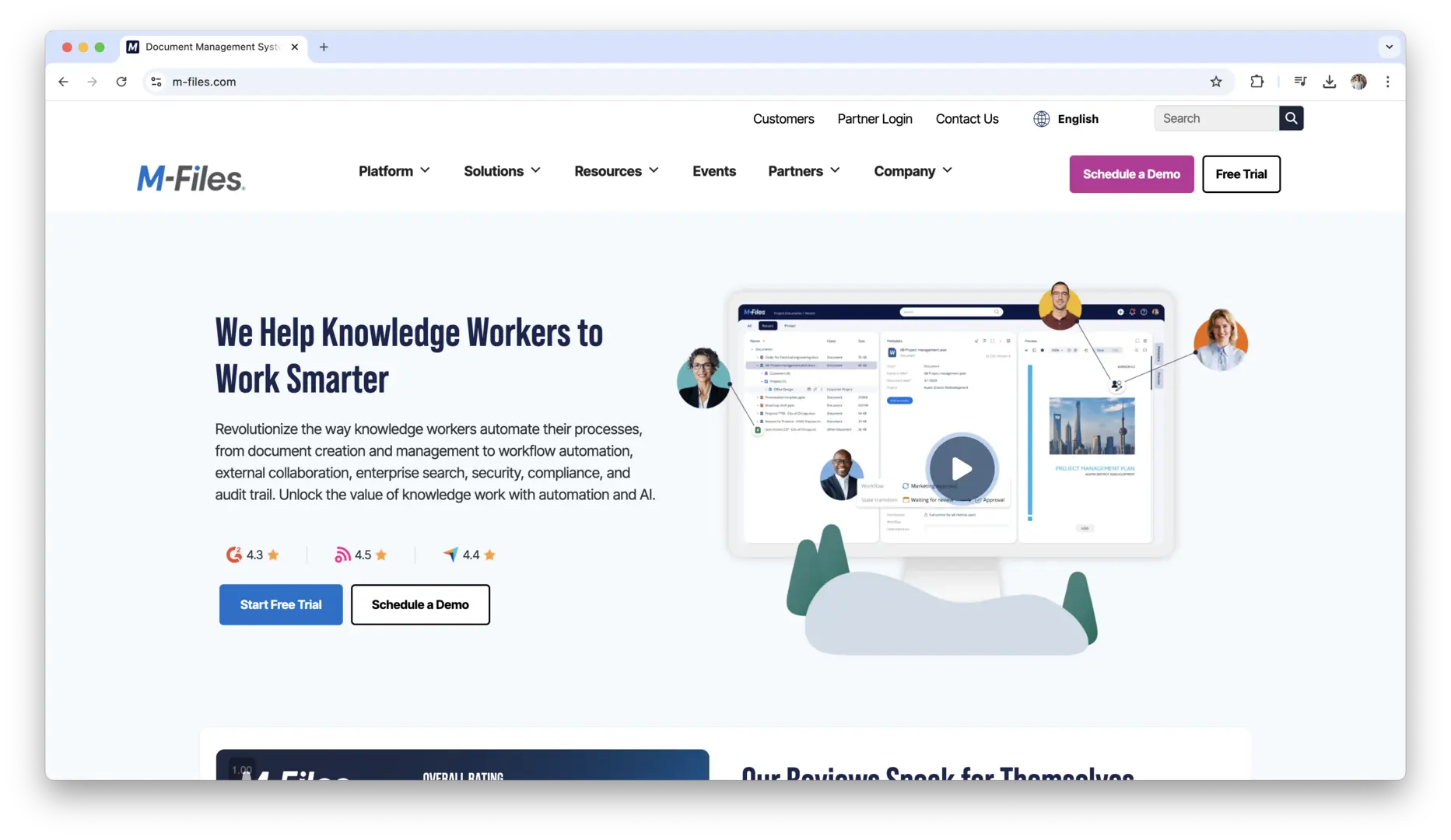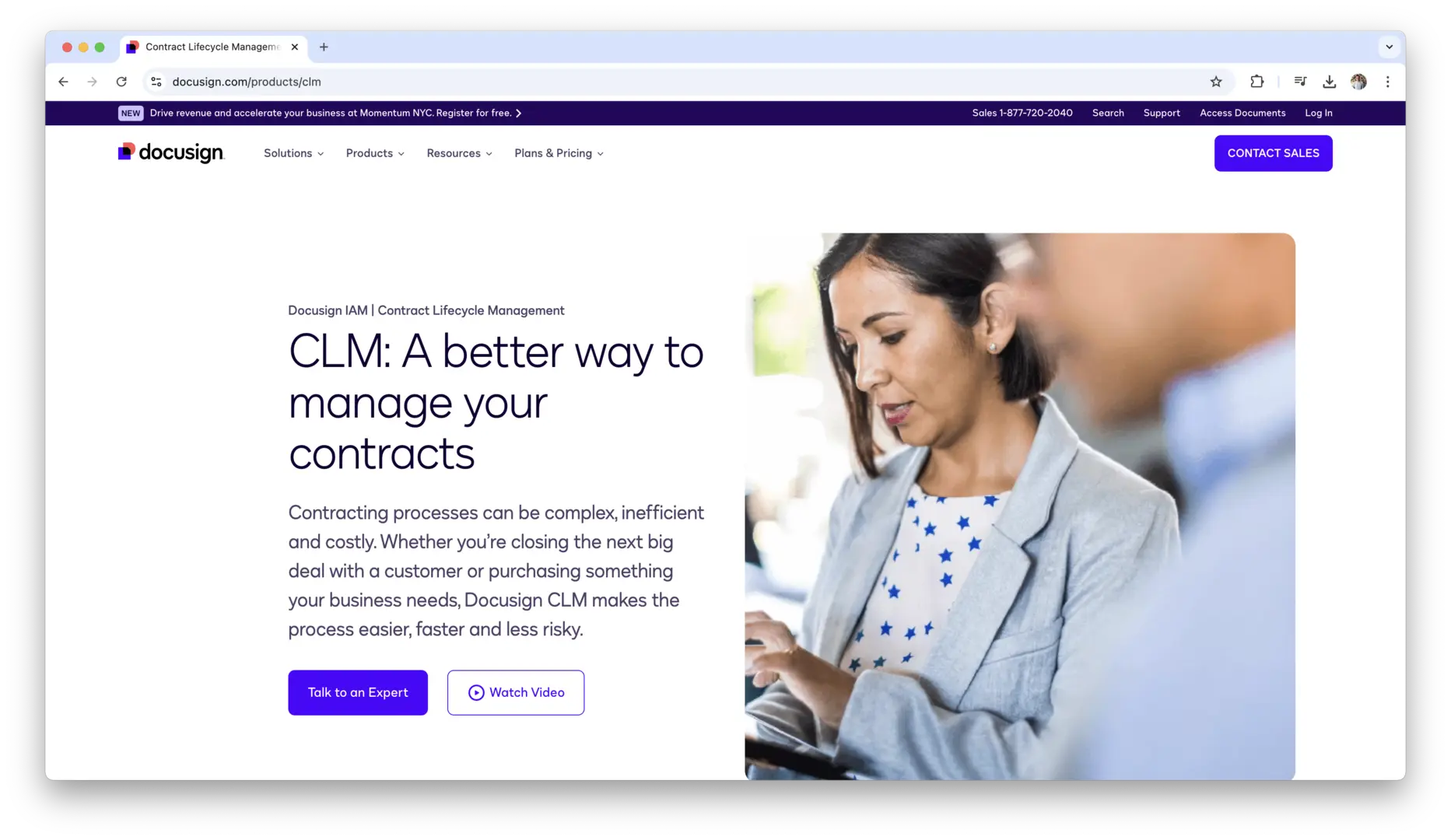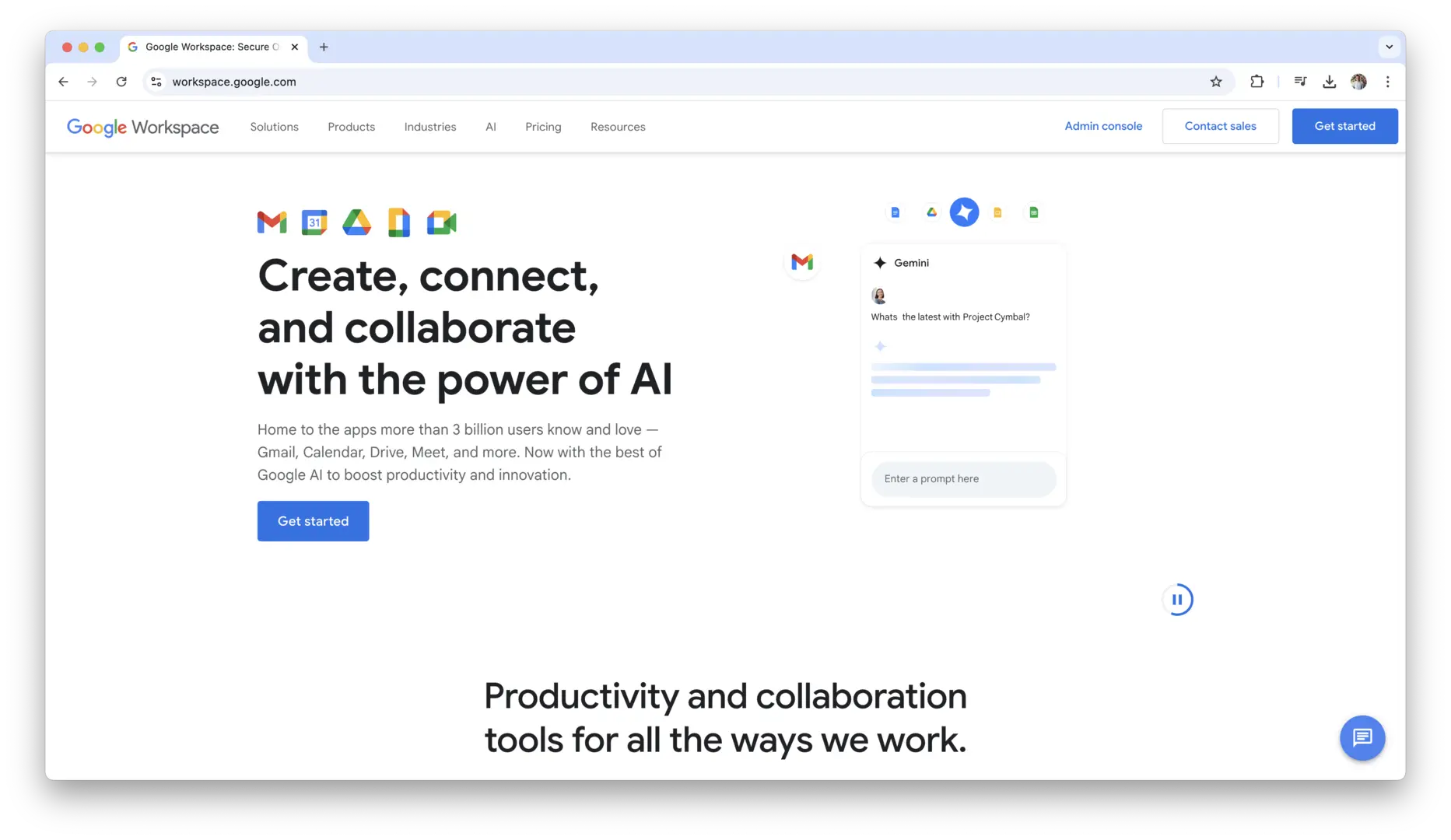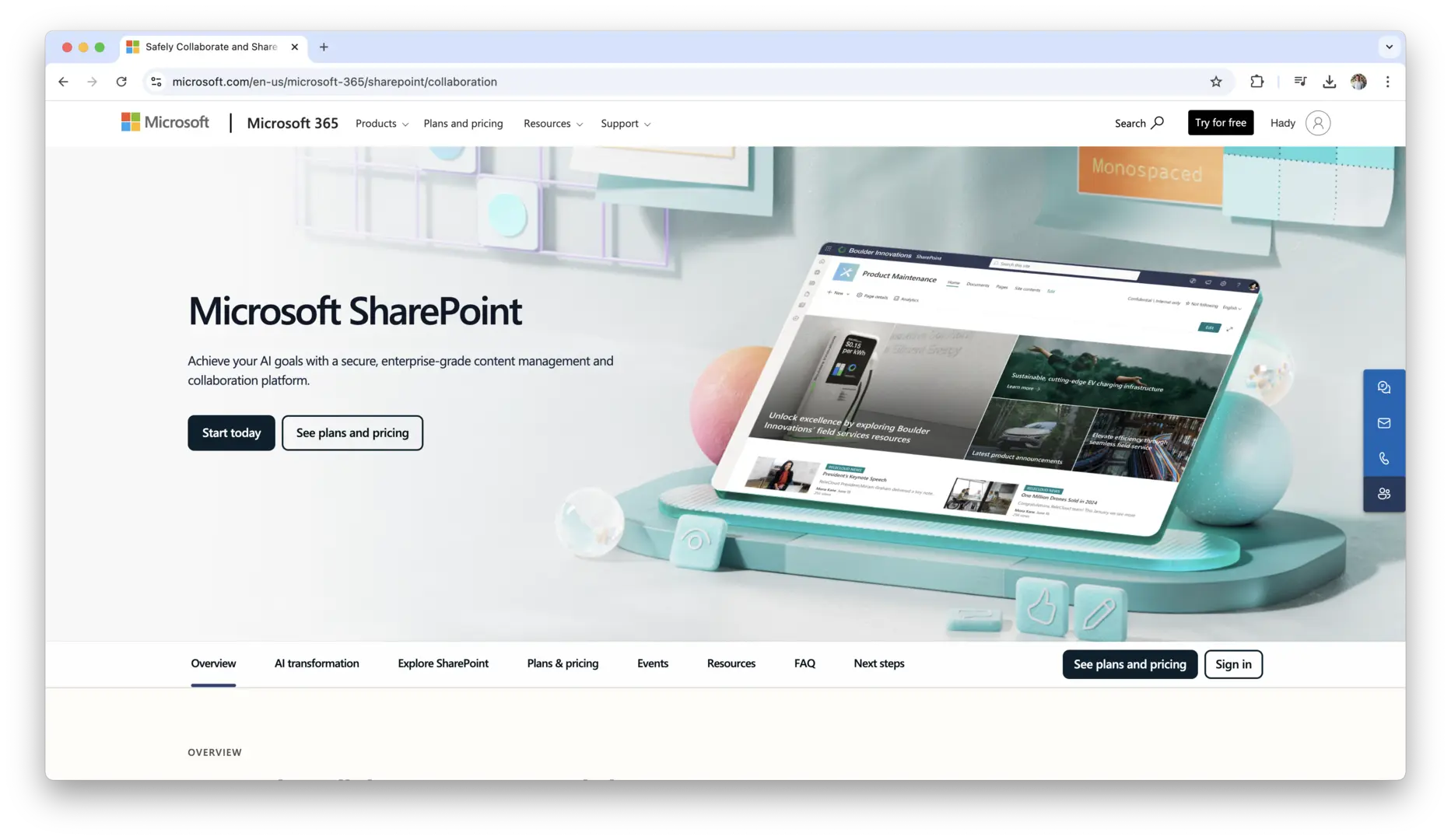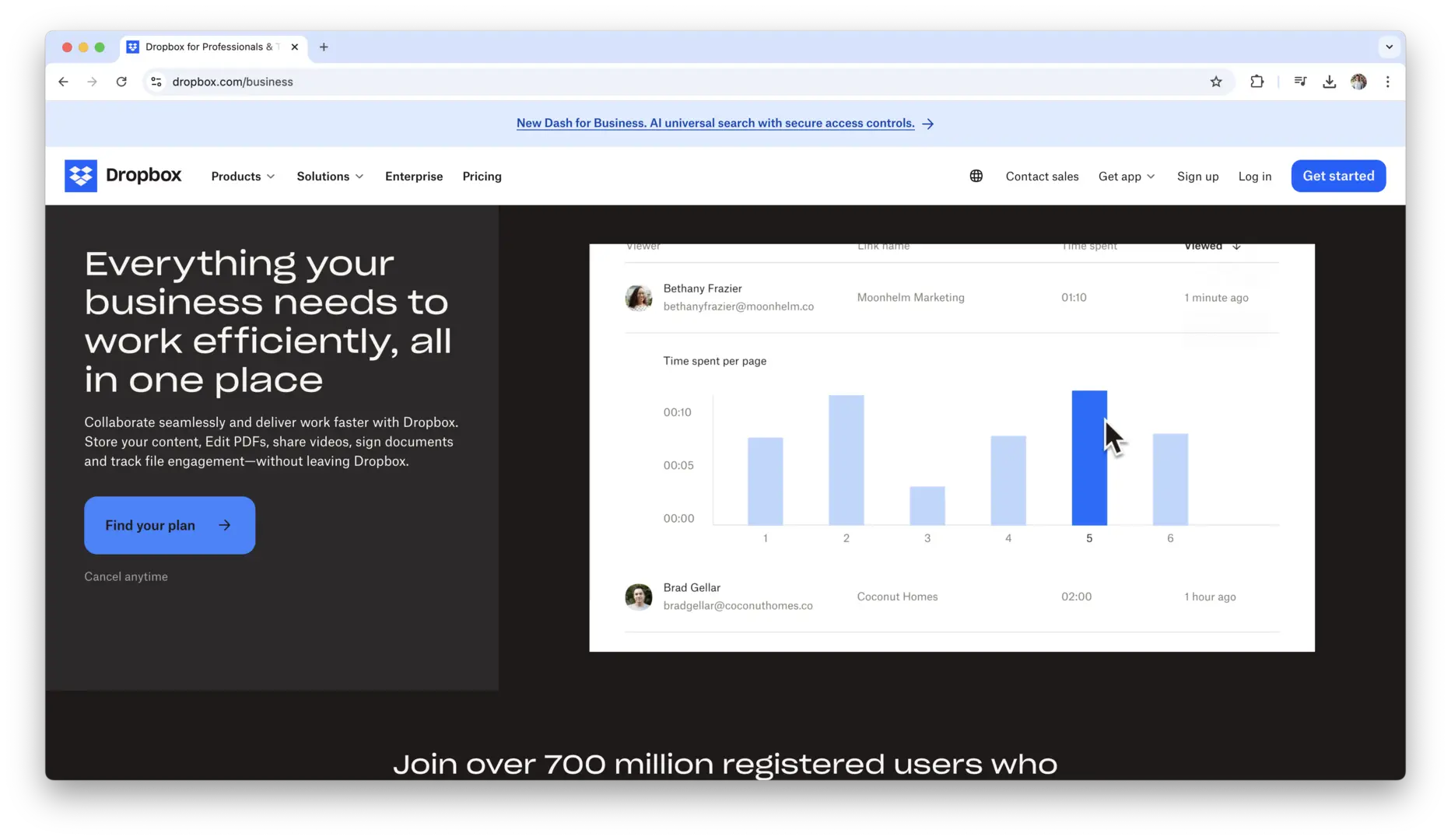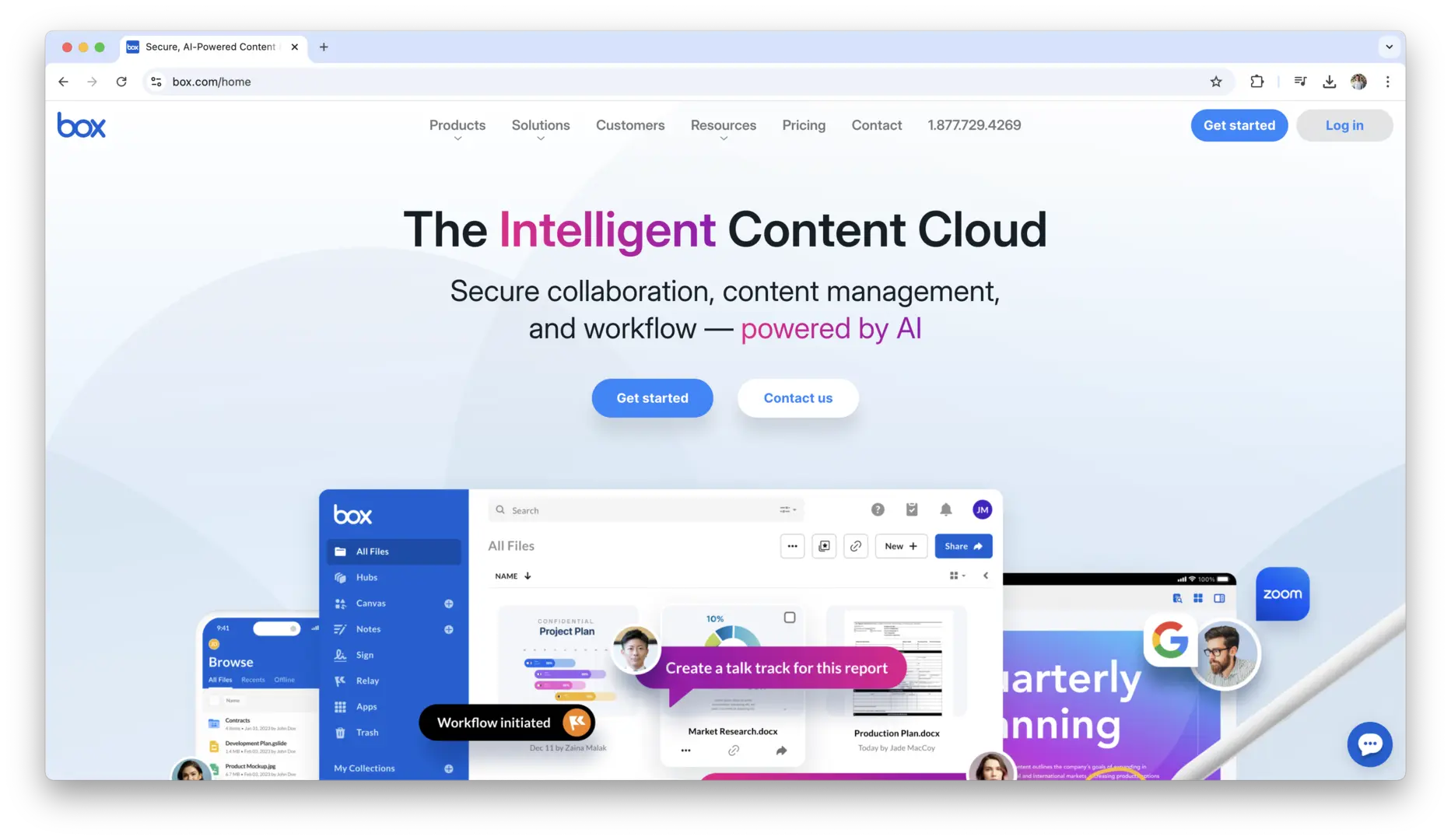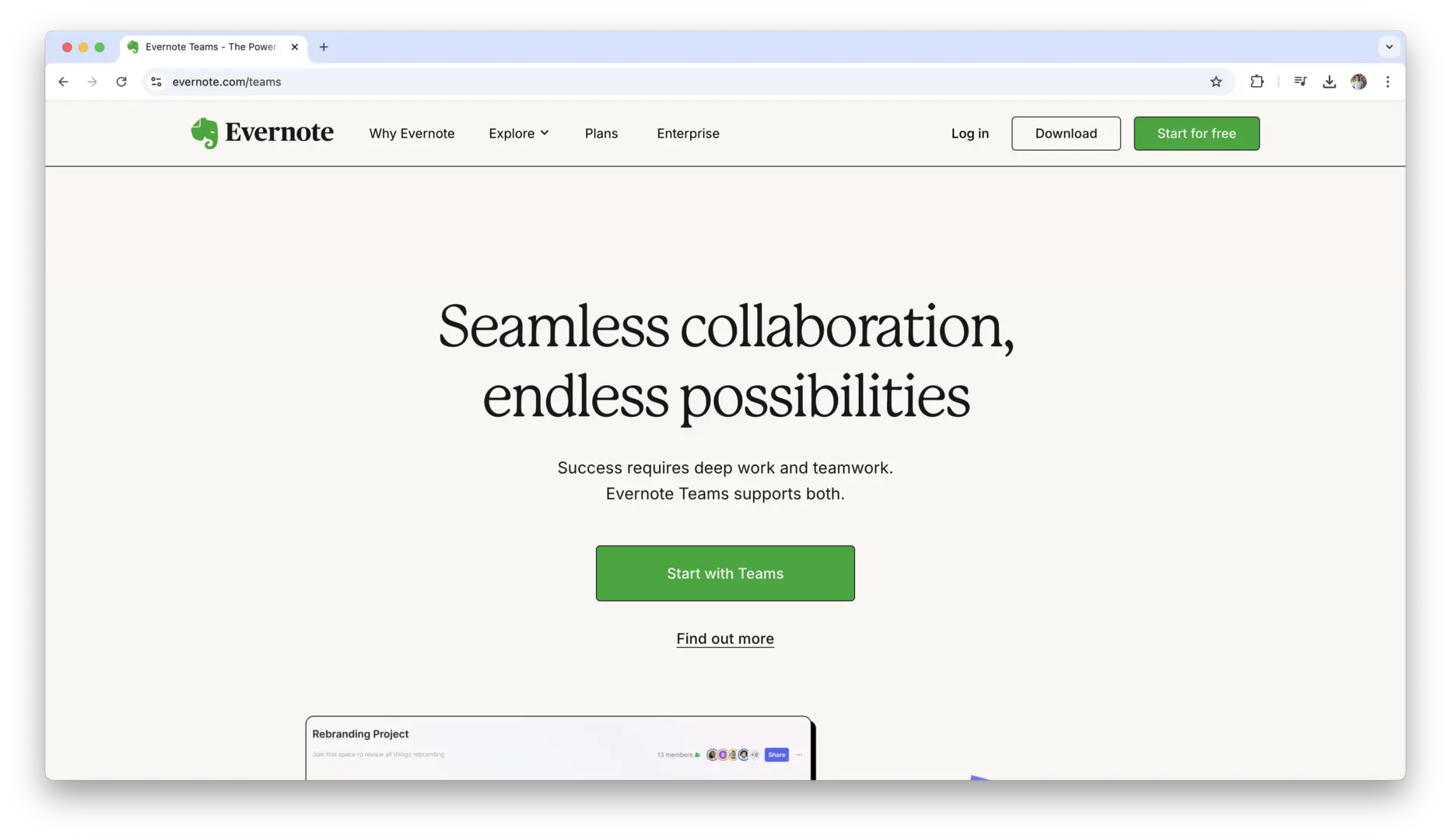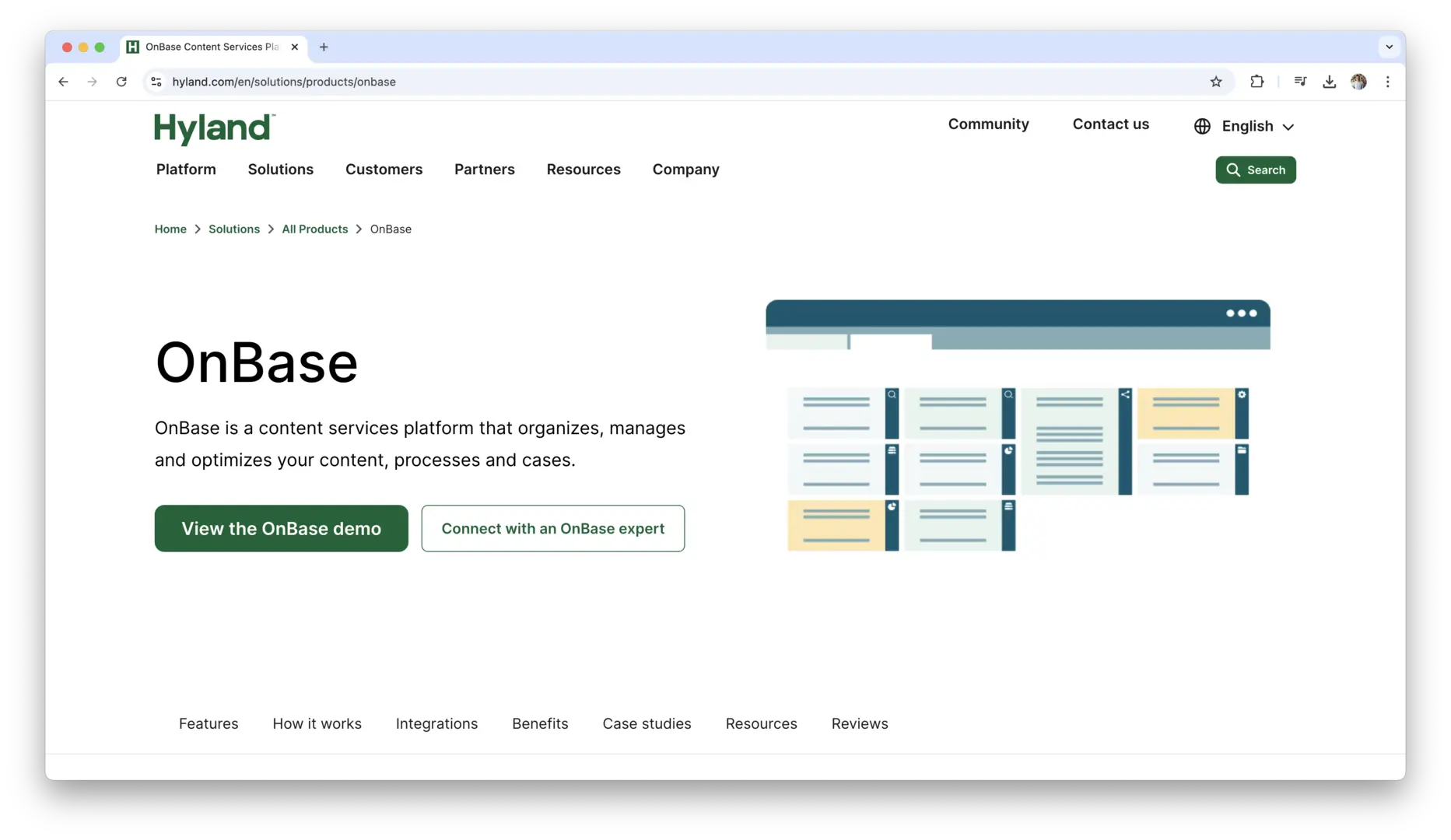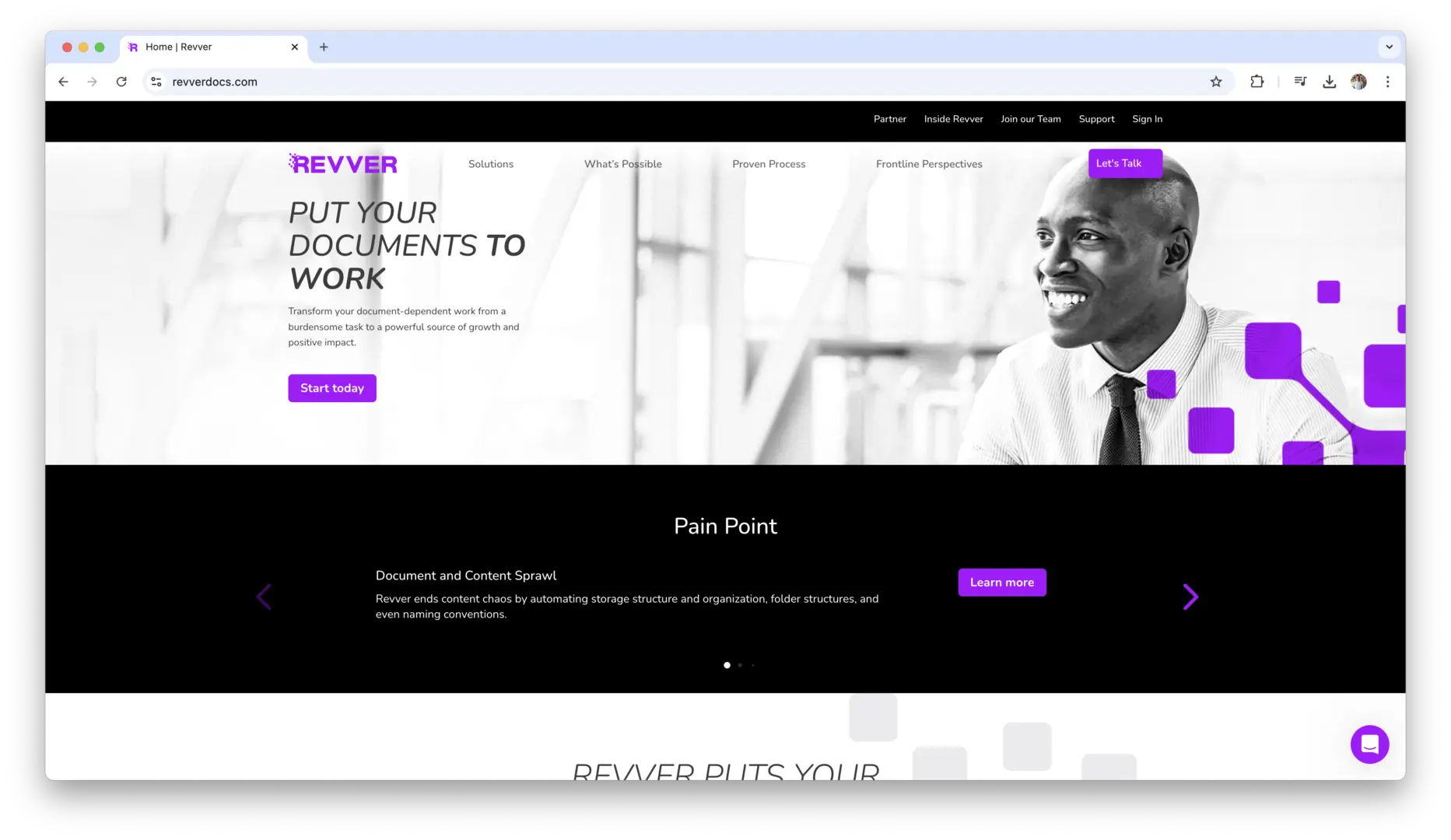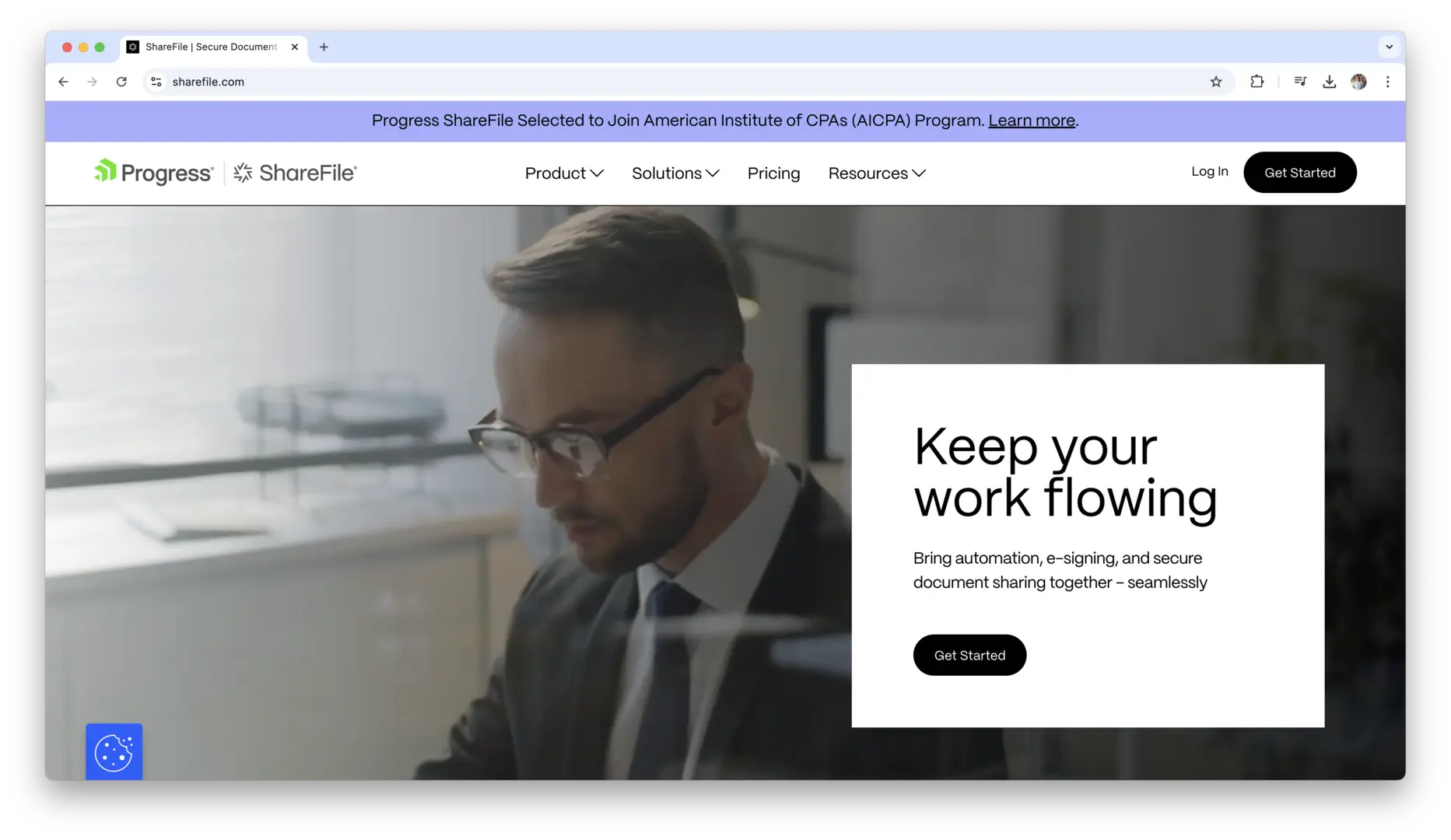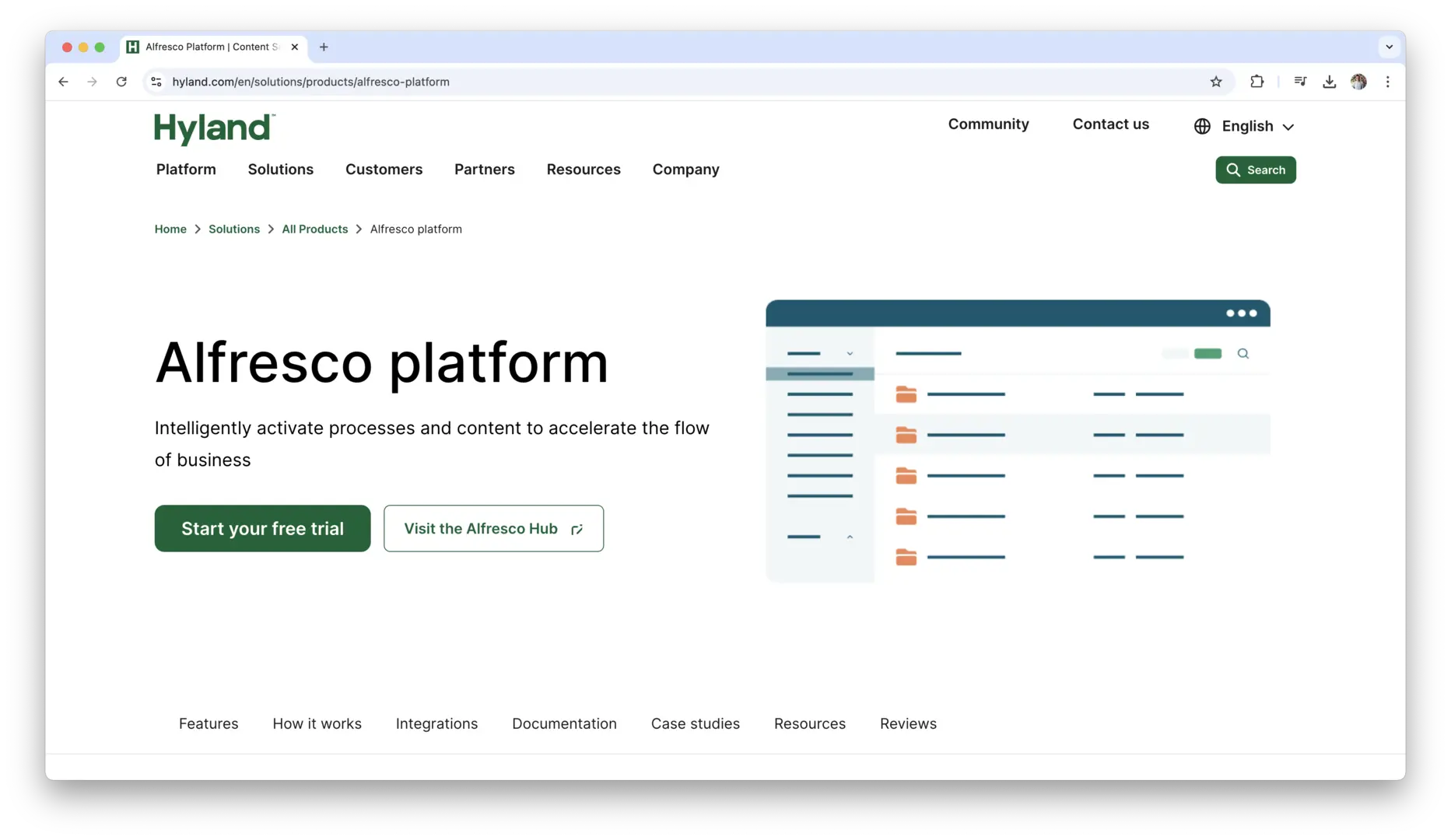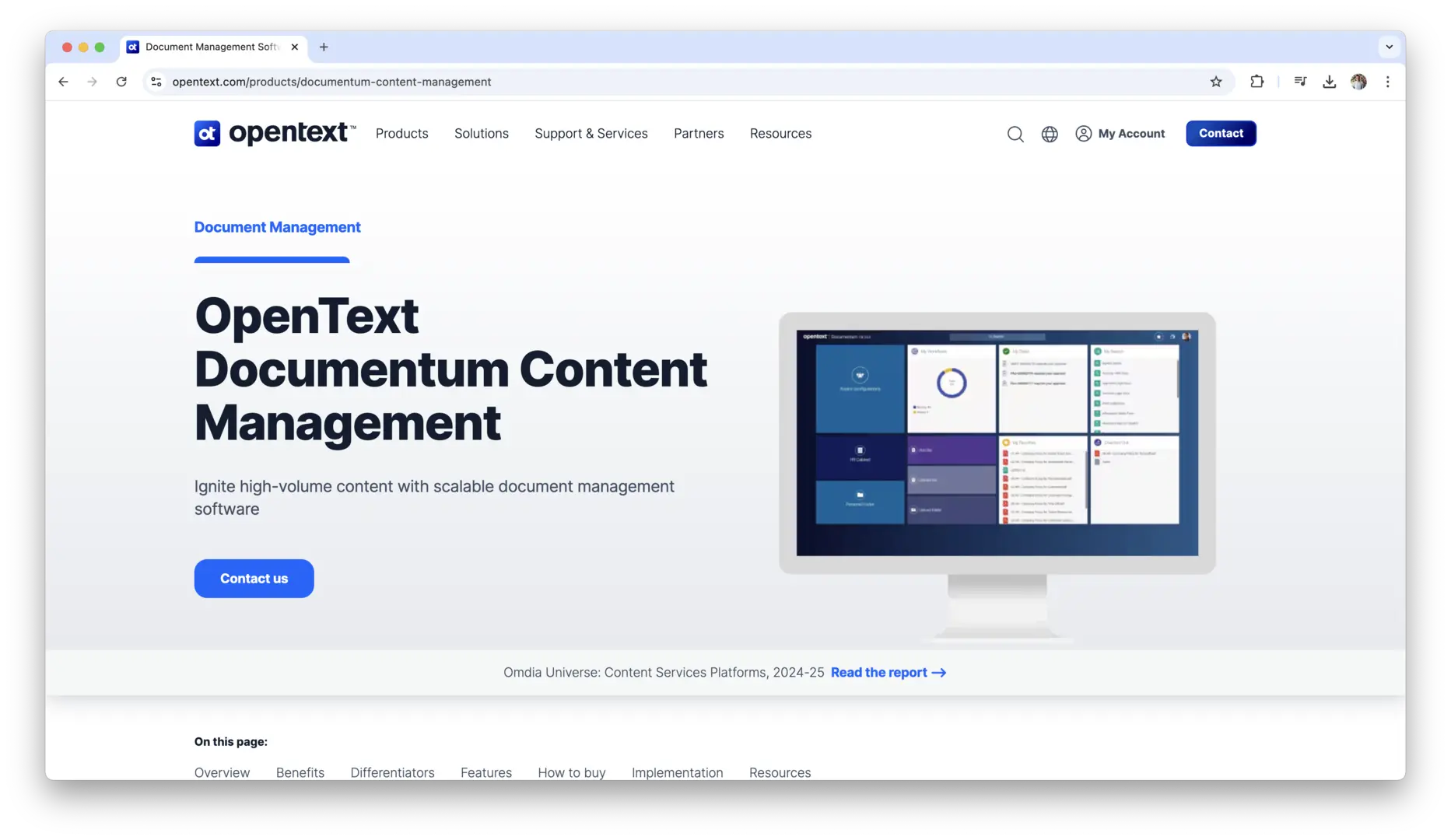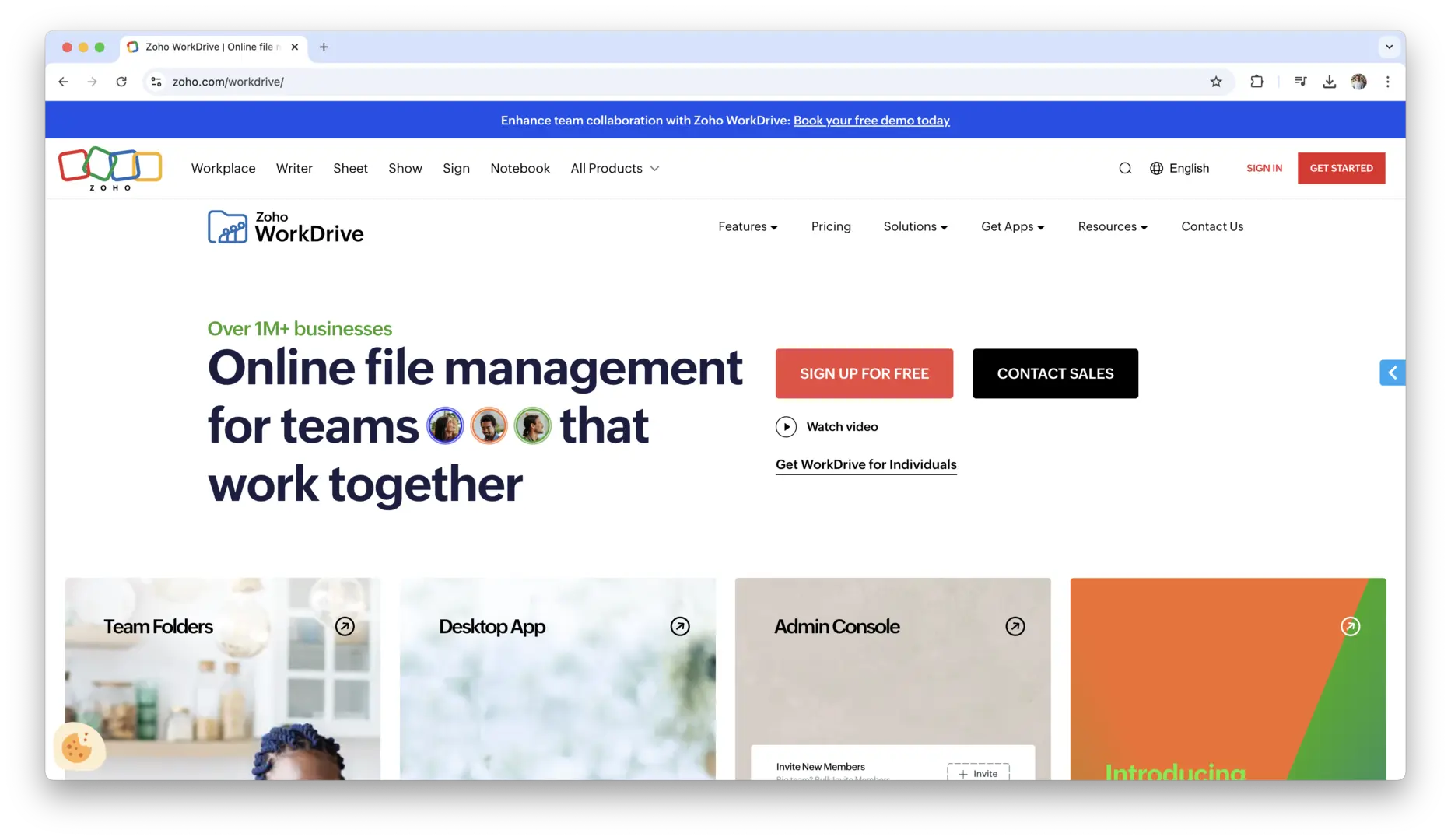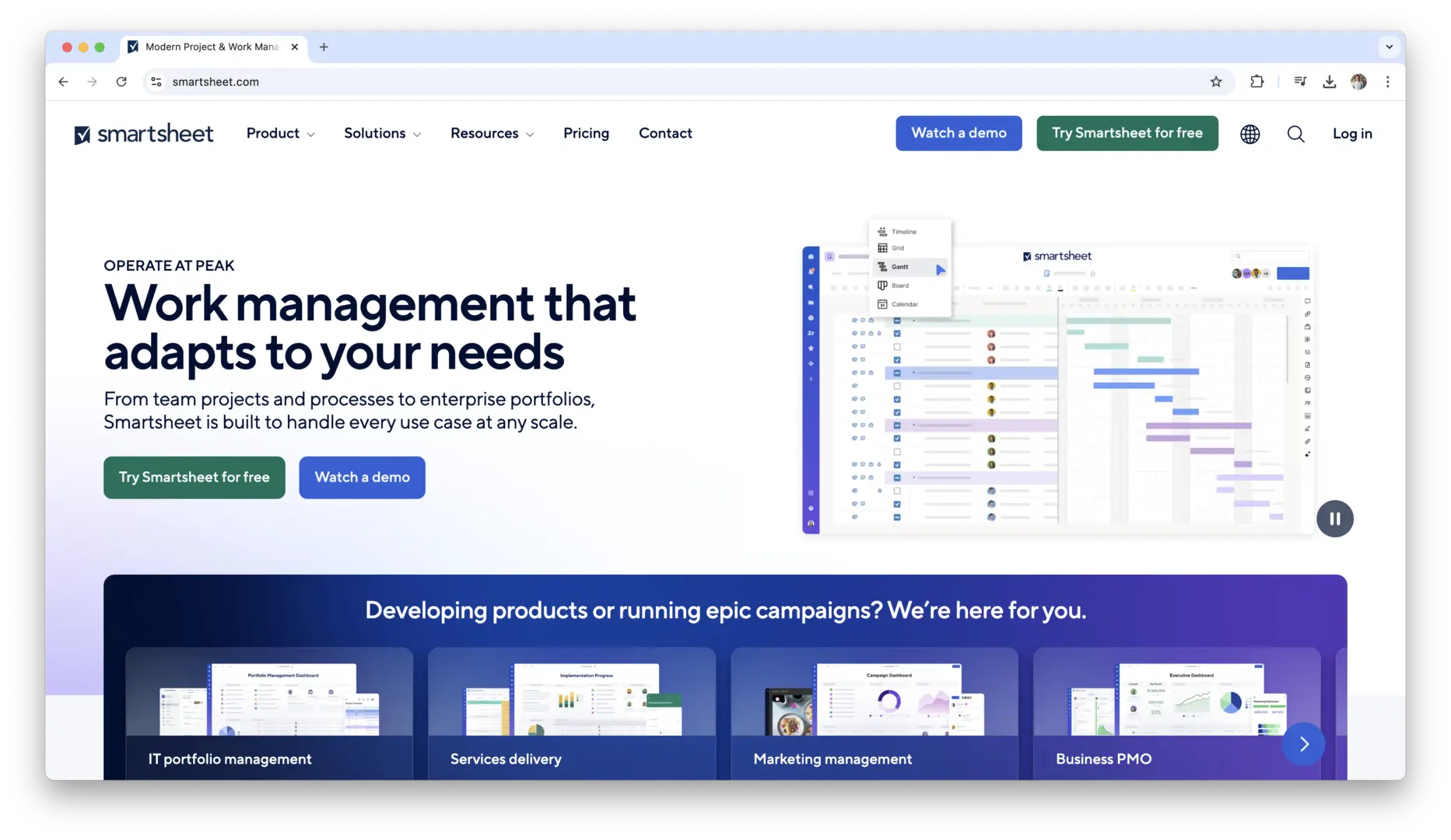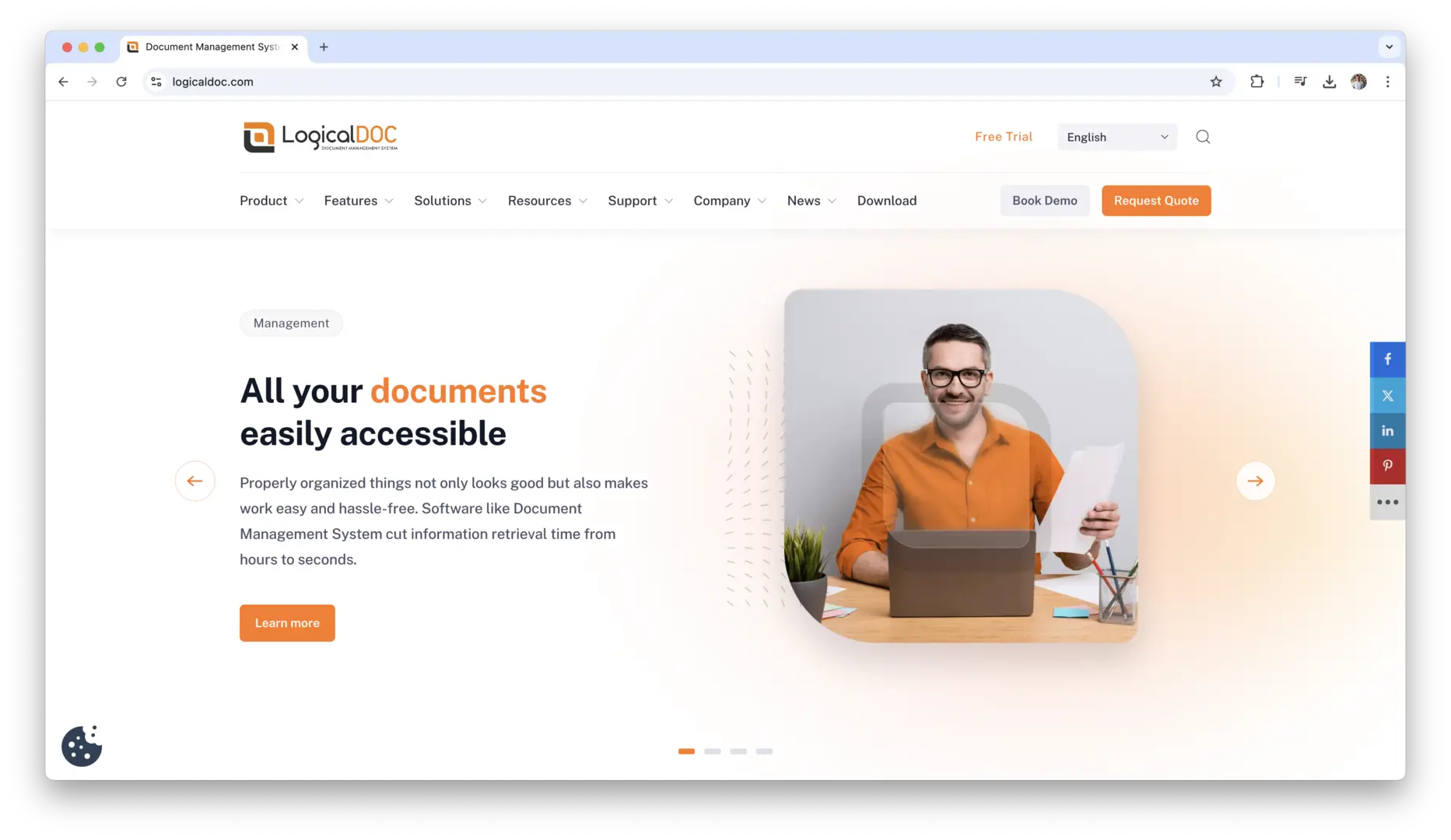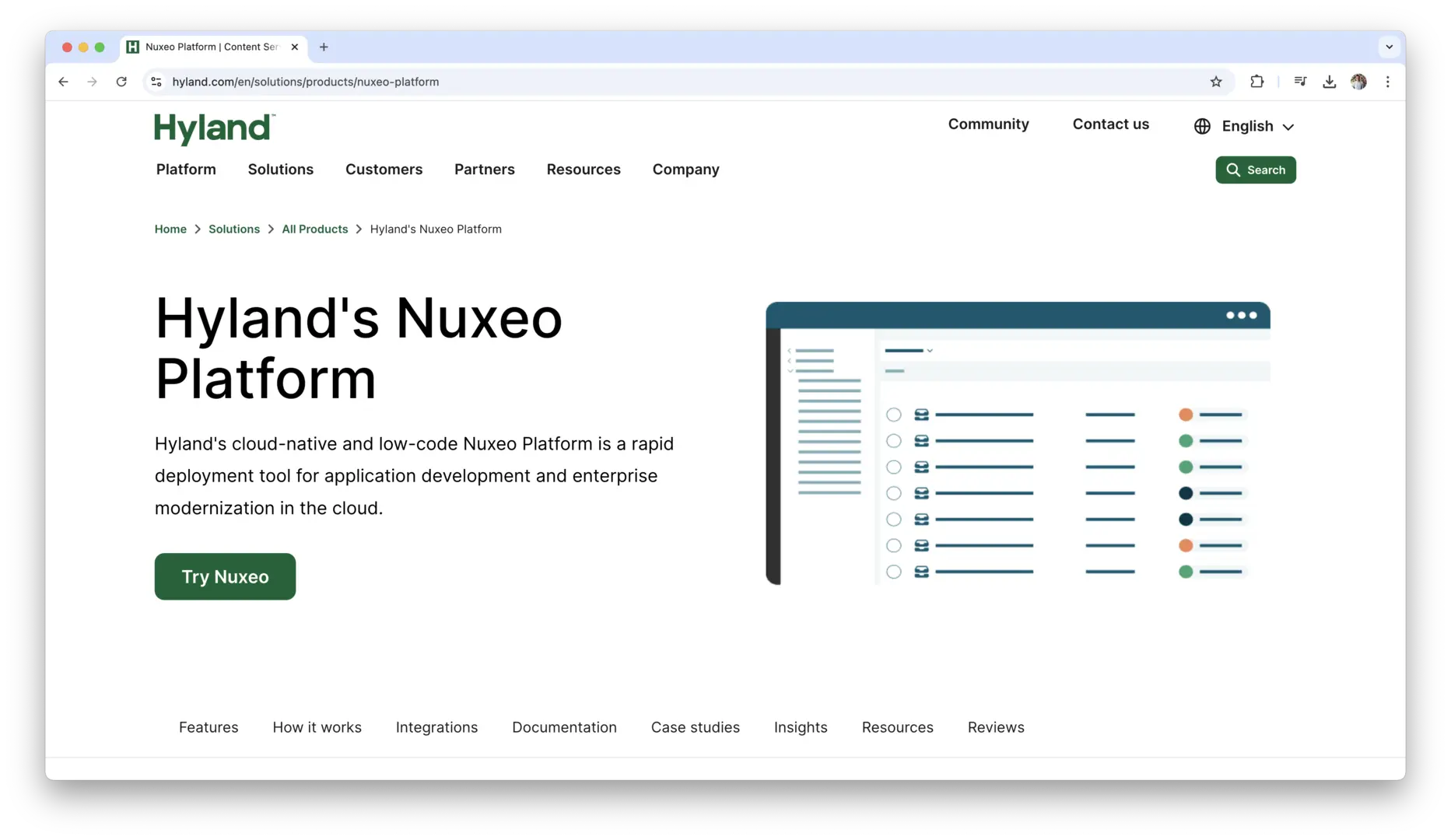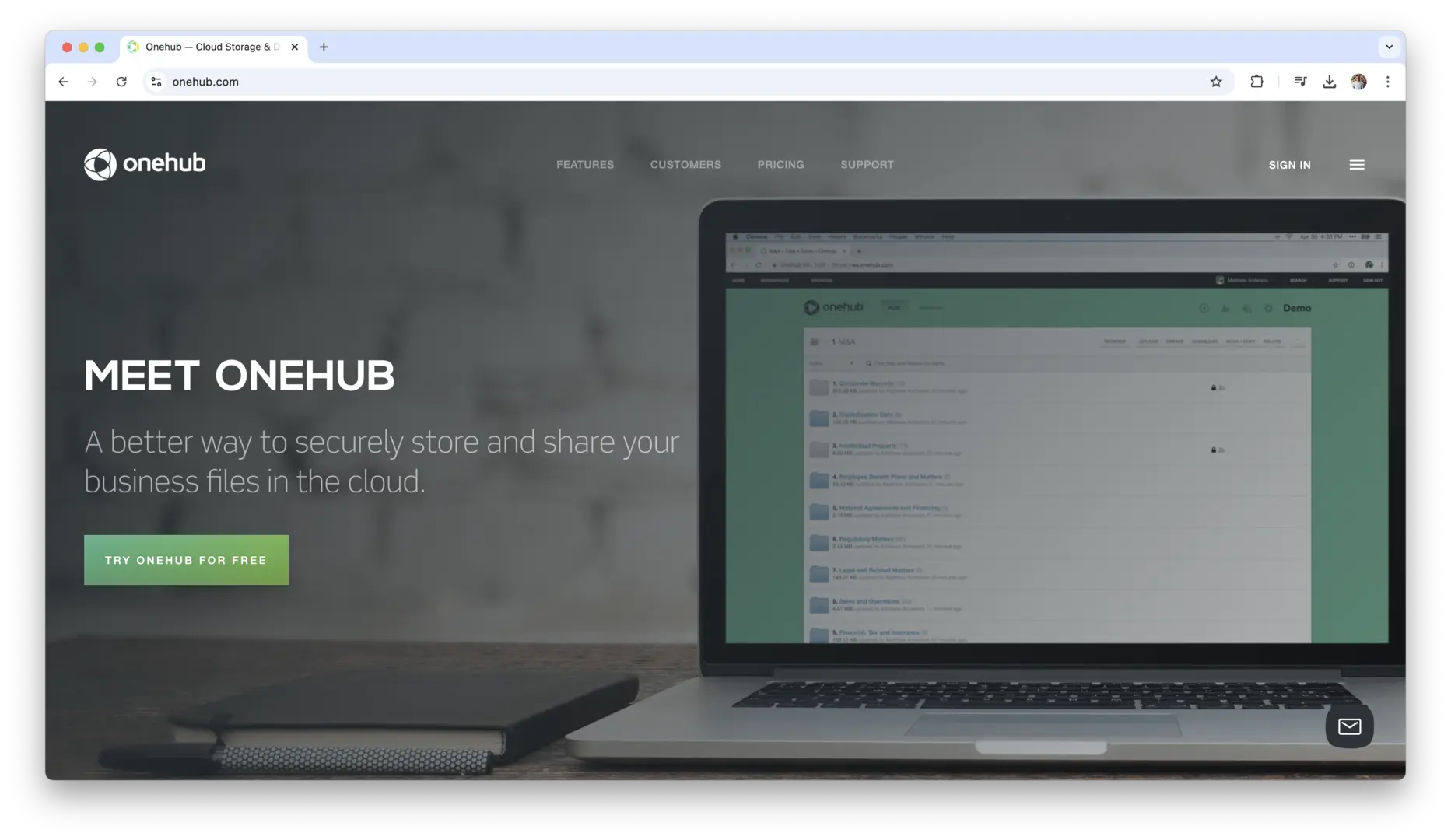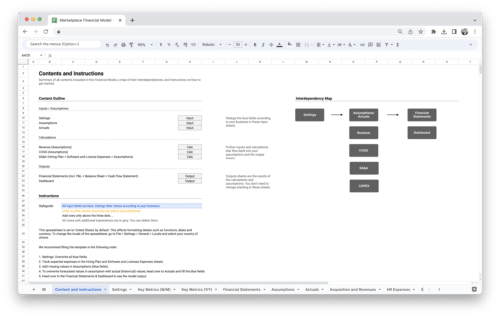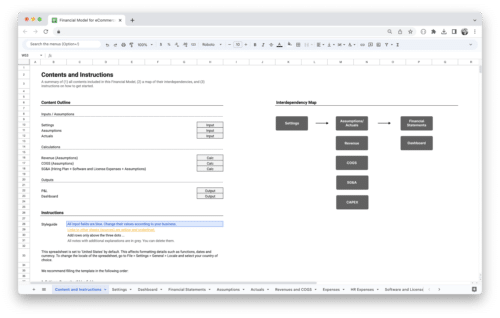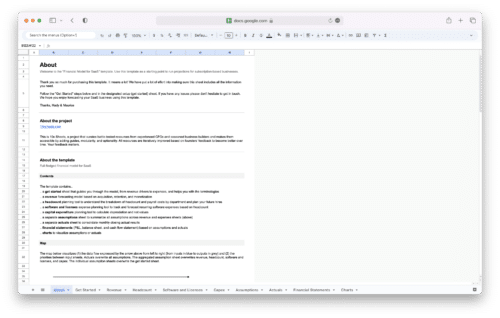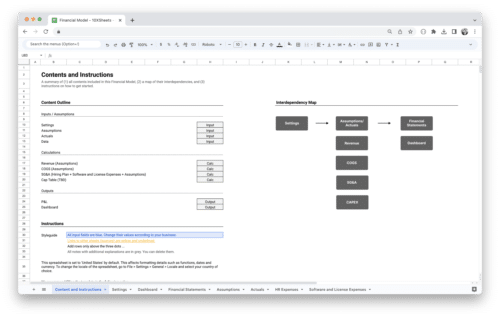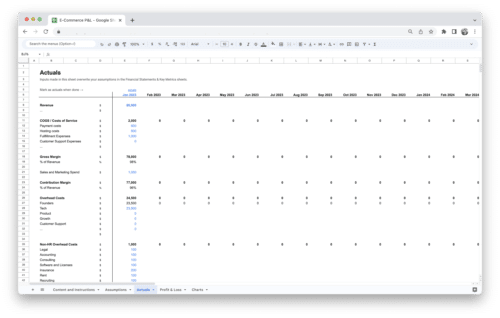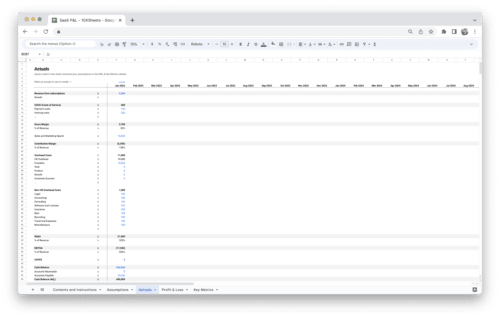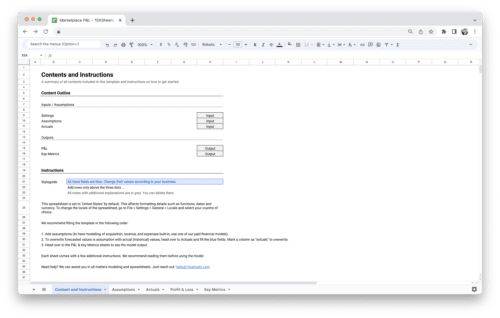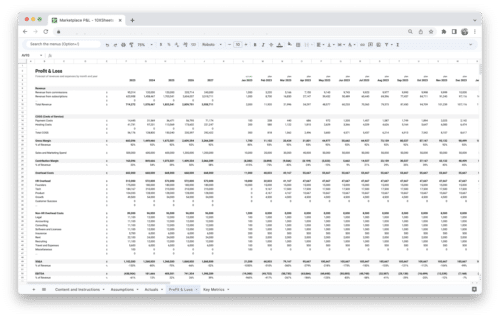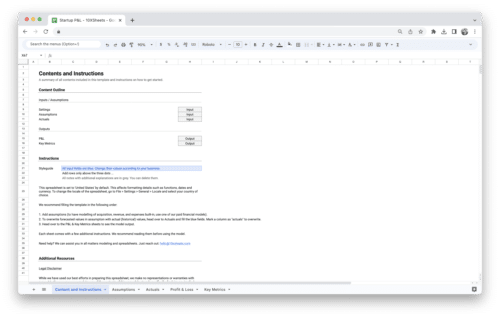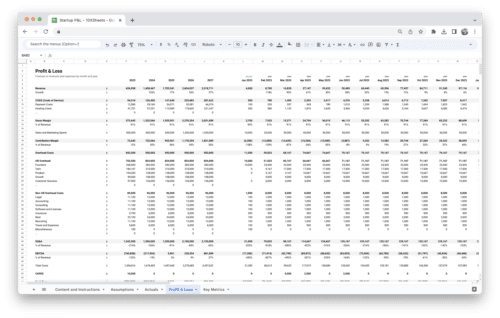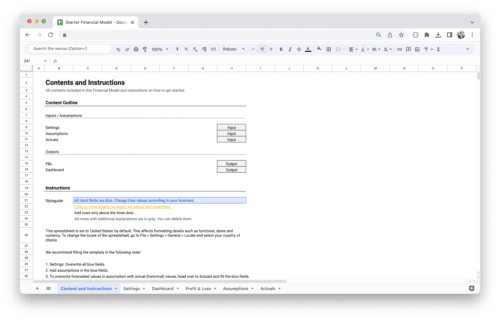Are you struggling to keep your documents organized, secure, and easily accessible? If so, you’re not alone. Many businesses face the challenge of managing large volumes of documents, especially as teams grow and work becomes more digital. The right Document Management Software (DMS) can make all the difference by streamlining document storage, improving collaboration, and boosting productivity.
With so many options available, choosing the best DMS for your business can feel overwhelming. This guide highlights some of the top DMS solutions to help you find the perfect fit for your needs, whether you’re looking for ease of use, robust security features, or advanced automation tools. Let’s break down the best choices out there and how they can simplify your document management process.
What is Document Management Software?
Document Management Software (DMS) is a digital solution designed to help businesses store, organize, retrieve, and manage their documents and other important files. It replaces traditional paper-based systems by offering secure, cloud-based storage with advanced search and retrieval options, improving efficiency and reducing operational costs.
DMS solutions help businesses keep their documents organized, allowing for quick access and efficient management. Whether you’re storing contracts, invoices, marketing materials, or HR documents, DMS provides a streamlined way to handle a wide range of file types in one secure location. These systems are essential in today’s fast-paced business environment, where remote work, digital collaboration, and security are top priorities.
Importance of DMS in Modern Business Operations
The need for Document Management Software is increasingly critical in modern business operations. As companies evolve, the volume of documents generated, processed, and stored grows exponentially. Businesses must manage this influx of data efficiently to stay competitive and maintain smooth operations.
- DMS helps businesses stay organized by eliminating physical file storage and enabling easy retrieval of documents.
- It ensures secure access to sensitive documents, keeping them protected from unauthorized access, theft, or loss.
- By facilitating digital workflows, DMS enhances collaboration and communication among team members.
- It supports compliance with industry regulations, helping businesses adhere to legal requirements on document storage and data protection.
- DMS enables remote and hybrid teams to access and share documents from anywhere, improving flexibility and responsiveness.
Core Features of DMS
A Document Management System comes with a variety of core features that allow it to handle the full document lifecycle. From creation and storage to access and archiving, these features ensure that documents are properly managed and easy to retrieve.
- Document storage: Secure, centralized storage for all types of documents.
- Advanced search: Tools for quickly finding documents based on metadata, keywords, tags, or content.
- Version control: Tracks revisions of documents, ensuring that the latest version is always accessible.
- Access control: Restrict who can view, edit, or share documents, protecting sensitive information.
- Collaboration tools: Enables multiple users to work on the same document in real time or asynchronously.
- Workflow automation: Automates tasks such as document approvals, routing, and notifications to streamline processes.
- Security features: Includes encryption, audit trails, and multi-factor authentication to protect data.
- Cloud-based storage: Facilitates easy access to documents from anywhere, on any device.
- Compliance tracking: Ensures documents meet industry-specific regulations like GDPR, HIPAA, or SOX.
Key Benefits of Implementing DMS
A robust DMS can revolutionize how a business handles documents, improving workflows and enhancing overall productivity. The key benefits of implementing DMS go beyond simple document storage—they impact every aspect of a company’s operations.
- Efficiency gains: Reduces time spent searching for, printing, and manually filing documents.
- Cost savings: Eliminates the need for physical storage space, printing, and paper management.
- Improved security: Protects sensitive documents through encryption and access controls.
- Better collaboration: Teams can collaborate on documents in real-time, increasing productivity and decision-making speed.
- Regulatory compliance: Helps businesses meet legal and industry standards for document handling and data protection.
- Faster decision-making: Quick access to the right documents means faster, more informed decisions.
- Disaster recovery: Cloud-based systems ensure documents are safe and easily recoverable in case of system failure or disaster.
- Scalability: DMS solutions grow with your business, offering additional storage, features, and users as needed.
Types of DMS Solutions
Document Management Software comes in different configurations, each designed to meet the varying needs of businesses. The choice of solution depends on the size, nature of your business, and document management requirements.
- Cloud-based DMS: Hosted on the cloud, allowing access from anywhere with an internet connection. This type is ideal for businesses with remote teams or those seeking lower upfront costs.
- On-premise DMS: Installed locally on a company’s own servers. This type of DMS is ideal for businesses with strict data security requirements or those operating in industries that require on-site management.
- Hybrid DMS: A mix of cloud and on-premise solutions, offering the benefits of both systems. Businesses can store sensitive documents on-premise while using cloud storage for other files.
- Open-source DMS: Provides businesses with customizable and flexible DMS solutions, often at a lower cost. However, it may require more technical expertise to implement and maintain.
- Enterprise-level DMS: Designed for large organizations, offering extensive features, scalability, and integration with other enterprise systems such as ERP, CRM, or HR software.
The Role of DMS in Document Storage, Retrieval, and Collaboration
Document Management Software plays a critical role in handling the entire lifecycle of documents—from their creation and storage to retrieval and collaboration. A DMS ensures that documents are easily stored, secured, and organized, so they can be found and shared whenever needed.
- Document storage: DMS stores documents in a centralized, digital repository, keeping them safe and organized. This eliminates the need for physical filing cabinets or scattered digital files across various systems.
- Document retrieval: DMS systems provide powerful search functionality, enabling users to locate documents quickly by searching for keywords, tags, metadata, or file content. This reduces time spent sifting through folders and helps find the right document when needed.
- Collaboration: With real-time collaboration tools, multiple users can work on the same document simultaneously. This ensures that edits, comments, and feedback are captured in one place, improving communication and reducing versioning confusion. Teams can seamlessly collaborate, whether they’re in the same office or located in different parts of the world.
By improving document storage, retrieval, and collaboration, DMS enhances productivity, reduces bottlenecks, and helps businesses stay agile in an increasingly fast-paced and digital world.
Benefits of Using Document Management Software
Implementing Document Management Software (DMS) can bring numerous advantages to any business, from small startups to large enterprises. These benefits go beyond simply organizing documents; they impact your entire workflow, team collaboration, security, and cost management. A well-integrated DMS system can provide long-term value by transforming how you handle your documents and data.
- Increased efficiency: With DMS, documents are organized and easily searchable, reducing time spent searching for files or handling paper-based systems. Teams can access the right information quickly, speeding up decision-making and workflow.
- Improved security: By using secure storage, encryption, and access controls, a DMS ensures that sensitive business information is protected. You can limit who has access to specific files, track who views or edits documents, and safeguard data from unauthorized access or cyber threats.
- Enhanced collaboration: A DMS allows multiple users to work on the same document simultaneously, share feedback, and track changes in real time. This improves team collaboration, making it easier to work together even if team members are working remotely or in different time zones.
- Cost savings: By reducing the need for physical document storage, printing, and manual file retrieval, a DMS can significantly cut down operational costs. Automated workflows and task management also reduce the amount of time spent on administrative tasks, resulting in more efficient use of resources.
- Regulatory compliance: Many industries are subject to strict regulations on document handling. A DMS helps ensure compliance with these regulations, offering features like audit trails, secure storage, and data retention policies to meet industry standards such as GDPR, HIPAA, and more.
- Scalability and flexibility: As your business grows, your DMS can grow with you. Cloud-based solutions allow for easy scalability, accommodating more documents, users, or functionality as your needs evolve without the risk of outgrowing the system.
- Document accessibility: Whether your team works remotely or from different locations, a DMS provides anytime, anywhere access to important documents. Cloud-based systems ensure that files are accessible from any device with an internet connection, improving mobility and flexibility.
- Disaster recovery: With documents securely stored in the cloud, you can rest assured knowing that your files are protected from physical disasters, such as fire, flooding, or theft. DMS systems often include backup options, enabling you to recover lost or damaged documents with minimal downtime.
- Environmental impact: By digitizing and organizing your documents, you reduce reliance on paper. This can contribute to more sustainable business practices, lowering your company’s carbon footprint and supporting eco-friendly initiatives.
- Streamlined workflow and automation: Automation tools within a DMS can handle repetitive tasks such as document routing, approval processes, and notifications. This saves time, reduces human error, and ensures documents flow smoothly through your business processes.
Top Document Management Software
Choosing the right Document Management Software (DMS) is crucial for businesses looking to streamline their document handling, improve security, and boost collaboration. With a wide array of options available, it’s essential to identify the best solutions that suit your specific business needs, whether you’re a small business, a growing startup, or a large enterprise. Here are some of the top DMS options to consider.
M-Files
M-Files is a highly versatile DMS that stands out for its unique approach to document management. Rather than organizing documents by folders, M-Files uses metadata to classify and retrieve documents, making it easier to search for files based on their attributes, such as project type, department, or client. This metadata-driven system ensures that you can quickly find the right document, even if you’re not sure where it’s stored.
M-Files offers a cloud-based platform, allowing businesses to access documents from anywhere, but it also provides on-premise solutions for those who prefer to keep sensitive data in-house. It integrates seamlessly with popular tools like Microsoft Office, Salesforce, and Google Workspace, making it an excellent choice for businesses already using these platforms. M-Files’ AI-powered search functionality and automated workflows improve efficiency by reducing manual work and streamlining document approval processes.
DocuSign CLM
DocuSign CLM (Contract Lifecycle Management) is an excellent choice for businesses that need a DMS specifically designed to manage contracts and other legal documents. DocuSign CLM offers a cloud-based platform that makes it easy to manage the entire lifecycle of a contract, from creation and negotiation to execution and storage. It integrates smoothly with other tools like Salesforce, Microsoft Office, and ERP systems, ensuring a streamlined workflow across your organization.
The software allows for e-signatures, automatic contract renewals, and real-time tracking of contract statuses, providing better visibility and control over your contracts. It also includes powerful analytics features that allow businesses to analyze contract data to improve decision-making. This makes DocuSign CLM a top choice for organizations looking to improve their contract management processes, reduce risks, and ensure compliance with legal requirements.
Google Workspace (formerly G Suite)
Google Workspace is a well-known suite of productivity tools that includes Google Docs, Google Sheets, Google Drive, and more. It provides a basic yet effective document management system that is particularly well-suited for small businesses, startups, or teams that already use Google’s ecosystem. Google Drive, which is the storage component of Google Workspace, allows businesses to upload, store, and share documents with ease.
Google Workspace offers real-time collaboration features that enable multiple users to work on the same document simultaneously, making it an excellent choice for teams that need to collaborate on documents remotely. It is cloud-based, ensuring that files are accessible from any device with internet access. While it may not offer the advanced document tracking or compliance features of some other systems, Google Workspace provides an affordable and easy-to-use solution for businesses looking to manage documents in a simple and collaborative environment.
SharePoint
Microsoft SharePoint is a robust DMS solution widely used by large organizations for enterprise-level document management. SharePoint allows businesses to create custom document libraries, manage permissions, and automate workflows. It integrates seamlessly with other Microsoft 365 tools, including Word, Excel, and Outlook, making it a natural choice for businesses already using the Microsoft ecosystem.
One of SharePoint’s standout features is its ability to handle large volumes of documents and users, making it ideal for enterprise-level document management. It also provides extensive customization options, allowing businesses to tailor the platform to their specific needs. SharePoint’s advanced search capabilities, version control, and secure document sharing features help businesses stay organized and ensure that sensitive information remains protected.
Dropbox Business
Dropbox Business is a popular choice for businesses that need a simple, cloud-based document management solution. It offers secure cloud storage with features like file versioning, access controls, and file sharing. Dropbox Business is known for its ease of use, making it easy to upload, organize, and share documents across teams.
Dropbox integrates with a variety of third-party applications, including Microsoft Office, Slack, and Zoom, which enhances its usefulness for businesses that rely on those tools. While it may not offer the advanced workflow automation or AI-powered features of some more specialized DMS options, Dropbox Business excels in providing secure and easy access to files for remote teams. It is an excellent choice for small to medium-sized businesses that need a user-friendly and reliable document management system.
Box
Box is a cloud-based document management and file-sharing platform designed to cater to both small businesses and large enterprises. Box offers advanced document storage, file versioning, and real-time collaboration features. It also includes robust security measures, such as encryption, customizable access controls, and audit trails, making it a great choice for businesses in industries with strict data security requirements, such as healthcare and finance.
Box integrates with a wide range of third-party applications, including Salesforce, Microsoft Office, and Slack, allowing businesses to create seamless workflows. It also features AI-powered tools that help businesses automate document processes and extract useful data from documents, streamlining operations and improving efficiency. Box is particularly well-suited for businesses that need secure file storage and collaboration features with powerful automation capabilities.
Evernote Teams
Evernote Teams is a great DMS option for teams looking for an easy-to-use solution for document capture and organization. While it’s often seen as a note-taking app, Evernote allows businesses to organize, store, and collaborate on documents in an intuitive way. It offers powerful search functionality, allowing users to find documents based on keywords or even handwritten notes.
Evernote Teams is particularly useful for teams that need to quickly capture ideas or information and organize them into structured documents. It allows for collaboration, document sharing, and task management within the platform, making it a versatile tool for teams working on creative projects or brainstorming sessions. While it may not offer the same level of document security or workflow automation as other DMS solutions, Evernote is an excellent choice for businesses that prioritize simplicity and ease of use.
OnBase by Hyland
OnBase by Hyland is an enterprise-level DMS that provides a comprehensive suite of document management, workflow automation, and data capture tools. It allows businesses to store, retrieve, and share documents securely, while also automating document-centric business processes. OnBase offers advanced document scanning, robust search capabilities, and version control to ensure that users can easily find and manage their files.
One of OnBase’s standout features is its integration with various enterprise systems such as CRM, ERP, and HR platforms, making it an excellent choice for large organizations looking to unify document management with other business processes. It also provides strong compliance and security features, making it ideal for industries with strict data requirements, such as healthcare and finance.
Revver
Revver, formerly eFileCabinet, offers a robust cloud-based document management system designed to help small and medium-sized businesses stay organized and compliant. It includes powerful document storage, collaboration tools, and workflow automation features that enable businesses to streamline processes and improve productivity.
With Revver, users can easily scan, store, and search documents, while also maintaining complete version control and audit trails. Its integration with third-party applications like Microsoft Office and QuickBooks allows users to connect with other essential business tools. The platform’s security features include encryption, customizable user access levels, and secure file sharing to ensure data protection.
Citrix ShareFile
Citrix ShareFile is a highly secure document management solution tailored to businesses that require secure file sharing and storage. It offers cloud-based storage, document collaboration, and secure file transfer features that ensure businesses can share sensitive documents without compromising security.
ShareFile stands out for its seamless integration with other tools such as Microsoft Office 365, Salesforce, and Google Workspace. It also provides features like e-signatures, workflow automation, and real-time document collaboration. Citrix ShareFile’s encryption and compliance features make it a great choice for industries that require high levels of security, such as legal, healthcare, and finance.
Alfresco
Alfresco is an open-source, cloud-based DMS that provides advanced document management, content collaboration, and workflow automation capabilities. It offers a flexible solution for businesses looking to customize their DMS and integrate it with other enterprise systems. Alfresco’s open-source nature allows organizations to adapt the platform to their specific requirements, making it a great choice for companies with specialized needs.
With Alfresco, businesses can store, manage, and retrieve documents with ease, while also leveraging its content management features to create, edit, and share documents securely. The platform includes robust compliance features, including audit trails and role-based access control, ensuring that sensitive data is protected.
Documentum by OpenText
Documentum, now part of OpenText, is a powerful enterprise content management system used by large organizations to manage and secure their documents. Known for its scalability and flexibility, Documentum helps businesses manage documents, records, and compliance data at scale.
Documentum offers advanced search, version control, and metadata tagging features, making it easy for users to retrieve documents quickly. It also includes document workflow management tools that help businesses automate processes and ensure compliance with industry standards. Its ability to integrate with other enterprise systems, such as CRM and ERP software, makes it an ideal choice for large organizations with complex document management needs.
Zoho WorkDrive
Zoho WorkDrive is a cloud-based document management platform designed for teams to collaborate and manage files securely. It enables businesses to store, share, and access documents from any device, making it a solid choice for remote teams or businesses that prioritize flexibility.
WorkDrive offers robust file versioning, collaborative document editing, and access control features, ensuring that businesses can work efficiently while maintaining security. It integrates well with other Zoho apps, such as Zoho CRM and Zoho Projects, allowing businesses to manage documents alongside their other workflows. Zoho WorkDrive is particularly suited for small and medium-sized businesses looking for an affordable, scalable DMS solution.
Smartsheet
Smartsheet is a work management platform that also includes document management features. While it is best known for its project management capabilities, Smartsheet allows businesses to store and organize documents, collaborate in real-time, and automate workflows. The platform integrates seamlessly with a variety of tools, such as Google Workspace, Microsoft Office 365, and Slack, making it a great choice for businesses that need a versatile, all-in-one solution.
With Smartsheet, users can attach documents to tasks, track versions, and create custom workflows to manage document-centric processes. Smartsheet also offers powerful reporting and analytics tools, enabling businesses to track progress and measure the impact of their document management processes.
LogicalDOC
LogicalDOC is a flexible document management solution designed for small to medium-sized businesses looking to simplify their document workflows. It offers both cloud-based and on-premise deployment options, providing businesses with flexibility in how they manage and store their documents.
LogicalDOC provides powerful search capabilities, version control, and document sharing features. It also includes workflow automation tools that allow businesses to automate tasks such as document approvals, helping to increase productivity and reduce errors. With its open-source version, businesses can further customize the platform to suit their unique requirements.
Nuxeo
Nuxeo is an enterprise-grade content management platform that provides advanced document management, workflow automation, and digital asset management capabilities. Nuxeo is designed to help businesses manage complex content and documents across their entire lifecycle, from creation to archiving.
Nuxeo stands out for its scalability and flexibility, making it a great choice for large organizations or those with complex document management needs. It offers robust version control, automated workflows, and AI-powered tools for content analysis and tagging. Nuxeo is also highly customizable, allowing businesses to tailor the system to meet their specific needs.
Onehub
Onehub is a secure file-sharing and document management platform designed for businesses that need to manage documents across teams and clients. Onehub provides cloud-based storage, real-time collaboration, and secure sharing features, ensuring that sensitive documents are protected while remaining accessible to authorized users.
Onehub allows businesses to create custom-branded workspaces for different teams or projects, facilitating collaboration and secure document sharing. It includes features like document versioning, tracking, and access control to ensure that files are always up to date and protected. Onehub is an ideal choice for businesses that require secure document sharing with external clients or partners.
Each of these DMS options offers unique features and benefits, so it’s important to assess your organization’s specific needs—such as the size of your team, industry requirements, and document management goals—before choosing the right solution. Whether you need a basic, user-friendly system like Google Workspace or a robust, enterprise-level platform like SharePoint, there’s a DMS solution that fits your business perfectly.
Document Management Software Features to Look For
When evaluating Document Management Software (DMS), it’s essential to focus on key features that will truly benefit your business. These features not only streamline document management processes but also enhance collaboration, improve efficiency, and ensure your business remains secure. Let’s dive into the features that should top your list.
Document Storage and Retrieval
The core function of any DMS is its ability to store and retrieve documents quickly and securely. Look for a solution that offers a highly organized and efficient way to manage your business’s files. Ideally, the system should allow you to store a variety of document types, including text files, images, and PDFs, and organize them in a way that makes it easy to find them later.
An effective storage system uses metadata, such as keywords, tags, or categories, to ensure that files are indexed properly. This allows for more precise and faster searches when looking for specific documents. The retrieval process should be seamless, enabling users to find documents in a matter of seconds, without sifting through endless folders.
Key considerations include:
- Cloud-based storage for easy access from anywhere, on any device.
- Structured organization via metadata or folders, which keeps files in an easily accessible order.
- Advanced search functionality to find documents quickly based on keywords or tags.
Version Control and Document Tracking
Version control is a critical feature, especially if multiple team members are working on the same document. It ensures that all changes to a document are tracked and stored, allowing you to view previous versions and even revert to an older version if necessary.
This is particularly important for teams that are collaborating on complex documents or projects. Without version control, there’s a risk of losing important edits, overwriting someone else’s work, or working on outdated versions. A robust DMS should not only track document versions but also provide an easy way to compare changes between versions.
Key benefits of version control:
- Prevent document duplication: Ensures only one active version is being worked on at any given time.
- Track changes: Helps you keep track of who made specific changes and when.
- Revert to previous versions: Allows you to recover lost or modified information quickly.
Secure Sharing and Collaboration
One of the biggest advantages of a DMS is the ability to share and collaborate on documents in real-time, especially in remote or hybrid work environments. However, this ability must be accompanied by robust security features to protect sensitive information.
A DMS should allow you to share documents with team members, clients, or partners securely. You should be able to control who has access to which documents, define read-only or edit permissions, and set expiration dates on shared links. This ensures that only authorized users can view or modify documents, reducing the risk of unauthorized access.
Collaboration tools within the DMS should allow team members to work together seamlessly. Features like real-time editing, commenting, and version history ensure that collaboration is smooth and transparent, even if team members are working in different time zones.
Consider these essential features:
- Access controls and permissions to ensure secure sharing.
- Real-time collaboration for improved teamwork and faster decision-making.
- Audit trails to track who accessed documents and what changes were made.
Optical Character Recognition (OCR) and AI Features
Optical Character Recognition (OCR) and Artificial Intelligence (AI) features are transforming the way businesses manage their documents. OCR technology enables your DMS to convert scanned images, PDFs, and handwritten documents into searchable text, making it much easier to find the information you need.
AI, on the other hand, takes things a step further. AI-powered features can automatically classify documents, extract key data, and suggest relevant content based on patterns and trends. This automation significantly reduces manual data entry, saving your team time and ensuring greater accuracy.
Key uses of OCR and AI in DMS:
- OCR functionality: Converts scanned documents into searchable, editable text.
- AI-powered document categorization: Automatically classifies documents based on their content.
- Data extraction: Extracts relevant data such as names, dates, or invoices automatically.
Workflow Automation and Task Management
Workflow automation is one of the most powerful features a DMS can offer. By automating repetitive tasks like document approval, routing, and reminders, you can streamline your processes and ensure that work moves forward without unnecessary delays.
For example, when a document is uploaded, the DMS can automatically route it to the appropriate team member for review or approval. It can then notify the next person in line once the document has been reviewed, and finally send it to storage once it’s completed. This reduces manual work and minimizes errors, while also making sure tasks are completed on time.
A good DMS will also include task management features, allowing users to assign and track tasks related to specific documents. This ensures that nothing slips through the cracks and everyone knows their responsibilities.
Here’s how workflow automation and task management can help:
- Automated document routing: Moves documents through stages based on predefined rules.
- Notifications and reminders: Keeps team members on track by sending automatic alerts.
- Task tracking: Allows you to assign tasks to team members and track progress on specific documents or workflows.
By incorporating these features, your DMS will not only help you manage documents more effectively but also boost productivity and ensure that your team works smarter, not harder.
How to Choose the Best Document Management Software?
When selecting a Document Management Software (DMS), it’s important to consider several key criteria to ensure you’re choosing the right solution for your specific business needs. Each business has its own set of requirements, and the right DMS should address these efficiently, seamlessly integrating with your processes and enhancing your workflow. Here’s a breakdown of what to look for.
Scalability and Flexibility
As your business grows, so do your document management needs. Scalability is a critical factor in ensuring your DMS can support your evolving requirements without significant additional costs or operational disruptions. Look for a system that allows you to scale both in terms of user access and storage. Whether you’re a small business just starting out or an enterprise with thousands of employees, you want a solution that can handle growth, accommodate increased document volumes, and add new features or integrations as necessary.
Flexibility within the system is just as important. The DMS should be adaptable to the specific needs of your business, offering customizations that allow you to tweak workflows, access permissions, and the document lifecycle process. This way, whether you need to introduce new teams, regions, or document types, your DMS can accommodate these changes without the need for a complete overhaul.
Integration Capabilities with Existing Tools
No one wants to start from scratch when adopting a new tool. Your DMS should seamlessly integrate with your existing software ecosystem, including CRMs, ERPs, email systems, cloud storage platforms, and other essential business tools. When a DMS integrates smoothly with the software you already use, it reduces manual data entry, minimizes errors, and ensures consistency across your organization.
For instance, if your business uses Salesforce for customer relationship management, you should look for a DMS that integrates with Salesforce so that you can store and retrieve customer-related documents directly from within your CRM system. Integration with email systems, like Microsoft Outlook or Google Workspace, ensures that documents shared via email are automatically captured and stored in your DMS for future reference.
Moreover, consider how well the DMS integrates with your document creation tools. If you regularly use Google Docs or Microsoft Word, ensure your DMS works well with these tools to streamline document management and collaboration. The more integrations available, the easier it will be to incorporate the DMS into your existing workflow, allowing your team to stay productive without constantly switching between platforms.
Security and Compliance Features
Security is a major concern for any business dealing with sensitive or proprietary information. The right DMS should offer robust security features to ensure that your documents are safe from unauthorized access, theft, or breaches. Look for systems that provide encryption, both for documents at rest (when stored) and in transit (when transferred). This ensures that sensitive files are protected, regardless of where they are in the document lifecycle.
In addition to basic security features, the DMS should offer granular access controls. This means you can control who has access to specific documents or folders, and assign varying levels of permissions, from read-only to full edit rights. This feature is especially important in businesses that work with confidential information or need to restrict access based on job roles.
Compliance is another crucial aspect, particularly for industries that deal with sensitive personal or financial data, such as healthcare, finance, or legal sectors. Your DMS should help you stay compliant with industry regulations like GDPR, HIPAA, or SOC 2 Type II. Look for a system that provides audit trails, which track who accessed a document, what changes were made, and when the changes occurred. These features are essential for ensuring that your business adheres to legal requirements and best practices for data management.
User-Friendly Interface and Accessibility
A DMS may be packed with great features, but if it’s too complicated for your team to use effectively, it won’t be as beneficial. Look for a DMS that boasts a user-friendly interface, meaning it’s intuitive, easy to navigate, and requires minimal training to get up to speed. The simpler and more intuitive the interface, the quicker your team can adopt and utilize the system, ensuring that no time is wasted on the learning curve.
Accessibility is another vital aspect to consider. A good DMS should provide access from multiple devices, especially if your team is remote or spread across various locations. Cloud-based DMS platforms allow users to access documents from anywhere, on any device, provided they have internet access. This flexibility is key in today’s fast-paced work environment, where teams are often working from different locations or need to access files while on the go.
You should also consider mobile compatibility. Many businesses are now operating with mobile-first strategies or remote teams that rely on smartphones and tablets. A DMS with a mobile-friendly interface will allow your team to access, upload, and collaborate on documents from their mobile devices, giving them the freedom to work from anywhere.
Support and Customer Service
A great DMS is not just about the features; it’s also about the support you get when things go wrong. No system is flawless, and you’ll inevitably run into issues at some point. It’s essential that your DMS provider offers reliable customer support to resolve any challenges quickly and efficiently.
Check the level of support offered by the DMS provider. Do they provide 24/7 customer service? What support channels are available – live chat, email, phone support, or a knowledge base? The best DMS providers offer comprehensive support options to ensure that issues are addressed promptly, minimizing any potential downtime.
Additionally, consider the availability of user guides, tutorials, and other self-help resources that can empower your team to resolve common issues on their own. Onboarding support is another important consideration. A great DMS provider should assist you during the initial implementation phase, providing training materials or even dedicated onboarding sessions to ensure a smooth transition and optimal system setup.
Having access to reliable customer support and continuous educational resources can make a significant difference in how efficiently your team adapts to the new system. Without it, you risk lengthy downtimes and frustration among users.
Document Management Challenges and How to Overcome Them?
While Document Management Software offers many benefits, businesses may face a few challenges during implementation or while using the system. Understanding these challenges and knowing how to address them can help you ensure a smooth adoption process and maximize the effectiveness of your DMS.
- Data migration issues: Moving existing documents into a new DMS can be time-consuming and complex. It’s important to plan the migration process carefully, ensure proper data mapping, and potentially use automated tools to reduce the manual effort involved.
- User adoption resistance: Some employees may resist adopting a new system, especially if they’re accustomed to old, paper-based methods. To overcome this, provide adequate training, demonstrate the system’s value, and ensure a smooth onboarding process to encourage adoption across the team.
- Technical difficulties and system errors: Like any software, DMS systems may experience technical issues or integration challenges. Make sure your vendor provides strong customer support, and choose a system that integrates seamlessly with your existing tools to minimize disruptions.
- Ongoing maintenance and updates: A DMS requires periodic updates and maintenance to remain secure and functional. To manage this, select a system that offers automatic updates or reliable vendor support to handle updates without causing interruptions to your work.
- Ensuring security and compliance: Keeping documents secure while maintaining compliance with industry regulations can be a complex task. Make sure your DMS provides encryption, access control features, and audit trails to help you stay compliant and safeguard sensitive data.
- Complexity of setup and configuration: Setting up a DMS can be a detailed process that requires configuring workflows, user permissions, and document types. To reduce complexity, work with a vendor that offers comprehensive setup support and easy customization options.
- Cost considerations: Some businesses may find that the upfront cost of a DMS, along with any ongoing subscription or maintenance fees, is a challenge. Consider the long-term value and savings, such as reduced administrative costs and increased productivity, to justify the investment.
- Data redundancy and duplicate documents: With many users uploading and managing documents, there’s always a risk of duplicating files. Make sure the DMS you choose offers tools to flag duplicate documents and prevent redundancy in your system.
- Training needs for the team: Even if the system is intuitive, staff may need specific training to understand the full capabilities of the DMS. Invest in training programs and support materials to ensure your team knows how to use the system effectively and take advantage of its features.
Conclusion
Choosing the right Document Management Software can significantly transform the way your business handles documents, helping you stay organized, save time, and improve collaboration. Whether you’re a small startup or a large enterprise, there’s a DMS solution tailored to your specific needs. From cloud-based systems like Google Workspace to more complex platforms like SharePoint and Documentum, the options are vast. The key is to identify the features that matter most for your team, such as ease of use, security, integrations, and scalability. Once you find the right solution, you’ll be able to streamline your document processes and ensure your business runs more smoothly and securely.
Remember, no matter which DMS you choose, the goal is to make document management easier and more efficient. A good DMS reduces the time spent on manual tasks like searching for files, dealing with version control issues, and handling physical storage. It also allows for seamless collaboration, even if your team is spread across different locations. By taking the time to evaluate your options and selecting the software that best fits your needs, you’ll not only improve your workflow but also boost productivity and security across your organization.
Get Started With a Prebuilt Template!
Looking to streamline your business financial modeling process with a prebuilt customizable template? Say goodbye to the hassle of building a financial model from scratch and get started right away with one of our premium templates.
- Save time with no need to create a financial model from scratch.
- Reduce errors with prebuilt formulas and calculations.
- Customize to your needs by adding/deleting sections and adjusting formulas.
- Automatically calculate key metrics for valuable insights.
- Make informed decisions about your strategy and goals with a clear picture of your business performance and financial health.