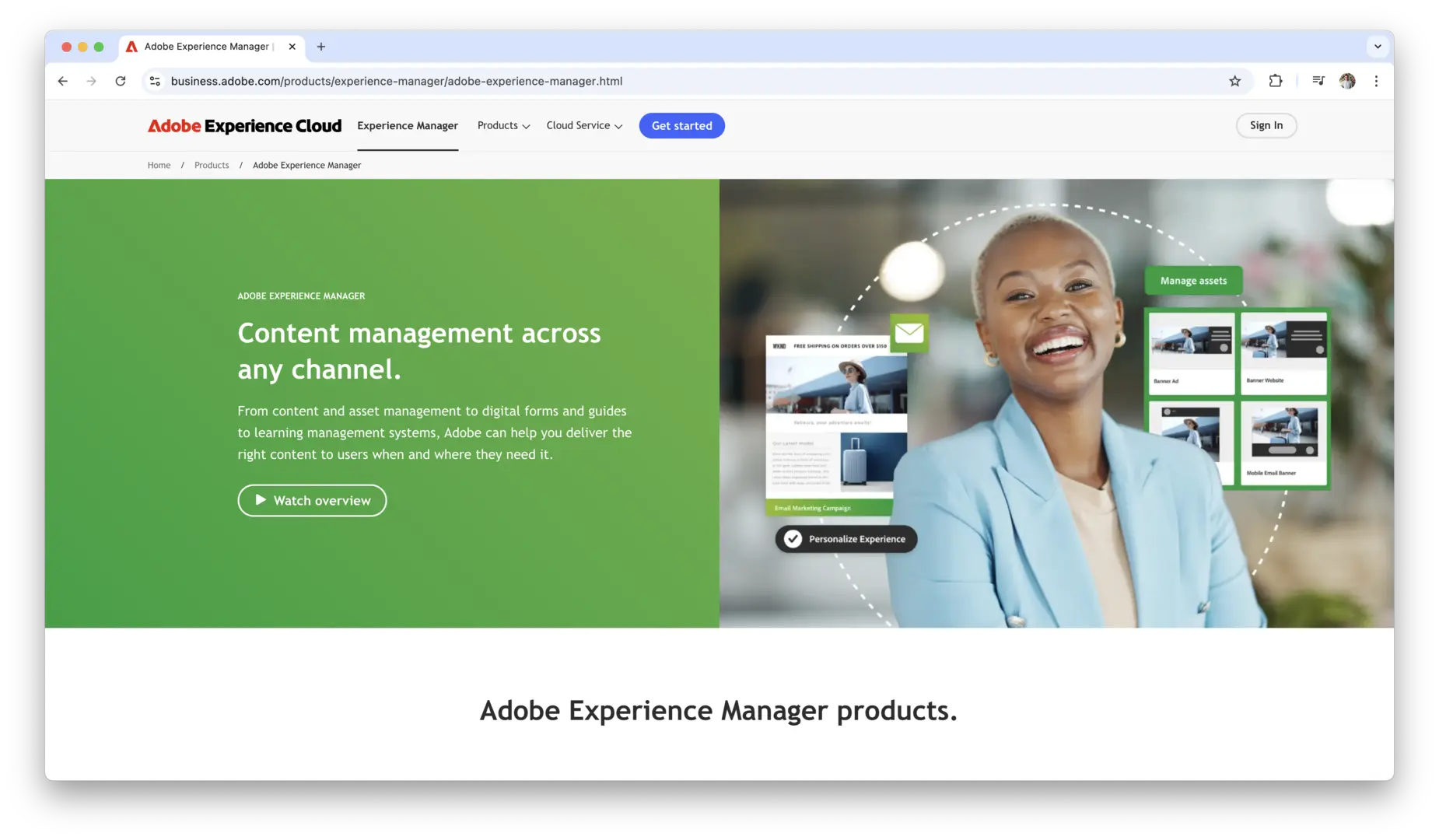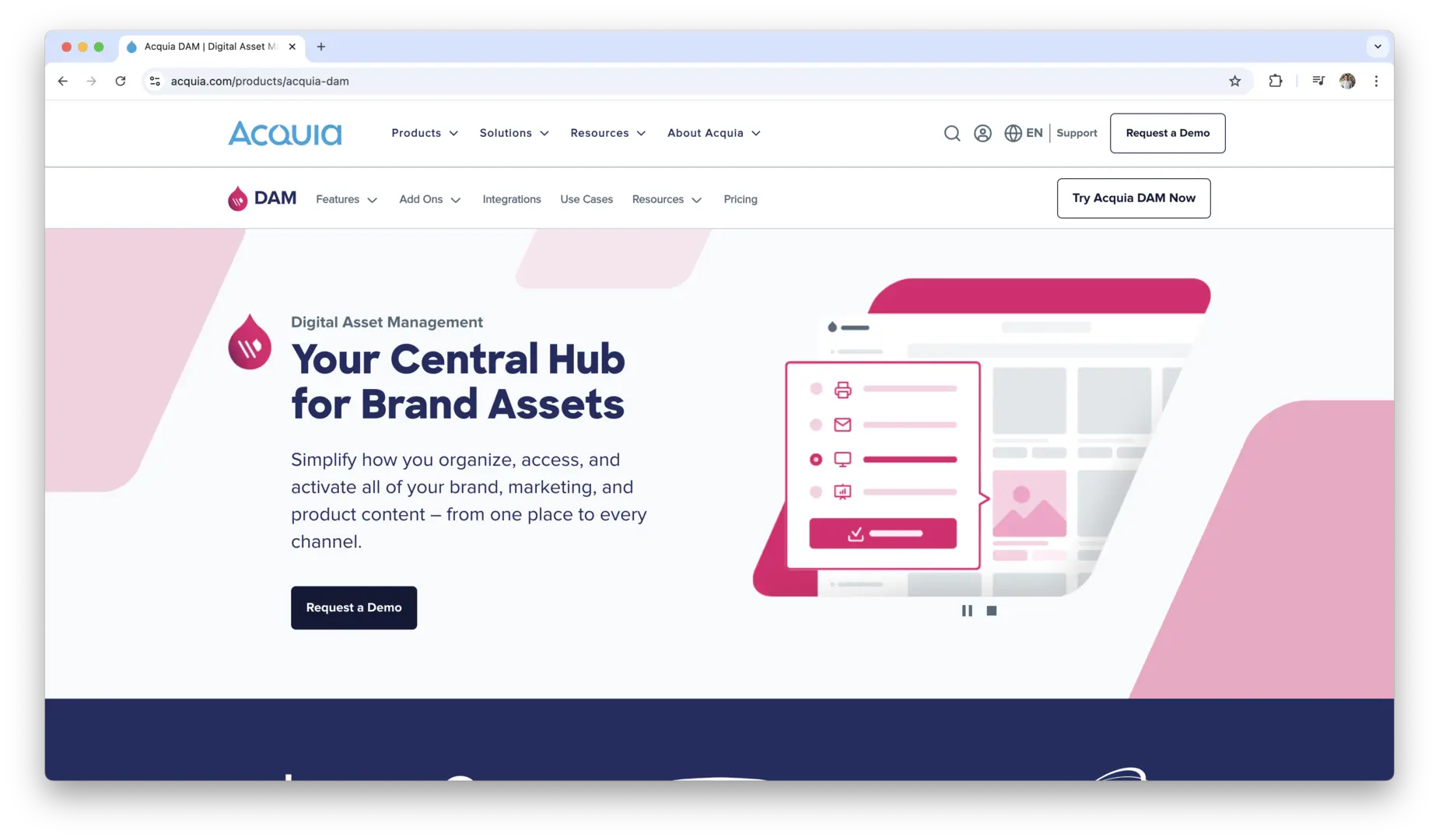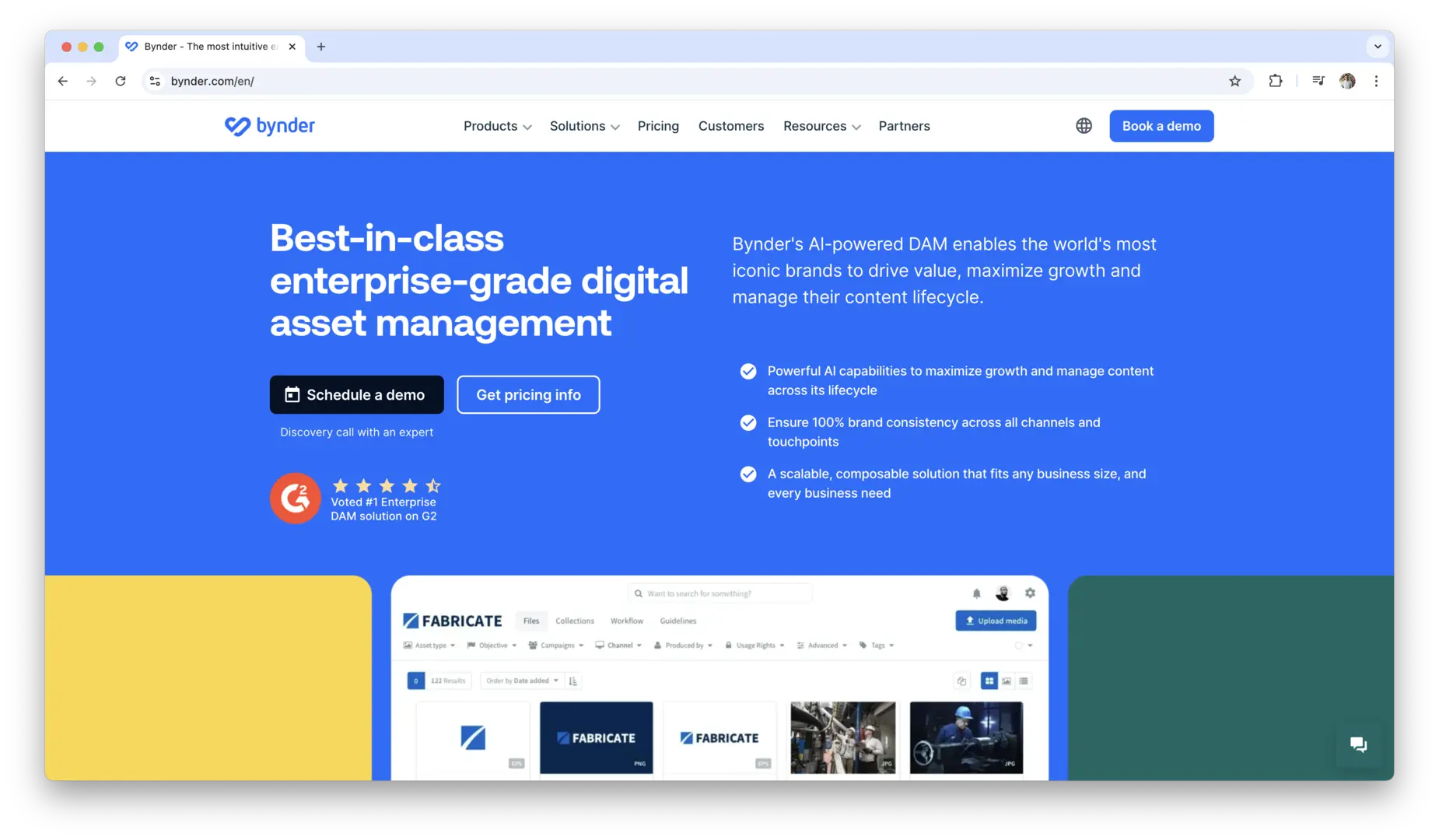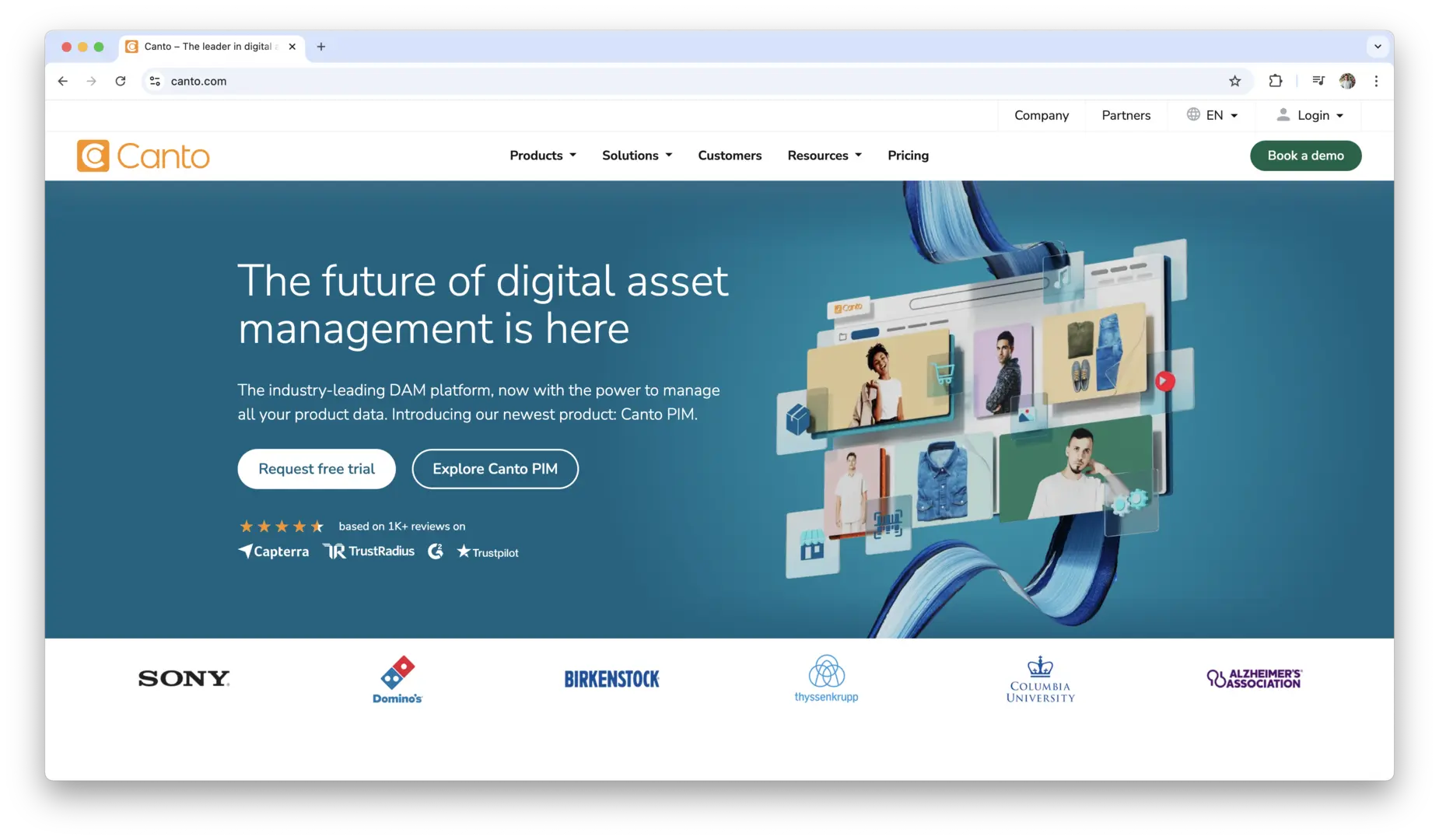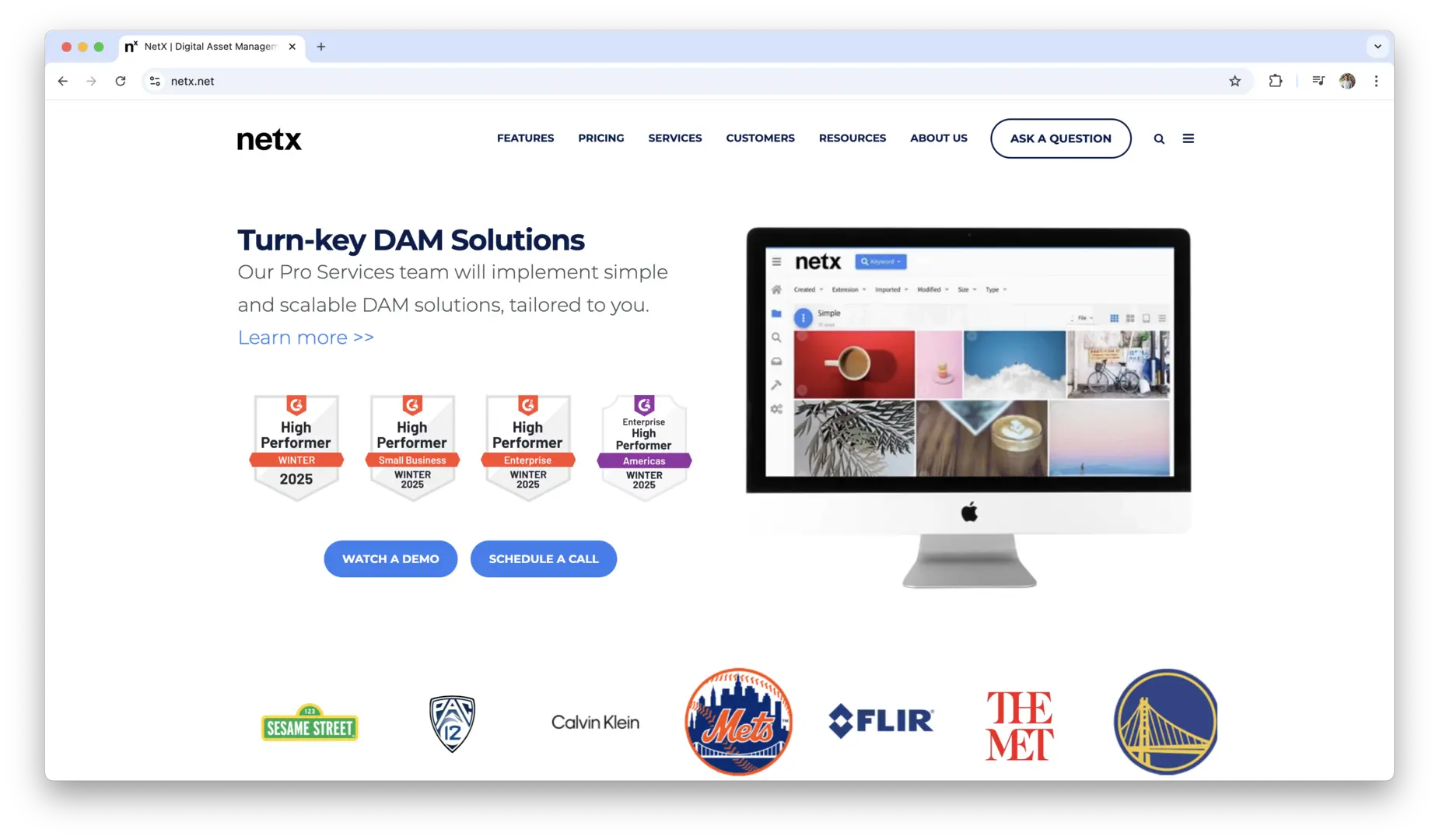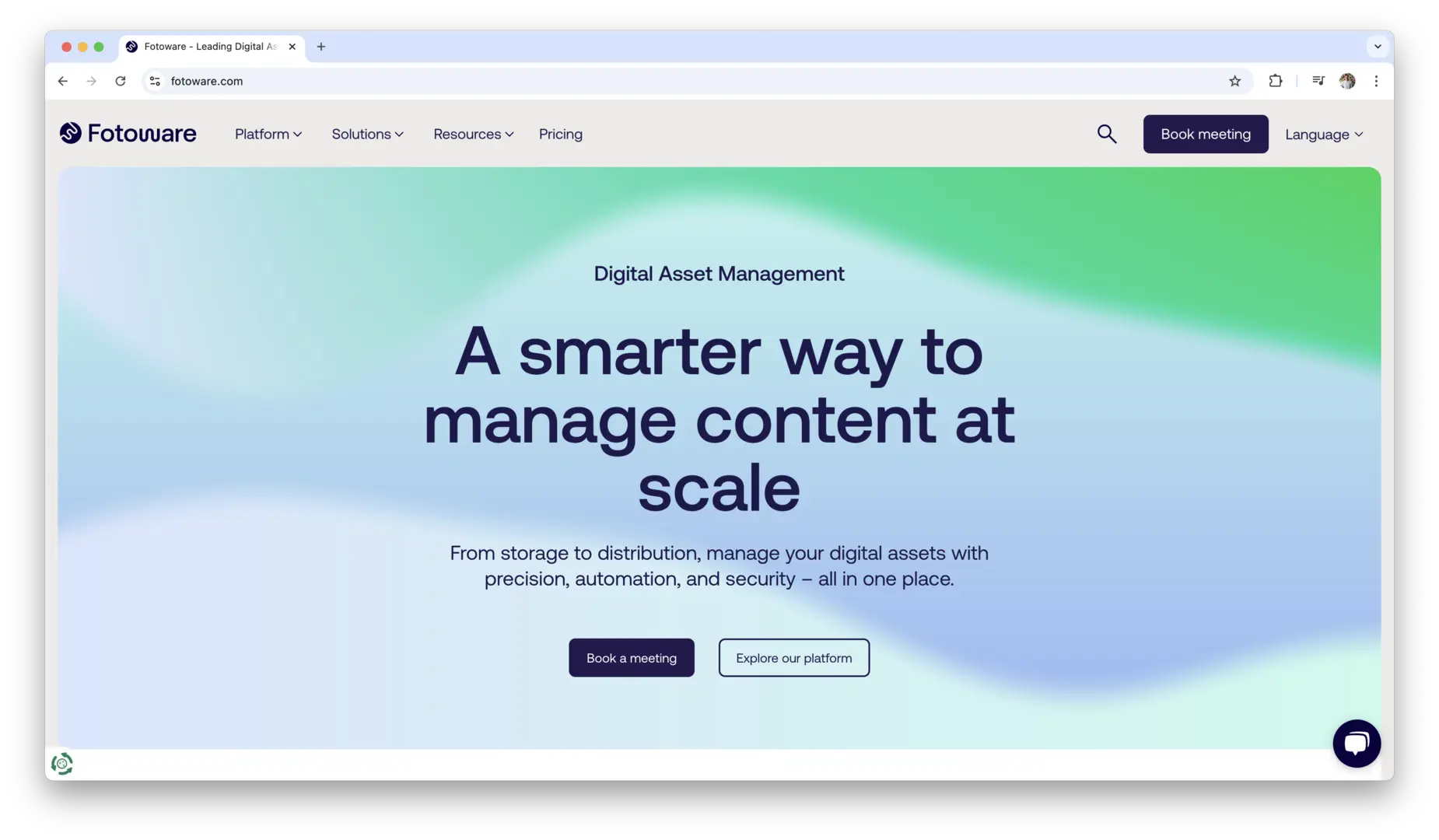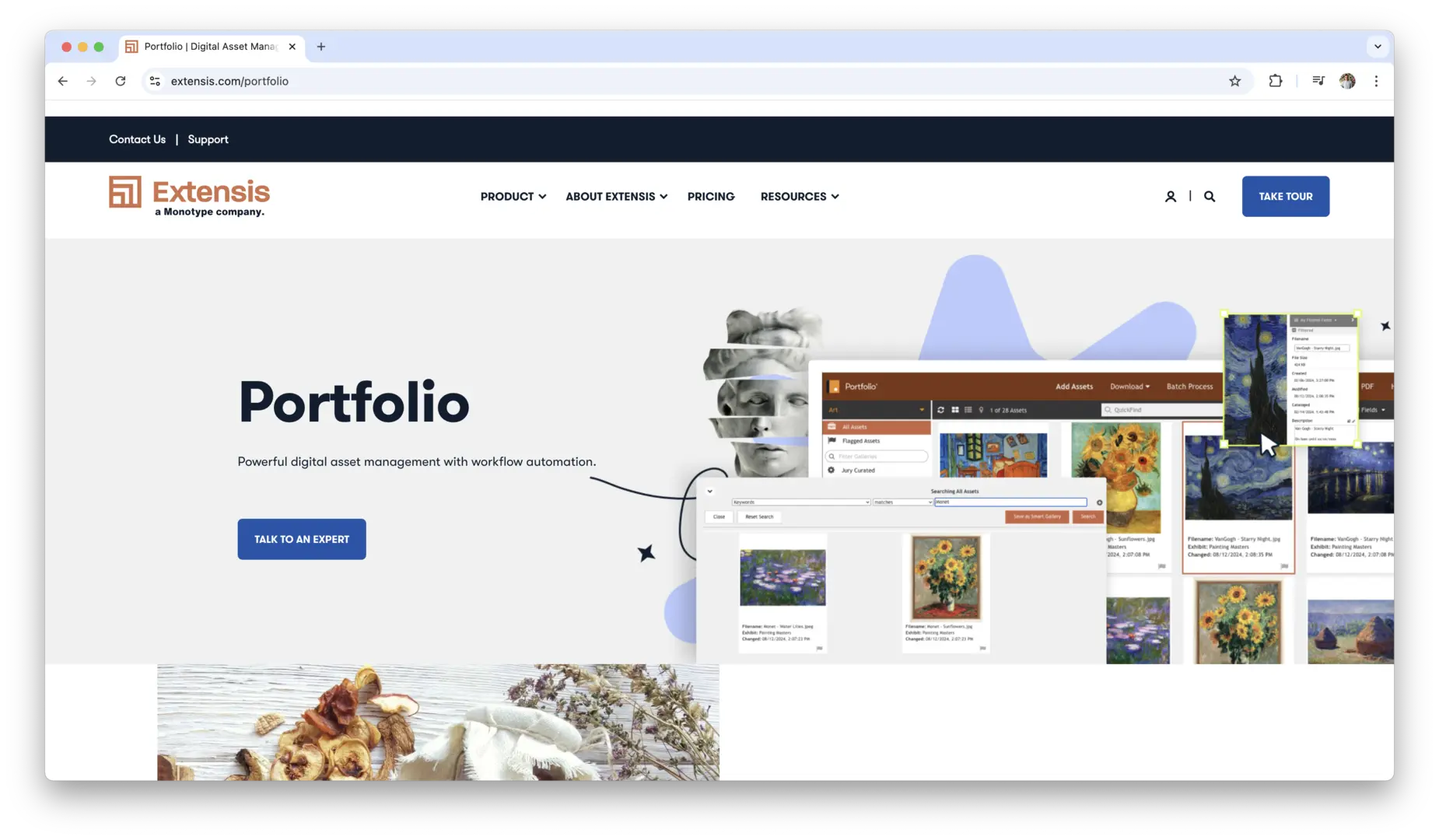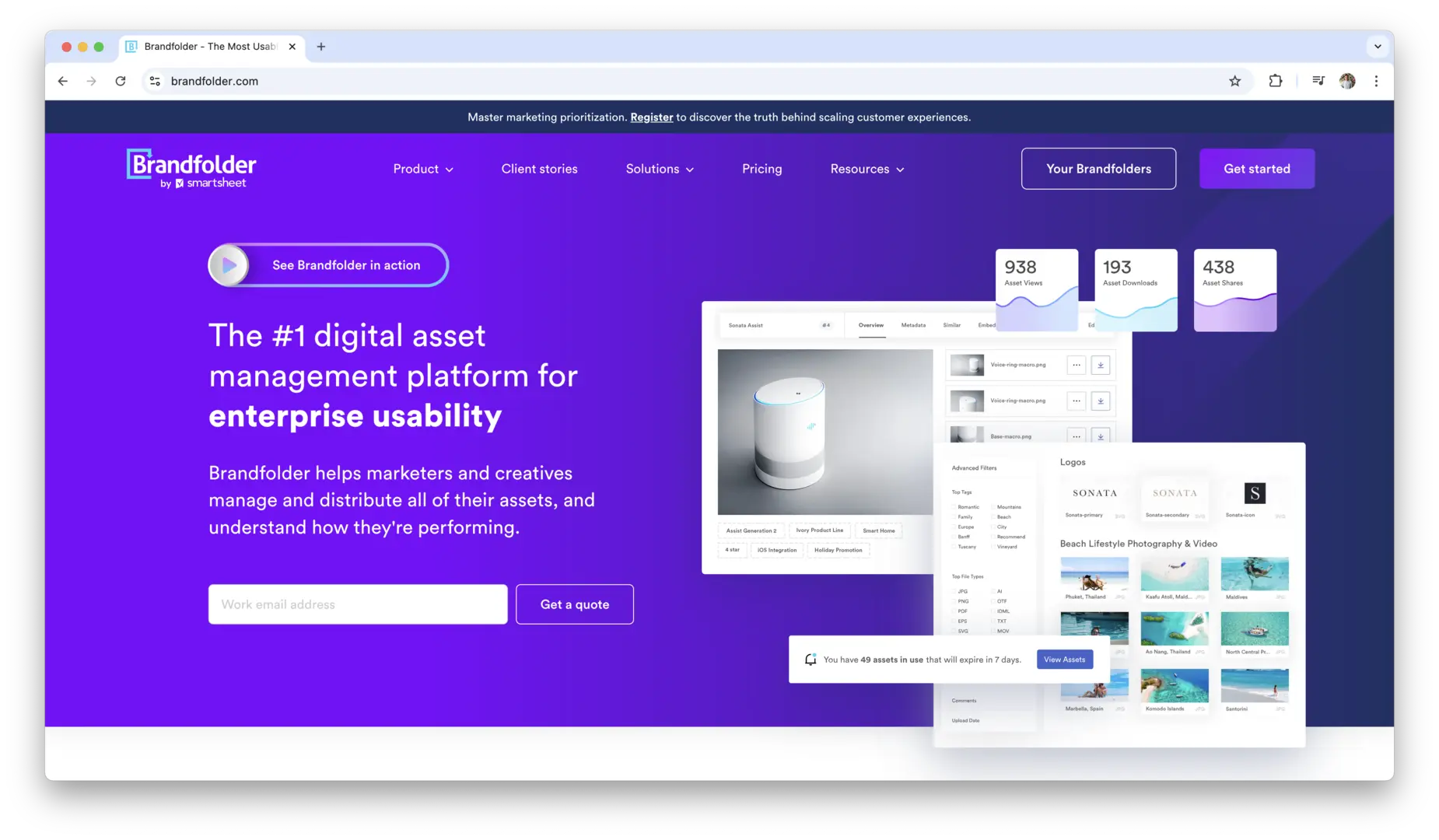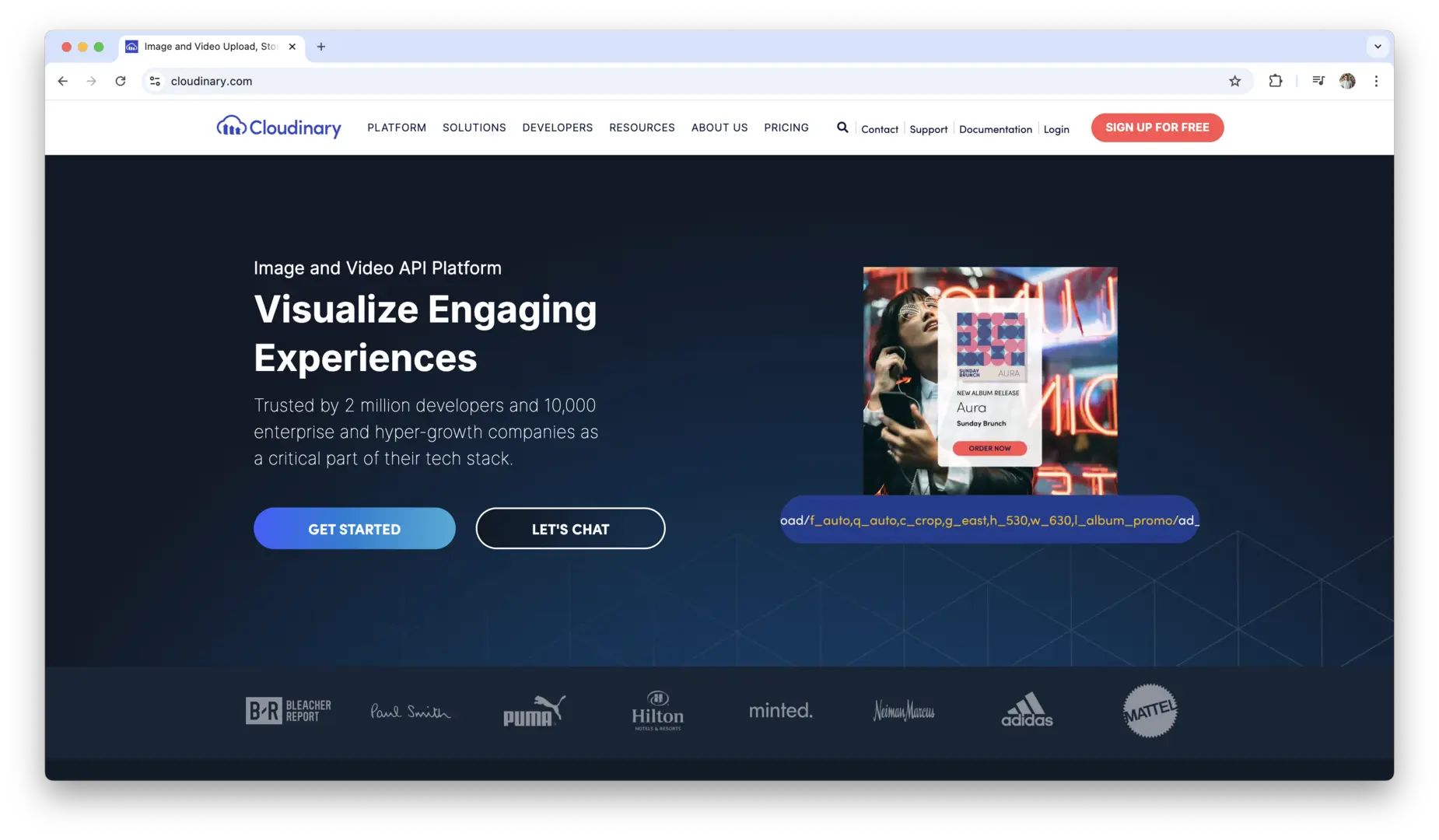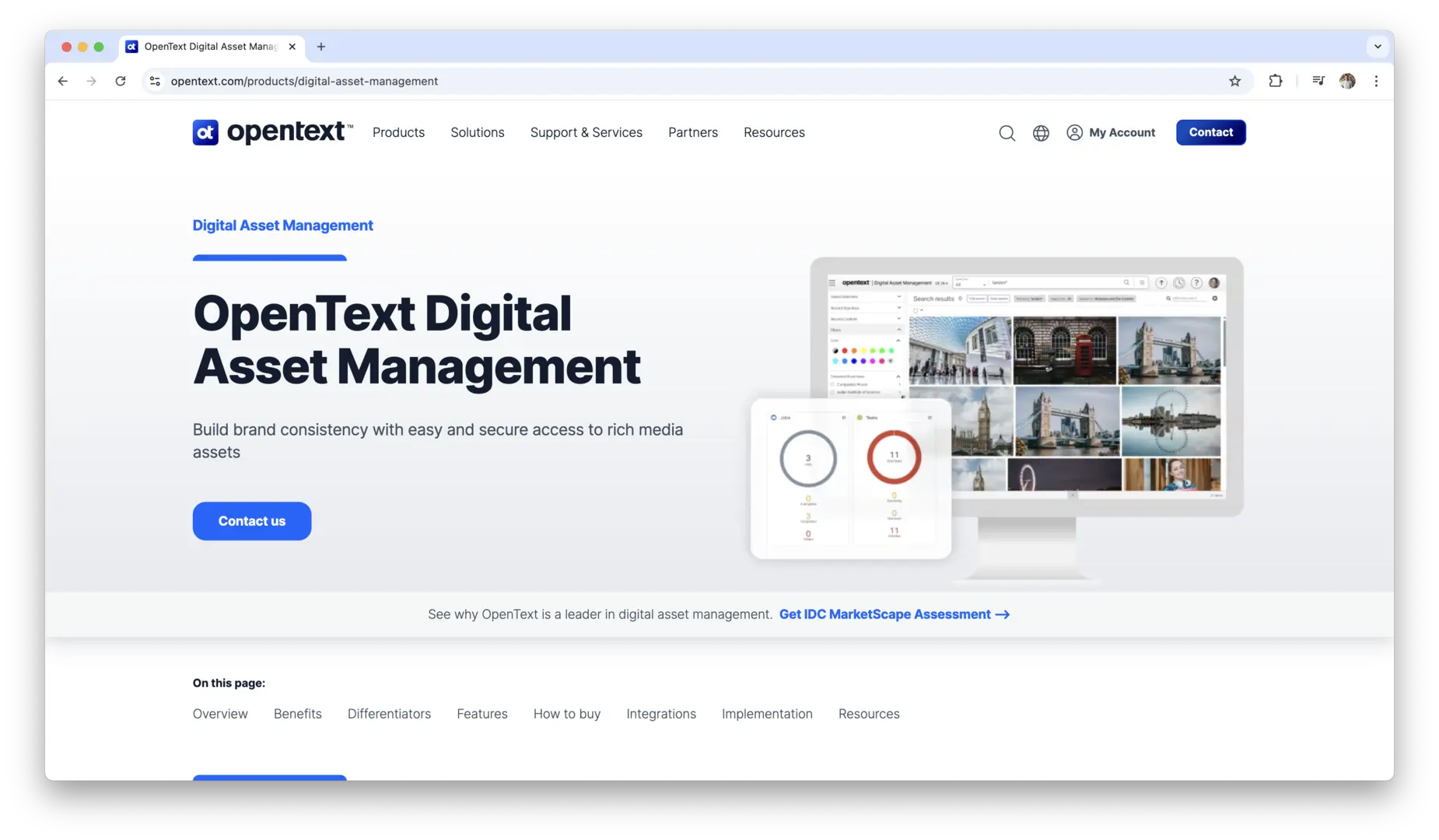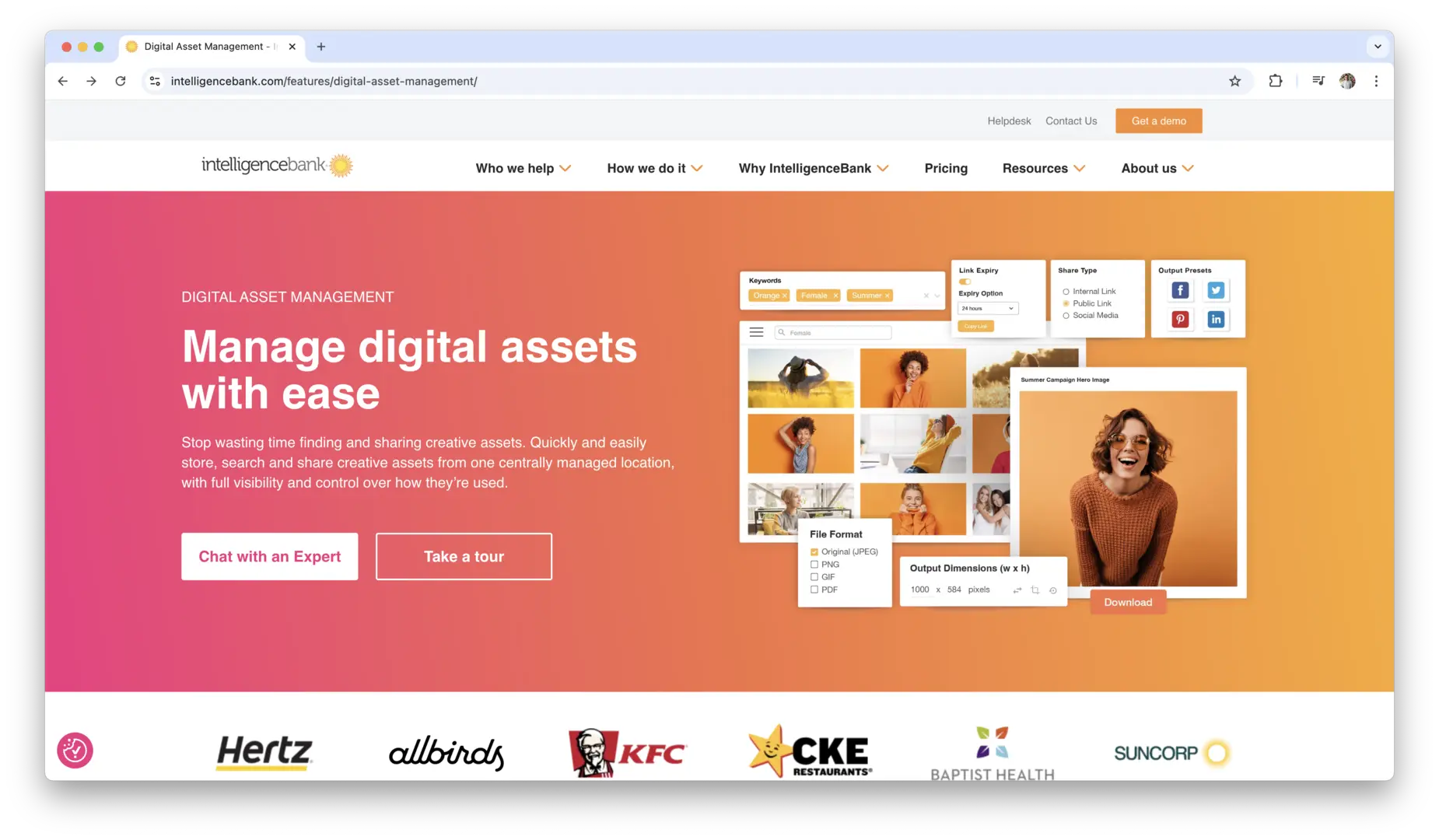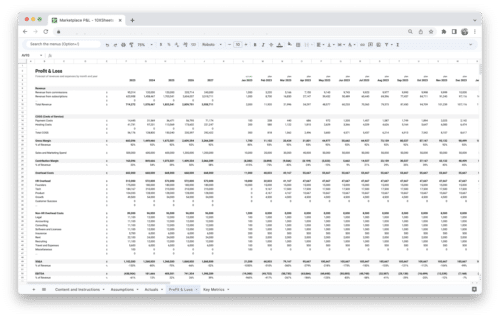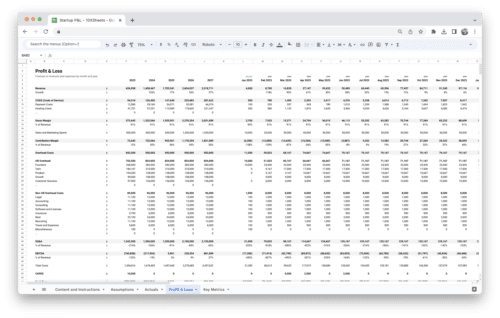Are you struggling to manage and organize all the digital content your business relies on? With the growing volume of images, videos, documents, and other digital assets, it can quickly become overwhelming to keep track of everything. That’s where Digital Asset Management (DAM) software comes in. These tools help you store, organize, and easily retrieve your digital files, saving you time and reducing frustration.
Whether you’re a small team or a large enterprise, the right DAM system can streamline your workflow, ensure brand consistency, and enhance collaboration across departments. In this guide, we’ll explore some of the top DAM software options available, so you can find the best solution to manage your assets more efficiently and effectively.
What is Digital Asset Management (DAM)?
Digital Asset Management (DAM) refers to a system or software solution used to organize, store, retrieve, and distribute digital assets like images, videos, audio files, documents, presentations, and any other type of content you create or use in your business. At its core, DAM helps businesses manage the lifecycle of digital content, from creation and storage to sharing and archiving, all within a centralized system.
DAM systems are designed to make asset management easier, more efficient, and more secure, especially as the volume of digital content in a business grows. As organizations increasingly rely on digital assets for their marketing, communication, and operational needs, managing these resources effectively becomes essential. Without a proper DAM solution, companies can find themselves dealing with disorganized files, lost assets, and inefficient workflows.
Importance of DAM
The importance of DAM can’t be overstated. As businesses produce and consume vast amounts of digital content on a daily basis, the need for efficient asset management becomes more pressing. Without a proper system, digital content can quickly become disorganized, making it difficult for teams to find the files they need. This results in wasted time, lost productivity, and, in some cases, missed opportunities.
DAM is particularly critical in industries like marketing, media, and e-commerce, where digital assets are central to operations. A well-implemented DAM system ensures that your assets are not only stored securely but are also accessible whenever they are needed, whether for a marketing campaign, product launch, or internal project.
DAM systems help companies:
- Improve efficiency: By organizing assets in a centralized location, teams can quickly find, use, and share content.
- Enhance collaboration: With real-time access to digital assets, teams across departments can work together seamlessly, ensuring that everyone is using the most up-to-date content.
- Reduce costs and time: DAM systems minimize the need for repeated asset creation or file searches, streamlining processes and reducing costs related to asset management.
- Ensure compliance and security: By providing robust access control and security features, DAM helps safeguard sensitive content, ensuring it is only accessible to authorized individuals.
Key Features to Look for in DAM Tools
When selecting a DAM system, it’s essential to evaluate its features to ensure it meets your specific needs. While every DAM solution offers its own set of capabilities, there are a few critical features to look for when evaluating options:
- Centralized Storage and Organization: A DAM tool should provide a single, organized location for all your assets. This feature helps eliminate confusion, ensures assets are easy to find, and reduces the risk of files getting misplaced or lost.
- Advanced Search and Metadata Capabilities: One of the primary benefits of a DAM system is the ability to find assets quickly. Look for systems with powerful search functionalities that allow you to filter content by metadata, tags, keywords, or asset type.
- Version Control: Keeping track of versions and revisions is crucial in a fast-paced environment. A good DAM system should support versioning, allowing users to access and revert to previous versions of assets when necessary.
- User Permissions and Access Control: It’s essential to manage who can access, edit, or share assets. A DAM system should provide customizable user roles and permission levels to protect sensitive content while allowing authorized individuals to collaborate freely.
- Integration with Other Tools: To ensure smooth workflows, your DAM solution should integrate seamlessly with other systems like your Content Management System (CMS), Marketing Automation Platform, or Customer Relationship Management (CRM) software. This helps streamline the content publishing and distribution process.
- Collaboration Tools: Features like commenting, approvals, and real-time collaboration help teams work together more effectively, especially when managing assets across different departments or locations.
- Cloud Storage and Scalability: A cloud-based DAM system offers the flexibility to scale as your business grows, ensuring you have enough storage to accommodate an increasing volume of digital content.
- Reporting and Analytics: Built-in reporting tools provide insights into how assets are being used, allowing you to optimize your content strategies and track asset performance.
Benefits of Using DAM Software for Businesses
Implementing a DAM solution brings numerous benefits to businesses, enhancing overall efficiency, improving collaboration, and maintaining brand consistency. As the amount of digital content in an organization grows, the advantages of using a DAM system become increasingly evident. Here’s a look at the key benefits businesses can expect from a DAM solution:
- Improved Asset Organization: One of the most significant benefits of DAM software is the ability to keep assets organized in a centralized and structured way. With a DAM system, you can tag, categorize, and label assets, making it easy for teams to find what they need quickly.
- Increased Productivity and Efficiency: With assets easily accessible and organized, teams spend less time searching for content, allowing them to focus more on creative or strategic tasks. DAM software streamlines workflows by enabling users to quickly retrieve assets and share them with the right stakeholders.
- Faster Time-to-Market: By having assets readily available and easily shareable, marketing teams and content creators can speed up project timelines and reduce the time it takes to launch campaigns or product materials. This is particularly important in industries like marketing and e-commerce, where speed is critical to staying competitive.
- Better Collaboration: DAM tools improve collaboration by providing a shared platform for teams to access, update, and review digital content. Whether you’re working with remote teams or collaborating with external agencies, a DAM system ensures that everyone has access to the right assets and is on the same page.
- Reduced Costs and Duplication of Effort: With a DAM system in place, businesses can reduce the duplication of efforts by eliminating the need to recreate content. Assets can be reused across multiple projects, saving time and reducing costs associated with the production of new content.
- Enhanced Brand Consistency: A DAM system ensures that everyone in the organization is using the most up-to-date, brand-approved assets. This is essential for maintaining a consistent brand image across marketing materials, social media, and other communications.
- Increased Security and Control: DAM tools provide robust security features, such as access control and version history, to protect your valuable digital assets. This helps prevent unauthorized access, loss, or misuse of sensitive content and ensures compliance with legal or industry standards.
- Scalability: As your business grows, your content library will expand. DAM systems are designed to scale with your business, allowing you to store more assets and manage them efficiently as your needs evolve.
By leveraging a DAM system, businesses can stay organized, enhance collaboration, maintain consistency, and protect their digital content, all while improving productivity and efficiency.
Top DAM Software and Tools
Choosing the right Digital Asset Management (DAM) software is crucial for any business that needs to organize, store, and share digital content. The right tool can significantly improve productivity, collaboration, and asset security. Below are some of the best DAM tools available in the market, offering a range of features tailored to meet different business needs.
Adobe Experience Manager (AEM)
Adobe Experience Manager (AEM) is one of the most comprehensive and widely used DAM solutions, particularly favored by large enterprises and organizations with complex asset management needs. AEM offers powerful tools for organizing, storing, and distributing digital assets in a secure, scalable environment. Its robust integration with other Adobe products, like Adobe Creative Cloud and Adobe Analytics, makes it a top choice for businesses already using Adobe’s suite of creative tools.
AEM excels in providing a seamless user experience for asset management, with features like custom metadata, dynamic content creation, and automated workflows. It also offers advanced asset search capabilities, allowing teams to quickly locate assets based on their metadata tags and usage. AEM’s cloud-based system ensures scalability, so businesses can easily expand their digital asset libraries as their needs grow.
For businesses that require advanced asset management with deep integration into other creative processes, AEM is a solid choice that offers enterprise-level features for maximum efficiency.
Acquia DAM
Widen Collective, acquired in 2021 and rebranded as Acquia DAM, is a user-friendly, cloud-based DAM solution known for its flexibility, scalability, and strong customer support. It is ideal for businesses of all sizes, from small teams to large enterprises. Acquia is particularly valued for its ability to manage a vast range of digital assets, including images, videos, documents, and marketing materials. The platform’s intuitive interface ensures that users can quickly adopt it with minimal training.
What sets Acquia DAM apart is its powerful metadata management tools, which allow users to tag and categorize assets effectively. This makes it easy for teams to organize content and quickly retrieve the right file. Additionally, Acquia offers robust integrations with other platforms, such as Salesforce, Google Drive, and HubSpot, enabling seamless workflows across various systems. Its scalability ensures that businesses can expand their storage and functionality as they grow, making it a long-term solution for digital asset management.
For businesses seeking a reliable, flexible, and user-friendly DAM system, Acquia DAM is a top contender.
Bynder
Bynder is a leading DAM platform designed for marketing and creative teams, focusing on enabling brand consistency and streamlining digital content workflows. It stands out for its intuitive design, ease of use, and its emphasis on collaboration across teams. With Bynder, businesses can centralize all their digital assets and ensure that marketing teams have quick access to brand-approved materials, reducing the risk of using outdated or inconsistent content.
Bynder’s key features include powerful search and filtering options, metadata management, and secure file sharing. Its ability to automate workflows and manage approvals ensures that assets are always reviewed and updated promptly. Bynder also allows businesses to create custom brand portals, which give external partners or collaborators controlled access to specific assets, further enhancing collaboration. Integration with other platforms, like CMSs, CRM systems, and social media, makes Bynder a comprehensive solution for businesses looking to manage both their content and the way it’s distributed.
Bynder’s focus on brand management and collaboration makes it the perfect choice for businesses that need to maintain consistency while managing large amounts of digital content across different teams and departments.
Canto
Canto is a cloud-based DAM solution that focuses on simplicity and ease of use, making it an ideal choice for businesses that need a straightforward system without a steep learning curve. Canto excels in organizing digital content and making it easy for users to access and share assets. It’s designed for teams of all sizes and is particularly well-suited for industries like retail, marketing, and media, where large volumes of digital content need to be efficiently managed.
One of Canto’s standout features is its powerful visual search capability, which allows users to quickly find images and videos based on visual attributes, such as color or content. Canto also offers custom metadata fields, which enable businesses to categorize and search assets with great precision. It integrates seamlessly with other tools, including marketing platforms and cloud storage services, ensuring that digital assets are easily accessible and distributed across various channels.
If you’re looking for a user-friendly DAM system that makes it easy to manage and collaborate on digital assets without complex configurations, Canto is a top choice.
MediaBeacon
MediaBeacon is an advanced DAM solution designed for large enterprises that require sophisticated features for managing digital assets. MediaBeacon provides robust tools for organizing and distributing assets, offering a customizable interface and deep integration capabilities. It is particularly strong in workflows, offering features that automate and streamline approval processes, asset tagging, and metadata management.
MediaBeacon’s powerful search engine helps users find assets quickly, even in large digital libraries. It also integrates well with Creative Cloud, ensuring that creative teams can easily access and update assets without leaving their preferred tools. MediaBeacon’s flexibility allows businesses to tailor the platform to their specific needs, from workflow automation to user access control, ensuring that it can scale as the organization grows.
For enterprises that need a highly customizable and feature-rich DAM solution with a focus on efficiency and workflow management, MediaBeacon offers a powerful and scalable platform.
NetX
NetX is a powerful, scalable DAM system that focuses on managing large volumes of digital content, making it ideal for organizations with extensive media libraries. It offers flexible asset storage and metadata management, ensuring that assets are easy to organize, retrieve, and share. NetX provides enterprise-level functionality, allowing for advanced asset security, custom workflows, and detailed analytics.
The platform excels in integration, supporting a wide range of third-party tools, including content management systems, marketing platforms, and creative tools. NetX also offers features like version control and automated workflows, which streamline the process of asset review and approval. It’s an excellent choice for businesses in industries such as media, education, and publishing that need a robust system for managing a high volume of assets.
FotoWare
FotoWare is a user-friendly, cloud-based DAM solution that focuses on simplicity without sacrificing powerful features. It is ideal for businesses that require efficient image and video management. FotoWare’s intuitive interface allows users to upload, tag, organize, and search assets with ease. It is particularly popular with creative teams, including photographers and marketers, who need to manage visual content quickly and effectively.
FotoWare’s key features include customizable metadata fields, powerful search and filtering capabilities, and collaboration tools that make it easy to share assets with internal teams or external stakeholders. With integration options for cloud storage services, marketing tools, and social media platforms, FotoWare provides a seamless experience for managing and distributing assets across various channels.
Extensis Portfolio
Extensis Portfolio is a robust DAM solution that is particularly well-suited for creative teams and businesses that need to manage a large number of digital assets, including images, videos, and fonts. It offers a highly customizable interface and flexible metadata management, allowing users to categorize and organize assets according to their specific needs.
Extensis Portfolio offers powerful search functionality, enabling users to quickly locate assets based on metadata, tags, or even visual similarities. The platform also features strong version control, which ensures that teams are always working with the most up-to-date assets. Additionally, its integration with Adobe Creative Cloud makes it an excellent choice for creative professionals who rely on Adobe tools for their workflows.
Brandfolder
Brandfolder is a simple yet powerful DAM solution designed to make asset management easy for businesses of all sizes. It focuses on providing a user-friendly interface that allows users to upload, organize, and share assets with minimal effort. Brandfolder’s cloud-based platform ensures that digital content is always accessible and secure.
Brandfolder’s standout features include drag-and-drop asset upload, customizable metadata fields, and real-time collaboration tools. The platform also offers detailed analytics to track how assets are being used, providing insights into which content performs best. Brandfolder’s integrations with popular marketing tools and cloud storage platforms further enhance its versatility, making it ideal for businesses that need a streamlined, easy-to-use DAM system.
Cloudinary
Cloudinary is a DAM platform that specializes in image and video management, making it an excellent choice for businesses that need to optimize and distribute visual content. Cloudinary offers cloud-based storage and provides a wide range of tools for uploading, transforming, and delivering digital media.
Cloudinary’s key features include automatic image optimization, powerful video editing capabilities, and responsive media delivery, ensuring that content is optimized for web and mobile platforms. Its integration with content management systems, marketing platforms, and e-commerce sites makes it easy to incorporate media assets into your existing workflows.
OpenText Media Management
OpenText Media Management is a comprehensive DAM solution designed for large enterprises that require advanced features for asset management, including version control, metadata management, and security. OpenText focuses on helping organizations manage complex digital workflows and large volumes of digital assets, making it ideal for industries like banking, healthcare, and manufacturing.
The platform allows businesses to organize and distribute digital assets with precision, while its advanced metadata and tagging features ensure that assets can be found quickly and easily. OpenText Media Management also integrates with a variety of enterprise tools, including ERP and CRM systems, to streamline asset management across departments.
IntelligenceBank
IntelligenceBank is a cloud-based DAM solution that helps businesses manage digital content in an organized and secure manner. It’s particularly well-suited for marketing teams and creative agencies that need a simple, intuitive platform to manage assets like images, videos, and documents. IntelligenceBank offers advanced metadata management and workflow automation features, allowing teams to easily categorize, find, and distribute assets.
The platform’s unique features include its ability to integrate with other marketing tools and platforms, enabling seamless collaboration and content delivery. IntelligenceBank also offers strong reporting capabilities, giving businesses valuable insights into asset usage and performance. For businesses seeking an easy-to-use yet powerful DAM solution, IntelligenceBank is a top choice.
These top DAM tools each bring unique strengths to the table, catering to businesses with different needs and scales. Whether you’re a small team looking for simplicity, a marketing department needing brand consistency, or a large enterprise requiring advanced features, these tools provide a robust foundation for managing digital assets efficiently.
DAM Software Use Cases
DAM tools aren’t one-size-fits-all solutions. Different industries and business types use them in various ways, depending on their specific needs and challenges. Below are some of the most common real-world use cases for DAM software:
- Media and Entertainment: Large media organizations use DAM tools to manage and distribute video footage, audio files, press releases, and promotional materials. DAM systems help ensure that content is easily searchable, accessible, and ready for distribution, while also keeping track of licensing and rights management.
- Retail and E-Commerce: E-commerce companies rely on DAM software to manage product images, promotional assets, and content for their websites and social media platforms. A DAM system ensures that all product listings are consistent and up-to-date, making it easier to manage large inventories.
- Healthcare and Pharmaceutical Industries: Healthcare providers and pharmaceutical companies use DAM tools to store and manage critical documents, regulatory content, and marketing materials, while ensuring that all assets are compliant with industry standards like HIPAA and FDA regulations.
- Corporate Branding and Marketing Teams: Marketing departments in any industry rely on DAM tools to maintain a centralized repository of brand assets, such as logos, fonts, color schemes, and templates. This helps marketing teams ensure that all materials are on-brand and up-to-date across all channels.
- Creative Agencies and Freelancers: Agencies and freelancers often juggle multiple clients and projects at once. DAM tools help keep client files organized and accessible, making it easier to collaborate with clients and team members while maintaining tight control over creative content.
No matter the industry, the primary goal of a DAM system is to improve efficiency, enhance collaboration, and keep digital assets secure, organized, and accessible at all times.
Why Every Business Needs a DAM Solution?
A Digital Asset Management (DAM) system is not just a tool for large enterprises with complex digital needs; it’s a game-changer for businesses of all sizes. Whether you’re a small startup or a global corporation, managing digital assets can become a major challenge as your business grows. The right DAM solution can simplify your workflow, improve efficiency, and ultimately help you make better use of your digital content. Here’s why adopting a DAM system is essential for every business.
Streamlining Asset Organization
As your business scales, so does the amount of digital content you produce. Managing thousands of photos, videos, documents, logos, and other assets can quickly become overwhelming. A DAM solution provides a structured approach to organizing your digital library, so you never have to worry about misplaced or lost files.
A good DAM system allows you to categorize assets based on various parameters like type, project, department, or campaign. It also allows you to add metadata to assets, such as tags, descriptions, and keywords, making it easy to find the right content at the right time. Instead of wasting time sifting through endless folders or email chains to find the latest product image or marketing video, you can simply search the DAM system and retrieve it in seconds.
Moreover, because DAM tools are cloud-based, they provide centralized storage. No more worrying about what device or location has the most up-to-date version of an asset. Every team member can access the most current files from anywhere, ensuring everyone is on the same page.
Improving Collaboration Across Teams
Efficient collaboration is at the heart of any successful business, especially when it comes to marketing, design, and content creation teams. Without a DAM system, sharing digital assets between departments can be cumbersome. Files are often sent through email, leading to version control issues, missing assets, or confusion about which file is the final version.
DAM systems solve this problem by creating a single, shared repository for assets. Teams can upload and share files within the platform, ensuring everyone has access to the most up-to-date content. Collaboration features such as version control and asset commenting further streamline communication, allowing team members to provide feedback and suggest edits directly within the DAM system.
These features are particularly useful when teams are working remotely or across different time zones. With a DAM solution, assets are easily shared and updated in real time, allowing for seamless collaboration, regardless of where your team members are located. Whether you’re coordinating with designers, marketers, or content creators, DAM ensures that everyone has access to the right resources when they need them.
Enhancing Brand Consistency and Asset Security
Brand consistency is one of the most important factors in maintaining a professional and trustworthy image across all channels. As your business expands and your team grows, it becomes increasingly difficult to maintain brand integrity. A DAM system helps keep your brand consistent by ensuring that everyone in your organization is using the same approved logos, fonts, colors, and other brand assets.
With a DAM tool, you can set up specific folders or categories for brand-approved materials and assets, making it easy for your team to find what they need without having to dig through irrelevant files. Additionally, features like version control allow you to track updates to brand assets, ensuring that only the latest versions are used in marketing campaigns or product launches.
Beyond brand consistency, asset security is another critical concern. Digital assets often contain valuable intellectual property, and losing or misusing them could lead to financial or reputational damage. DAM systems address this by offering robust security features. You can control access to assets by setting up user permissions, ensuring that only authorized individuals can view, edit, or share certain files. For example, you may want to restrict access to high-resolution images or sensitive marketing materials to only senior team members or specific departments.
Many DAM tools also comply with global security standards, such as GDPR, and offer encryption and backup features to protect your assets from unauthorized access, loss, or theft. Whether you’re handling confidential product designs or marketing content, DAM ensures that your digital assets remain secure and well-protected.
By implementing a DAM solution, you can streamline your asset management process, improve collaboration across teams, and maintain a consistent brand identity while safeguarding your digital assets from potential risks. This makes DAM an indispensable tool for any business aiming to stay competitive in today’s fast-moving digital landscape.
How to Choose the Best DAM Tool for Your Business?
Choosing the right Digital Asset Management (DAM) tool can be a daunting task, especially when there are so many options available. The best DAM system for your business depends on various factors, including your company’s size, the type of assets you manage, and how your team collaborates. To ensure you select the right tool, you need to consider several key aspects to make an informed decision that aligns with both your current needs and future growth.
Assessing Your Business Needs and Scale
Before you start comparing DAM tools, it’s crucial to assess your business’s specific needs. Understanding the type and volume of assets you manage, how your teams interact with those assets, and your workflows will help you determine which features are necessary.
Start by considering the following questions:
- What kind of assets are you managing? If you handle a lot of media files such as videos or high-resolution images, you may need a system with advanced storage capabilities and fast retrieval speeds. If you’re managing more document-based assets, you may prioritize searchability and metadata management.
- How many people will use the system? Consider how many people across different departments will need access to the DAM tool. A small team may not need the same level of customization or complex features as a large enterprise with hundreds of users.
- How do your teams collaborate? If your teams need to frequently collaborate on assets, look for a DAM tool that offers features like version control, real-time editing, and file sharing. If your teams work in silos, you may not need such robust collaboration tools.
- What is your asset workflow like? Do you need to set up specific approval workflows? Will your assets need to be tagged and categorized in particular ways? Understanding your workflow requirements will help you determine which system can best streamline these processes.
By assessing these needs, you can narrow down the features that are most important for your business, ensuring that the DAM system you choose will fit seamlessly into your existing operations.
Budget Considerations and Pricing Models
Once you have a clear picture of what your business requires from a DAM solution, it’s time to think about pricing. DAM software comes in various pricing models, and understanding these can help you choose a tool that offers the right features without breaking your budget.
DAM pricing typically falls into one of the following categories:
- Subscription-based pricing: Many DAM systems offer a subscription-based pricing model, where you pay a monthly or annual fee based on the number of users, storage, or features. This can be a good option for businesses that prefer predictable, ongoing costs.
- Pay-as-you-go pricing: Some DAM providers offer flexible, usage-based pricing, where you pay for the amount of storage or assets you manage. This may be a more cost-effective option if you’re just starting and don’t have a large volume of assets.
- Enterprise pricing: Large organizations or enterprises may have custom pricing plans based on the specific needs of their business. These plans may include additional support, customization options, and integrations, but they can also be significantly more expensive than standard plans.
While evaluating pricing, keep in mind that the most expensive option isn’t always the best. It’s important to consider the value you’re getting for your money. A tool with advanced features that streamline your workflows can save your team time and increase productivity, which could make it well worth the investment.
It’s also important to consider hidden costs, such as setup fees, training, and ongoing support, which may not always be included in the advertised price.
Evaluating Ease of Use and Onboarding
Ease of use is a critical factor when selecting a DAM tool. If your team members find the system difficult to navigate, they may avoid using it altogether, which defeats the purpose of implementing a DAM solution in the first place.
A user-friendly DAM tool will have an intuitive interface that doesn’t require extensive training to get started. Look for tools that offer:
- Clean and organized interfaces that make it easy to search for and access assets
- Drag-and-drop functionality for quickly uploading and categorizing assets
- Clear labeling and metadata options for asset management
- Customizable dashboards so teams can view only the information that’s most relevant to them
When evaluating ease of use, also consider the onboarding process. Does the DAM provider offer hands-on training or resources like tutorials, guides, or webinars to help your team get up to speed quickly? Look for a solution that supports your team with onboarding tools that make the transition as smooth as possible.
Some DAM tools even offer trial periods or demos, so you can get a feel for the system before committing. Make sure to involve a few team members in testing out the platform to ensure it’s intuitive and meets your team’s needs.
Long-Term Scalability and Updates
Choosing a DAM tool that can scale with your business is essential for long-term success. As your organization grows, your digital asset needs will likely expand. It’s crucial to pick a DAM system that can grow alongside you, whether that means accommodating more users, larger storage volumes, or additional features.
Look for tools that offer:
- Flexible storage options that can be upgraded as your asset library grows
- Expandable user limits so you can add more users without incurring significant additional costs
- Customization options to adjust the system as your business evolves
Additionally, consider the provider’s track record for software updates. A DAM system is only useful if it stays up to date with new technologies and trends. Some DAM providers offer regular updates, new features, and improvements based on user feedback. Choose a system that invests in ongoing development to ensure that you’re always equipped with the best tools.
A scalable DAM system will not only help your team today but will also be a long-term investment that supports your company’s growth for years to come.
Integrating DAM Tools with Other Systems
For a DAM solution to be truly effective, it must integrate seamlessly with other systems and tools used across your business. These integrations ensure a smooth workflow, allowing your team to access and distribute digital assets with minimal friction. A well-integrated DAM system streamlines operations and improves efficiency by eliminating the need for manual transfers between tools. Here are some key integrations to consider:
- Integration with Content Management Systems (CMS): Ensures smooth flow of digital assets between your DAM and CMS, allowing you to quickly publish and manage content on your website.
- Marketing Automation Platforms: Allows your marketing team to access and use assets directly within their email campaigns, social media posts, and advertisements.
- Customer Relationship Management (CRM) Systems: Syncs digital assets with your CRM for personalized customer communications, ensuring that assets are aligned with specific marketing or sales strategies.
- Collaboration and Project Management Tools: Integrates with tools like Slack, Asana, or Trello, making it easy for teams to share assets, track approval processes, and stay on schedule.
- E-commerce Platforms: Ensures product images, descriptions, and other media are up-to-date and easily accessible for your online store, streamlining the e-commerce experience.
When selecting a DAM system, it’s essential to confirm whether it offers out-of-the-box integrations or if custom integrations will be necessary to connect with the tools your business already uses.
Best Practices for Implementing DAM in Your Organization
When implementing a DAM solution, it’s essential to follow best practices to ensure successful adoption and long-term value for your business. Here are some steps to follow to get the most out of your DAM tool:
- Plan and define the system’s structure: Before implementing your DAM, carefully plan how assets will be organized, tagged, and categorized. Define clear naming conventions and metadata standards to ensure consistency.
- Involve key stakeholders: Engage relevant team members from marketing, IT, design, and other departments in the decision-making and implementation process to ensure the system meets everyone’s needs.
- Establish user roles and permissions: Set clear guidelines for who can access, edit, and approve different assets. This prevents unauthorized access to sensitive materials and ensures proper asset management.
- Invest in training: Provide thorough training for all users to ensure they understand how to use the DAM system effectively. Consider ongoing training as new features are added or processes change.
- Implement a version control system: Ensure that your DAM system tracks versions of assets and allows users to revert to previous versions if needed. This helps avoid confusion and ensures you always have access to the right version.
- Regularly update assets: Set up a process for reviewing and archiving outdated assets to keep your library organized and reduce clutter. This also helps maintain the relevancy and accuracy of the content stored.
- Monitor usage and gather feedback: Track how the DAM tool is being used across your organization, and gather feedback from users to continually improve the system. Regularly review performance to ensure that the DAM system is meeting your business needs.
By following these best practices, you can ensure that your DAM implementation will be successful, enabling your teams to work more efficiently and effectively while ensuring that your digital assets are always accessible and secure.
Conclusion
Choosing the right Digital Asset Management (DAM) software can make a huge difference in how efficiently your team works and how easily you can access and manage your digital content. With the wide range of DAM tools available today, it’s important to focus on what matters most for your business. Whether you need robust integration features, powerful search capabilities, or simple workflows, there’s a DAM system out there that fits your needs. From cloud-based platforms to those with AI-enhanced functionalities, each option offers its own strengths. Taking the time to evaluate your business’s unique requirements, such as asset volume, team collaboration, and scalability, will help you make an informed choice.
At the end of the day, a good DAM tool not only saves you time but also helps improve collaboration, increase brand consistency, and secure your valuable digital assets. By centralizing your content, providing quick access, and streamlining approval processes, DAM systems make managing digital assets less complex and more efficient. So, whether you’re a growing startup or an established enterprise, investing in a DAM solution that works for you will ensure that your team is more productive and that your assets are always organized, accessible, and ready to use when needed.
Get Started With a Prebuilt Template!
Looking to streamline your business financial modeling process with a prebuilt customizable template? Say goodbye to the hassle of building a financial model from scratch and get started right away with one of our premium templates.
- Save time with no need to create a financial model from scratch.
- Reduce errors with prebuilt formulas and calculations.
- Customize to your needs by adding/deleting sections and adjusting formulas.
- Automatically calculate key metrics for valuable insights.
- Make informed decisions about your strategy and goals with a clear picture of your business performance and financial health.
-
Sale!
Marketplace Financial Model Template
Original price was: $219.00.$149.00Current price is: $149.00. Add to Cart -
Sale!
E-Commerce Financial Model Template
Original price was: $219.00.$149.00Current price is: $149.00. Add to Cart -
Sale!
SaaS Financial Model Template
Original price was: $219.00.$149.00Current price is: $149.00. Add to Cart -
Sale!
Standard Financial Model Template
Original price was: $219.00.$149.00Current price is: $149.00. Add to Cart -
Sale!
E-Commerce Profit and Loss Statement
Original price was: $119.00.$79.00Current price is: $79.00. Add to Cart -
Sale!
SaaS Profit and Loss Statement
Original price was: $119.00.$79.00Current price is: $79.00. Add to Cart -
Sale!
Marketplace Profit and Loss Statement
Original price was: $119.00.$79.00Current price is: $79.00. Add to Cart -
Sale!
Startup Profit and Loss Statement
Original price was: $119.00.$79.00Current price is: $79.00. Add to Cart -
Sale!
Startup Financial Model Template
Original price was: $119.00.$79.00Current price is: $79.00. Add to Cart