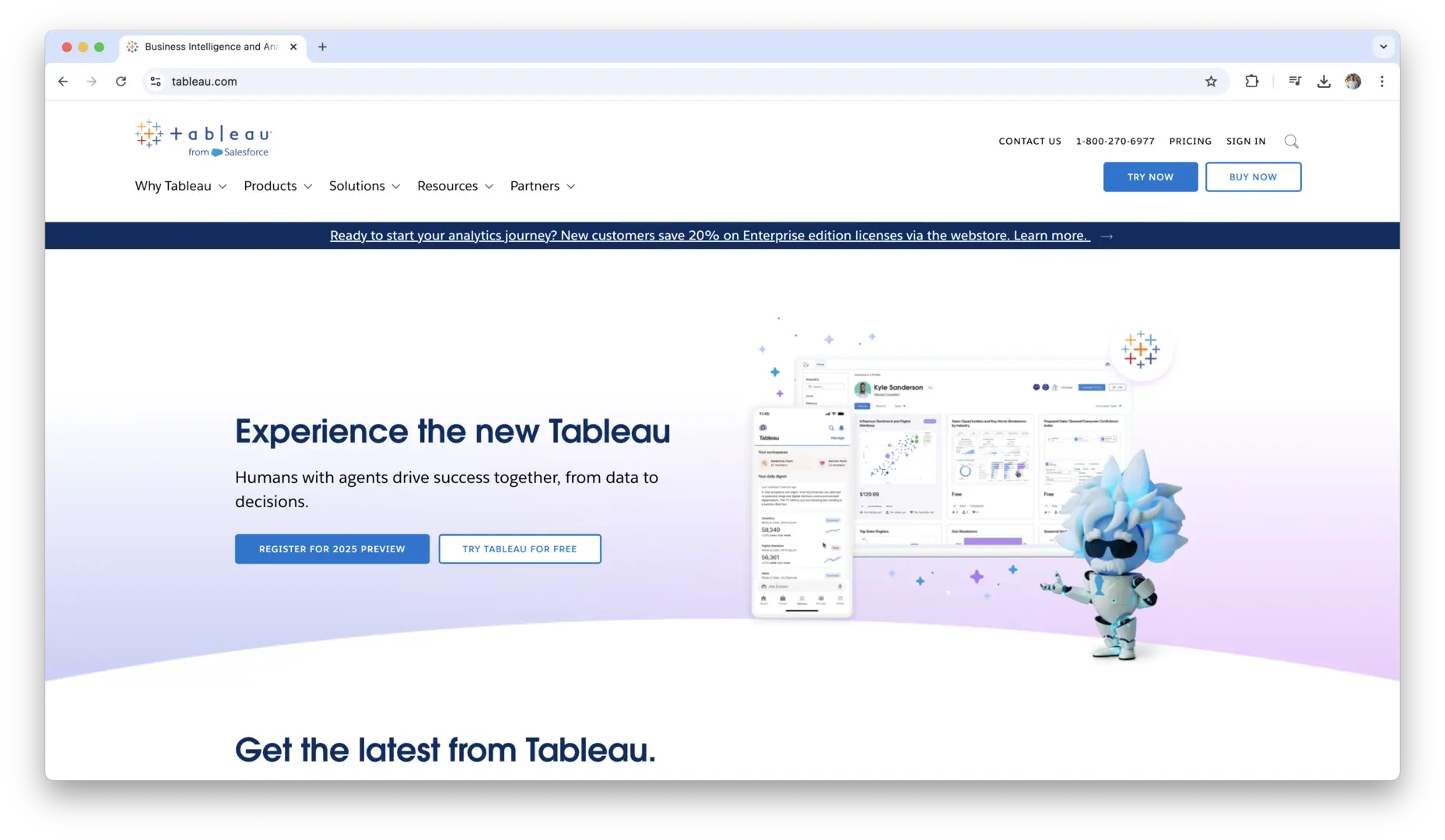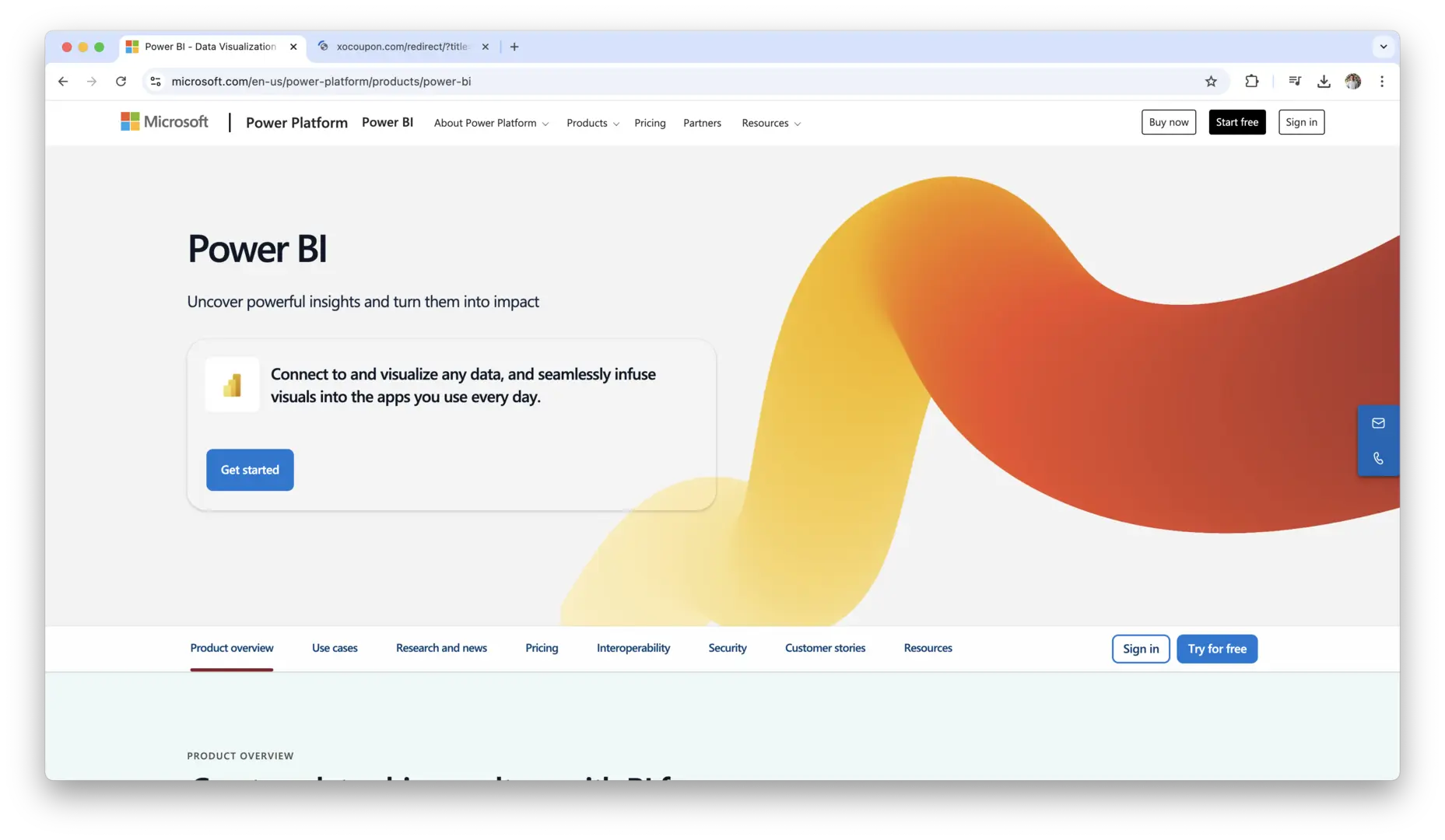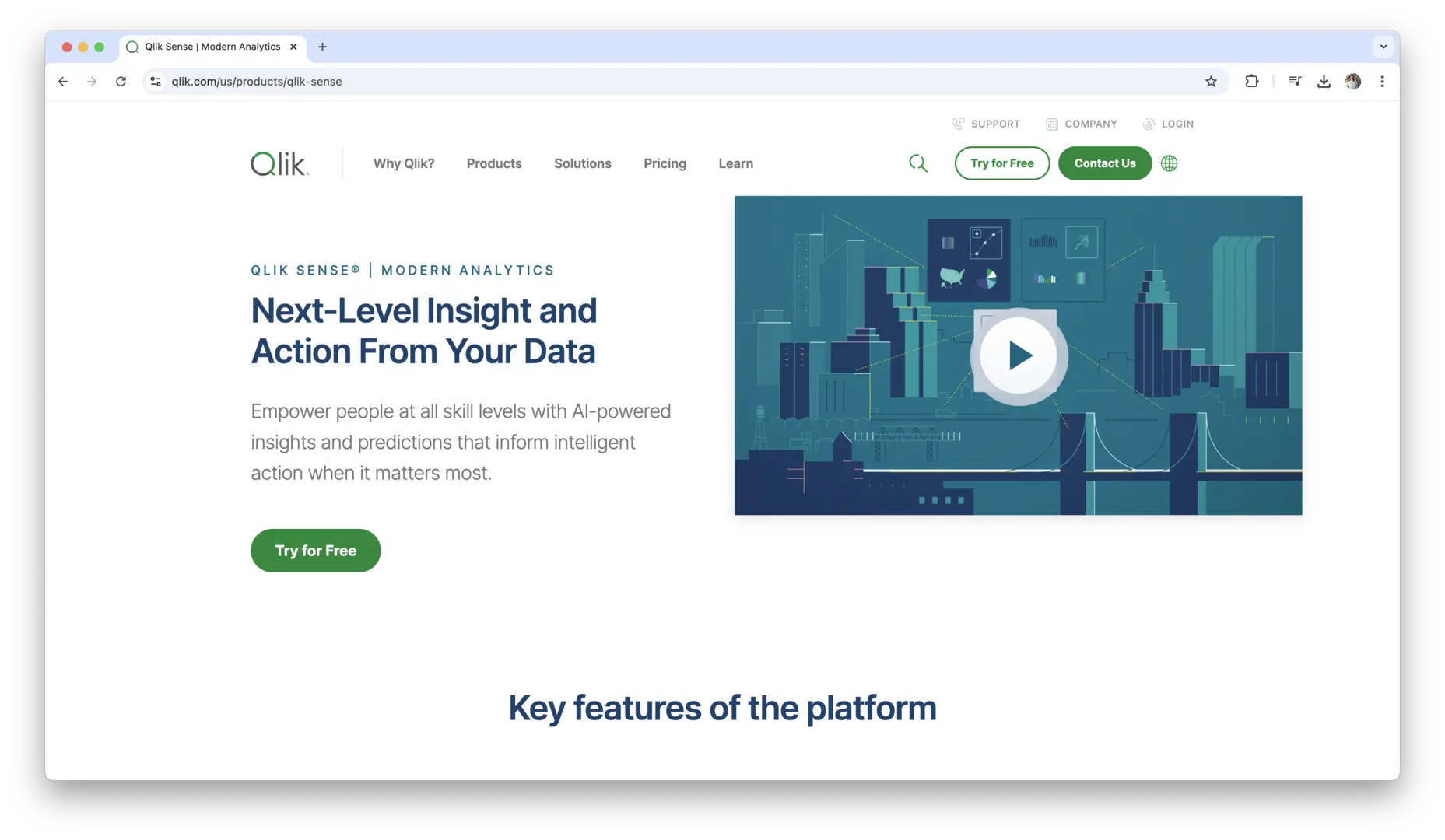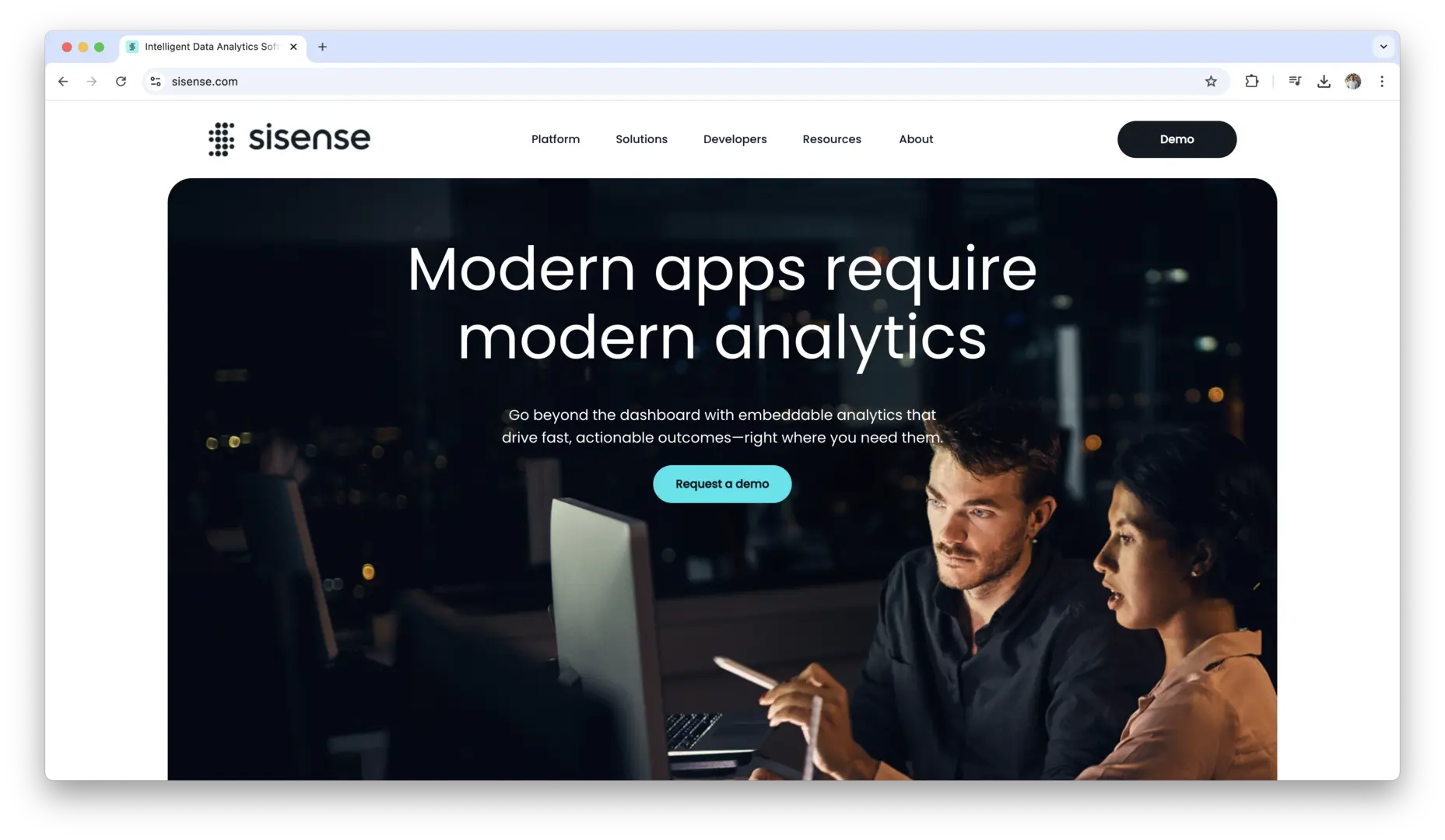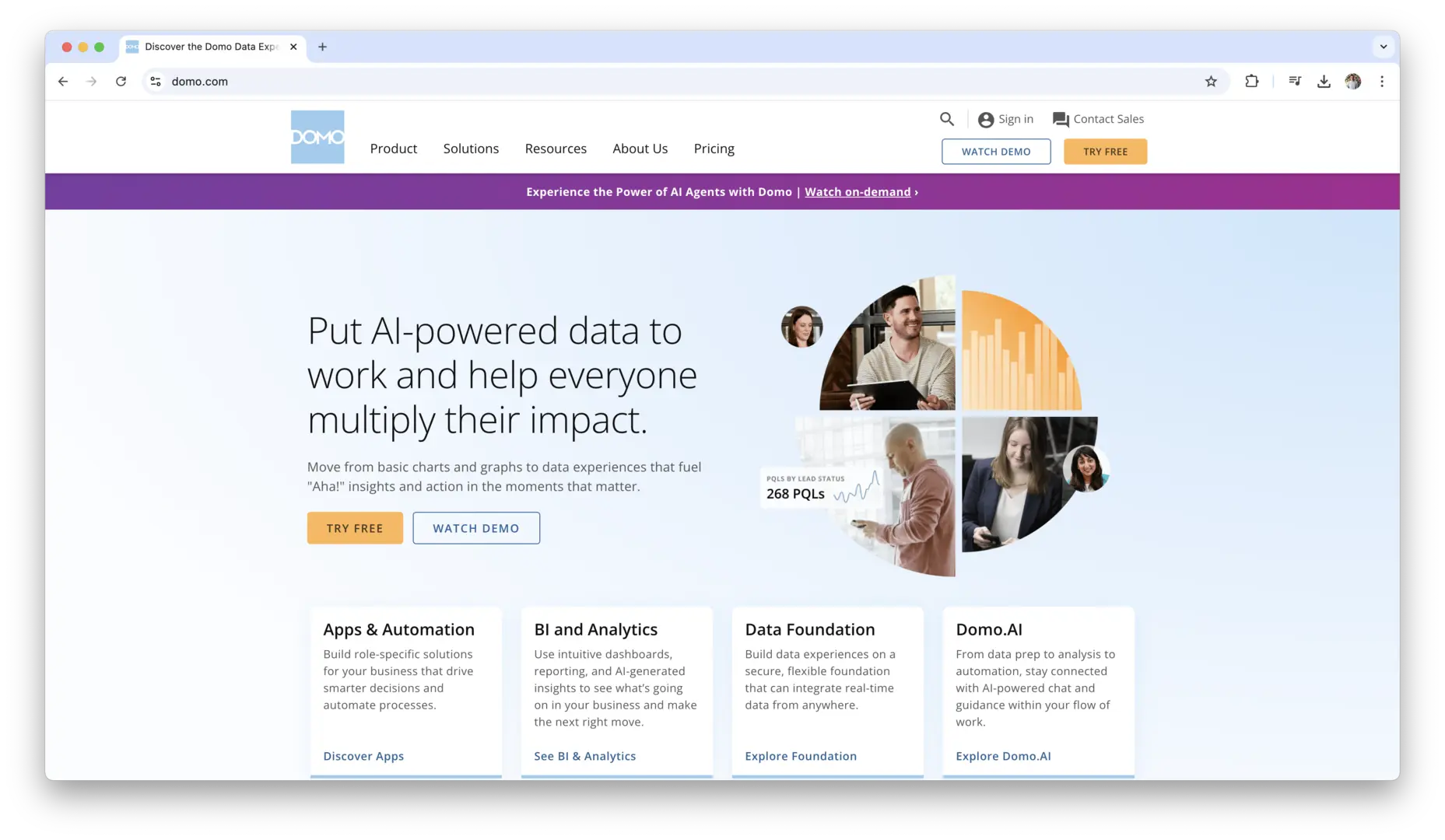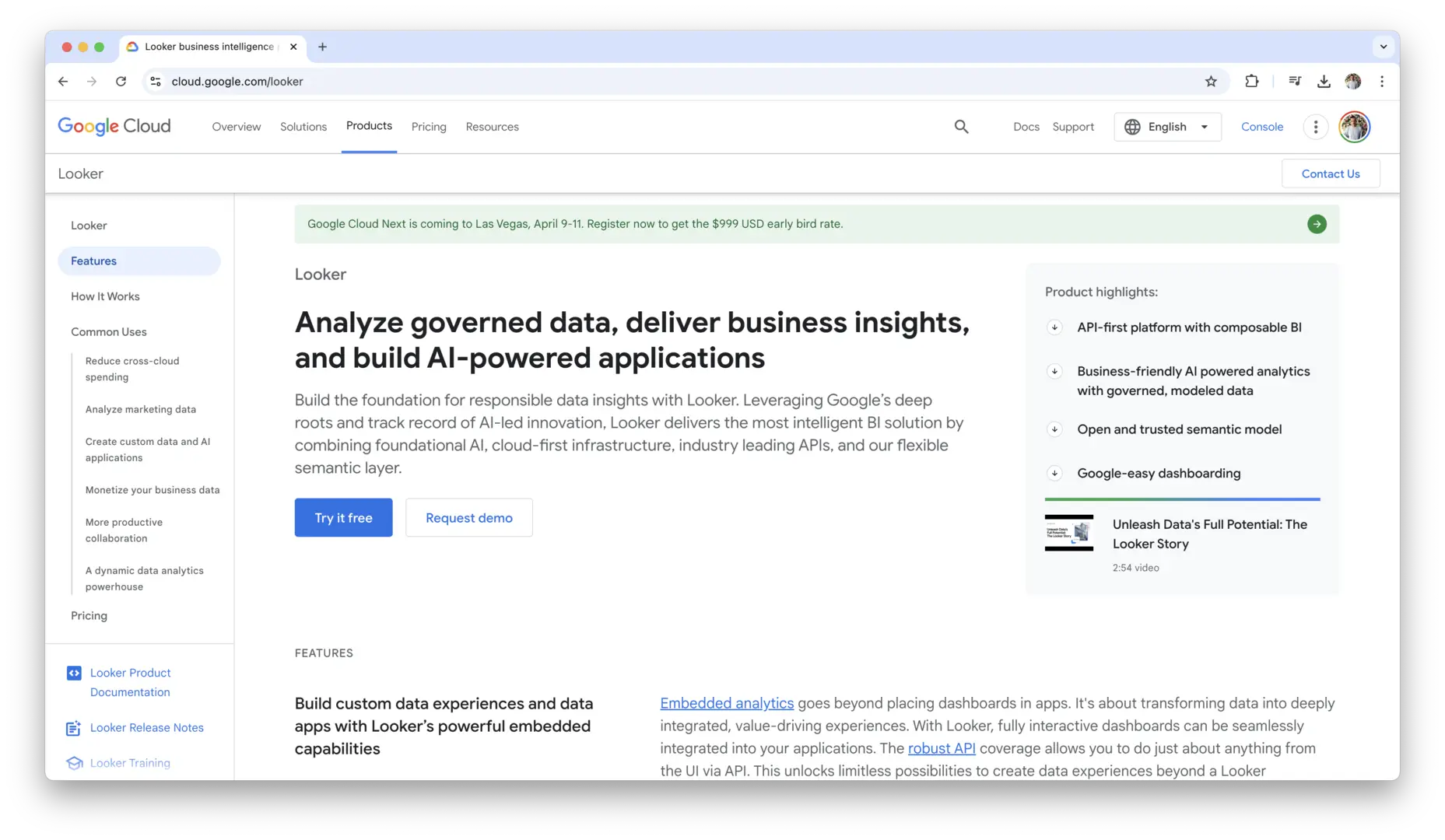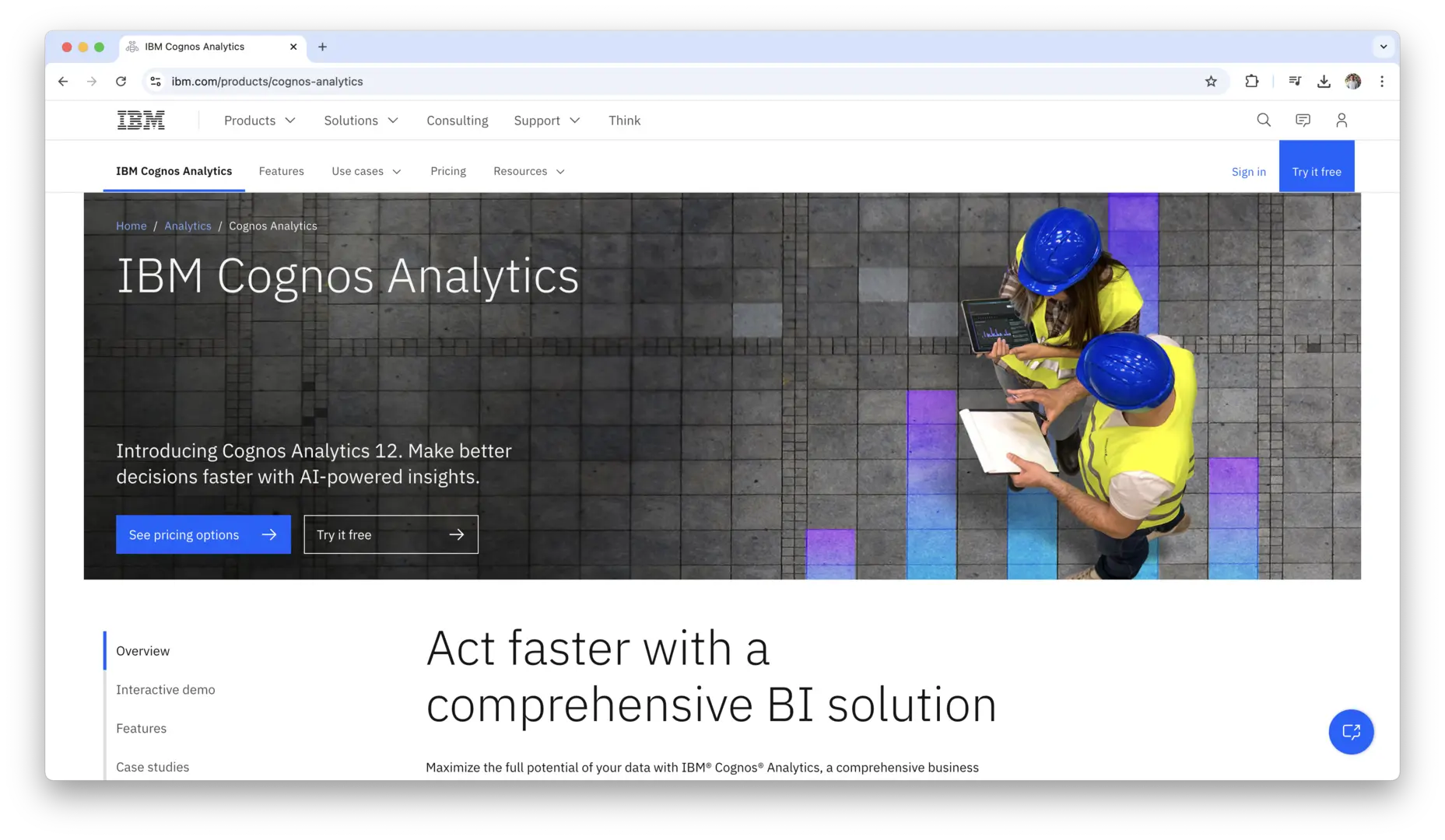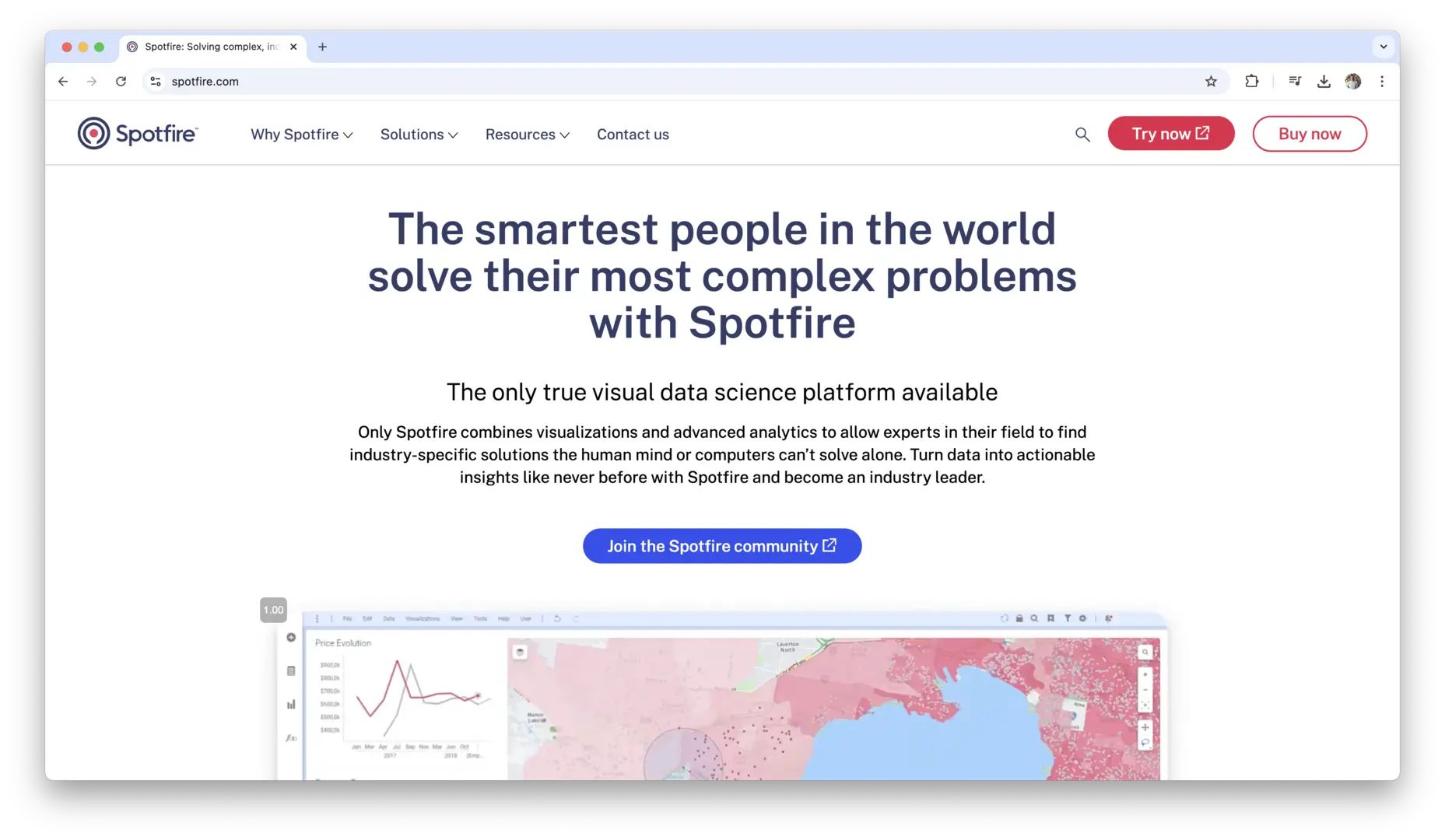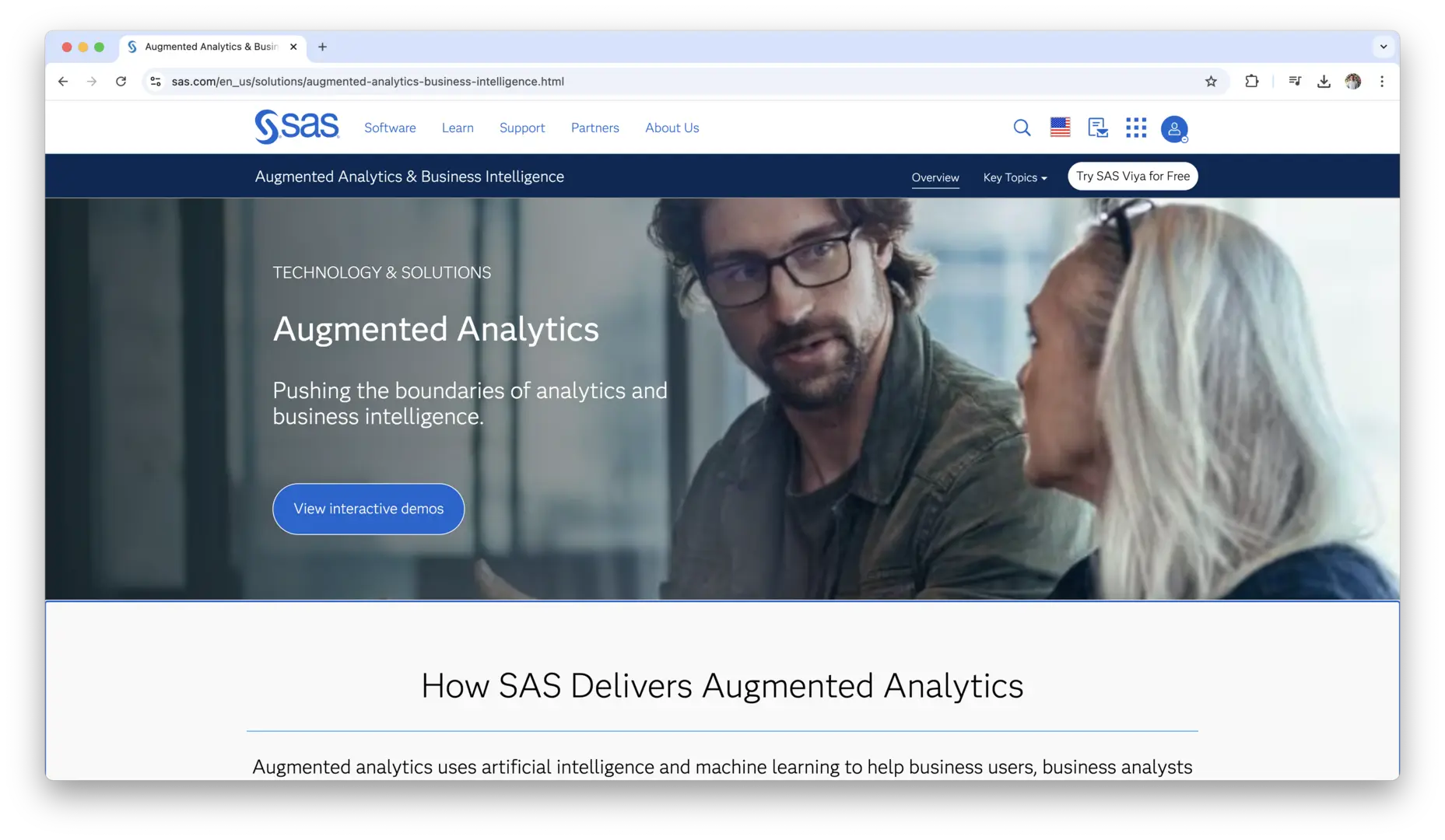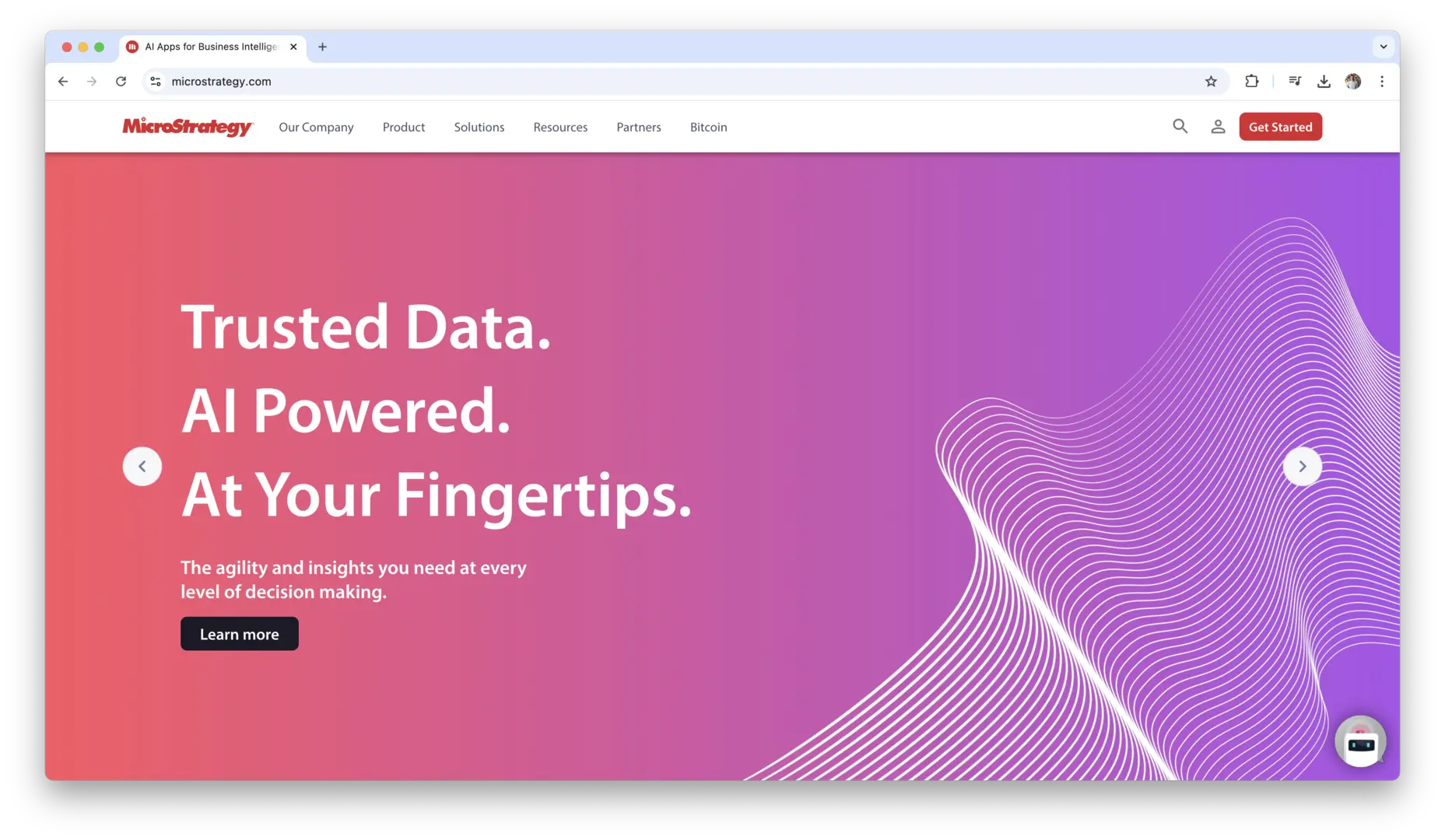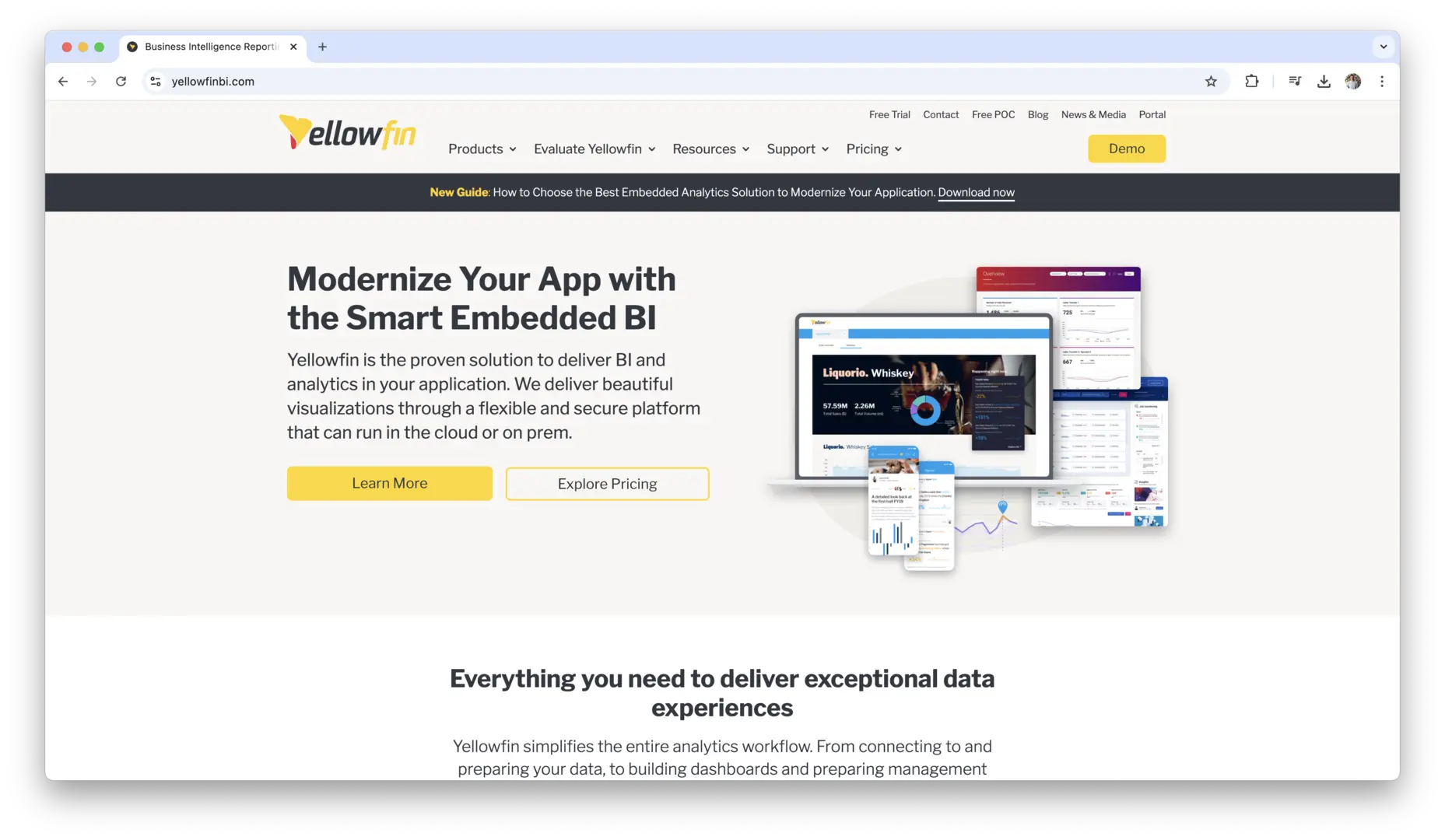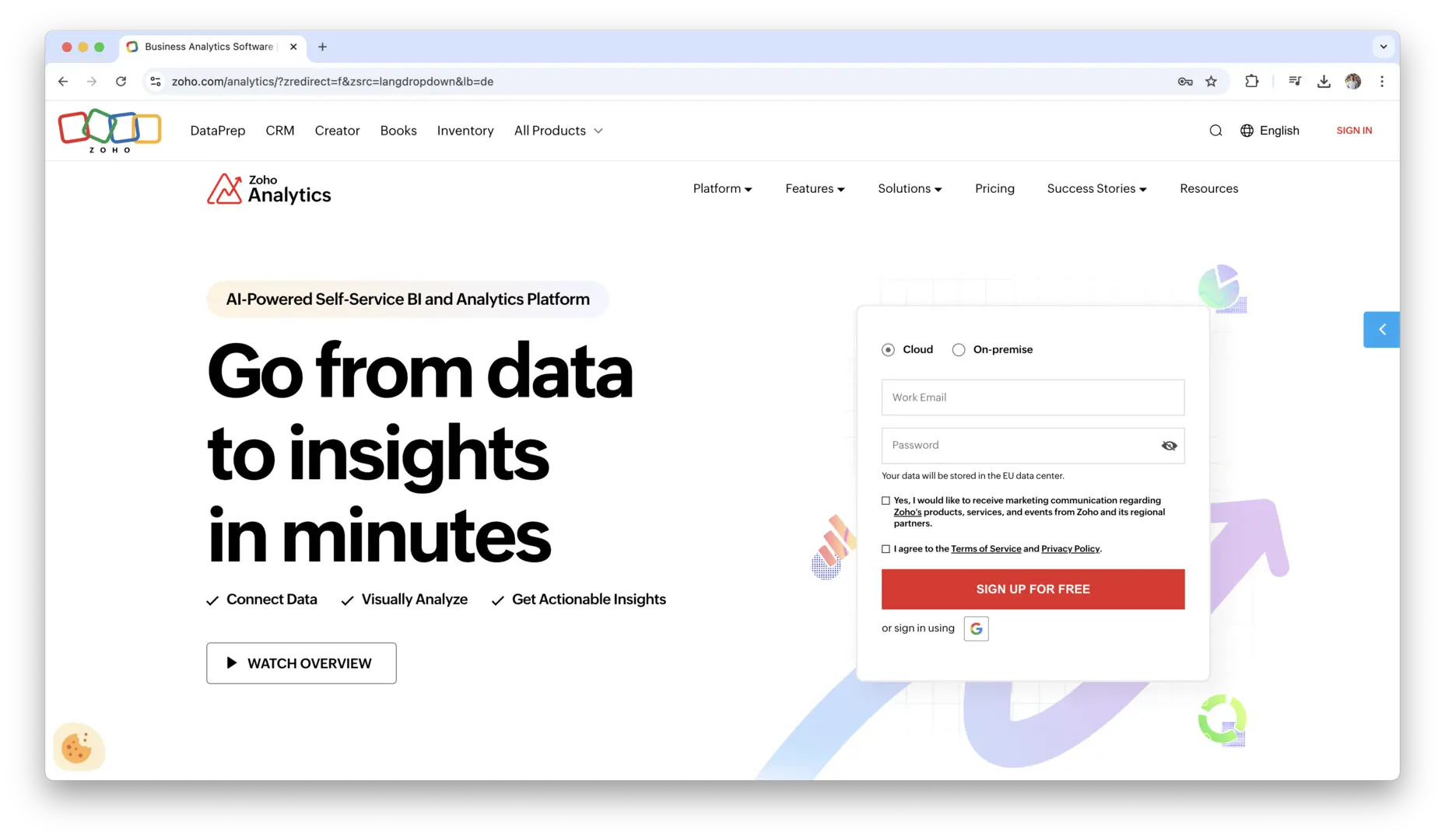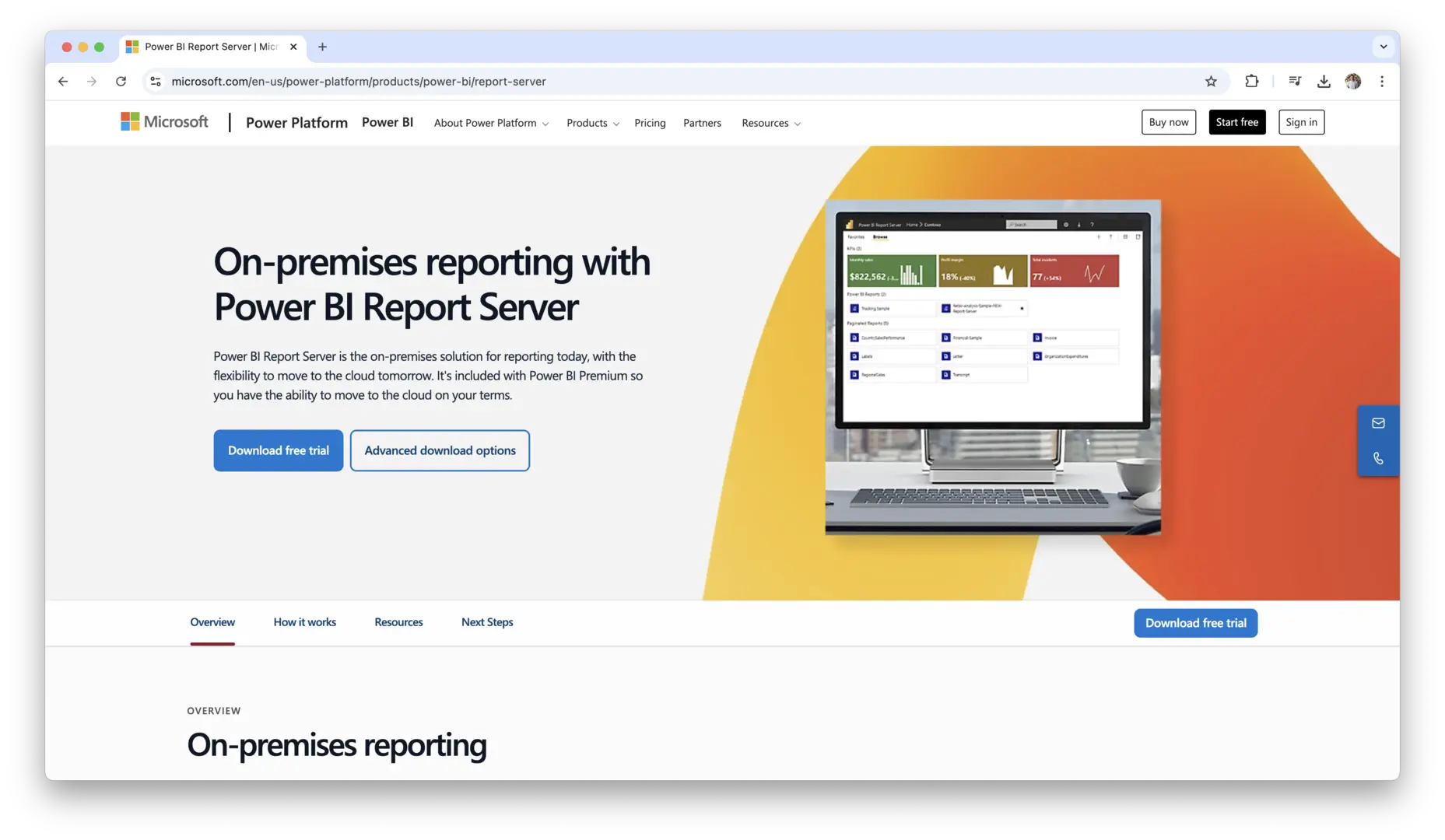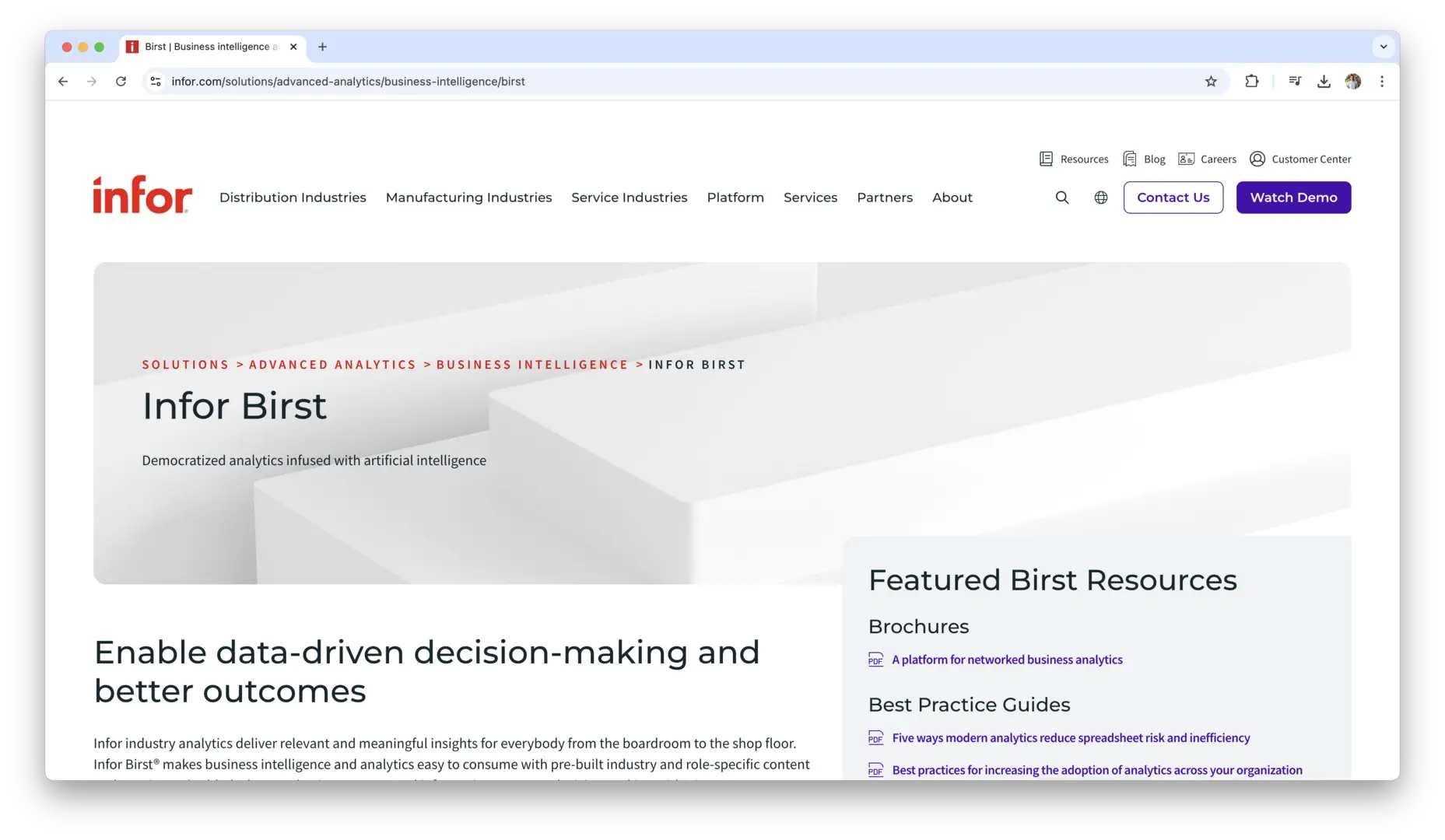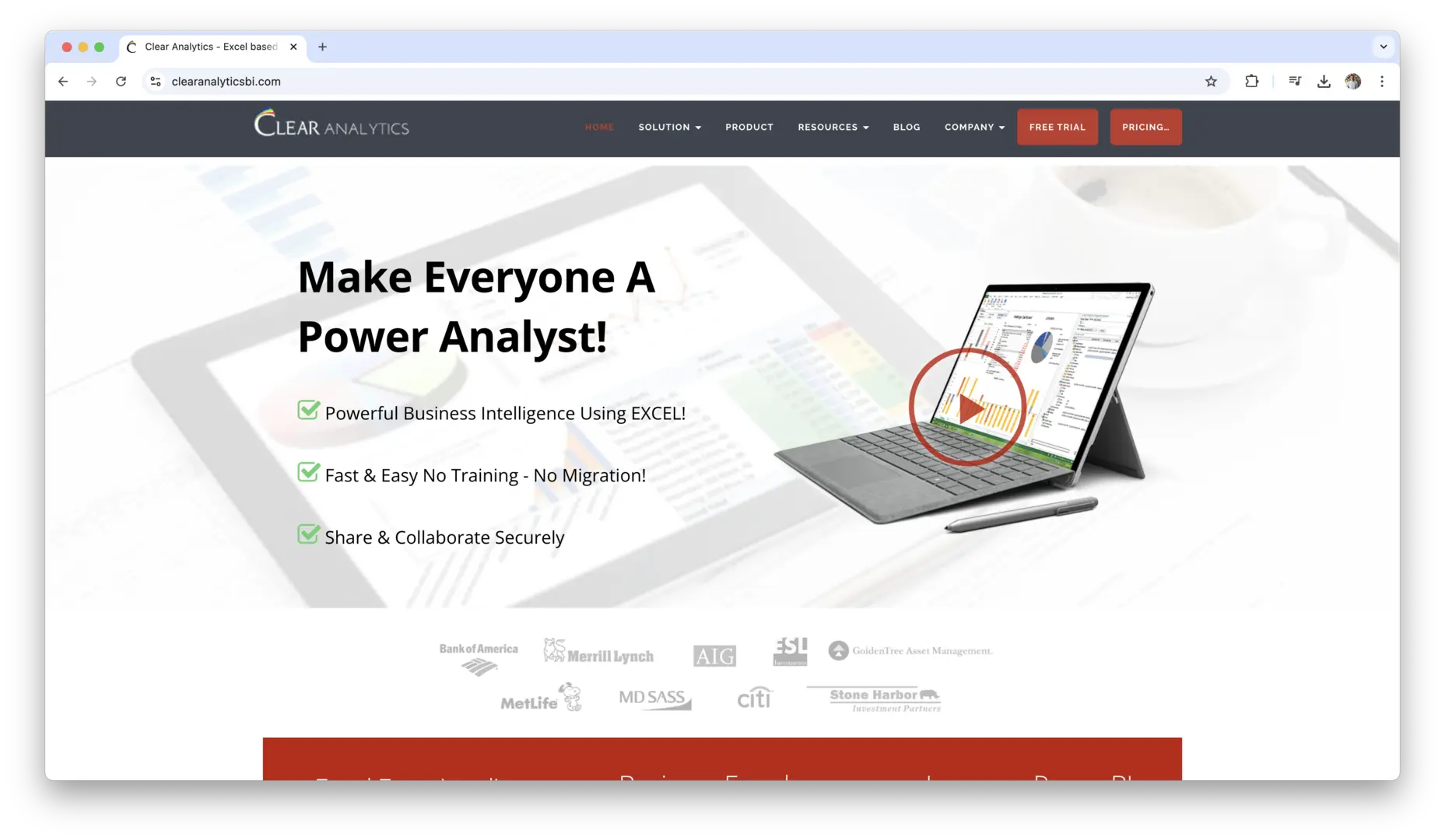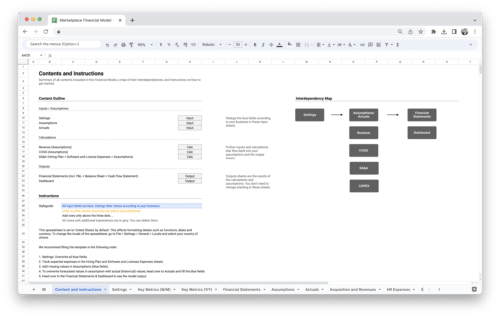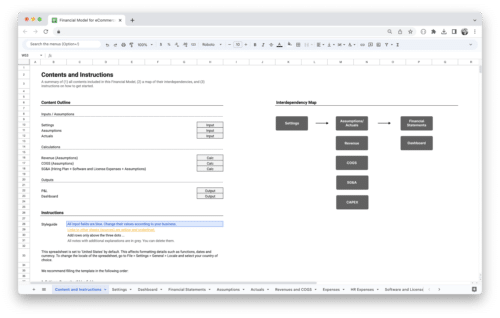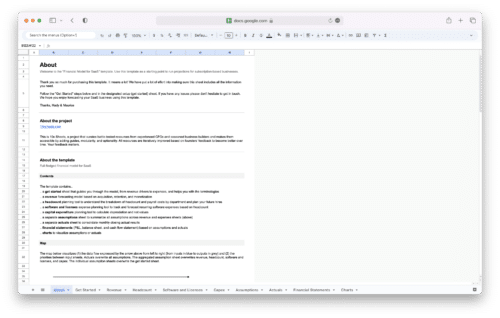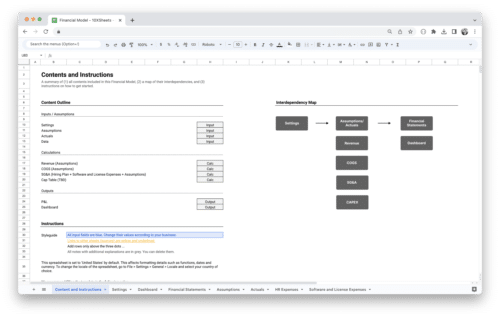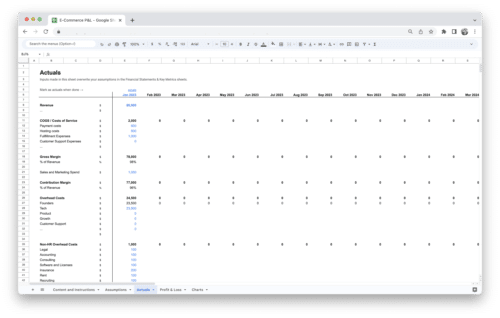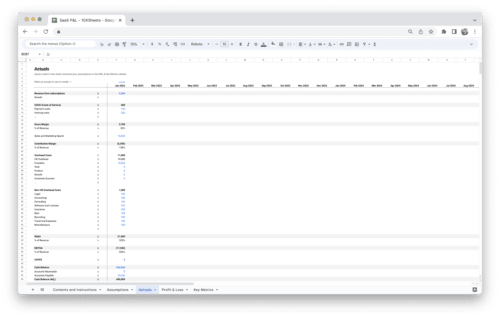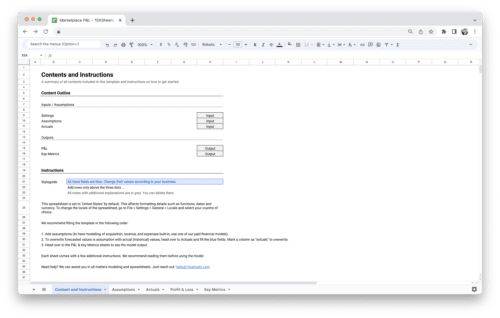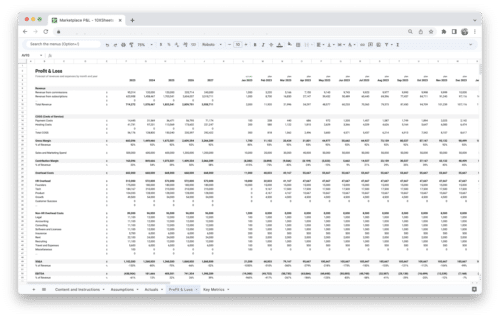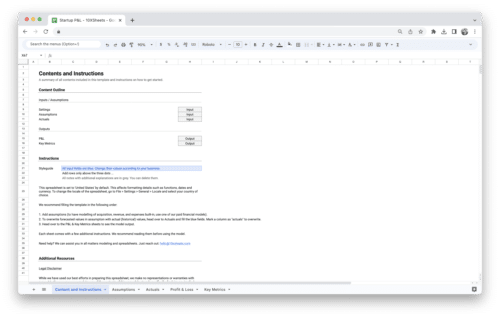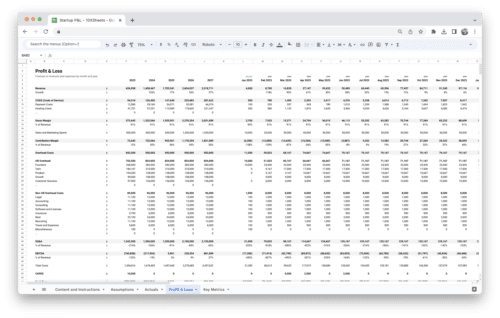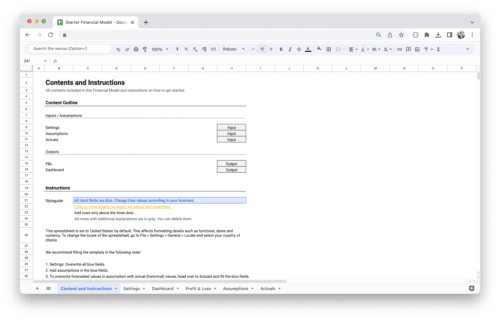Are you looking to make smarter decisions based on your business data? Business Intelligence (BI) software and tools help you do just that by transforming raw data into meaningful insights. With so many options available, it can be overwhelming to choose the right one for your needs. Whether you’re a small business looking for an affordable solution or a large enterprise needing advanced analytics, the right BI tool can make a huge difference.
This guide will walk you through the top BI software on the market, their features, and how to select the best one for your business. From easy-to-use tools for beginners to more complex systems for data professionals, there’s a BI solution out there that can help you turn your data into valuable insights.
What is Business Intelligence (BI)?
Business Intelligence (BI) refers to the technologies, practices, and tools used to collect, analyze, and present business data to help organizations make informed decisions. BI involves turning raw data from various sources into actionable insights through reporting, querying, dashboards, and data visualization. By leveraging BI, businesses can identify trends, track performance, and predict future outcomes, providing a competitive edge in decision-making processes.
BI isn’t limited to just gathering data; it’s about transforming that data into meaningful insights that drive strategic decisions. It’s essential for organizations looking to improve operational efficiency, identify opportunities, and gain a deeper understanding of their markets, customers, and performance metrics.
Importance of BI in Modern Business Decisions
- BI enables data-driven decision-making, helping businesses move away from intuition-based decisions to those backed by factual, real-time insights.
- It provides organizations with a clearer understanding of performance metrics, allowing for more effective resource allocation and prioritization.
- BI tools allow businesses to identify trends, patterns, and anomalies, facilitating proactive actions rather than reactive responses.
- It enhances forecasting and predictive analytics, enabling businesses to anticipate future demands, market conditions, and risks.
- BI promotes collaboration across departments by providing a unified, accessible view of key metrics and insights, fostering more aligned decision-making.
- It helps businesses uncover inefficiencies and areas for improvement, driving better operational performance and cost reduction.
- With BI, companies can track KPIs, measure success, and adjust strategies more efficiently, ultimately improving the bottom line.
What is BI Software?
BI software refers to a suite of tools and applications designed to gather, analyze, and visualize data to support better decision-making in organizations. It is the technology that enables the process of business intelligence, turning raw data into actionable insights. BI software helps businesses perform tasks such as data mining, reporting, dashboards, and advanced analytics to discover trends, track business performance, and gain a comprehensive view of operations.
BI software encompasses a wide range of capabilities, including querying, reporting, data visualization, predictive analytics, and more. It is often used by business analysts, decision-makers, and other stakeholders who rely on data to optimize operations, drive growth, and stay competitive.
The BI Tools Landscape
- Traditional BI platforms: Often designed for larger enterprises, these tools are robust, capable of handling large volumes of data, and offer advanced analytics, reporting, and visualization capabilities.
- Self-service BI tools: These are designed to empower business users with little to no technical background to generate reports, dashboards, and analyses without needing IT support.
- Cloud-based BI solutions: These tools are hosted in the cloud and offer flexible, scalable solutions that businesses can access from anywhere, often on a subscription basis, reducing infrastructure costs.
- Embedded BI systems: These tools integrate directly into other business applications, allowing users to access analytics and insights within their existing workflows.
- Open-source BI tools: Available for free and highly customizable, these tools are ideal for businesses that want flexibility and control over their BI environment without the costs associated with proprietary software.
- Advanced analytics and AI-powered BI tools: These modern tools leverage machine learning, predictive analytics, and artificial intelligence to deliver deeper insights, automate processes, and forecast future trends.
Types of BI Tools
As businesses grow and their data needs become more complex, the variety of Business Intelligence (BI) tools available has expanded to cater to different use cases. Each type of BI tool has its own set of features, advantages, and drawbacks, making it important for organizations to choose the solution that best fits their specific needs and resources. Whether you’re a small startup or a large enterprise, there is a BI tool designed to meet your business’s goals. Here’s an in-depth look at the different types of BI tools you can choose from.
Traditional BI Platforms
Traditional BI platforms are powerful, full-featured systems that have been around for years, used mainly by large enterprises that require deep analytical capabilities and the ability to handle massive amounts of data. These platforms are typically highly customizable, offering a range of advanced features for data analysis, reporting, and data warehousing. However, they often come with a steep learning curve and require dedicated IT teams to maintain and manage.
A hallmark of traditional BI systems is their ability to integrate with complex IT environments. These tools often involve processes like data extraction, transformation, and loading (ETL), which prepare data for analysis. The strength of traditional BI lies in its ability to handle large volumes of data, run sophisticated analytics, and generate reports with highly customized templates.
For larger organizations that require historical data analysis, forecasting, and in-depth insights, traditional BI platforms are indispensable. Some of the best-known traditional BI tools include IBM Cognos, SAP BusinessObjects, and Oracle BI.
These tools, however, may be less suitable for organizations that need quick, agile solutions or for smaller businesses with fewer technical resources. The complexity and cost of implementation can be daunting, and there may be a need for ongoing maintenance and training.
Self-Service BI Tools
Self-service BI tools represent a shift away from relying solely on IT departments to generate insights and reports. These tools are designed with the end-user in mind, enabling non-technical business users to access, analyze, and visualize data on their own. The primary benefit of self-service BI is that it empowers business users to make decisions based on real-time data, without needing to rely on IT to provide reports.
These platforms offer user-friendly interfaces, often with drag-and-drop functionality, making it easier for users to create their own dashboards, reports, and data visualizations. Self-service BI tools typically allow users to connect to a variety of data sources, analyze the data, and share insights across departments—all without needing advanced programming or database knowledge.
Because these tools are designed for business users rather than IT professionals, they often come with pre-built templates, intuitive dashboards, and simple data manipulation features. Some of the most popular self-service BI tools include Microsoft Power BI, Tableau, and Qlik Sense. These tools are highly scalable, meaning they can work for both small teams and large organizations, adapting to a business’s growing data needs.
Self-service BI is ideal for organizations that want to promote a data-driven culture, where employees at all levels have access to the insights they need to make informed decisions. However, businesses must balance this ease of use with data governance to ensure that users don’t inadvertently misinterpret data or make decisions based on incomplete information.
Cloud-Based BI Solutions
Cloud-based BI tools are increasingly popular for their flexibility, scalability, and lower upfront costs. Instead of maintaining physical hardware and software infrastructure, cloud-based BI tools are hosted on remote servers and accessed via the internet. This provides businesses with greater access to advanced BI features without having to invest in on-premise servers or complex IT infrastructure.
One of the biggest advantages of cloud-based BI solutions is that they enable businesses to scale effortlessly. As your organization grows and your data needs increase, cloud BI platforms can quickly expand to accommodate the change. Cloud platforms are typically subscription-based, meaning you only pay for the services you need, and you don’t have to worry about additional costs for hardware, maintenance, or software updates.
Cloud BI also offers the flexibility to access your data from anywhere, which is especially beneficial for remote teams or organizations with multiple locations. Many cloud-based BI solutions are designed to integrate seamlessly with other cloud-based software, making it easier for teams to collaborate and work in real-time on reports, dashboards, and visualizations.
Popular cloud-based BI tools include Google Data Studio, Amazon QuickSight, and Microsoft Power BI (which also offers cloud and desktop versions). These tools offer a range of features, from simple visualizations to more advanced predictive analytics, depending on the business’s needs.
For businesses looking to avoid heavy upfront costs, improve scalability, and take advantage of modern cloud technologies, cloud-based BI solutions are an excellent choice. However, security can be a concern, as businesses must ensure that their data is protected in the cloud through encryption and secure access controls.
Embedded BI Systems
Embedded BI tools are integrated directly into other business applications, allowing users to access BI capabilities within the context of their existing software environment. Instead of requiring separate tools for data analysis and reporting, embedded BI enables teams to seamlessly interact with data insights without ever leaving the application they’re already using.
Embedded BI is ideal for organizations that want to bring data-driven insights directly to employees in their daily workflows. For instance, a CRM platform might integrate embedded BI to give salespeople immediate access to analytics about customer behavior, sales performance, or pipeline status, right within the CRM interface. This eliminates the need for users to switch between multiple platforms and reduces the time spent gathering data.
The major benefit of embedded BI is that it enhances user experience by providing relevant data in real time, without requiring users to be data experts. With embedded BI, users can view visualizations, generate reports, and make data-driven decisions directly in their workflow. Additionally, businesses can embed BI features in customer-facing applications, allowing clients or users to access their own performance data or reports.
Some embedded BI tools come with pre-built, customizable widgets, dashboards, and visualizations that can be integrated into an organization’s applications. Popular embedded BI platforms include Sisense, Domo, and Tableau Embedded Analytics.
Embedded BI can be incredibly efficient, as it eliminates the need for separate systems and streamlines data consumption across various departments. However, it can be challenging to implement if your existing applications require significant changes or if you lack the technical expertise to integrate the BI tool properly.
Top BI Software and Tools
The market for Business Intelligence (BI) software has expanded rapidly in recent years, with a variety of tools catering to different business needs. From small startups to large enterprises, businesses of all sizes are adopting BI tools to gain a competitive edge by turning data into actionable insights. Choosing the right BI tool depends on several factors, including your business size, industry, and specific needs, but there are several well-established tools that stand out for their robustness, ease of use, and advanced features.
Tableau
Tableau is one of the most widely recognized and highly regarded BI tools in the market, known for its powerful data visualization capabilities. With Tableau, users can connect to a wide variety of data sources, including spreadsheets, databases, cloud services, and more, to create visually appealing and interactive dashboards. Tableau’s drag-and-drop interface makes it easy for users to build reports and visualizations without needing deep technical expertise. Tableau excels in its ability to process large datasets and provide real-time insights through intuitive visualizations that help businesses quickly identify trends, patterns, and anomalies. Its flexibility allows users to perform in-depth analytics, share interactive reports, and collaborate across teams.
Tableau offers both cloud and on-premise solutions, giving organizations flexibility depending on their IT infrastructure and scalability needs. While Tableau is often praised for its ease of use and visual appeal, it can be costly, especially for larger teams or organizations requiring more complex features. However, its powerful analytics and reporting capabilities make it a worthwhile investment for businesses that need to process large amounts of data and require highly interactive dashboards.
Microsoft Power BI
Microsoft Power BI is a popular cloud-based BI tool that is known for its ease of use and seamless integration with other Microsoft products, such as Excel, SharePoint, and Azure. Power BI allows users to quickly connect to a wide range of data sources and create interactive reports, dashboards, and data visualizations. Its integration with Microsoft’s ecosystem makes it an excellent choice for businesses that already use Microsoft products, offering an easy transition for users familiar with the Microsoft interface. Since Power BI is the market-leading tool, there is an abundance of Power BI consultants to help you get started quickly.
Power BI is also highly scalable, offering a variety of pricing tiers that cater to businesses of all sizes. It provides a free version that can handle basic reporting and analysis, while the paid versions offer more advanced features such as real-time data access, data modeling, and automated report sharing. One of Power BI’s key strengths is its affordability compared to other BI tools, making it an attractive option for smaller businesses or organizations with budget constraints. Additionally, Power BI includes strong data security features, ensuring that your data is handled securely across the platform.
Qlik Sense
Qlik Sense is a self-service BI tool that allows users to explore and visualize data in an intuitive way. Known for its powerful associative engine, Qlik Sense enables users to analyze data across multiple sources and uncover hidden insights that might be overlooked with traditional BI tools. The platform’s self-service capabilities allow users with minimal technical skills to create their own reports, dashboards, and data visualizations, while still offering advanced features for power users who need in-depth analysis.
Qlik Sense also offers advanced analytics features such as predictive analytics, AI-powered insights, and machine learning, which help businesses make data-driven decisions based on future trends. Its ability to handle large datasets and its flexible pricing model make it suitable for businesses of various sizes. Qlik Sense also boasts a highly customizable interface, allowing organizations to tailor dashboards and visualizations to fit their specific needs. It is often favored by companies that need robust analytics capabilities alongside a user-friendly interface.
Sisense
Sisense is an advanced BI tool designed for businesses that need to integrate, analyze, and visualize large amounts of data from multiple sources. Sisense stands out for its ability to handle complex data and perform high-performance analytics without requiring a specialized IT team. It allows organizations to seamlessly integrate data from a wide variety of sources, including cloud storage, databases, and third-party applications, and provides powerful data visualization tools to display insights in an accessible way.
Sisense also offers a unique feature known as “In-Chip” technology, which accelerates data processing by leveraging the power of the computer’s processors, improving performance for complex queries and large datasets. This makes Sisense an ideal choice for businesses with high data processing needs or those dealing with big data. Sisense also supports embedded BI, enabling companies to integrate BI insights directly into their applications or workflows. Its high level of customization and advanced analytics capabilities make it a strong choice for large organizations or those with specific BI requirements.
Domo
Domo is a cloud-based BI platform designed to streamline data collection, analysis, and visualization. It stands out for its ability to connect to a wide range of data sources, including cloud-based applications, databases, and social media platforms. Domo provides an intuitive, user-friendly interface that allows non-technical users to generate insights without needing a background in data science. It also includes powerful analytics and reporting features, enabling businesses to track key performance indicators (KPIs) and metrics in real time.
One of Domo’s unique features is its focus on collaboration, offering tools for teams to share reports, collaborate on data insights, and track progress in real time. It also offers mobile access, allowing users to view and interact with dashboards and reports from any device. Domo’s scalability and ease of use make it an excellent choice for businesses looking for an all-in-one, cloud-based BI solution. It also includes strong security features, ensuring that data remains protected across the platform.
Looker
Google Cloud Looker is a cloud-based BI platform that focuses on providing data exploration and analytics solutions for businesses. Its unique feature is its ability to connect to a variety of data sources and allow users to query, analyze, and visualize data through an easy-to-use interface. Looker emphasizes collaboration by making it simple to share dashboards, reports, and insights across teams. It is designed to give business users the tools they need to explore data independently, while also providing advanced features for data analysts and IT teams.
Looker also integrates seamlessly with cloud data warehouses such as Google BigQuery, Amazon Redshift, and Snowflake, making it an attractive option for businesses that rely on these cloud platforms. It provides robust data modeling capabilities, allowing users to define metrics and measures within the system. This makes it a great choice for organizations that need to maintain a high degree of consistency and accuracy in their data analysis and reporting. Looker’s integration with modern cloud data ecosystems and its user-centric design make it a strong contender for businesses seeking a scalable and flexible BI solution.
IBM Cognos Analytics
IBM Cognos Analytics is a comprehensive BI tool that offers a suite of reporting, analytics, and data visualization capabilities. It allows businesses to integrate data from various sources and produce in-depth reports, dashboards, and insights. Known for its robust security and scalability, IBM Cognos is suitable for large enterprises that require advanced features like AI-powered analytics, predictive modeling, and automated reporting. It also supports data governance and allows users to collaborate on reports and analyses in real time.
TIBCO Spotfire
TIBCO Spotfire is an analytics platform designed for both business users and data professionals. It offers a wide range of data analysis tools, from interactive dashboards to predictive analytics. Spotfire’s visual interface allows users to easily explore data, uncover trends, and generate insights. It also includes advanced analytics features like machine learning and data wrangling, which help organizations process large datasets and gain deeper insights. Spotfire is particularly useful for industries like manufacturing and healthcare, where complex data sets are common.
SAS Business Intelligence
SAS Business Intelligence is a powerful BI tool known for its advanced analytics capabilities. It provides businesses with a wide range of tools for data analysis, reporting, and data mining. SAS BI is well-suited for enterprises that need robust reporting and predictive analytics tools. It includes advanced data visualization, AI capabilities, and machine learning integration, helping organizations uncover patterns and trends from large, complex datasets. The platform’s scalability makes it suitable for large organizations with extensive data needs.
MicroStrategy
MicroStrategy is a leading BI platform that offers powerful analytics, data visualization, and reporting capabilities. It is known for its strong integration with big data sources and enterprise applications. MicroStrategy’s advanced analytics capabilities include predictive analytics, data mining, and machine learning. The platform also allows for mobile BI, making it ideal for businesses with teams that need access to real-time data and insights on the go. MicroStrategy’s cloud capabilities offer scalability, and its security features ensure that data remains protected.
Yellowfin BI
Yellowfin BI is a collaborative analytics and BI tool that helps businesses make data-driven decisions. Its main strength lies in its ability to bring together data from multiple sources and present it in easy-to-understand visualizations. Yellowfin offers strong data governance, ensuring that the right data is accessed by the right people at the right time. It also includes advanced reporting and collaboration features, allowing teams to work together on insights and share reports in real-time. Yellowfin is a good choice for organizations that need a user-friendly BI solution with strong collaboration capabilities.
Zoho Analytics
Zoho Analytics is a cloud-based BI and analytics tool designed for small to mid-sized businesses. It offers a range of features, from reporting and dashboards to predictive analytics. Zoho Analytics integrates with other Zoho products, making it an ideal choice for businesses already using the Zoho suite. With its drag-and-drop interface and AI-driven insights, Zoho Analytics makes it easy for users to create custom reports, analyze trends, and uncover patterns. It also offers robust data security and collaboration tools for teams working together on insights.
Power BI Report Server
Power BI Report Server is an on-premise version of Microsoft Power BI, designed for organizations that want to keep their data and reporting in-house. This tool offers many of the same features as the cloud-based version, including interactive reports, dashboards, and data visualizations. Power BI Report Server is ideal for businesses that have strict data governance requirements and prefer to manage their BI infrastructure internally. It also supports integration with other Microsoft products, making it a natural choice for businesses that already use tools like Excel, SharePoint, and Azure.
Birst
Infor Birst is a cloud-based BI and analytics tool that focuses on helping businesses gain actionable insights through data visualization and reporting. Known for its ability to integrate data from various sources, Birst offers a robust analytics platform that helps users uncover business intelligence from diverse data sets. It includes tools for data preparation, data modeling, and reporting, and its cloud capabilities provide scalability for businesses of all sizes. Birst is particularly useful for businesses that need to connect data across multiple departments and create unified reports.
Clear Analytics
Clear Analytics is a self-service BI platform that integrates seamlessly with Microsoft Excel, allowing users to work in an interface they are already familiar with. This tool is designed for business users who need advanced analytics capabilities without needing to rely on IT. Clear Analytics offers a range of features for data reporting, forecasting, and collaboration. It also provides data governance, ensuring that the right people have access to the right data. Clear Analytics is particularly useful for businesses that want a BI tool that integrates well with their existing Microsoft-based workflows.
BI Software Features to Look For
BI software is designed to help businesses make smarter decisions by providing detailed insights into operations, performance, and trends. The most powerful BI tools are equipped with a variety of features that simplify data analysis, enable better decision-making, and help businesses stay agile in a fast-paced world. Let’s dive into the key features that make BI software so indispensable.
Data Visualization Capabilities
Data visualization is one of the core strengths of BI software. It turns complex, raw data into visual representations like charts, graphs, and dashboards that are easier to understand. Instead of sifting through rows of numbers, data visualization allows you to see trends, outliers, and correlations at a glance.
The beauty of data visualization is its ability to convey insights in a more digestible and actionable format. Whether you’re looking at a sales report, website traffic, or customer feedback, a visual representation can often highlight key insights you might miss in a text-heavy report. Popular types of data visualizations include bar charts, line graphs, pie charts, heatmaps, and more. Some advanced BI tools also offer interactive visualizations, where users can drill down into the data or manipulate the visuals for deeper analysis. These visuals help decision-makers quickly assess a situation and respond more effectively.
Data Integration and Consolidation
In today’s business landscape, data comes from various sources—marketing platforms, CRM systems, financial records, and social media. Manually collecting and analyzing data from multiple places can be time-consuming and prone to errors. This is where the power of data integration and consolidation comes into play.
BI tools allow you to connect and pull data from multiple sources into one unified platform. This integration ensures that all departments, from marketing to finance to HR, are working with the same data set. By centralizing data, businesses can get a clearer picture of performance across all areas and make more informed, coordinated decisions. Furthermore, integrated data tools can automate the process of data collection, reducing manual entry and ensuring the accuracy of reports.
Real-Time Reporting and Dashboards
Real-time data is crucial in today’s fast-paced business world. With real-time reporting and dashboards, BI software enables businesses to track key performance indicators (KPIs) instantly. Whether you’re monitoring website performance, sales targets, or inventory levels, having up-to-date data at your fingertips allows for faster responses and more proactive decision-making.
Dashboards give you an overview of your most important metrics, all in one place. You can customize them to display the data most relevant to your role, helping you stay focused on what matters. Real-time reporting means that as soon as a change happens—like a sales spike or an unexpected drop in website traffic—you’ll know about it right away. With this immediate feedback loop, businesses can respond to issues or capitalize on opportunities without delay.
Advanced Analytics and AI Features
BI tools have evolved far beyond basic reporting. Advanced analytics and artificial intelligence (AI) are now integrated into many BI platforms to enhance decision-making. These tools go beyond simple historical data analysis, offering predictive and prescriptive insights. Predictive analytics, for example, uses historical data and statistical algorithms to forecast future trends and behaviors. This is incredibly valuable for businesses looking to anticipate demand, predict customer behavior, or prepare for market shifts.
AI features further enhance these capabilities by automating repetitive tasks, such as data cleaning and preliminary analysis. Machine learning algorithms can detect patterns in data that may not be immediately obvious to human analysts. AI-powered tools can also help businesses uncover hidden insights that may otherwise go unnoticed, such as identifying customer segments with high lifetime value or predicting churn.
User-Friendly Interfaces and Customization
BI software is often used by people from various departments, not just data analysts. For this reason, the interface needs to be intuitive and user-friendly, allowing non-technical users to access data insights without a steep learning curve. User-friendly BI tools make it possible for employees in sales, marketing, HR, and other areas to generate reports, track KPIs, and make data-driven decisions on their own.
Many BI platforms offer a drag-and-drop interface that allows users to customize dashboards and reports easily. You can filter data, change visualizations, or add new data sources without needing advanced technical skills. Additionally, customization options allow businesses to tailor the tool to their specific needs. For example, you can adjust the layout, design, or functionality of the dashboard, or even create custom reports to suit particular business requirements.
Collaboration Tools and Sharing Options
Collaboration is a key part of modern business, and BI software often includes features that make it easier for teams to work together on data-driven projects. Whether it’s sharing reports, discussing insights, or reviewing performance metrics, BI tools enable seamless communication between teams.
Sharing options within BI tools allow you to easily distribute reports and dashboards across the organization. Some platforms offer built-in collaboration features, such as real-time comments, tagging colleagues, or assigning tasks directly from within the software. These tools help ensure that everyone is on the same page and working towards common goals. Additionally, some BI tools allow for automatic sharing, where reports and dashboards can be scheduled for regular updates and sent directly to the relevant stakeholders.
These collaboration features not only improve teamwork but also help avoid silos. When everyone has access to the same insights, cross-departmental collaboration becomes more effective, and decision-making becomes more aligned with the organization’s goals.
How to Choose the Right BI Tool for Your Business?
Selecting the right Business Intelligence (BI) tool for your organization is a crucial decision. A BI tool is not just a software application; it’s a long-term investment that will influence how your business leverages data, makes decisions, and drives growth. There are numerous BI tools available, each with its strengths and limitations, so it’s important to assess your needs carefully. Here are the key factors to consider when choosing a BI tool for your business.
Factors to Consider: Business Size, Industry, Budget, and Goals
The first step in choosing the right BI tool is understanding your business’s unique requirements. Every organization has different data needs, and the size, industry, budget, and specific goals of your business will play a major role in determining which BI tool is best suited for you.
- Business Size: Small businesses have different needs than large enterprises. Small businesses may prioritize ease of use and affordability, opting for self-service BI tools or cloud-based solutions that require little to no IT involvement. Larger organizations, on the other hand, may need more robust, enterprise-grade BI platforms capable of handling large datasets, complex reporting, and deeper analytics.
- Industry: Different industries often require specialized BI capabilities. For instance, a healthcare provider may need a tool that focuses on patient data analysis, regulatory compliance, and reporting, while a retail business might need tools for sales forecasting, inventory management, and customer behavior analysis. Consider what industry-specific features are available in the BI tool you’re evaluating.
- Budget: BI tools can vary significantly in cost, from affordable solutions aimed at small businesses to high-end, enterprise-grade systems that come with a hefty price tag. Budget constraints should always be considered, but it’s important to balance cost with value. A lower-cost tool might not have all the features or scalability you need, while an expensive solution could exceed your budget without providing additional benefits.
- Goals: Understanding what you hope to achieve with BI software will guide your decision. Are you looking for simple reporting and data visualization, or do you need predictive analytics and machine learning capabilities? Define the business outcomes you want to drive—whether it’s improving decision-making, increasing operational efficiency, or gaining deeper customer insights—and ensure the tool you choose aligns with those goals.
Evaluating Scalability, Flexibility, and Integration Options
Once you have a clear idea of your business’s needs, it’s time to consider the scalability, flexibility, and integration options of the BI tools you’re evaluating. These features will determine how well the tool can grow with your organization and how easily it can integrate with your existing systems.
- Scalability: As your business grows, your data needs will expand as well. Choose a BI tool that can scale to handle more data, users, and advanced features as required. Scalability is particularly important for businesses planning for long-term growth. You want to make sure that your BI tool can handle increasing volumes of data without compromising performance or requiring a complete overhaul.
- Flexibility: Business needs change, and so should your BI tool. Look for a solution that offers flexibility, whether in terms of data sources, reporting options, or the ability to customize dashboards and visualizations. A flexible BI tool can adapt to your evolving needs, whether you add new data sources, change the way you analyze information, or need to create custom reports.
- Integration: Your BI tool will need to integrate with the other software you’re using. For example, if you use a Customer Relationship Management (CRM) system, an Enterprise Resource Planning (ERP) tool, or marketing platforms, you want your BI tool to be able to pull data from these systems seamlessly. Many modern BI tools offer a wide range of integrations with popular platforms and cloud services, while some specialize in specific ecosystems. Be sure to check if the BI tool supports integrations with the systems that are most important for your business.
The Importance of a Trial Period or Demo
When choosing a BI tool, it’s always a good idea to test the software before making a final decision. A trial period or demo allows you to experience the tool firsthand and evaluate whether it meets your needs.
- Trial Period: Many BI tools offer free trials, which give you access to the full functionality of the software for a limited time. This is an excellent opportunity to explore the features and determine if the tool aligns with your business goals. During the trial, focus on the specific features that are most important to your business, such as data integration, reporting capabilities, or scalability.
- Demos: Some BI vendors also offer live demos or product walkthroughs with a sales representative. This can be a great way to see the tool in action and ask questions about how it might fit into your existing processes. A demo allows you to get a feel for the user interface and see if it’s intuitive for your team.
- User Feedback: Once you’ve had a chance to use the BI tool, gather feedback from the team members who will be using it regularly. It’s important to ensure that the software is not only functional but also user-friendly. Your team’s input can provide valuable insights into how easy the tool is to navigate and whether it adds value to their day-to-day work.
A trial or demo period is a crucial step in selecting the right BI tool. It helps you avoid making a significant financial commitment to a tool that doesn’t meet your business needs. By using a trial, you can validate that the software delivers the features, usability, and performance you expect before fully committing.
How to Integrate BI Tools with Existing Systems?
Integrating BI tools with your existing systems ensures seamless data flow and maximizes the effectiveness of your business intelligence efforts. BI tools need to work harmoniously with other business applications like Customer Relationship Management (CRM) systems, Enterprise Resource Planning (ERP) software, marketing platforms, and databases. Effective integration allows your teams to access real-time data, generate insightful reports, and collaborate more efficiently.
- Ensure compatibility between your BI tool and existing systems (e.g., CRM, ERP, HR software, marketing platforms).
- Leverage APIs or connectors provided by the BI tool for smooth integration with third-party applications.
- Automate data collection by setting up scheduled data imports and exports from various sources.
- Establish a unified data warehouse or database to consolidate information from different systems.
- Maintain data quality by setting up data cleansing and validation processes to avoid discrepancies during integration.
- Use middleware or integration platforms for systems that don’t offer native connections to your BI tool.
- Ensure data security during integration by using encryption, secure data transfer protocols, and access controls.
- Test integrations thoroughly before full implementation to ensure that data flows correctly and reports are accurate.
- Ensure that the integration supports real-time data updates, allowing teams to access the most current information at any time.
BI Software Implementation Best Practices
Implementing BI software effectively requires more than just installing the tool. You need to plan for smooth integration, train users, and ensure that the software delivers the insights your organization needs. Best practices help streamline this process, ensuring that your BI tool is adopted quickly and used to its full potential.
- Define clear goals for using BI, such as improving decision-making, optimizing operations, or tracking KPIs.
- Identify key stakeholders and involve them early in the decision-making process to ensure the tool meets their needs.
- Choose a BI tool that aligns with your business processes and integrates seamlessly with your current systems.
- Develop a data governance framework to ensure that data is accurate, consistent, and used properly across the organization.
- Provide thorough training for users, ensuring they understand how to use the BI tool and interpret data insights.
- Start with a pilot program to test the BI tool’s effectiveness before full implementation across the organization.
- Regularly evaluate the tool’s performance and make adjustments based on user feedback and evolving business needs.
- Encourage a data-driven culture by promoting the use of BI tools across departments and ensuring ongoing support.
- Ensure that the software is scalable and flexible to accommodate future growth and changing business requirements.
- Set up regular data audits to maintain data integrity and ensure the BI system continues to operate smoothly.
Conclusion
Choosing the right Business Intelligence (BI) software is essential for turning your data into actionable insights that drive informed decision-making. With so many options available, it’s important to carefully assess your business needs, size, industry, and budget before selecting a tool. Whether you’re looking for simple data visualizations, real-time reporting, or advanced predictive analytics, the right BI tool will streamline your processes and help you make smarter, faster decisions. No matter your business’s size or complexity, there’s a BI solution that fits.
Remember, the best BI tool for your business isn’t necessarily the one with the most features or the highest price tag—it’s the one that aligns with your goals and can scale with your growth. The tools listed in this guide are among the best in the market, offering a range of capabilities to fit different needs. Take the time to explore each one, try out free demos or trials, and see which fits best with your team’s workflow. With the right BI tool, you can unlock valuable insights that improve your business’s efficiency, enhance collaboration, and help you stay ahead of the competition.
Get Started With a Prebuilt Template!
Looking to streamline your business financial modeling process with a prebuilt customizable template? Say goodbye to the hassle of building a financial model from scratch and get started right away with one of our premium templates.
- Save time with no need to create a financial model from scratch.
- Reduce errors with prebuilt formulas and calculations.
- Customize to your needs by adding/deleting sections and adjusting formulas.
- Automatically calculate key metrics for valuable insights.
- Make informed decisions about your strategy and goals with a clear picture of your business performance and financial health.