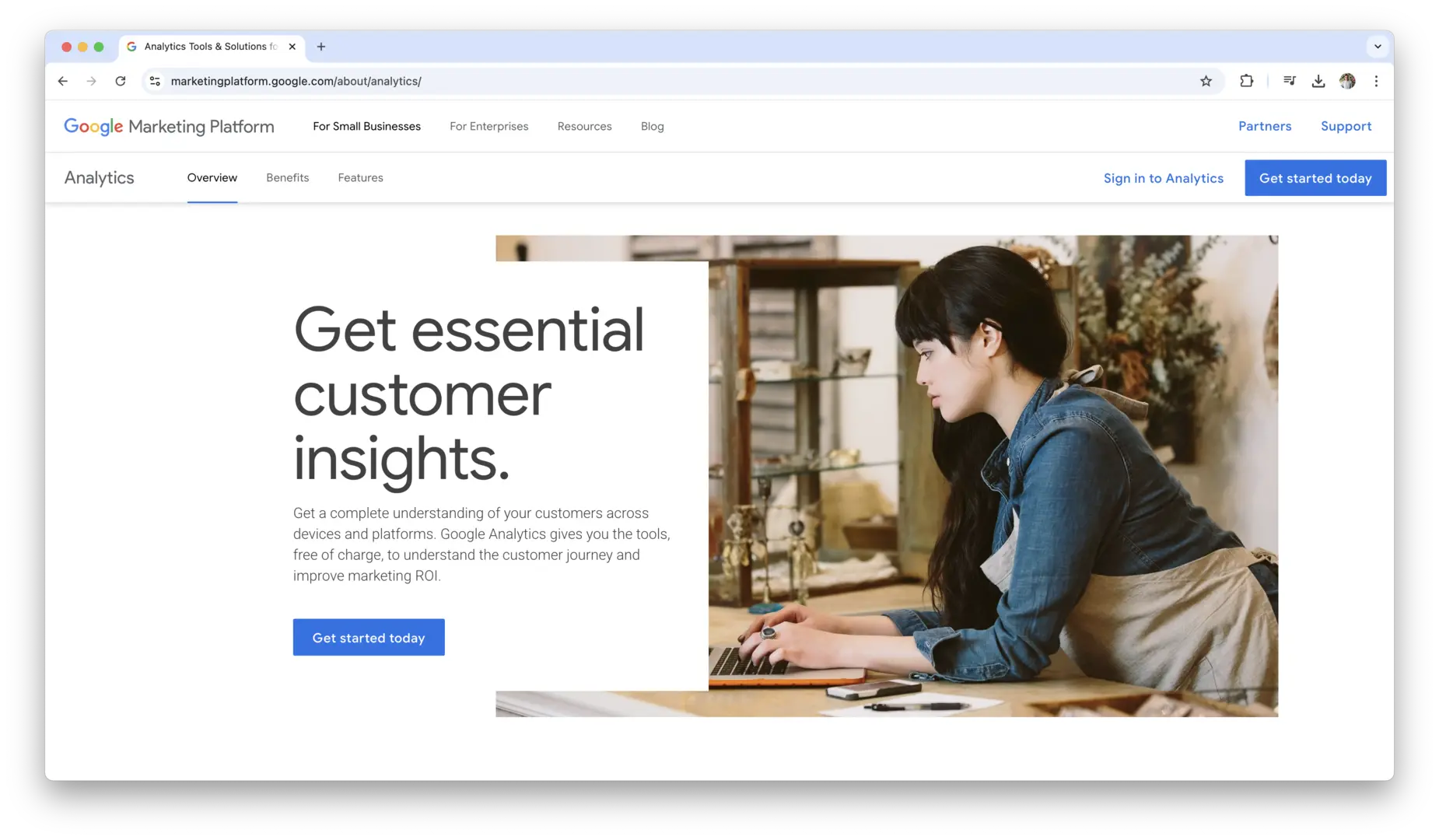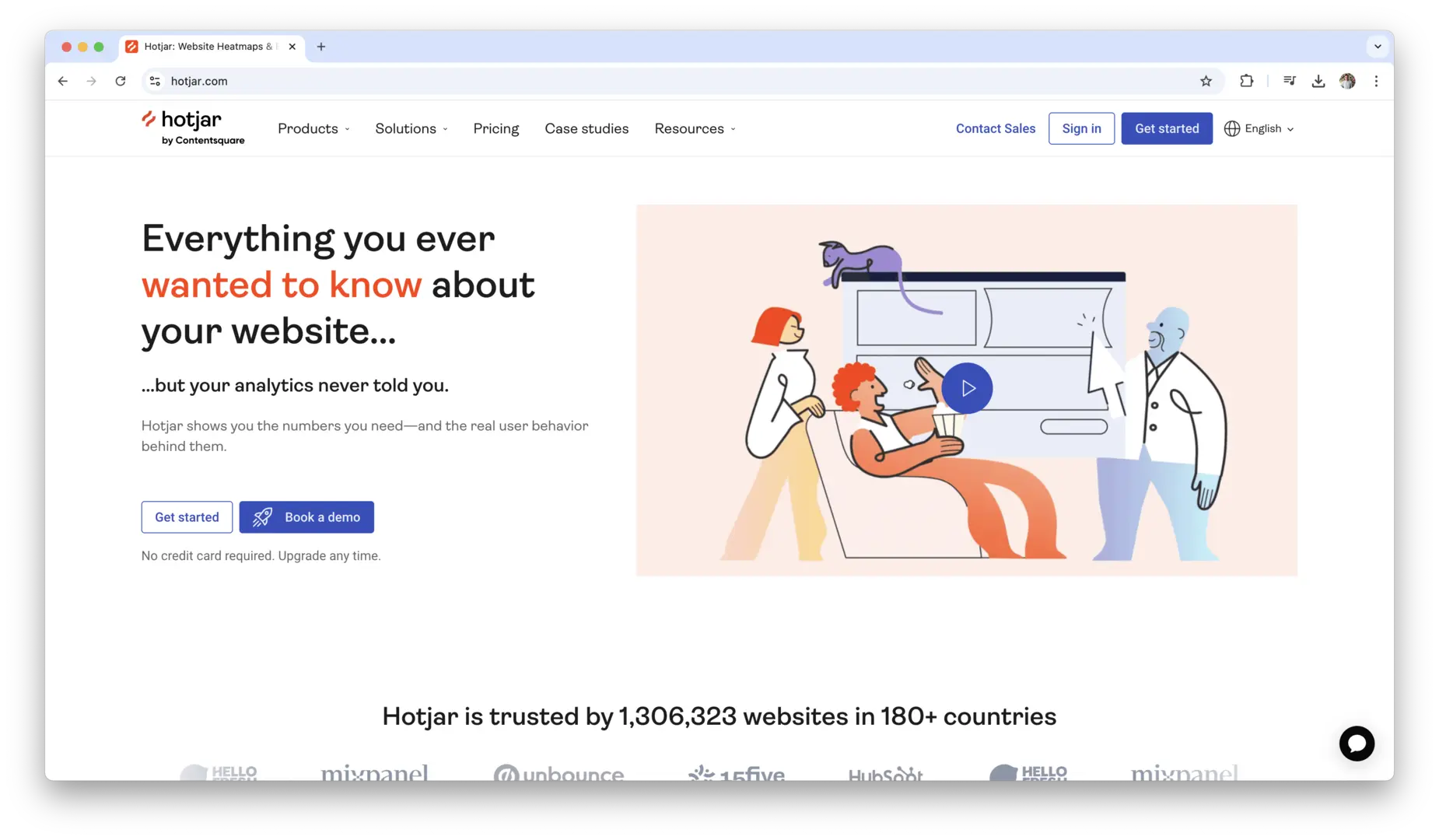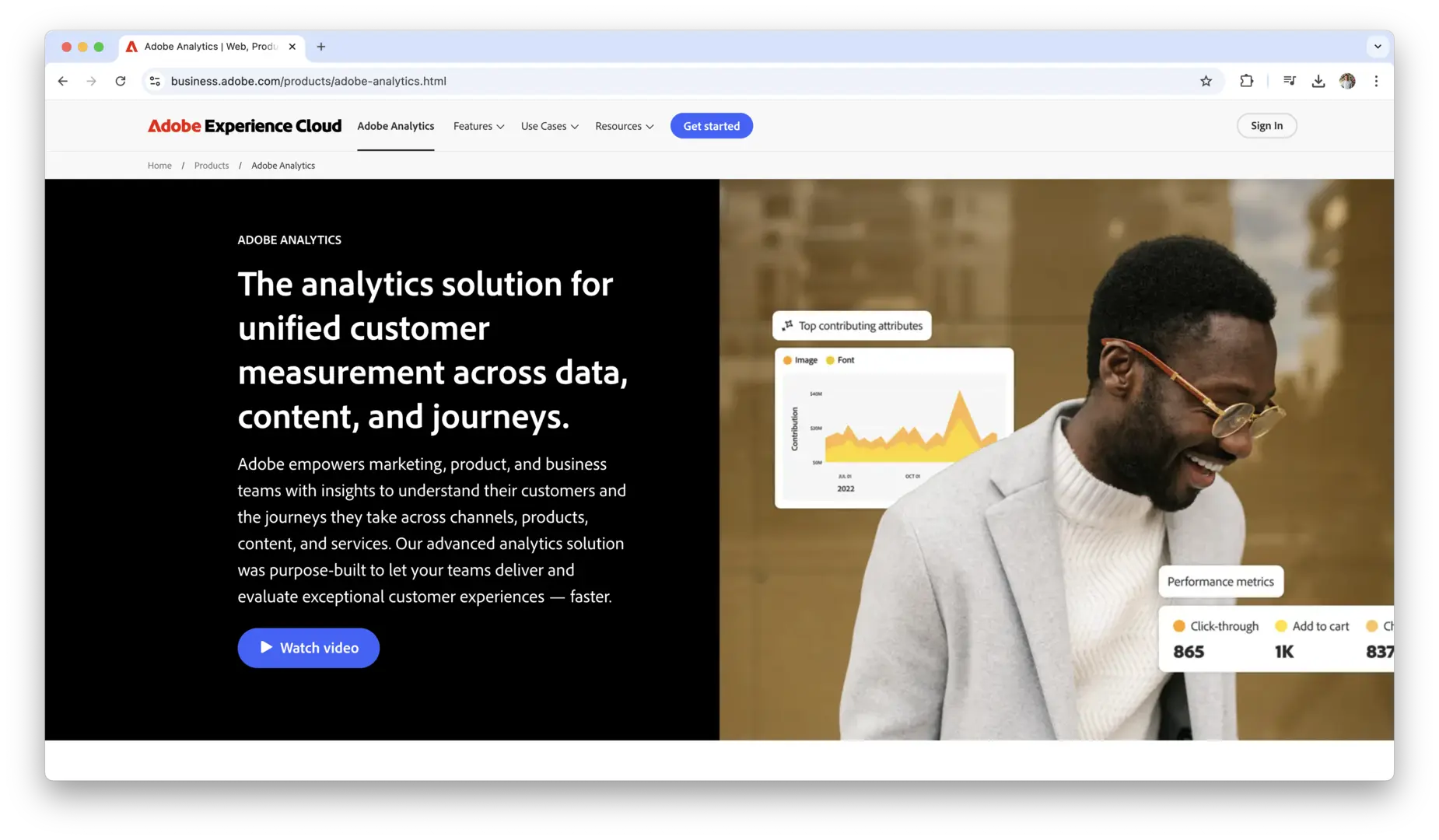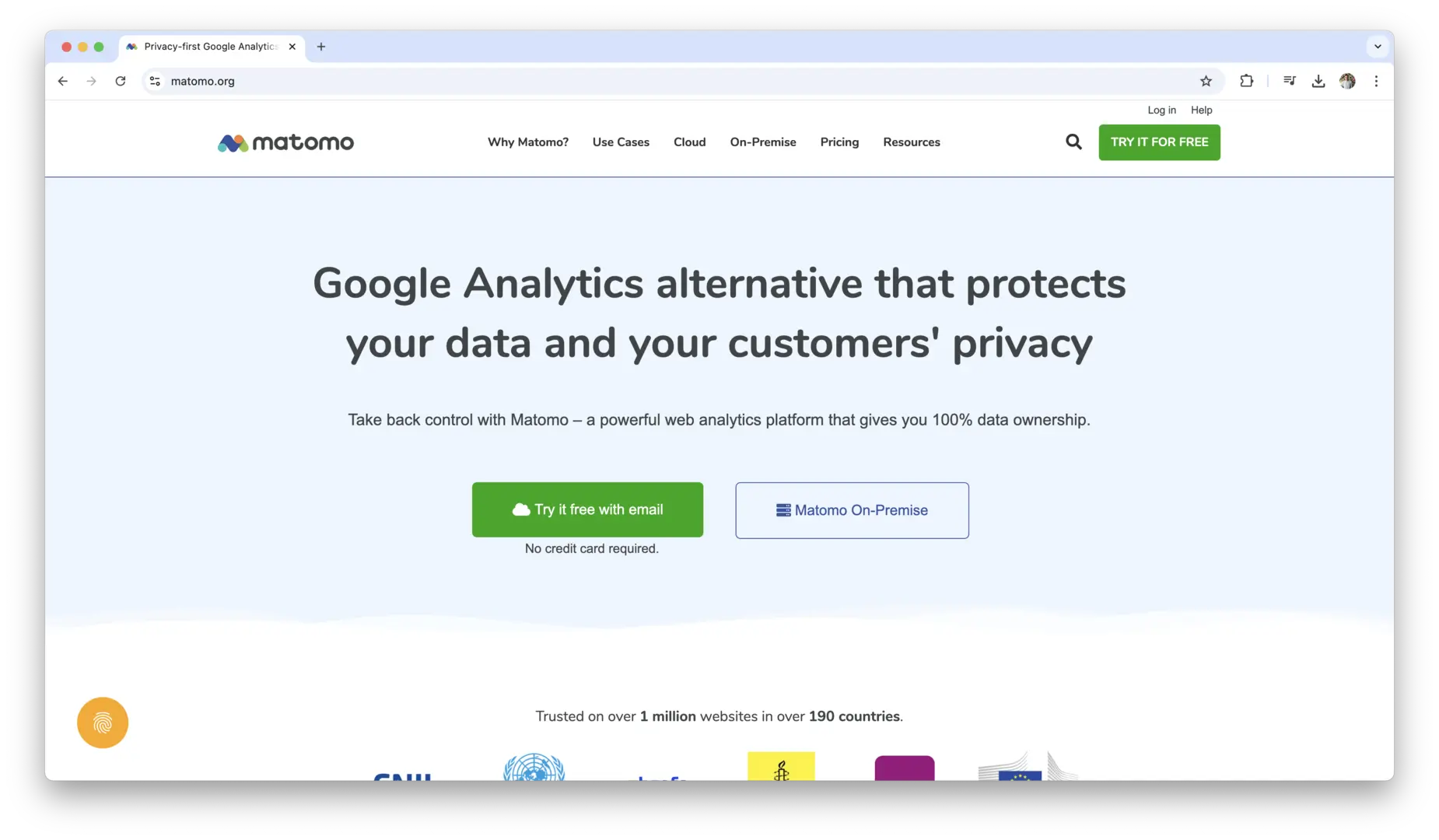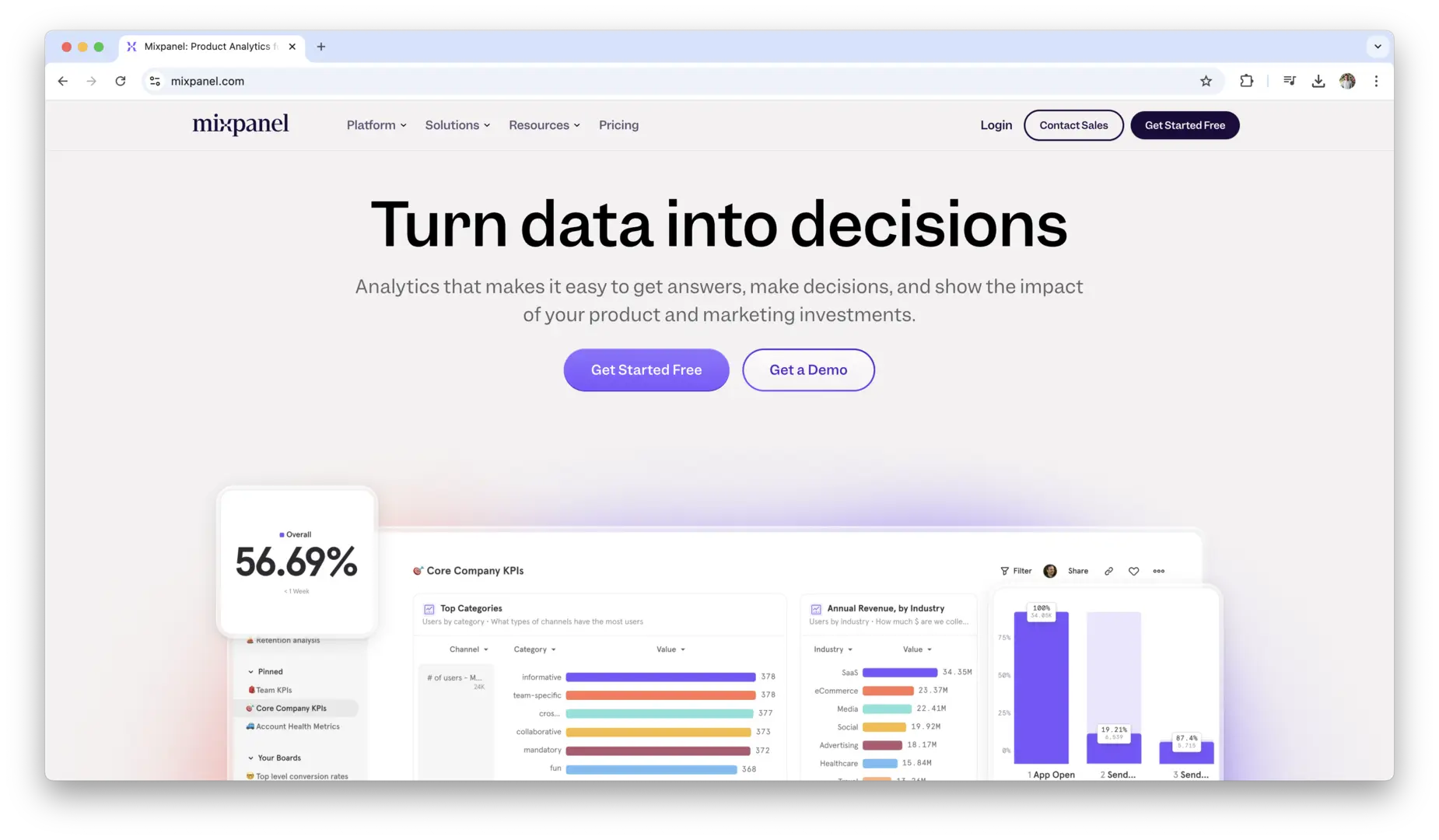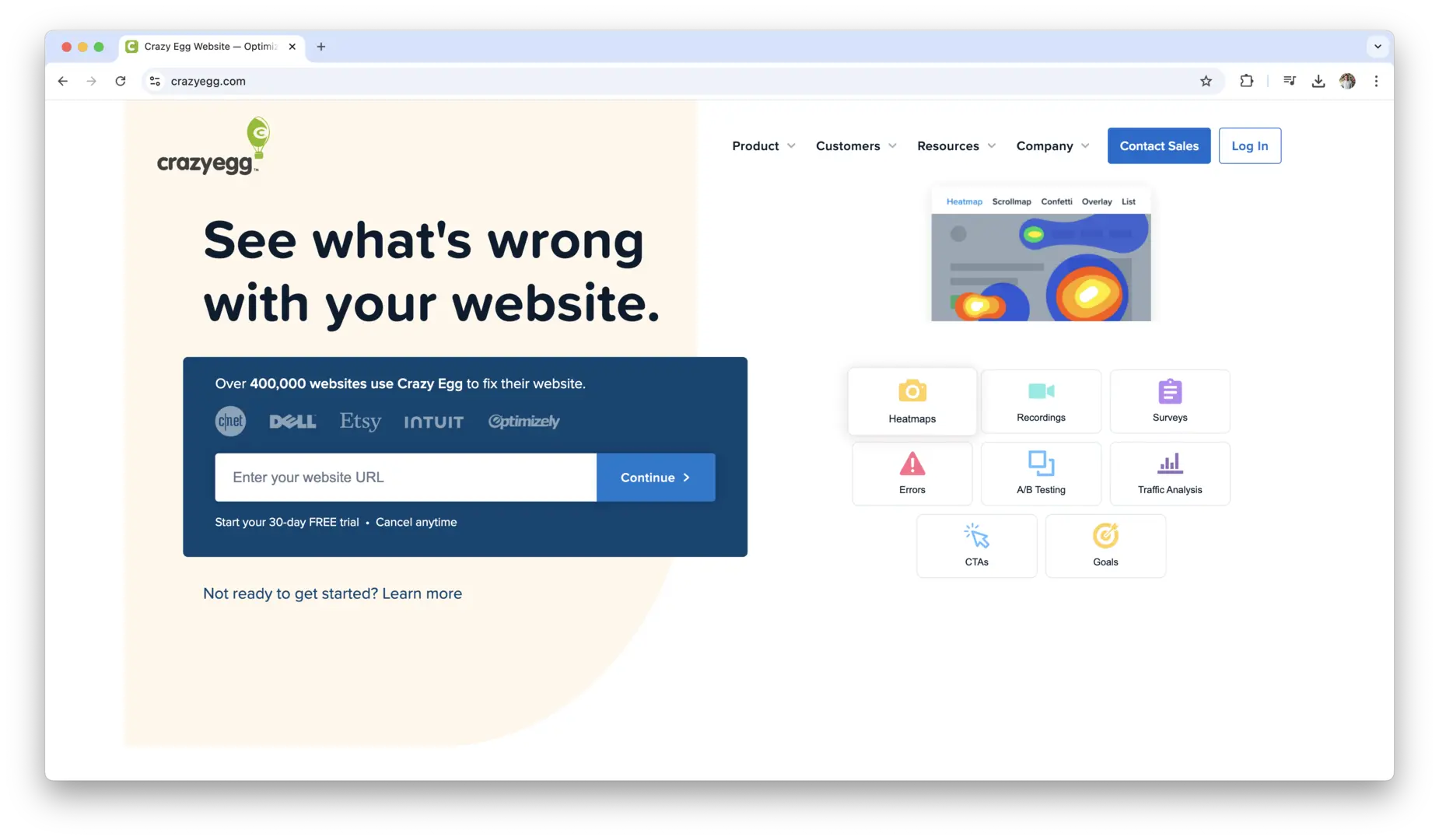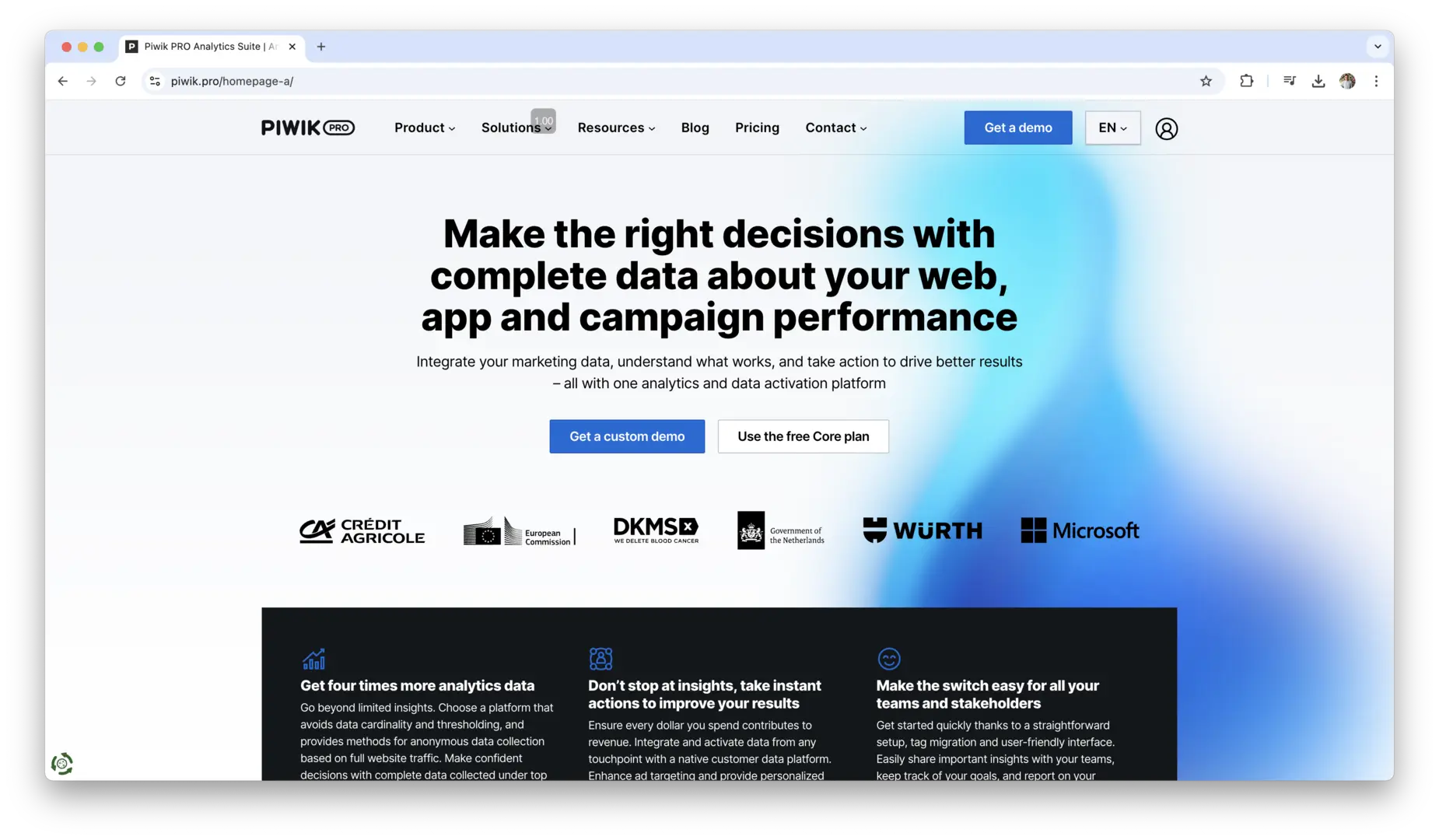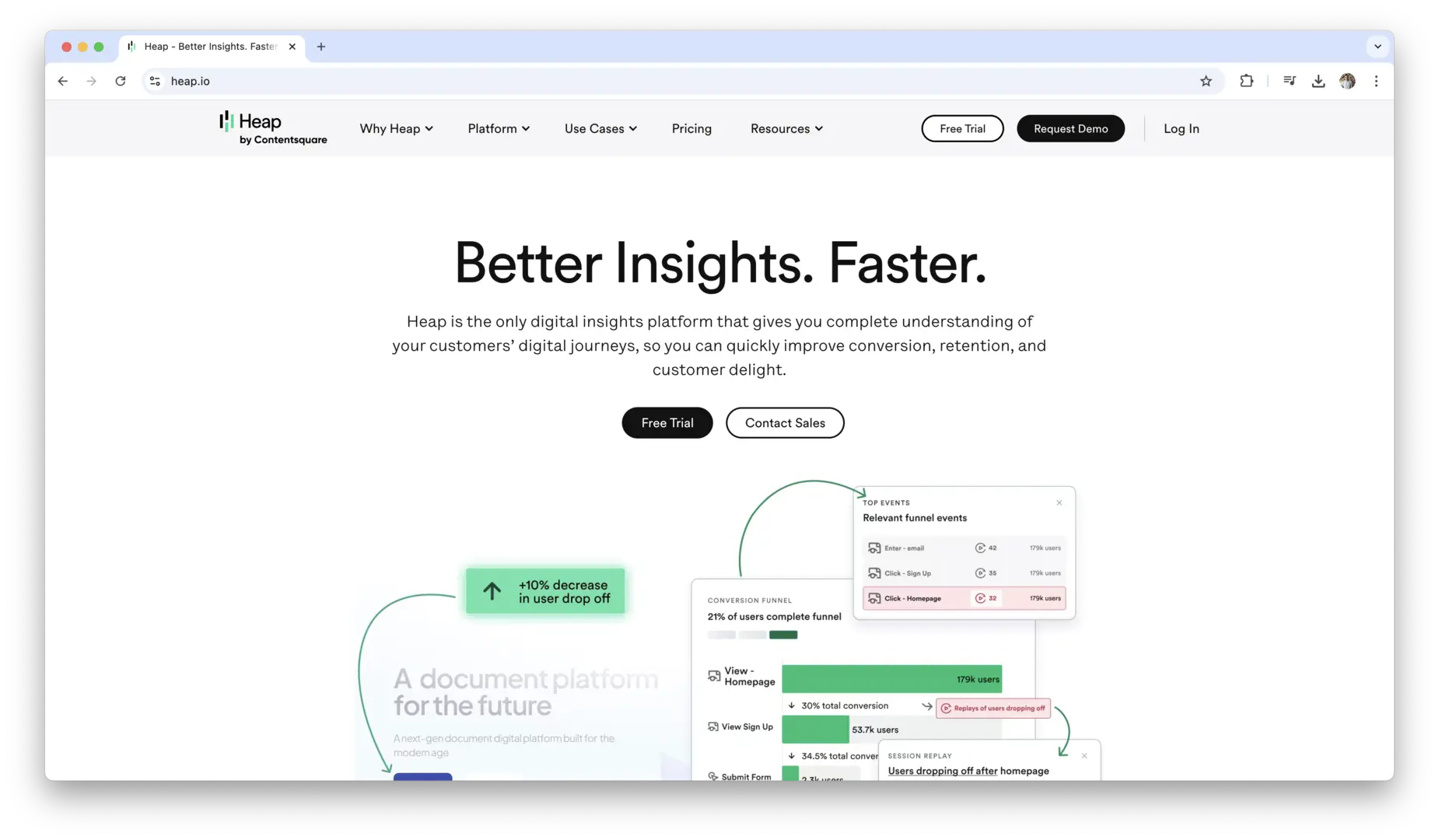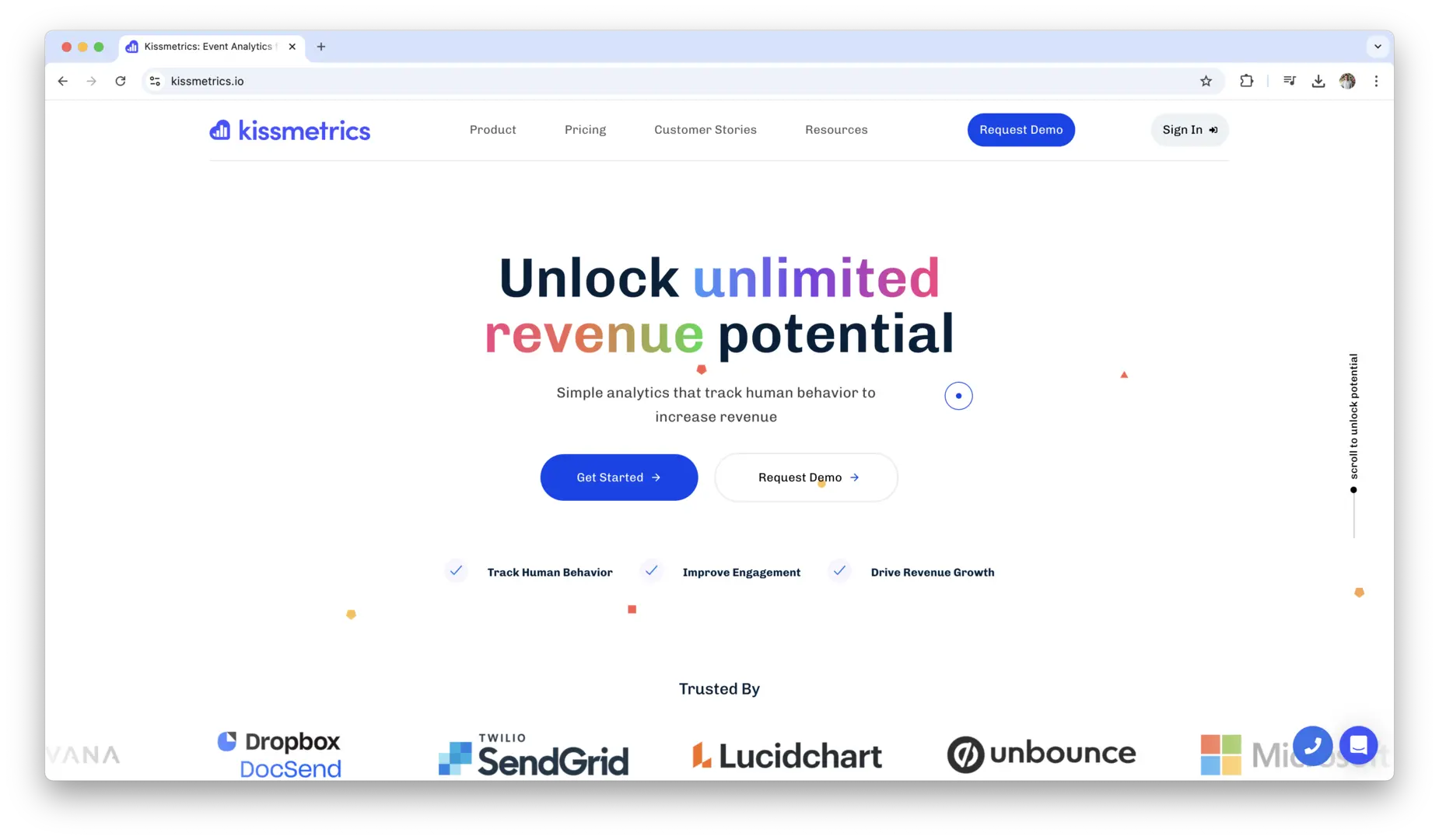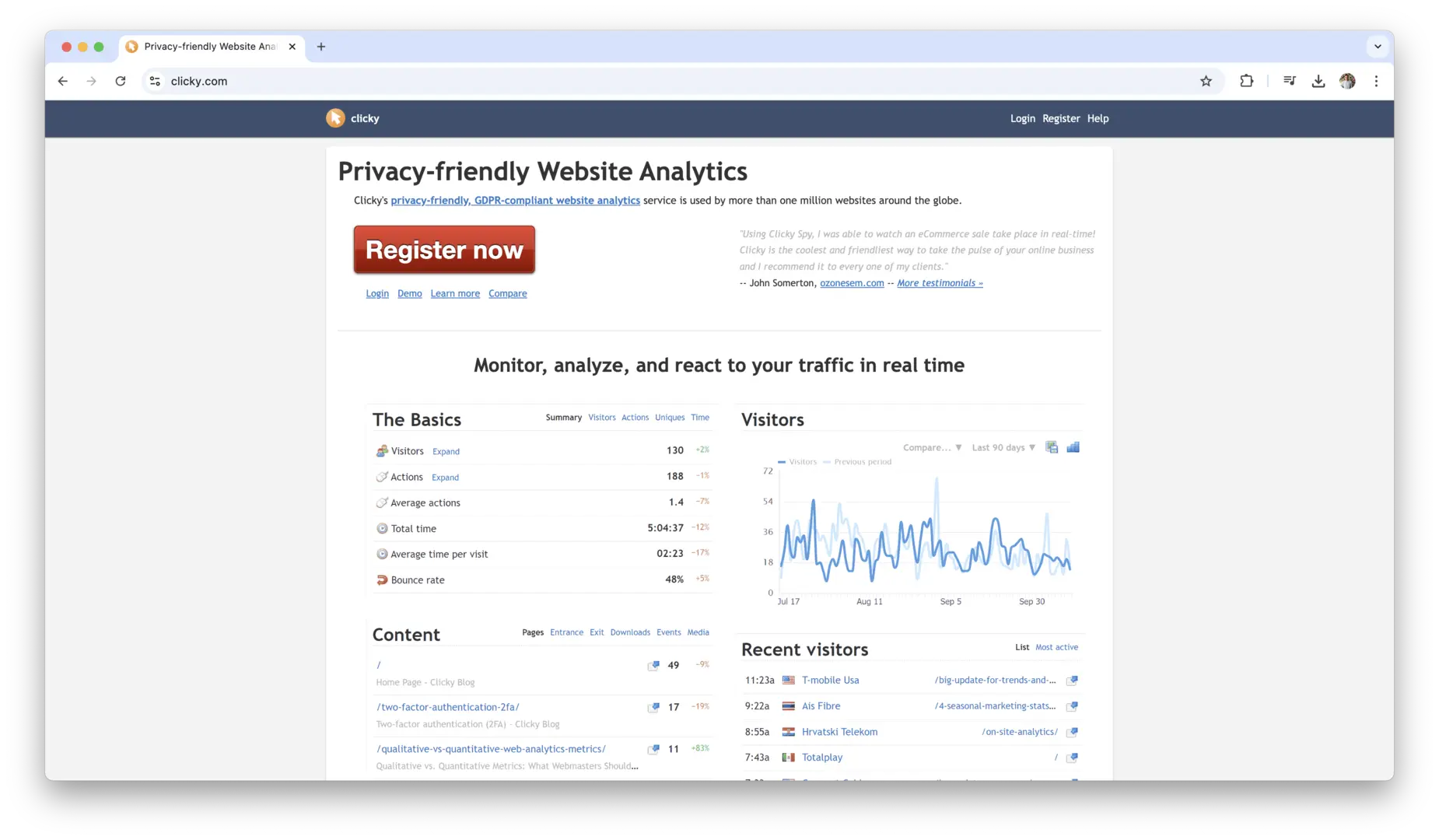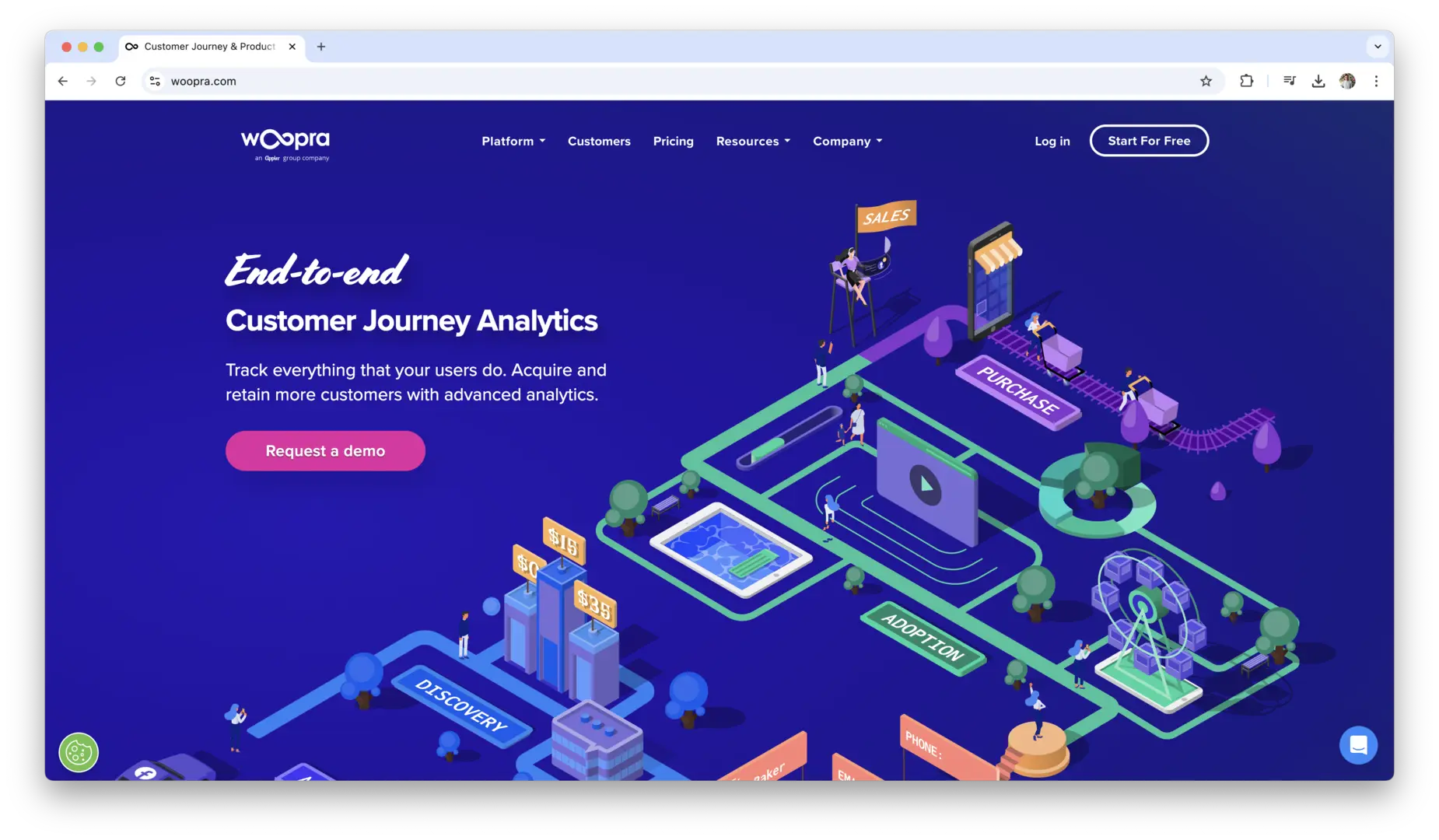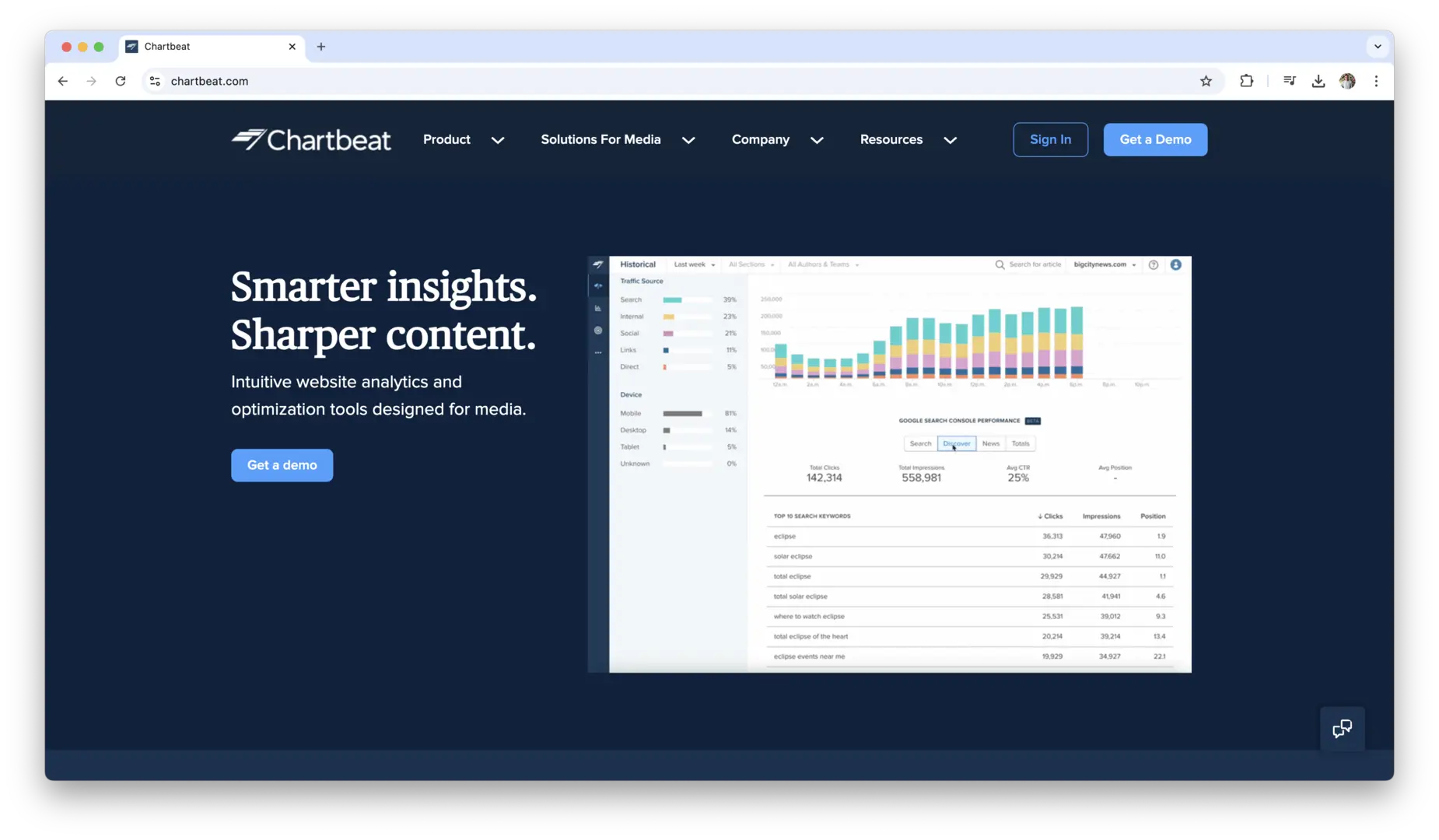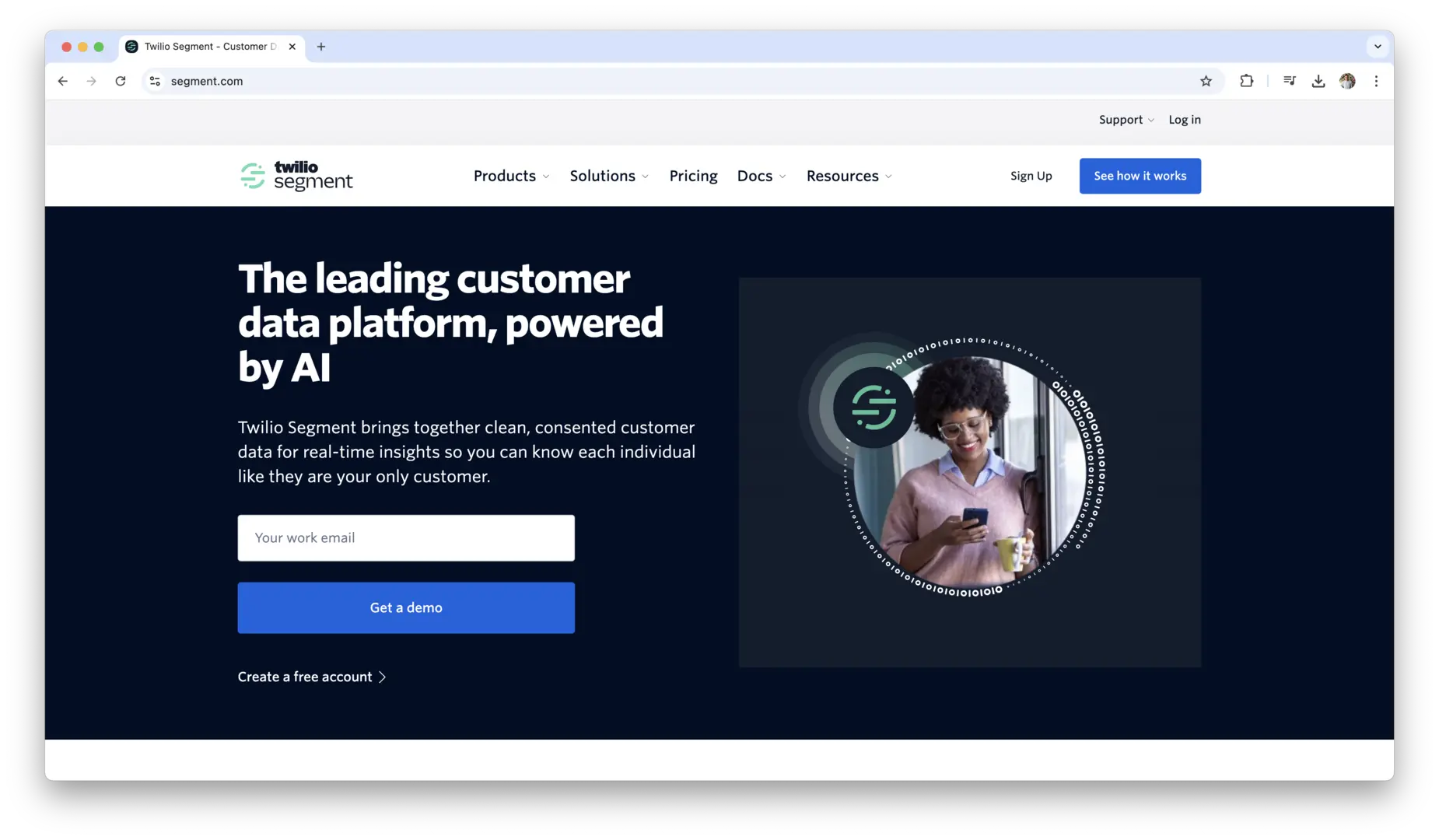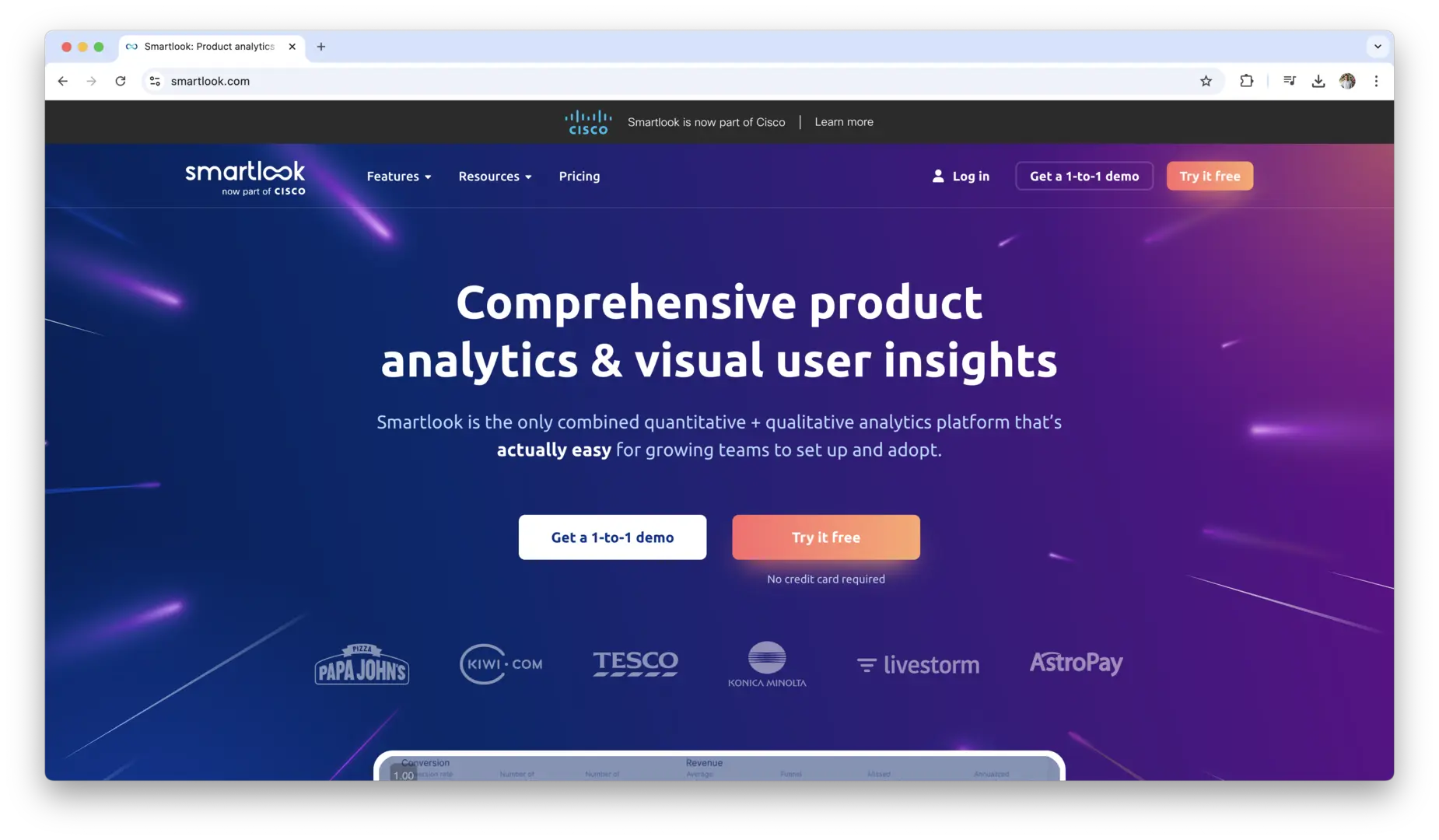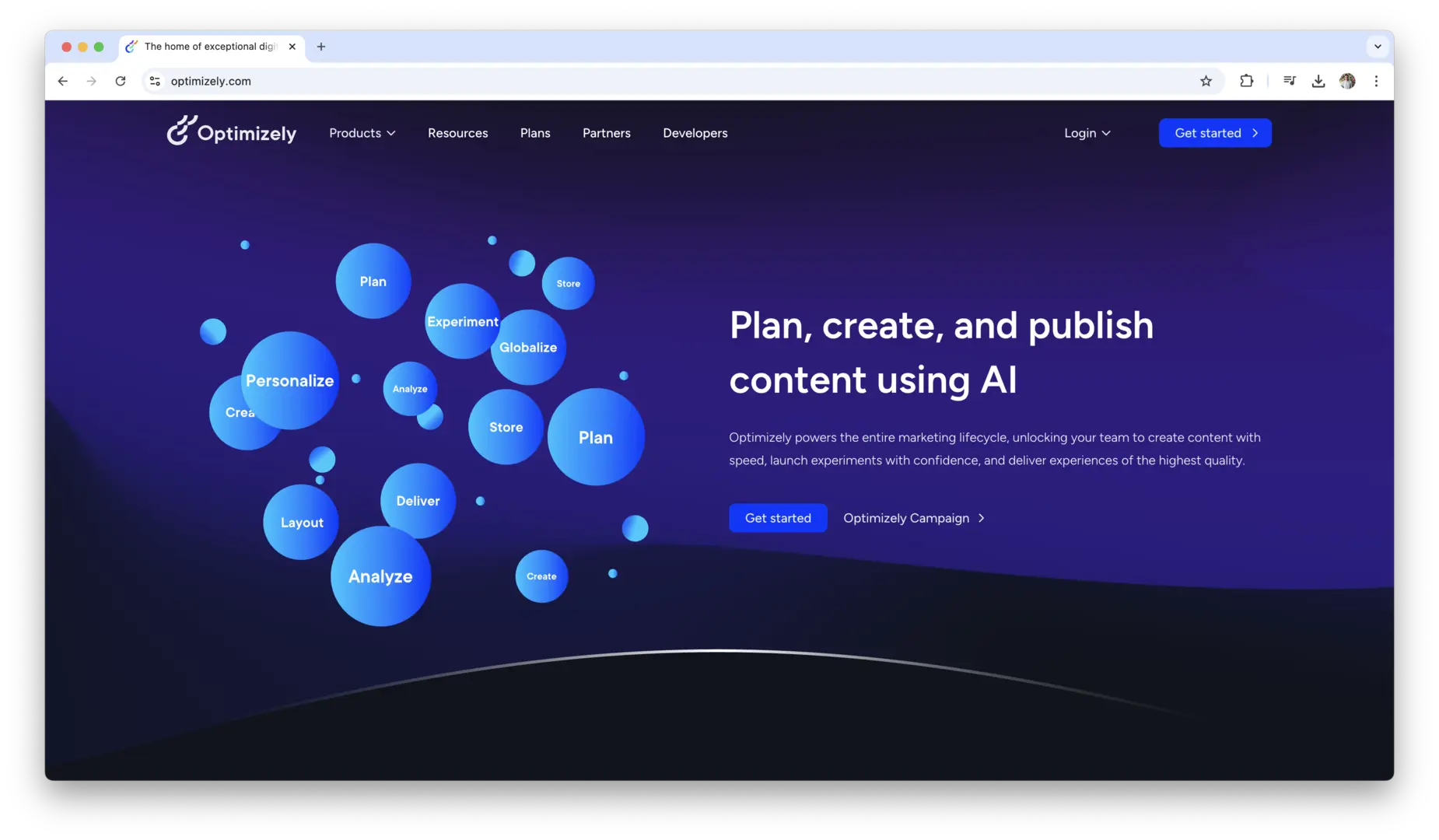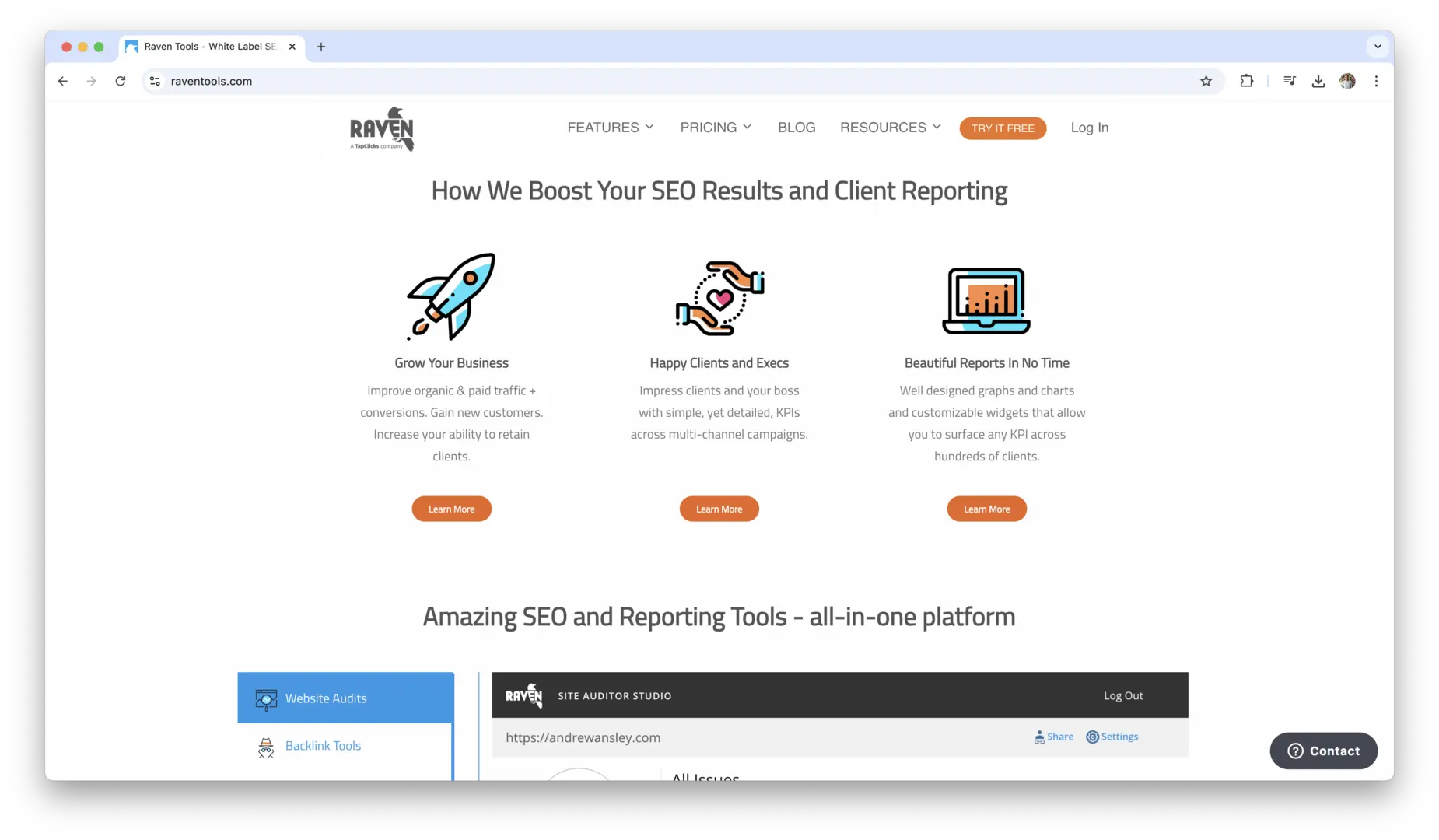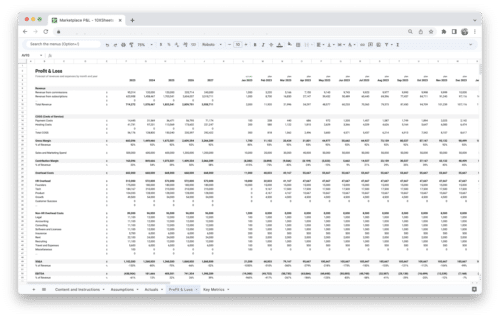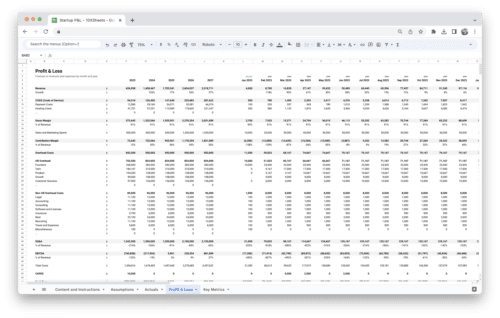How well do you really understand what’s happening on your website? Are you tracking the right data to make smarter decisions and improve your site’s performance? Website analytics tools are essential for anyone looking to grow their online presence, whether you’re running a personal blog, an e-commerce store, or managing a business website.
These tools help you understand how visitors interact with your site, which pages are working, and where there’s room for improvement. With the right analytics, you can optimize user experience, boost conversions, and make data-driven decisions that lead to better results. This guide will take you through some of the best website analytics tools available today, highlighting the key features that make each one unique and perfect for different needs.
What Are Website Analytics Tools?
Website analytics tools are software solutions that help you track, measure, and analyze various metrics related to the performance of your website. These tools provide insights into how users interact with your site, what actions they take, and how well your content and marketing efforts are performing. By tracking key data points such as visitor traffic, bounce rates, conversion rates, and more, these tools allow you to understand user behavior and identify areas for improvement.
Website analytics tools collect data from users’ interactions with your site, such as page views, clicks, form submissions, and purchases. This data is then compiled into reports that help you assess the effectiveness of your website and marketing strategies. Many of these tools offer real-time data, enabling you to make quick adjustments to optimize your site and improve user experience.
There are several types of website analytics tools available, ranging from free tools like Google Analytics to advanced, enterprise-level platforms like Adobe Analytics. Some tools focus on specific aspects, such as user behavior or e-commerce tracking, while others offer comprehensive features that cover all aspects of website performance.
Importance of Website Analytics
Website analytics are crucial for anyone looking to grow and optimize their online presence. Without reliable data, it’s impossible to make informed decisions about how to improve your website. Website analytics offer actionable insights that can directly impact user experience, marketing efforts, and business outcomes.
- Track visitor behavior: Website analytics give you the ability to see how users interact with your site, where they click, what they view, and how long they stay.
- Identify growth opportunities: Analytics help you spot trends and identify areas for improvement, such as high-performing pages or underperforming content.
- Measure marketing effectiveness: By tracking the success of campaigns, ads, or content, you can determine which strategies drive the most traffic and conversions.
- Monitor website performance: Analytics tools help you assess website speed, load times, and other technical factors that can impact user experience.
- Optimize conversions: By analyzing user behavior, you can identify barriers in the conversion funnel and optimize the process to increase sales or sign-ups.
Understanding these aspects can make the difference between a website that stagnates and one that continues to grow and meet its goals.
Benefits of Using Analytics Tools
Using website analytics tools comes with a host of advantages, especially when it comes to improving performance and achieving business objectives. These tools help you streamline operations, target the right audience, and make data-driven decisions.
- Enhanced decision-making: Analytics provide you with data-driven insights that remove the guesswork, allowing you to make informed decisions based on real user behavior.
- Improved user experience: With detailed reports on user behavior, you can identify pain points in your website’s user experience and make necessary changes to improve engagement and satisfaction.
- Increased ROI: By identifying which marketing channels and strategies are delivering the best results, you can allocate resources more effectively, leading to a better return on investment (ROI).
- Customizable insights: Many analytics tools allow you to set up custom reports and dashboards to track the metrics that matter most to your business, providing you with tailored insights.
- Targeted marketing: Analytics tools help you understand your audience in greater detail, enabling you to target the right people with the right messages at the right time.
- Real-time feedback: Some analytics tools provide real-time data, allowing you to quickly respond to issues like website errors, sudden traffic spikes, or changes in user behavior.
With these benefits, analytics tools become indispensable for businesses and marketers aiming to optimize their online performance.
How Analytics Improve Website Performance
The power of website analytics lies in how it helps you improve your website’s performance by offering insights into every aspect of user interaction. Whether you want to drive more traffic, boost conversions, or enhance user experience, analytics tools give you the data you need to make informed adjustments.
- Identify underperforming pages: Analytics tools can pinpoint pages with high bounce rates or low engagement, giving you a clear idea of where to focus improvements—be it through content updates, design changes, or better calls to action.
- Optimize the user journey: Understanding where users drop off in your conversion funnel allows you to streamline their path to completing a desired action, whether it’s making a purchase or signing up for a newsletter.
- Test and refine strategies: Analytics allow you to test different elements on your website, such as CTAs, layouts, and content formats, to see what works best. A/B testing, for example, helps you compare variations and implement the most effective strategies.
- Measure marketing success: You can assess how well your marketing efforts are driving traffic to your site. If one channel, such as social media or paid ads, is performing better than others, you can allocate more resources to that channel for maximum impact.
- Improve SEO performance: Website analytics provide data on keyword rankings, organic traffic, and on-site engagement, helping you optimize your content for better search engine performance.
- Track technical performance: Tools can monitor website load times, mobile responsiveness, and other technical factors that directly affect user experience and search rankings. By addressing these technical issues, you can improve site speed and user retention.
By continuously analyzing your data and adjusting based on insights, you’ll be able to improve your website’s performance in a meaningful, measurable way.
Top Website Analytics Tools
When it comes to choosing the right website analytics tool, the variety of options can be overwhelming. Depending on your website’s goals, traffic volume, and technical requirements, certain tools may be a better fit than others. Below are some of the top website analytics tools available, each offering unique features and capabilities to help you track and analyze your website’s performance.
Google Analytics
Google Analytics is by far the most widely used website analytics tool, and for good reason. As a free tool, it offers an extensive range of features that can accommodate most websites, from small blogs to large enterprises. Google Analytics provides detailed data on traffic volume, user behavior, conversion rates, and more, with an intuitive interface that makes it easy to interpret the data.
Google Analytics allows you to track how visitors find your site, which pages they visit, how long they stay, and where they exit. Additionally, you can set up custom goals and track conversions based on specific actions, such as form submissions or product purchases. It also integrates seamlessly with other Google products, like Google Ads and Google Search Console, making it an essential tool for digital marketers.
While it’s highly versatile and free to use, some users may find the interface overwhelming at first due to its range of features. However, once you’re familiar with the platform, it becomes an invaluable resource for understanding your website’s performance and making data-driven decisions.
Hotjar
Hotjar is a powerful tool for gaining deeper insights into how users interact with your website. Unlike traditional analytics tools that focus on quantitative data, Hotjar excels in qualitative data through its heatmaps, session recordings, and surveys.
Heatmaps allow you to see where users are clicking, how far they scroll, and what they engage with most on each page. Session recordings provide a visual representation of individual user journeys, giving you a real-time look at how visitors navigate through your site. These features help you identify issues with usability, such as confusing navigation or poorly placed calls to action, which can be improved to enhance the user experience.
Hotjar’s survey and feedback tools also allow you to directly ask users about their experience on your site. This is incredibly valuable when trying to understand the needs and pain points of your audience. The ability to visualize and record user interactions makes Hotjar a top choice for businesses focused on optimizing user experience.
Adobe Analytics
Adobe Analytics is a robust, enterprise-level analytics tool designed for businesses with complex needs. It offers deep insights into customer behavior across multiple channels, including web, mobile, social media, and more. Adobe Analytics stands out for its advanced segmentation capabilities, which allow businesses to create highly customized reports based on detailed user data.
One of the standout features of Adobe Analytics is its predictive analytics, which uses machine learning to forecast trends and help businesses make proactive decisions. The platform also integrates with other Adobe Experience Cloud tools, enabling a seamless workflow for digital marketing, personalization, and customer journey mapping. While Adobe Analytics is best suited for large organizations with substantial marketing budgets, it provides comprehensive features that are unmatched by most other analytics tools.
The tool’s powerful reporting capabilities make it an ideal choice for large e-commerce businesses, content-driven sites, and global brands that need detailed data for decision-making and personalization strategies.
Matomo
Matomo (formerly Piwik) is an open-source website analytics platform that gives users full control over their data. Unlike other tools that store data on external servers, Matomo allows you to host your own analytics solution, ensuring complete privacy and compliance with data protection regulations like GDPR.
Matomo offers all the features you would expect from an advanced analytics tool, including traffic tracking, goal setting, and e-commerce analytics. It also provides more advanced options like heatmaps, session recordings, and A/B testing, which are typically found in higher-tier paid tools. Matomo’s open-source nature means you can customize the tool to meet your specific needs, and there are no limits on the number of websites or data tracked.
While Matomo is a great option for businesses that prioritize data privacy and customization, it does require more technical expertise to set up and maintain, especially if you choose to self-host the platform. However, the tradeoff is that you have complete control over your data and the ability to tailor the platform to your requirements.
Mixpanel
Mixpanel is a product analytics tool designed to track user interactions and help businesses understand how visitors engage with specific features of their website or app. While most traditional website analytics tools focus on page views and traffic sources, Mixpanel focuses on events—such as button clicks, form submissions, or feature usage—giving you detailed insights into how users are interacting with your product.
Mixpanel is particularly popular among SaaS businesses and product teams who need to track user behavior in more granular detail. Its advanced cohort analysis allows you to group users by shared behaviors and track how these groups interact with your website over time. With real-time data, Mixpanel enables you to identify trends, make decisions quickly, and optimize your product based on actual user behavior.
One of Mixpanel’s standout features is its ability to run A/B tests directly within the platform, making it easy to experiment with different user experiences and identify which versions perform best. Though the platform is more focused on product usage than traditional website traffic analysis, it’s an excellent choice for businesses looking to optimize their product and user experience.
Crazy Egg
Crazy Egg is a user-friendly tool that helps you visualize how users interact with your website. Its most prominent feature is its heatmap tool, which visually represents where users click, scroll, and hover on each page. By analyzing heatmaps, you can identify which areas of your site are attracting the most attention and which areas are being ignored, allowing you to optimize your website layout.
In addition to heatmaps, Crazy Egg offers session recordings, which let you watch individual user journeys as they navigate your site. This helps identify friction points and opportunities for improving the user experience. Crazy Egg also provides A/B testing tools, allowing you to test different page variations and optimize your site for conversions.
Crazy Egg is particularly well-suited for businesses that need simple, visual insights into user behavior. It’s easy to set up and doesn’t require a lot of technical expertise, making it a great choice for small and medium-sized businesses looking to improve their website’s user experience without diving too deep into complex analytics.
Piwik PRO
Piwik PRO is another privacy-focused analytics tool that is particularly suited for enterprises and businesses in regulated industries. Like Matomo, Piwik PRO allows businesses to host their own data and maintain full control over user information. It provides advanced analytics features, including traffic analysis, user tracking, conversion funnels, and user segmentation.
Piwik PRO differentiates itself with its strong focus on compliance. It is designed with GDPR and other privacy regulations in mind, ensuring that businesses can track user data while adhering to legal requirements. Additionally, Piwik PRO offers extensive customization options, allowing you to tailor the platform to your specific business needs.
While it’s more geared toward large organizations and enterprises, Piwik PRO is a solid choice for businesses that need a comprehensive analytics solution with a focus on privacy and data protection.
Heap
Heap is a powerful analytics tool that automates event tracking, allowing businesses to track user interactions without the need for manual setup. Heap captures every user action on your website, whether it’s clicks, form submissions, or page views, and automatically stores this data for analysis.
The tool’s standout feature is its ability to track events retroactively. This means that even if you missed tracking a specific interaction, Heap allows you to go back and analyze it without needing to change any code. Heap also provides robust segmentation and funnel analysis tools, making it ideal for businesses focused on understanding user behavior at a granular level.
Heap is particularly beneficial for teams that want to avoid the complexity of traditional event tracking and are looking for a quick, automated solution to monitor and analyze user behavior.
Kissmetrics
Kissmetrics is an analytics platform designed specifically for e-commerce businesses and SaaS companies. Unlike traditional website analytics tools that focus on page views and sessions, Kissmetrics tracks individual customer journeys and user behavior over time, helping you understand how users progress from one step to another in the sales funnel.
With Kissmetrics, you can segment your customers based on specific behaviors, such as abandoned cart actions, sign-ups, or purchases. The tool also provides advanced cohort analysis, allowing you to track how different groups of users behave over time. This is especially useful for businesses that need to improve customer retention or optimize their sales funnel.
For businesses focused on long-term customer relationships, Kissmetrics offers deep insights into how users are interacting with your product or service, helping you identify opportunities for growth.
Amplitude
Amplitude is an analytics tool tailored for product teams who want to track user behavior and engagement with their app or website. It focuses on understanding user actions across multiple touchpoints and provides in-depth insights into customer journeys.
Amplitude’s most notable feature is its ability to provide real-time insights into product usage. The tool enables you to track custom events, segment users based on their actions, and create funnels that show how users engage with different product features. It also offers predictive analytics, helping you identify which behaviors are likely to lead to conversions or churn.
Amplitude’s cohort analysis is particularly strong, allowing businesses to group users based on shared characteristics and behavior. This makes it a top choice for SaaS businesses and product managers looking to optimize user retention and engagement.
Clicky
Clicky is a real-time website analytics tool that focuses on providing fast and detailed insights into visitor behavior. Unlike many other tools that provide aggregated data, Clicky shows you detailed, real-time data, which can be especially valuable when monitoring live traffic and performance.
One of Clicky’s standout features is its heatmap tool, which visually represents where users click, helping you understand how they interact with your pages. The tool also includes goal tracking, event tracking, and on-site analytics, making it a comprehensive solution for businesses looking to monitor and optimize their website’s user experience in real time.
Clicky is a great choice for businesses that need a lightweight, easy-to-use analytics solution with a focus on real-time data and detailed session tracking.
Woopra
Woopra is an advanced analytics tool that provides end-to-end customer journey tracking, helping businesses monitor every touchpoint in a user’s interaction with their website or app. The platform’s customer journey mapping capabilities allow you to track users from their first visit all the way through to conversion and beyond, offering a comprehensive view of how customers engage with your brand.
Woopra provides real-time analytics, custom event tracking, and segmentation tools to help you create targeted marketing strategies. The platform also includes integrations with other marketing and CRM tools, making it a valuable addition to your customer data ecosystem. Woopra’s focus on personalized experiences and data-driven decision-making makes it particularly valuable for marketing teams looking to optimize their campaigns.
Chartbeat
Chartbeat is a content analytics tool designed to help publishers and content creators understand how their audience is interacting with their content. The platform provides real-time analytics and in-depth insights into user engagement, including time spent on page, scroll depth, and click-through rates.
Chartbeat’s real-time data features are perfect for businesses that need to respond quickly to audience behavior, whether it’s adjusting content based on live interactions or optimizing articles for higher engagement. Chartbeat is widely used by media organizations and news websites due to its ability to track content performance and refine editorial strategies in real time.
If you are running a content-heavy website or a news platform, Chartbeat provides the tools you need to fine-tune your content strategy and boost reader engagement.
Segment
Twilio Segment is a customer data platform that allows businesses to collect, clean, and analyze user data from different sources. Unlike traditional analytics tools that focus solely on website interactions, Segment integrates with multiple platforms, including email marketing services, CRMs, and mobile apps, creating a unified view of customer data.
By centralizing data from multiple channels, Segment enables businesses to personalize their marketing and optimize customer experiences across all touchpoints. It provides real-time event tracking, cohort analysis, and powerful integrations with other tools, making it ideal for companies that need to centralize and analyze data from multiple sources.
Segment is particularly useful for large organizations or businesses that rely on data from several different platforms and want to create a cohesive customer experience across channels.
Smartlook
Smartlook is a user experience analytics tool that provides heatmaps, session replays, and event tracking, allowing you to understand how users interact with your site. One of the key features of Smartlook is its ability to record user sessions, providing a detailed view of how users navigate through your website or app.
The platform also offers funnel analysis and conversion tracking, which can help you identify drop-off points in the user journey. Smartlook’s session replay feature is particularly useful for troubleshooting user experience issues, as it lets you see exactly how users are interacting with your site in real time.
Smartlook is ideal for businesses focused on improving user experience by providing detailed visual data on user behavior and interaction patterns.
Optimizely
Optimizely is a leading experimentation platform that enables businesses to run A/B tests and other experiments to optimize their websites and apps. The tool helps you test different variations of your site or product features to determine which version performs best with your users.
Optimizely provides robust A/B testing capabilities, allowing you to test everything from landing pages and CTAs to entire site layouts. It also offers multivariate testing, which allows businesses to test several variations of a page at once. With powerful targeting and segmentation features, Optimizely helps businesses create personalized experiences and test how different audience segments respond to various changes.
For companies focused on continuous optimization, Optimizely is a top choice due to its advanced experimentation features and comprehensive testing tools.
Raven Tools
Raven Tools is a digital marketing platform that provides a suite of analytics tools to track website performance, SEO, and social media metrics. It integrates with Google Analytics, Google Search Console, and other popular marketing platforms to give businesses a comprehensive view of their digital presence.
Raven Tools is especially valuable for SEO professionals, as it offers in-depth keyword tracking, backlink analysis, and site audits. The platform’s reporting features allow you to create custom reports and monitor your website’s search performance in real time. Raven Tools also includes social media monitoring, making it a well-rounded choice for businesses looking to track both website and social media performance.
For digital marketing teams that need an all-in-one solution for SEO and performance monitoring, Raven Tools provides the data and insights necessary to make informed decisions.
These tools represent the best in website analytics, each offering unique features tailored to specific business needs. Whether you’re a small blog looking for basic insights or a large e-commerce business needing detailed product performance data, there’s an analytics tool that can help you optimize your website for success.
Key Website Metrics You Need to Track
When it comes to analyzing your website’s performance, tracking the right metrics is essential. These key performance indicators (KPIs) help you understand how users are interacting with your site, where your traffic is coming from, and whether you’re meeting your business objectives. By focusing on these core metrics, you can identify areas for improvement and optimize your website for better results.
Traffic Volume and Sources
Traffic volume is one of the most fundamental metrics to track. It tells you how many visitors are coming to your site, which is a key indicator of your site’s reach. However, traffic volume alone doesn’t tell you much unless you also understand where that traffic is coming from.
Tracking traffic sources will give you insight into which channels are driving the most visitors to your site. These sources typically include:
- Organic Traffic: Visitors coming from search engines like Google or Bing.
- Paid Traffic: Visitors from paid advertising campaigns such as Google Ads or Facebook Ads.
- Direct Traffic: Users who type your URL directly into their browser or come from bookmarks.
- Referral Traffic: Visitors who click on links from other websites or blogs.
- Social Media Traffic: Visitors who arrive from social platforms like Facebook, Instagram, Twitter, or LinkedIn.
Understanding where your traffic is coming from allows you to allocate your marketing budget more efficiently. For instance, if a large portion of your traffic is coming from organic search, you may want to continue investing in SEO. If social media is performing well, it might be worth boosting your efforts there.
User Behavior: Bounce Rate, Time on Site, and Page Views
User behavior metrics help you gauge how visitors are interacting with your content once they arrive on your site. These metrics are essential because they reveal whether visitors are finding what they’re looking for and whether they are engaged enough to explore your site further.
- Bounce Rate: This refers to the percentage of visitors who leave your site after viewing only one page. A high bounce rate might indicate that your landing page is not relevant to the visitor’s needs, or that the user experience (UX) is poor. Reducing your bounce rate requires optimizing your site’s content and design to encourage visitors to explore more pages.
- Time on Site: This metric measures how long users stay on your website during a session. Longer time spent on your site generally indicates that users find your content valuable. If your time on site is low, it could mean that your visitors aren’t engaging with your content, or your website isn’t structured to hold their attention.
- Page Views: This tracks how many pages a visitor views during a single session. High page views often indicate that users are finding your content interesting and are exploring different parts of your site. You can increase page views by ensuring that your site is easy to navigate and by creating content that encourages users to dig deeper.
Tracking these behavioral metrics allows you to identify potential issues with your content, design, or user experience and gives you the opportunity to make adjustments that will keep visitors engaged longer.
Conversion Rates
Conversion rates are the ultimate measure of your website’s success. A conversion is when a visitor completes a specific action that you want them to take, such as making a purchase, signing up for a newsletter, or filling out a contact form. The conversion rate is calculated by dividing the number of conversions by the total number of visitors and multiplying by 100 to get a percentage.
For example, if 100 visitors come to your site and 5 of them make a purchase, your conversion rate would be:
(5 conversions / 100 visitors) x 100 = 5% conversion rate
Tracking conversion rates for various goals—whether it’s purchases, form submissions, or clicks—allows you to measure how effectively your website is turning visitors into customers or leads. A low conversion rate could indicate problems such as unclear calls to action, a confusing checkout process, or a lack of trust signals on your site.
Improving your conversion rate often requires making small changes, such as improving your website’s design, optimizing landing pages, adding social proof, and simplifying the user journey.
Goal Tracking (Sign-ups, Sales, etc.)
Goal tracking is another essential aspect of website analytics. By setting up goals within your analytics tool, you can monitor how well your site is achieving specific objectives, whether those are related to sales, lead generation, or user engagement.
Common types of goals you might track include:
- E-commerce Sales: If you run an online store, tracking product sales, revenue, and average order value are crucial goals to measure.
- Lead Generation: If your goal is to generate leads, you may want to track sign-ups for newsletters, form submissions, or contact requests.
- Engagement Metrics: These could include tracking the number of times visitors watch a video, download a resource, or interact with a particular feature on your site.
By setting up goal tracking, you can measure your site’s performance against your business objectives. You can also pinpoint areas where you may need to adjust your strategies to improve conversion rates or drive more meaningful actions from your visitors.
SEO and Content Performance
SEO and content performance metrics provide insight into how your website is performing in search engines and how well your content is resonating with your audience.
- Keyword Rankings: Monitoring the ranking of your target keywords on search engines helps you understand whether your SEO efforts are paying off. Tools like Google Search Console or SEMrush can help you track keyword rankings over time. If your rankings are improving, it means your SEO strategies are working, but if they’re declining, it may be time to revisit your on-page SEO tactics.
- Organic Traffic: Organic traffic is the lifeblood of SEO. It represents visitors who found your site through search engines, without paid advertising. By tracking organic traffic, you can assess whether your SEO efforts are helping you attract more visitors.
- Content Engagement: Metrics such as time on page, bounce rate, and social shares provide a deeper look into how your content is performing. If your blog posts, landing pages, or product descriptions are engaging users and encouraging them to spend more time on your site, this will contribute to better SEO rankings and a more engaged audience.
Regularly reviewing your SEO and content performance metrics will help you understand which content resonates with your audience and which areas need optimization to improve your organic reach and rankings.
How to Choose the Best Analytics Tool for Your Website?
Selecting the right analytics tool is a critical decision that will impact your ability to measure and optimize your website’s performance. The right tool can provide valuable insights into your traffic, user behavior, conversions, and more, ultimately helping you make data-driven decisions. Choosing the best one depends on various factors, including your website goals, traffic volume, integrations, and budget. Here’s a guide on what to consider when selecting an analytics tool for your website.
Key Factors to Consider
When it comes to website analytics tools, not all solutions are created equal. Each tool comes with its own set of features, strengths, and limitations. To find the right fit for your needs, you need to evaluate a few key factors that will impact your ability to track, analyze, and act on the data you collect.
The first thing to consider is the scope of your website’s needs. Are you managing a small blog, a business website, or an enterprise-level e-commerce platform? Your site’s complexity and goals will determine which features are most important. If you’re running an e-commerce store, for instance, you’ll need robust conversion tracking, customer behavior insights, and product performance analytics. On the other hand, if you’re running a blog, your focus may be more on user engagement, SEO performance, and content effectiveness.
Another factor to think about is user experience. Some tools offer intuitive, easy-to-navigate interfaces, while others may be more complex and require advanced knowledge to set up and use effectively. Think about your comfort level with analytics tools, as well as your team’s ability to manage the platform.
Lastly, consider support and community. Some tools offer extensive customer support and a robust online community where you can find tutorials, case studies, and troubleshooting advice. Good support can make a significant difference, especially if you encounter issues or need help customizing your analytics setup.
Website Goals
One of the most important aspects of choosing an analytics tool is understanding your website’s goals. What are you trying to achieve? The tool you select should align with your business objectives. For example, if your primary goal is to drive e-commerce sales, you’ll need a tool that allows for deep conversion tracking, product performance metrics, and sales funnel analysis. Tools like Google Analytics or Adobe Analytics provide robust e-commerce tracking features, which would be ideal for such a purpose.
If your focus is lead generation, you’ll want to ensure the tool you choose can track form submissions, sign-ups, and other lead-related actions. Metrics related to content performance (like page views, time on site, or social shares) will be crucial for blogs or content-heavy websites aiming to engage and retain visitors.
Clearly define what success looks like for your website and ensure the analytics tool you choose allows you to track the right metrics. Whether your goal is increasing traffic, improving engagement, driving conversions, or refining SEO, you need a tool that can help you achieve these outcomes.
Traffic Volume
The amount of traffic your website receives will play a significant role in determining the right analytics tool. Smaller websites with low traffic may be able to get by with free tools like Google Analytics, which offers sufficient tracking capabilities for basic needs. For larger websites with high traffic volumes, however, you may need a more powerful analytics solution that can handle large datasets and provide more granular insights.
If your website receives thousands or millions of visitors per month, tools like Adobe Analytics or Mixpanel might be better suited to handle the scale of data. These tools can provide detailed segmentation, real-time analytics, and more advanced reporting features to manage the influx of data. Additionally, higher traffic volumes require tools that can process data faster and deliver reports in real time to help you make quicker decisions.
It’s also important to think about scalability. If you anticipate your website traffic growing over time, make sure the tool you choose can grow with you. Some analytics tools allow you to upgrade to more powerful features as your website expands.
Integration with Other Tools
Your analytics tool shouldn’t work in isolation. It needs to integrate smoothly with other tools you’re using for your marketing and business operations. For instance, if you’re running paid ad campaigns through Google Ads or Facebook Ads, choosing an analytics tool that integrates with these platforms will help you track the effectiveness of your campaigns and make data-driven optimizations.
Integrations with Customer Relationship Management (CRM) systems, email marketing platforms, and content management systems (CMS) are also key considerations. For example, if you use HubSpot for lead generation, it’s essential to have your analytics tool sync with it to accurately track how well your landing pages, emails, and CTAs are converting.
Some advanced tools offer more robust integration options that allow you to pull in data from a wide range of sources, providing a more complete picture of your website’s performance. If your site uses a specific e-commerce platform, you’ll want a tool that integrates seamlessly with it to track sales, product performance, and customer behavior.
Check the integration capabilities of each tool and determine whether they align with your existing marketing stack to ensure you can pull insights from all areas of your business in one place.
Budget and Pricing Plans
Your budget will have a significant impact on which analytics tool you can afford. Many tools, like Google Analytics, are free to use, but they may have limitations in terms of features or data storage. Paid analytics tools typically offer more advanced features, higher data capacity, and enhanced support, but they also come with a price tag.
Paid tools like Adobe Analytics, Mixpanel, or Kissmetrics often charge based on usage, such as the number of tracked events or the volume of data processed. It’s essential to carefully consider how much data your site generates and which features you need before committing to a paid plan.
When evaluating pricing, think about both your short-term and long-term needs. Some tools offer flexible pricing based on your growth, while others may require long-term commitments. Make sure to compare the value you’re getting for your money and ensure the tool fits within your overall marketing budget.
Additionally, many tools offer free trials or demo versions, which can be extremely valuable. A trial allows you to test the tool’s features and user interface before making a final decision. Take advantage of these trials to see if the tool meets your requirements and if it aligns with your team’s capabilities and workflows.
Choosing the right analytics tool is not just about the upfront cost—it’s about finding a solution that helps you achieve your business goals, provides valuable insights, and scales with your website as it grows. Make sure to evaluate all these factors carefully and invest in a tool that will provide the data you need to succeed.
How to Set Up and Configure Your Website Analytics Tools?
Setting up your analytics tool properly is crucial to ensure that you gather accurate data and can make informed decisions. The configuration process can vary slightly depending on the tool you choose, but the overall goal is to make sure you’re tracking the right metrics from the start.
Here are the key steps to follow when setting up and configuring your analytics tools:
- Install Tracking Codes or Scripts: After choosing your analytics tool, you will typically need to add a tracking code or script to your website. This is often added to the header or footer of every page on your site to monitor visitor activity. For tools like Google Analytics, this is usually a JavaScript snippet that tracks pageviews, events, and other user interactions.
- Configure Goals and Conversions: Set up specific goals you want to track, such as sign-ups, purchases, or form submissions. Make sure you configure goal tracking to align with your business objectives so you can measure the effectiveness of your site in meeting these goals.
- Set Up E-Commerce Tracking (if applicable): For e-commerce websites, it’s essential to set up e-commerce tracking to monitor product sales, revenue, average order value, and customer behavior throughout the purchasing process. This typically involves adding additional code or enabling specific e-commerce features in your analytics tool.
- Create Custom Dashboards and Reports: Tailor your dashboard to focus on the most important metrics for your business. Most analytics tools allow you to create custom reports, so you can keep track of key performance indicators (KPIs) that matter to you.
- Track Events and Interactions: Depending on the complexity of your website, you might want to track specific interactions, such as button clicks, video plays, or downloads. Event tracking can be set up to monitor these user actions, giving you deeper insights into engagement.
- Configure Data Filters: Setting up filters can help ensure you’re tracking clean, accurate data. For example, you might want to exclude traffic from your internal team or prevent spammy bots from skewing your metrics. Proper filtering helps you get a more accurate representation of your audience.
- Test Your Setup: Once everything is configured, perform tests to ensure your tracking is working correctly. You can do this by visiting your site and performing the actions you’ve set up to track (e.g., completing a form, making a purchase) to confirm the data shows up in your reports.
- Monitor and Adjust: Once your tool is set up, don’t just walk away. Regularly check that your metrics are tracking accurately. If you notice any discrepancies or issues, make adjustments to the tracking code, goals, or filters.
Properly setting up your analytics tools will set a strong foundation for data collection, ensuring you have everything in place to start gathering insights right away.
How to Analyze Website Data and Interpret Results?
Once your analytics tool is set up and tracking the data, the next step is to analyze the results. This step is crucial because raw data is only valuable when it’s interpreted correctly. The goal of analysis is to extract actionable insights that can guide your website optimization efforts.
Here’s how you can approach the analysis and interpretation of your data:
- Review Key Metrics Regularly: Regularly check your website’s most important KPIs, such as traffic volume, bounce rate, conversion rate, and average time on site. By tracking these metrics, you can see trends and patterns that tell you whether your site is improving or facing issues.
- Identify Trends in User Behavior: Look for trends over time, such as changes in traffic sources, time on site, or user engagement. For instance, a sudden drop in organic traffic may suggest an issue with your SEO strategy, while a significant increase in referral traffic might indicate that your content marketing efforts are paying off.
- Segment Your Data: Use segmentation to dive deeper into the data. Look at how different groups of users behave—new visitors vs. returning visitors, mobile users vs. desktop users, or users from different geographic regions. This helps you understand specific audience needs and tailor your marketing or content strategies.
- Analyze Conversion Funnel: Review your conversion funnel to identify where users drop off. For example, if many users abandon their shopping cart without completing a purchase, it’s an indication that something may be wrong with the checkout process, whether it’s the pricing, shipping fees, or form complexity.
- Examine Content Performance: Evaluate how well your content is performing by analyzing metrics such as page views, time on page, and social shares. This will help you understand which content resonates with your audience and what areas need improvement.
- Look for Underperforming Pages or Sections: Identify pages with high bounce rates or low engagement. These pages may need a content overhaul, better calls to action, or improved navigation to keep users on your site longer.
- Use Benchmarking: Compare your performance against industry benchmarks or previous periods. For example, if your conversion rate has dropped, compare it to last month’s data or the industry average to determine if the drop is significant.
- Test Hypotheses: Based on your data analysis, develop hypotheses for improvements. For example, if users tend to drop off after reading the first few paragraphs of a blog post, you could test different headline styles or content formats to see if that improves engagement.
- Make Data-Driven Decisions: Use the insights you gain from your analysis to inform decisions. Whether it’s adjusting your content strategy, improving user experience, or optimizing for conversions, data should guide every action you take to improve your website’s performance.
The process of analyzing and interpreting results is ongoing. Continually review your data to track progress, spot potential issues, and adjust your strategies accordingly to ensure your website stays optimized for success.
Conclusion
Choosing the right website analytics tool is a critical step in understanding how your website is performing and how to improve it. With so many options available, it’s important to pick a tool that aligns with your specific goals, whether you’re looking to improve user experience, boost conversions, or better understand your audience. The tools we’ve discussed offer a range of features, from basic traffic tracking to advanced user behavior analysis. The right one for you will depend on factors like your budget, website complexity, and the depth of data you need.
Once you’ve selected the best tool for your needs, remember that analytics are most valuable when used consistently. Regularly reviewing your data will help you spot trends, identify issues, and make informed decisions that lead to better website performance. Don’t be afraid to experiment and adjust based on the insights you gather. Whether you’re optimizing a blog, an online store, or a corporate site, using the right analytics tool will help you make the most of your website and drive long-term success.
Get Started With a Prebuilt Template!
Looking to streamline your business financial modeling process with a prebuilt customizable template? Say goodbye to the hassle of building a financial model from scratch and get started right away with one of our premium templates.
- Save time with no need to create a financial model from scratch.
- Reduce errors with prebuilt formulas and calculations.
- Customize to your needs by adding/deleting sections and adjusting formulas.
- Automatically calculate key metrics for valuable insights.
- Make informed decisions about your strategy and goals with a clear picture of your business performance and financial health.
-
Sale!
Marketplace Financial Model Template
Original price was: $219.00.$149.00Current price is: $149.00. Add to Cart -
Sale!
E-Commerce Financial Model Template
Original price was: $219.00.$149.00Current price is: $149.00. Add to Cart -
Sale!
SaaS Financial Model Template
Original price was: $219.00.$149.00Current price is: $149.00. Add to Cart -
Sale!
Standard Financial Model Template
Original price was: $219.00.$149.00Current price is: $149.00. Add to Cart -
Sale!
E-Commerce Profit and Loss Statement
Original price was: $119.00.$79.00Current price is: $79.00. Add to Cart -
Sale!
SaaS Profit and Loss Statement
Original price was: $119.00.$79.00Current price is: $79.00. Add to Cart -
Sale!
Marketplace Profit and Loss Statement
Original price was: $119.00.$79.00Current price is: $79.00. Add to Cart -
Sale!
Startup Profit and Loss Statement
Original price was: $119.00.$79.00Current price is: $79.00. Add to Cart -
Sale!
Startup Financial Model Template
Original price was: $119.00.$79.00Current price is: $79.00. Add to Cart