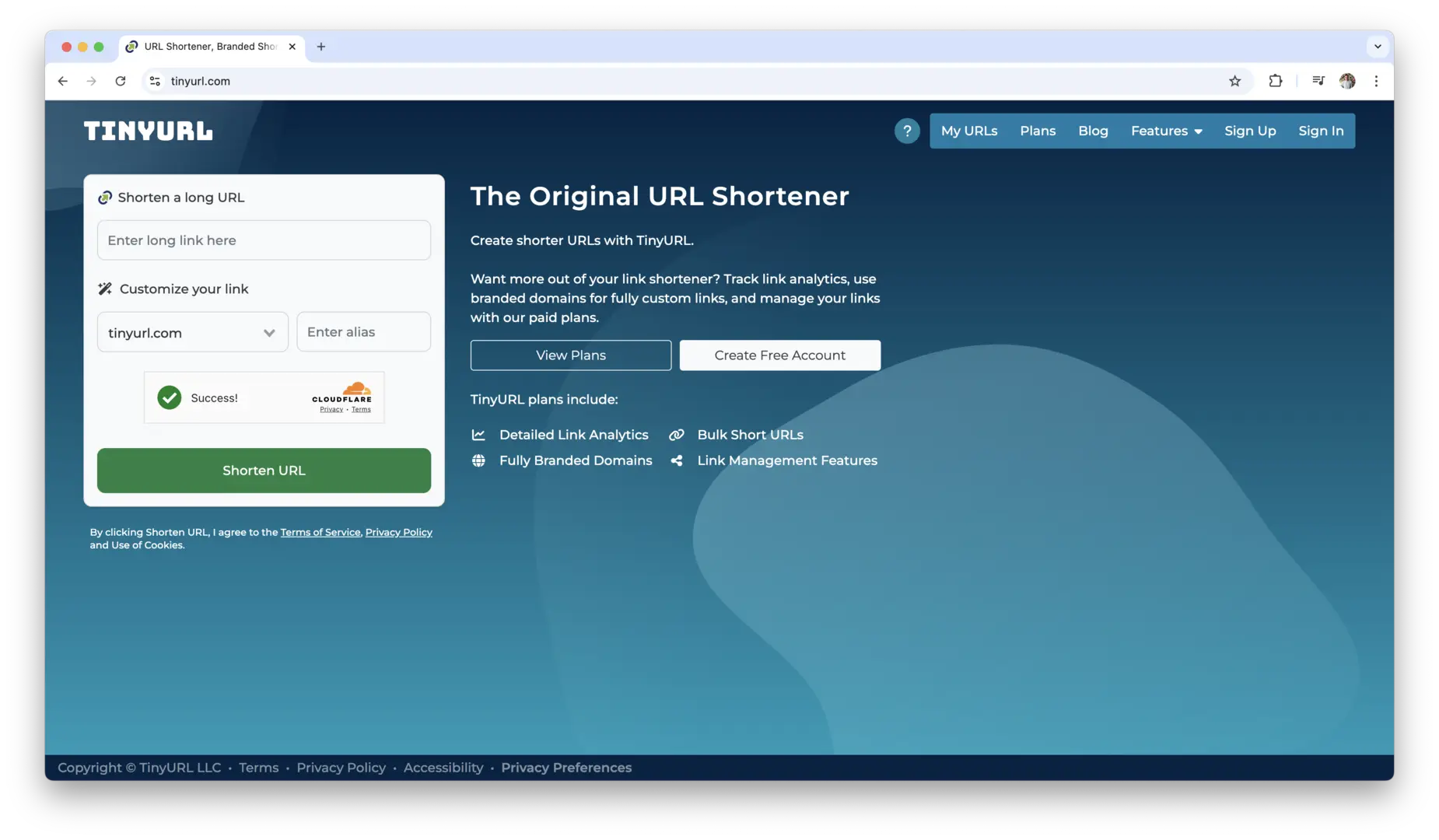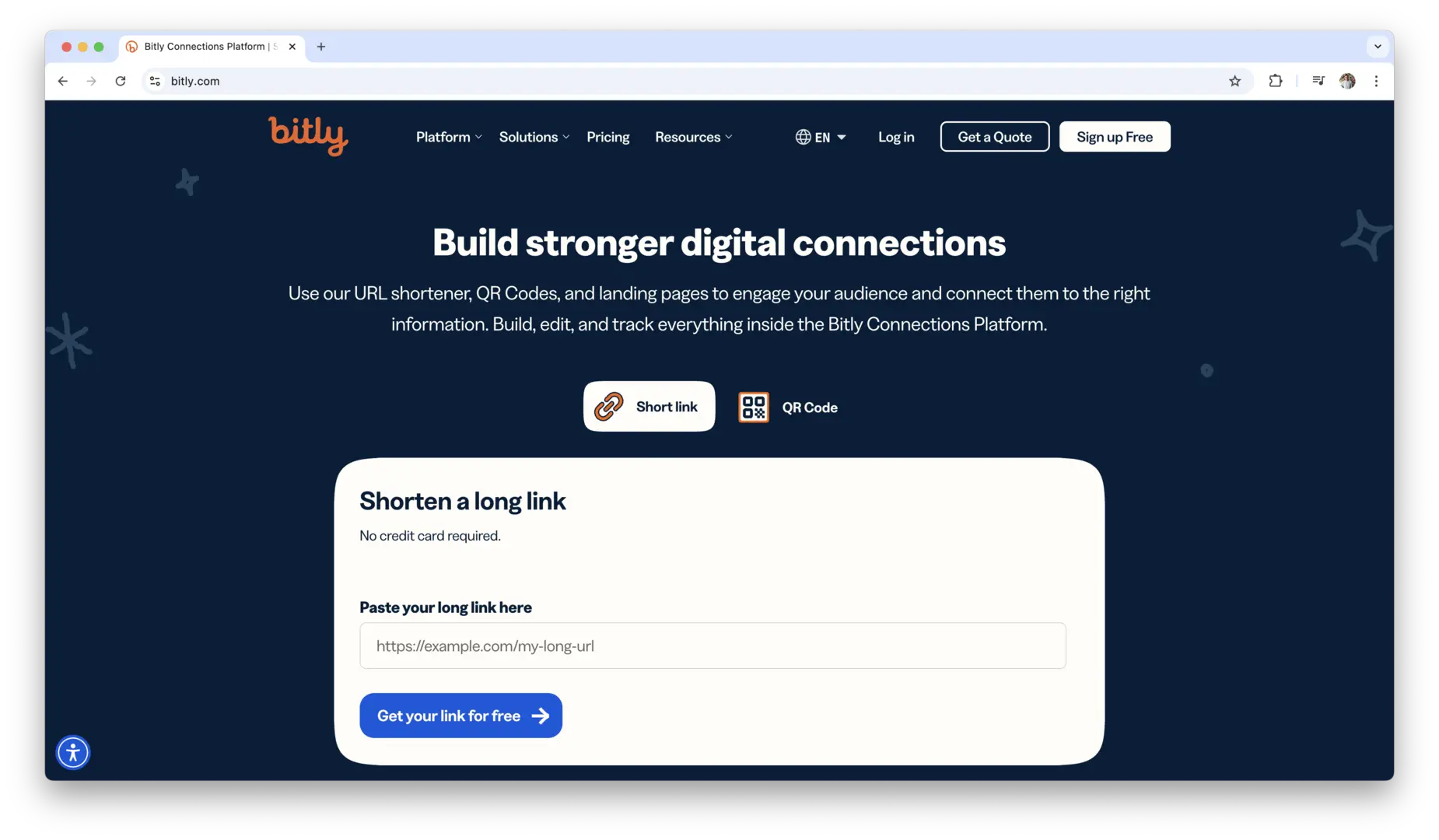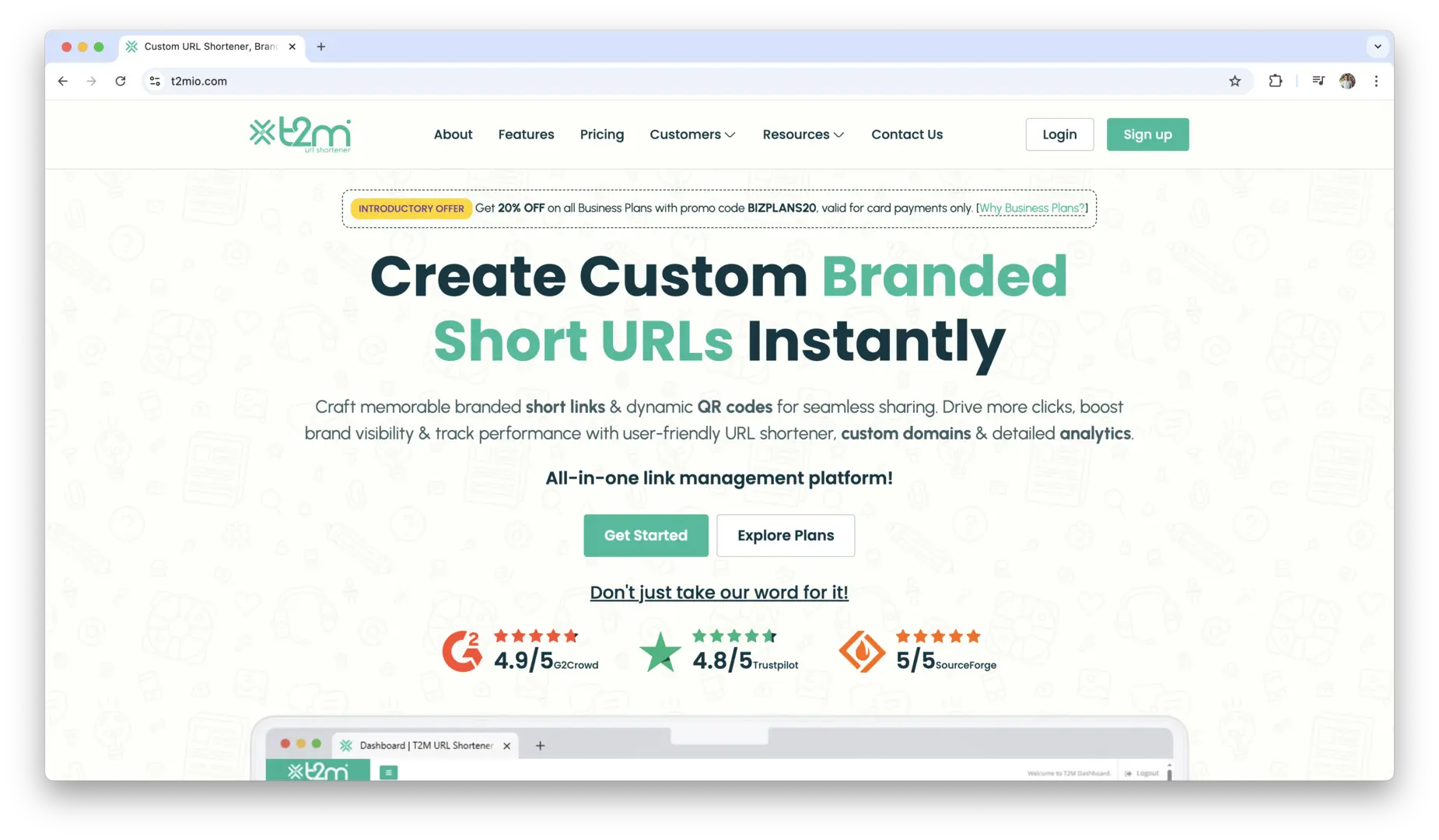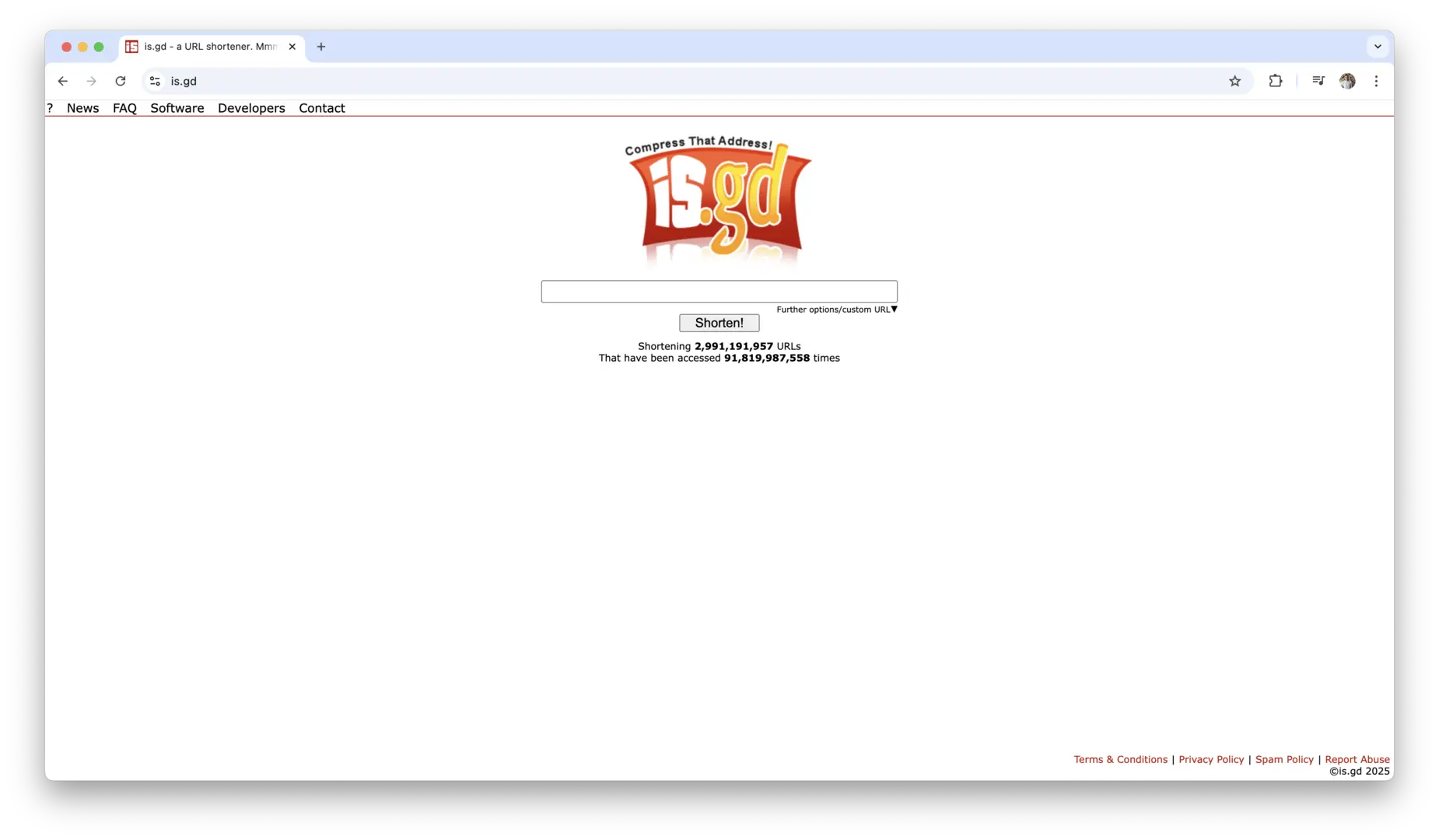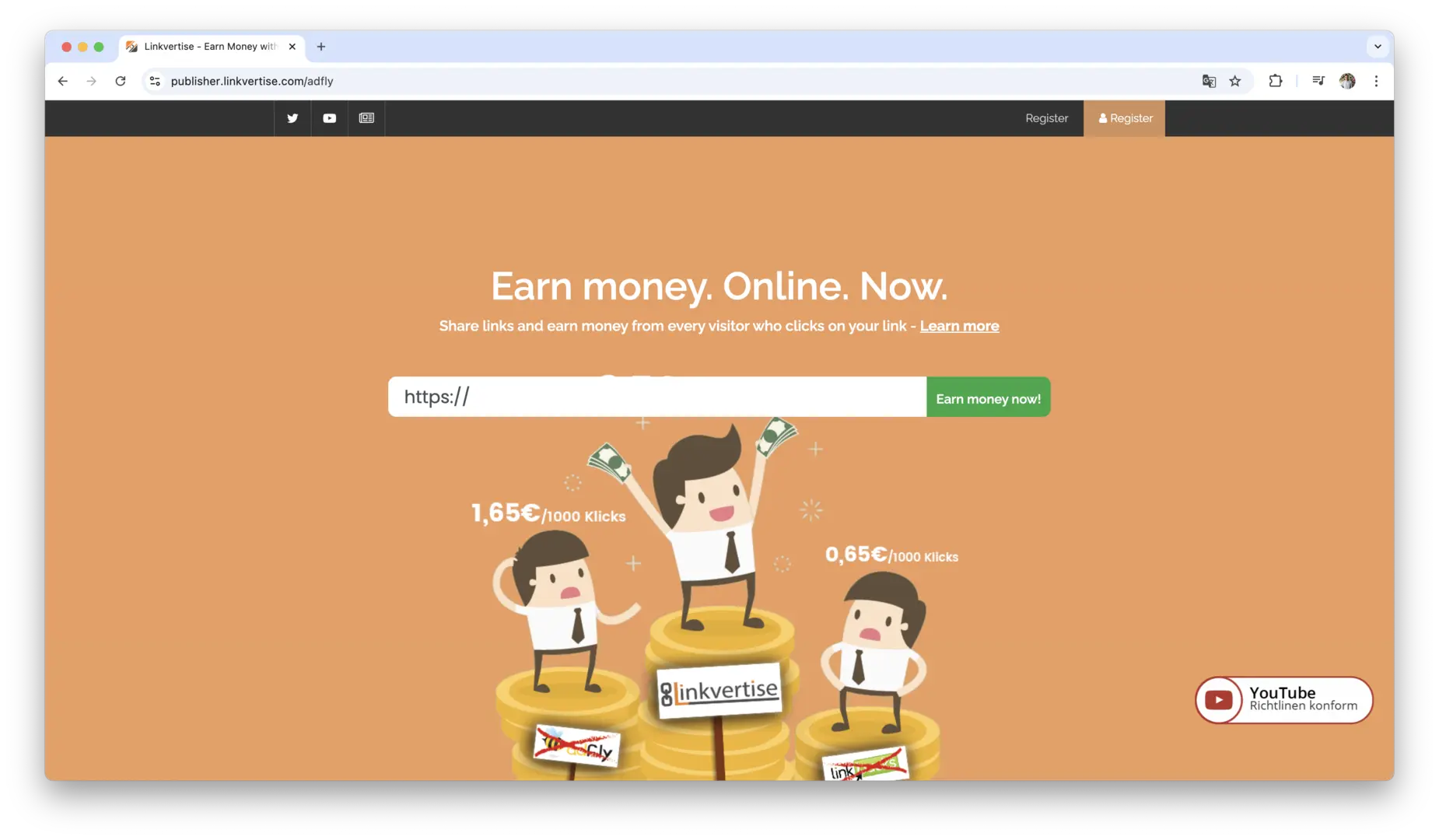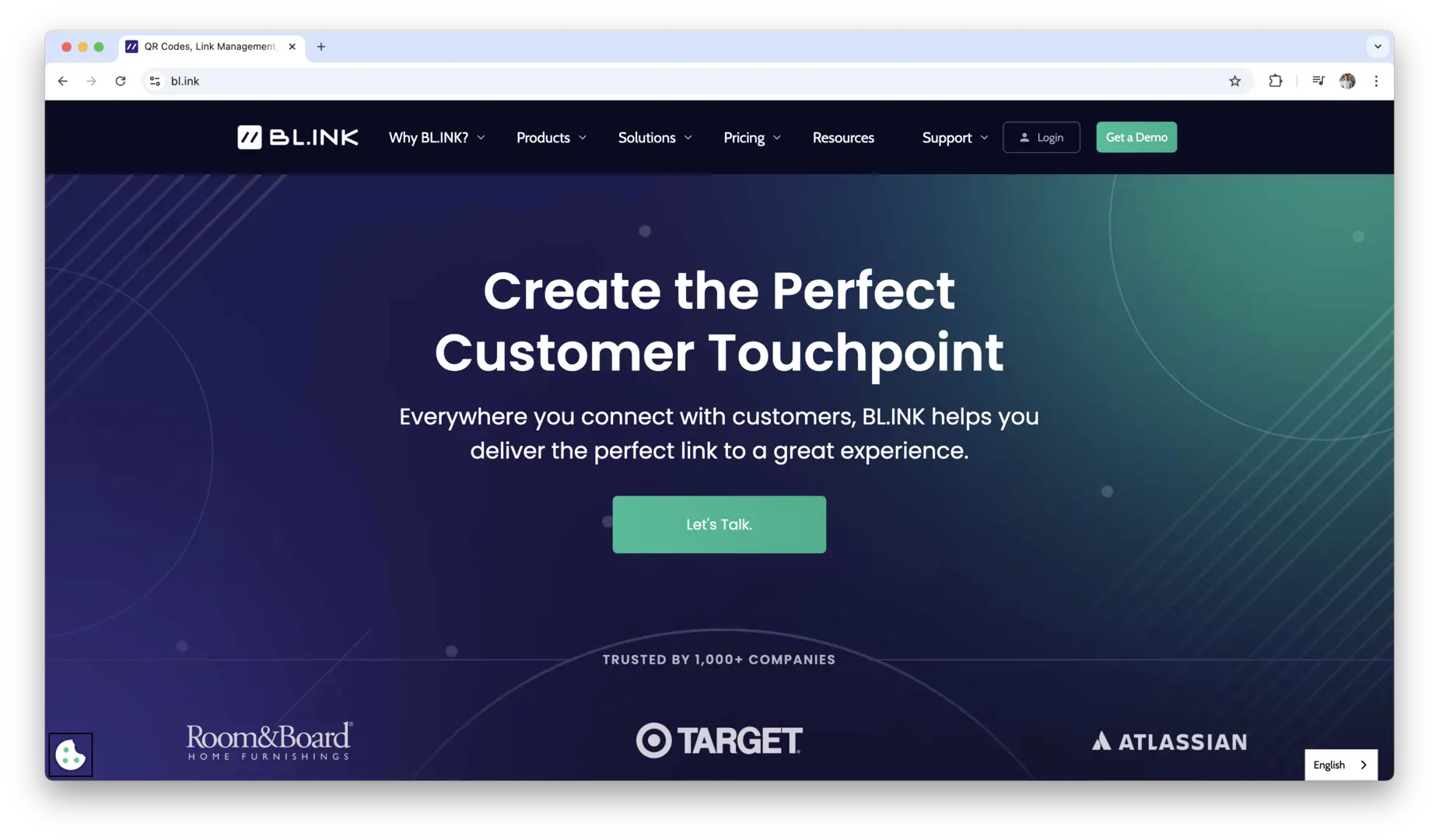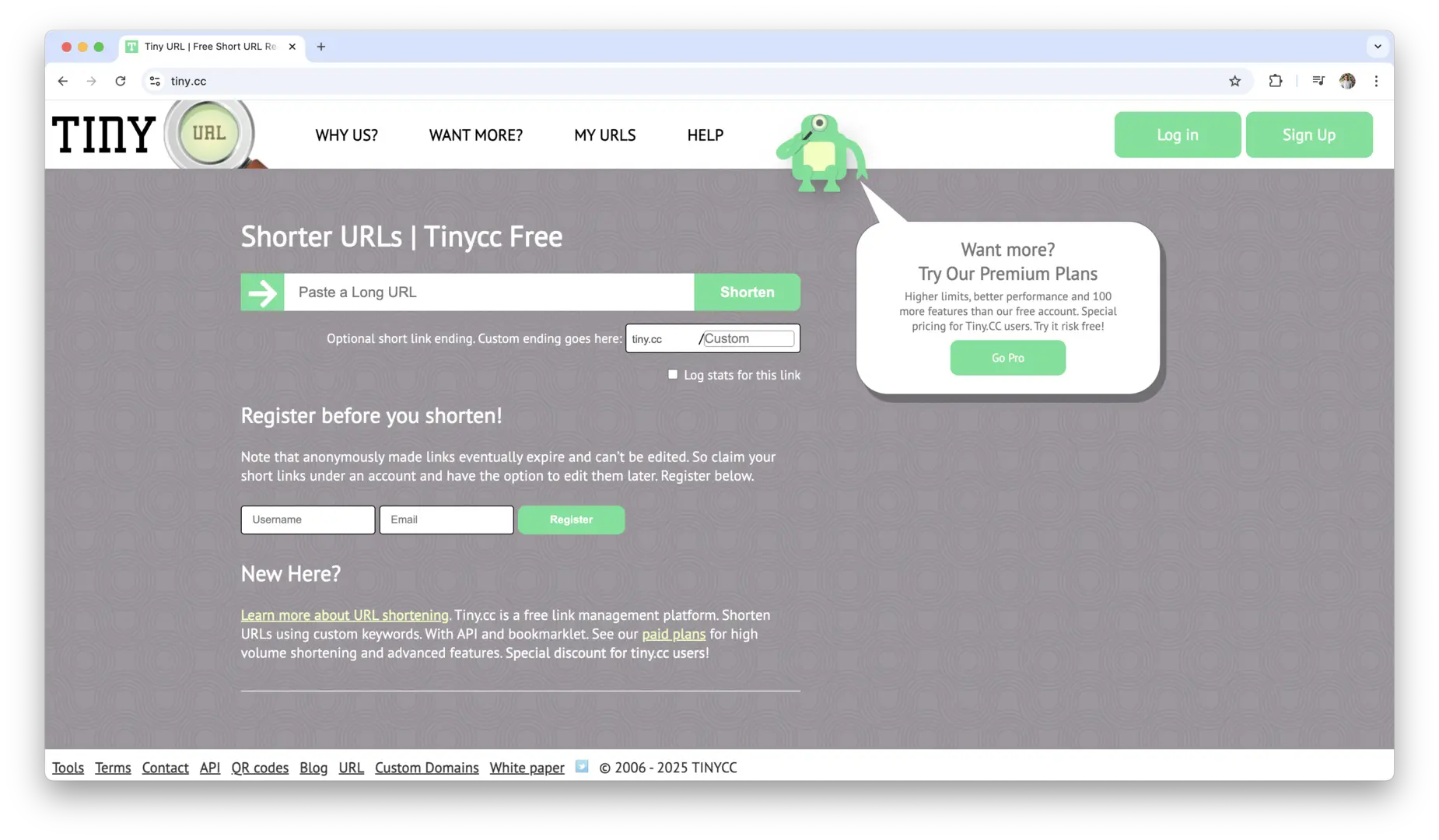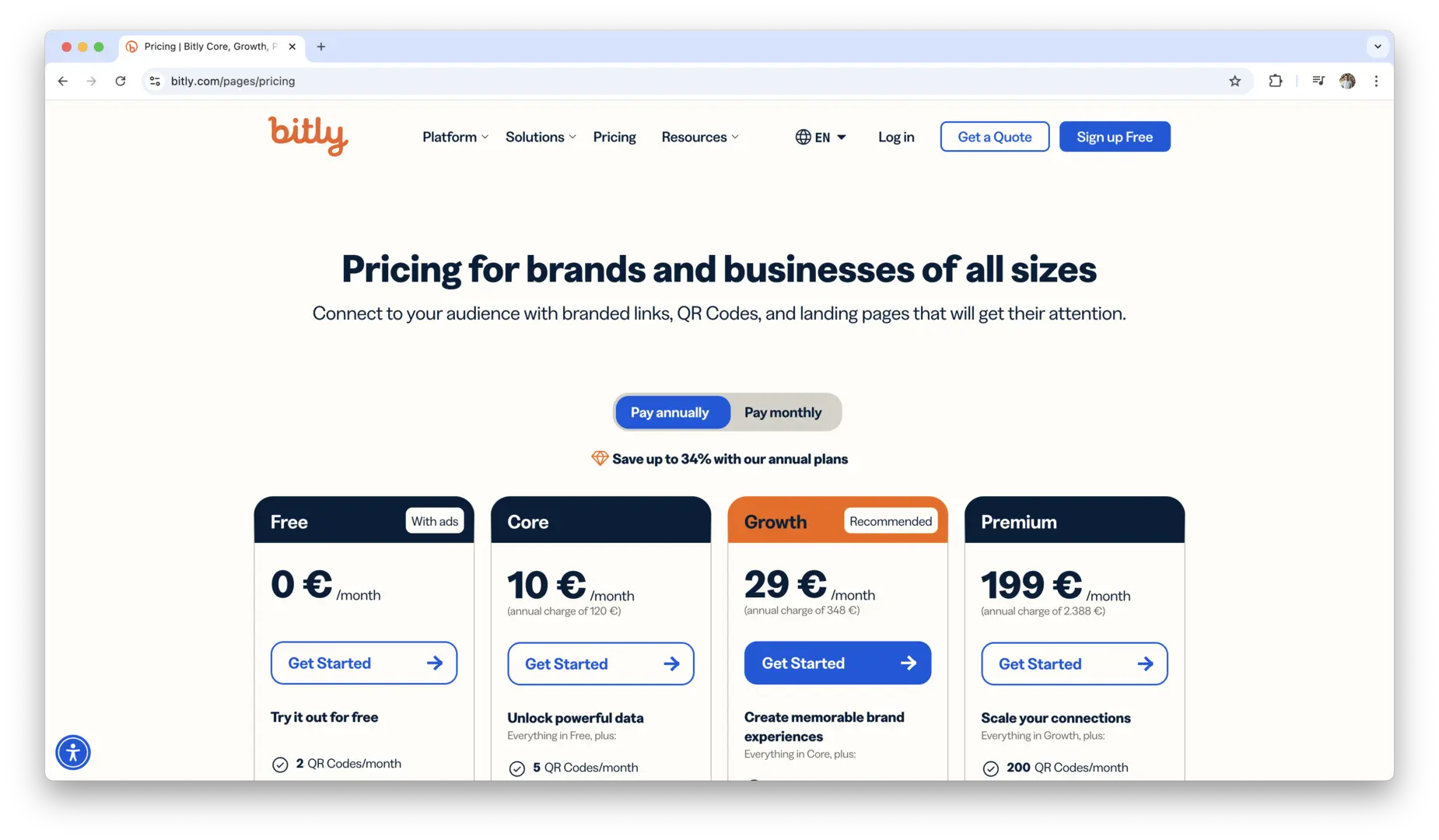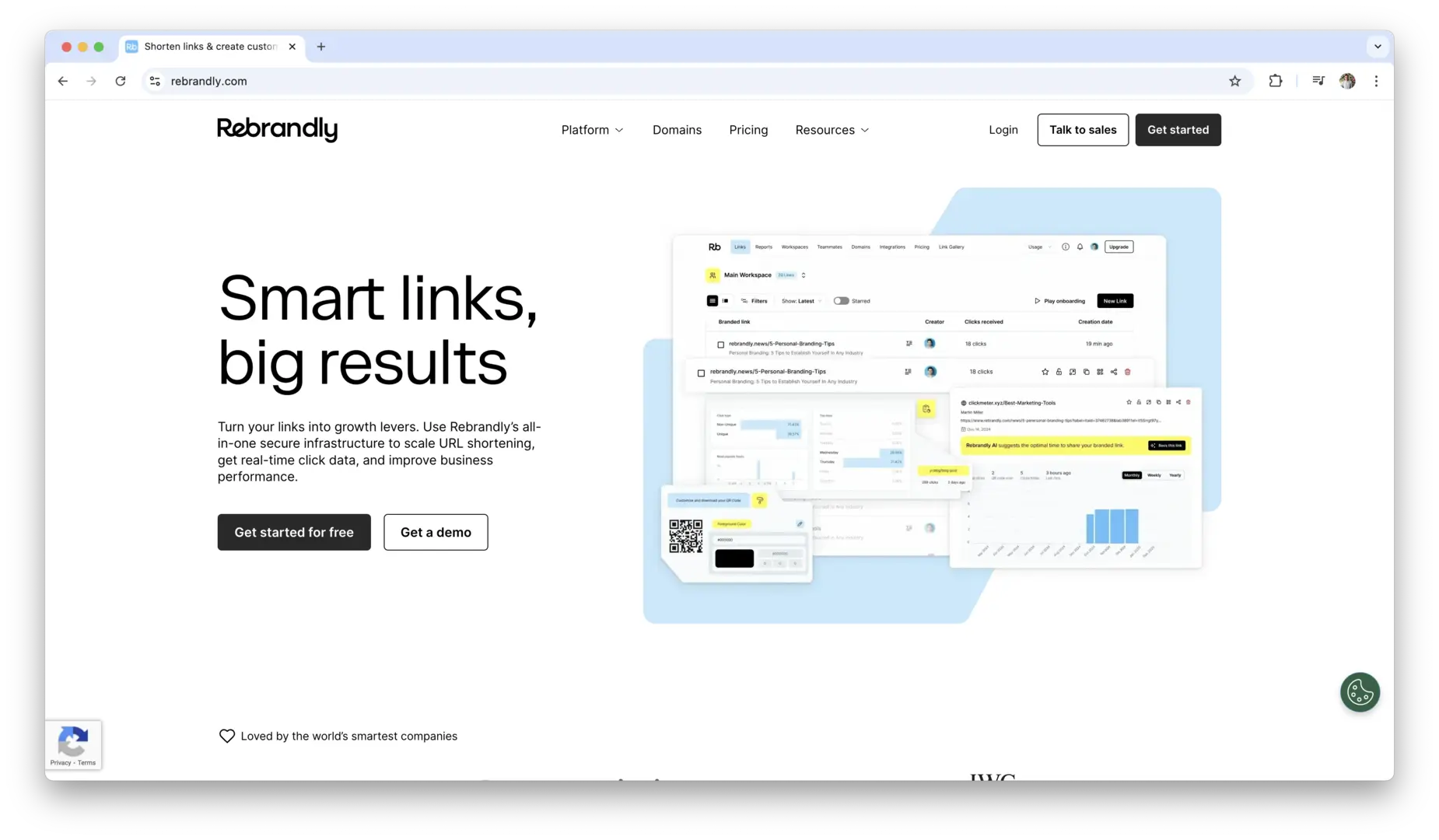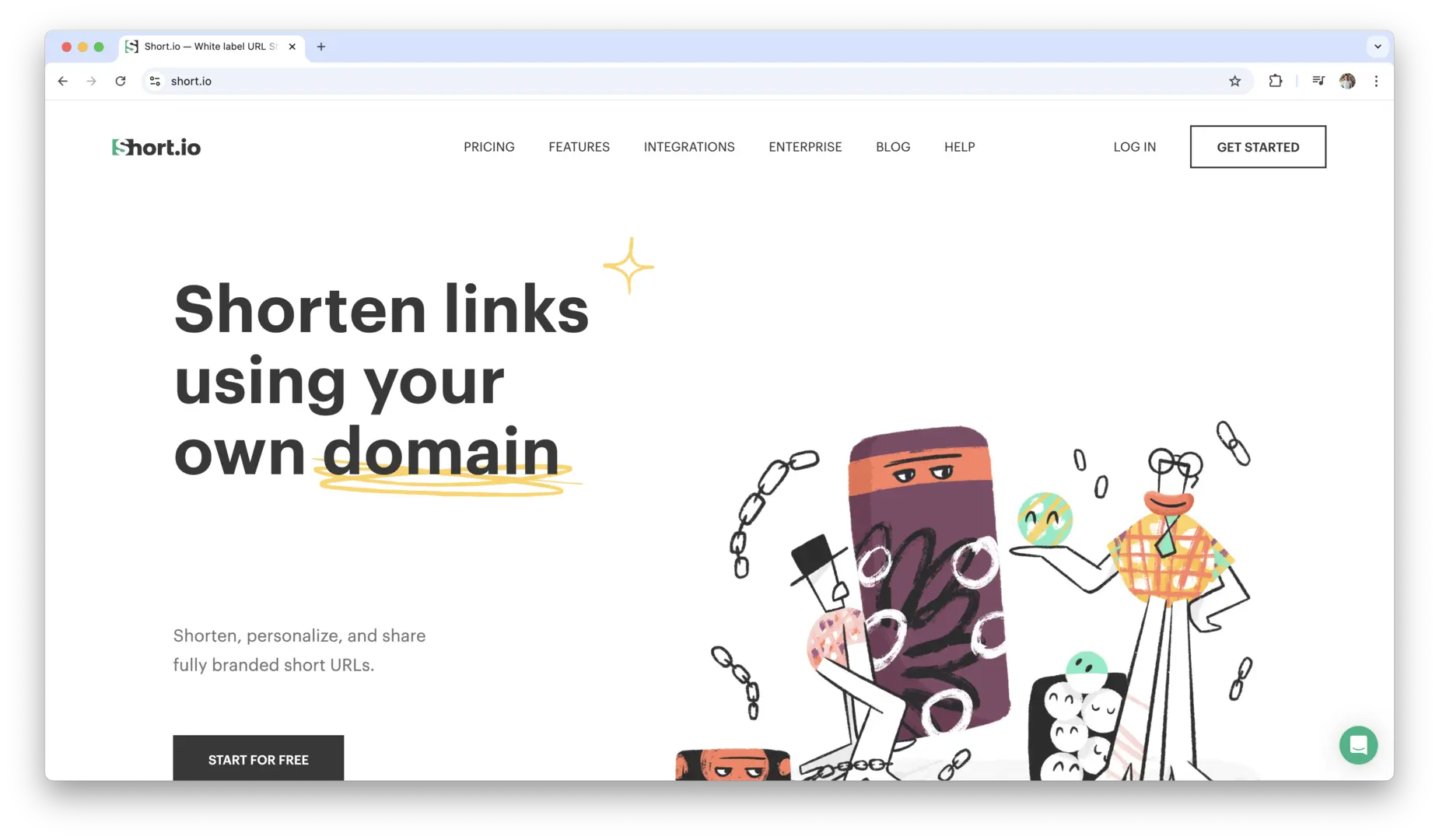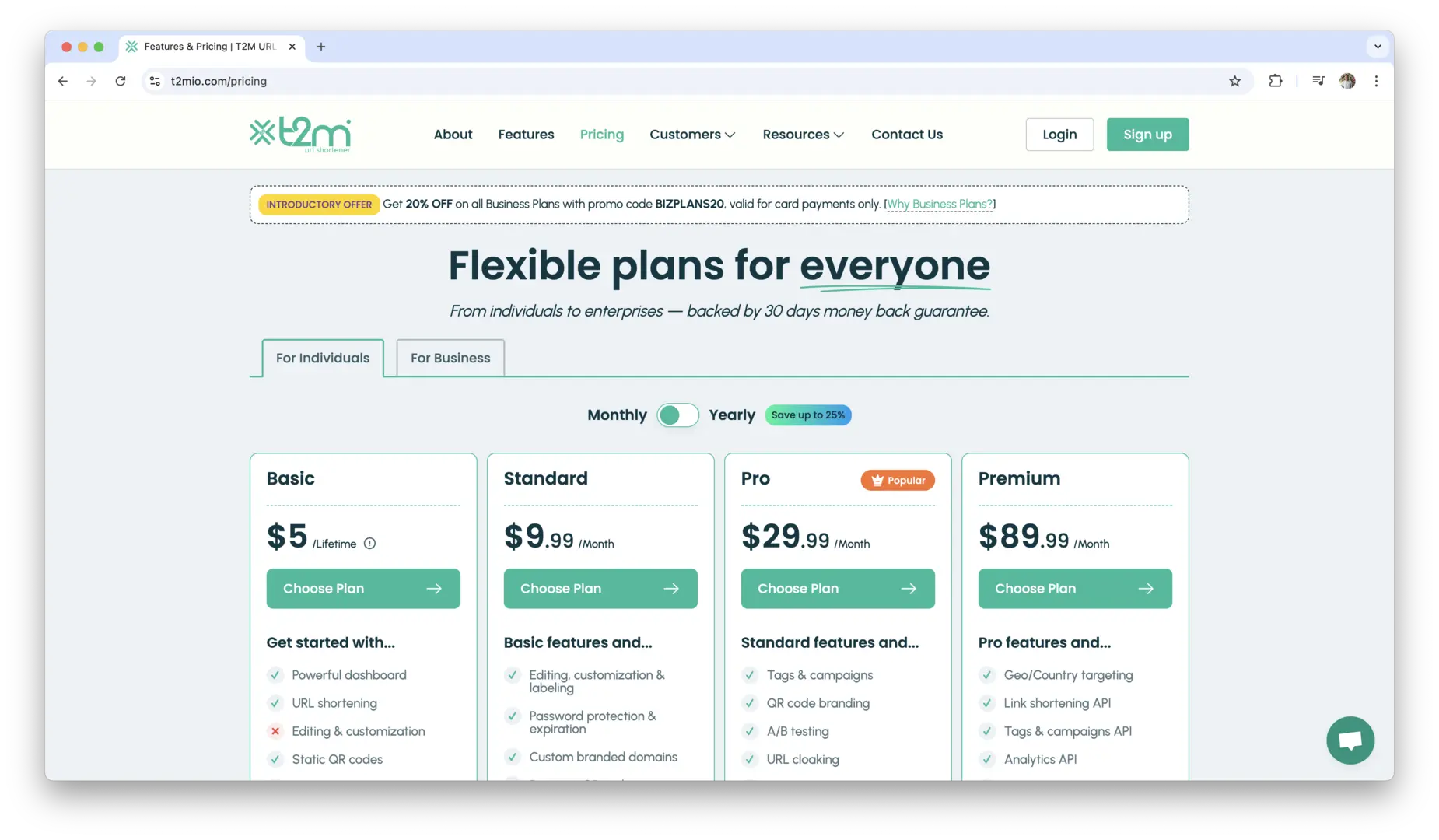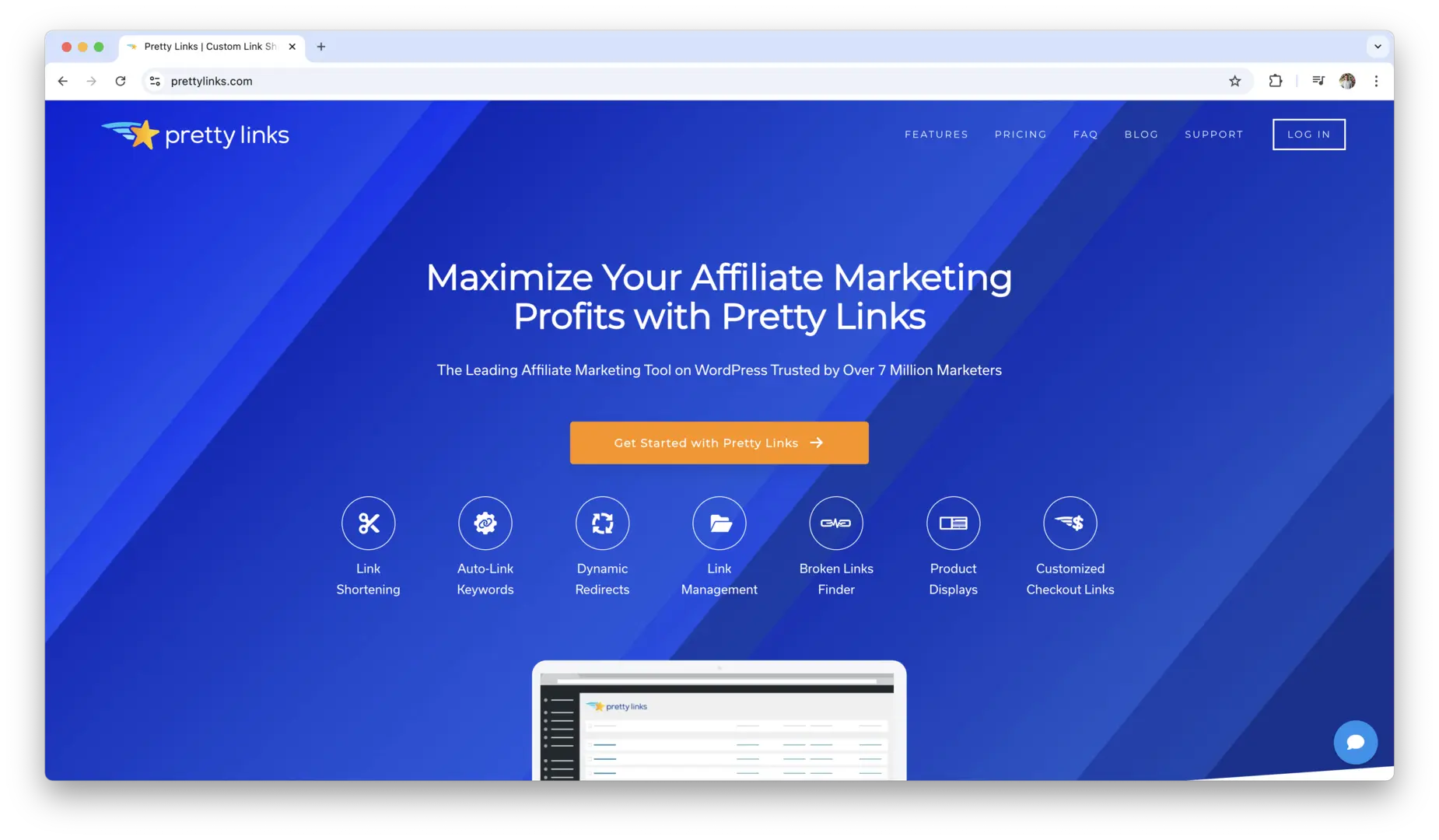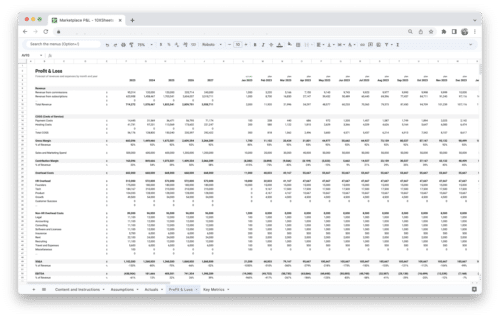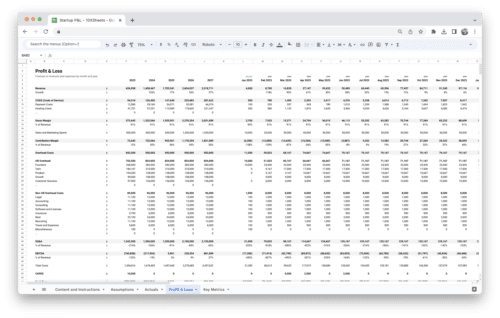Are you tired of sharing long, clunky URLs that take up too much space and are hard to remember? URL shorteners can help you simplify your links, making them more manageable, trackable, and easier to share. Whether you’re a small business owner, marketer, or just someone looking to clean up your links for social media or emails, choosing the right URL shortener can make a big difference. In this guide, we’ll walk you through the best URL shorteners available today, from free options to premium tools, and show you how to pick the right one for your needs. Let’s dive in and explore how these simple tools can save you time and boost your digital presence.
What is a URL Shortener?
A URL shortener is a tool that takes a long, complex web address and compresses it into a shorter, easier-to-share version. Instead of sending someone a lengthy URL that takes up space and may be hard to remember, a URL shortener condenses it into a brief link. This makes the link more user-friendly, especially in contexts where space is limited, such as social media or email.
When you use a URL shortener, the service creates a unique identifier for the original URL, which is then used in the shortened version. The shortened link redirects users to the same destination as the long URL when clicked. The primary purpose of a URL shortener is to make links easier to share, more visually appealing, and simpler to manage.
These tools often come with added features like tracking analytics, custom aliases, and the ability to create branded links, which makes them more than just a convenience but an essential tool for digital marketing and user engagement.
Why are URL Shorteners Important for Businesses, Marketers, and Individuals?
URL shorteners are vital across various contexts due to their ability to simplify link sharing and offer additional functionalities. For businesses, they offer ways to enhance branding, track user engagement, and streamline marketing efforts. For marketers, shorteners provide an easy way to track the effectiveness of campaigns and gain valuable insights into customer behavior. Individuals benefit by making their links cleaner, more manageable, and easier to share, whether it’s on social media or via email.
The benefits extend beyond the immediate convenience of shorter links. URL shorteners integrate with analytics tools, help increase click-through rates, and even provide a sense of professionalism and trustworthiness when you use branded or customized links. Whether you’re looking to market products, share content, or track the success of your online activities, URL shorteners provide a comprehensive solution.
Benefits of Using URL Shorteners
- Improved link manageability: Shortened URLs are easy to share and fit well within character-limited platforms like Twitter, ensuring your message is clear and concise.
- Enhanced tracking and analytics: Gain valuable insights into user engagement, such as click-through rates, device usage, geographic data, and more, to optimize marketing efforts.
- Custom branding: Branded short links create a more professional image, increase trust with users, and help reinforce your brand’s identity with every click.
- Better user experience: Shortened links are cleaner and easier to remember, improving the overall user experience when they encounter your links online.
- Increased engagement and conversion: With clearer, more visually appealing links, users are more likely to engage with your content and follow through on calls to action, ultimately boosting conversions.
- Link management for campaigns: Organize and track multiple links, even across different campaigns, making it easier to manage large-scale marketing initiatives.
- SEO benefits: While indirect, shortened links with custom keywords or branded domains can improve click-through rates, boosting your online presence and visibility.
Top URL Shorteners
When it comes to shortening links, choosing the right tool can significantly impact your digital marketing strategy, content sharing, and user experience. There are many options available, each with unique features suited for different needs. Whether you’re looking for a free, simple tool or a premium service with advanced analytics and customization options, there’s a URL shortener for every type of user. Let’s look at the best options available today, broken down into free and paid services.
Best Free URL Shorteners
For those looking for basic URL shortening with no cost, free URL shorteners can handle your needs efficiently. These tools are ideal for personal use, social media sharing, and situations where you don’t need extensive analytics or custom branding. Here are the best free options:
TinyURL
TinyURL is one of the most popular free URL shorteners, offering an easy and quick way to shorten links. It has a user-friendly interface, and no registration is required. While it doesn’t provide the advanced analytics that paid options do, TinyURL is perfect for casual use. You can also customize the link’s alias, which is a handy feature when you want to make your shortened URL more descriptive or recognizable.
Bitly
Bitly offers a free version with some basic tracking features, such as click counts and geographic information. The interface is simple, and it’s one of the most widely used URL shorteners, meaning you can trust its reliability. Although the free version doesn’t offer branded links or advanced analytics, it’s a great starting point for individuals or small projects that don’t need extensive features.
T2M
T2M is another excellent free option for shortening links. T2M provides unlimited URL shortening and allows basic analytics like click tracking and geolocation. While it doesn’t offer as many features as some premium options, its free tier is powerful enough for individuals and small businesses to monitor link performance.
Is.gd
Is.gd is an easy-to-use, no-frills URL shortener. It offers quick shortening with no sign-up required. Users can also customize the alias of the shortened URL. While it doesn’t provide in-depth analytics, it’s a great tool for simple use cases where you just need a fast, clean link.
AdF.ly
AdF.ly is a popular option for monetizing shortened links. With AdF.ly, you can earn revenue by sharing links, as it displays ads to users before redirecting them to the original content. While it doesn’t offer advanced analytics, the monetization aspect makes it an attractive choice for those looking to generate some income from their links.
BL.INK
BL.INK (Free Tier) offers a basic version of its enterprise-focused paid service, which is great for users who need basic analytics like click counts and geolocation tracking without a paid subscription. The free version is perfect for small businesses or individuals just getting started with link shortening and basic tracking.
Tiny.cc
Tiny.cc is a simple and effective URL shortener that offers free services with customizable aliases. You can track basic statistics like clicks and referrals, but it lacks the advanced features of a paid plan. Tiny.cc is useful for personal or small business purposes when simplicity is the main goal.
These free URL shorteners provide the essential functionality needed for individuals or businesses starting out with link shortening. They offer ease of use and some level of tracking, but for more advanced features like branded links or deeper analytics, you may need to consider a paid option.
Best Paid URL Shorteners
Paid URL shorteners typically offer advanced features like custom domains, comprehensive analytics, and team collaboration tools. These options are perfect for businesses, marketers, and those who need more control over their shortened URLs. Here are some of the best paid URL shorteners:
Bitly
Bitly (Paid Version) offers a robust set of features for businesses and marketers. With its premium version, you can access branded links, which allow you to use your own domain name for shortening links (e.g., brand.ly). Bitly also provides in-depth analytics, including click-through rates, geographic data, device usage, and much more. It allows you to manage links more effectively, especially for large campaigns, and integrates with other marketing tools, making it a comprehensive solution for digital marketing.
Rebrandly
Rebrandly is a powerful paid URL shortener focused on custom branding. With Rebrandly, you can create branded short links that reflect your domain name, which is crucial for building brand identity and trust. It also offers detailed analytics, link management features, and a team collaboration option. You can integrate Rebrandly with other tools like Google Analytics, making it an excellent choice for businesses that require both custom links and advanced tracking.
Short.io
Short.io is another premium service that allows you to create custom branded URLs and provides advanced analytics. It’s a popular choice for teams and businesses that need scalable link shortening. Short.io offers features like link expiration dates, password protection, and detailed tracking of user interactions. It also allows you to manage links across multiple domains and collaborate with team members, making it a highly versatile tool for businesses looking for more control over their URLs.
T2M
T2M (Premium) is a great choice for businesses that need both advanced link shortening and extensive analytics. T2M’s paid version provides access to branded domains, unlimited redirects, and powerful reporting tools. With its user-friendly dashboard and detailed metrics, T2M is well-suited for larger businesses looking to optimize their digital marketing campaigns.
Pretty Links
Pretty Links is a paid URL shortener aimed at WordPress users. It allows you to create branded short links directly from your website and track detailed analytics. Pretty Links integrates seamlessly with WordPress, making it a fantastic option for bloggers and content creators who want to manage and track their links efficiently.
These paid URL shorteners offer more robust features, including the ability to create branded links, access detailed analytics, and manage multiple campaigns or team members. They are well-suited for businesses, marketers, and anyone looking for in-depth tracking and customization to optimize their digital presence.
How URL Shorteners Work
URL shorteners simplify long and complex web addresses by converting them into compact links. The process may seem straightforward, but behind every shortened link is a sophisticated system that ensures users are redirected to the original destination. Understanding how URL shorteners function will help you make the most out of their features and capabilities.
The Process of Shortening a URL
When you submit a long URL to a shortening service, the tool generates a shorter, unique string of characters. This string represents your original link and redirects anyone who clicks it back to the destination page.
Here’s how it works:
- Input the URL: You provide the long URL that you want to shorten.
- Generation of a Unique Identifier: The URL shortener creates a unique identifier, often a random string of letters, numbers, or both, that’s appended to the shortening service’s domain (e.g., “bit.ly” or “tinyurl.com”).
- Redirection: When someone clicks on the shortened link, the service checks its database for the associated long URL and redirects the user to the full destination.
This process may happen in milliseconds, allowing users to seamlessly land on the intended web page without ever noticing the underlying mechanism at play. The primary advantage is that it turns an unwieldy URL into something far easier to share and manage, especially on platforms with character limits, such as Twitter.
Differences Between Free and Paid URL Shorteners
While all URL shorteners serve the same basic function, the features and capabilities can vary significantly between free and paid versions. The choice between free and paid services depends largely on your needs, whether for personal use or as part of a larger marketing campaign.
Free URL Shorteners: These tools are perfect for casual users or those with simple needs. Most free URL shorteners allow users to shorten links without creating an account, offering quick, no-cost solutions. Some common tools like TinyURL or Bitly’s free version provide basic link shortening and minimal tracking, typically with limited analytics.
Paid URL Shorteners: If you’re looking for more advanced features, such as custom branding, in-depth analytics, or the ability to manage and track links at scale, paid versions are the way to go. Paid services often allow you to:
- Use a custom domain (e.g., “brand.ly”) for added professionalism and brand consistency.
- Access detailed analytics, such as geographic data, click-through rates, device usage, and the ability to track conversions.
- Set expiration dates on links, password-protect links, and even manage a team of users with access to a central dashboard.
The added features of a paid plan make it a powerful tool for businesses or anyone seeking to optimize their digital marketing strategies, offering much more than the basic capabilities of free services.
Custom vs. Generic Shortened URLs
One of the most significant advantages of paid URL shorteners is the ability to create custom shortened URLs. These are URLs that reflect your brand or the specific content you’re sharing, making them more recognizable and trustworthy for your audience.
Custom Shortened URLs: Instead of a generic random string of letters and numbers, a custom URL will allow you to define the ending portion of the link. For example, instead of using “bit.ly/abc123,” you can customize it to something like “bit.ly/YourBrandSale” or “brand.ly/newproductlaunch.” This enhances brand visibility and makes your links stand out as part of your marketing efforts.
Custom links also offer the opportunity to include keywords that are relevant to your campaign, improving their relevance and potential click-through rates. Additionally, custom URLs provide more control over link performance, as they can be crafted to look professional and memorable.
Generic Shortened URLs: On the other hand, generic shortened URLs are created automatically by the service and often consist of a random combination of letters and numbers. For example, “bit.ly/xh7f8g” is a standard, non-customized short link. While these are fine for personal use or non-critical sharing, they can appear less trustworthy, especially in a professional or marketing context.
One downside of generic URLs is that they don’t provide any branding or context for the link, which can lead to mistrust or confusion among users. Custom URLs, however, help foster a sense of authority and confidence in your content.
Overall, while generic short links are adequate for basic uses, businesses and marketers should consider custom URLs for their campaigns to ensure better engagement and a more professional appearance.
URL Shortener Features to Look For
URL shorteners come with a variety of features that can enhance your user experience and improve the effectiveness of your links. Whether you’re an individual looking to streamline your sharing process or a business aiming to track performance and optimize campaigns, certain features can make a significant difference. Here are the key aspects to consider when choosing a URL shortener.
Customizable Short Links
Custom short links are one of the most important features to look for when selecting a URL shortener. A customizable link allows you to create branded, memorable, and descriptive URLs that resonate with your audience. Rather than relying on a random string of characters, you can use keywords relevant to your business, campaign, or content.
For example, instead of a generic “bit.ly/abc123,” you could customize the link to be more meaningful like “brand.ly/holiday-sale.” Custom short links not only make the URL more recognizable but also increase trustworthiness, especially in professional settings. They help with brand consistency, making it clear to your audience that the link is from a reliable source.
Custom links are essential for businesses looking to maintain a strong online presence. They help to reinforce branding and messaging, which is critical for building brand awareness. Furthermore, they provide an opportunity to incorporate relevant keywords into the URL, which could help with SEO, even if the impact on rankings is indirect.
Link Tracking and Analytics
Link tracking and analytics are where URL shorteners truly shine, especially for businesses and marketers. The ability to track how well your links are performing can give you valuable insights into your audience’s behavior and the effectiveness of your campaigns.
Advanced analytics go beyond just showing how many clicks a link has received. They can provide detailed data such as:
- Geographic information: Knowing where your users are clicking from can help you tailor content to specific regions or markets.
- Device usage: Understanding whether your audience is accessing the link from mobile, desktop, or tablet devices allows you to optimize your content for the most common platforms.
- Referrals: See which websites or social media platforms are driving traffic to your links. This is particularly useful when running paid ads or influencer campaigns, as it helps you identify which channels are most effective.
- Click trends over time: Knowing when people are most likely to click on your link allows you to adjust your campaign timing for maximum impact.
Some advanced tools also offer conversion tracking, which can show you if the clicks on your shortened link resulted in specific actions, such as purchases, sign-ups, or downloads. This type of tracking is crucial for measuring the ROI of your marketing efforts.
For those who rely heavily on data-driven decisions, the depth of tracking and the accuracy of analytics can help optimize future campaigns, ensuring you’re targeting the right audience at the right time with the right content.
Expiry Dates and Password Protection
For sensitive content or limited-time offers, features like expiry dates and password protection add an extra layer of security and control over your links. These features are valuable for businesses that want to limit access to certain links or ensure that content is only available for a specific duration.
Expiry dates allow you to set a predetermined time for a link to become inactive. This is particularly useful for time-sensitive promotions, event registrations, or marketing campaigns. After the link expires, users will no longer be able to access the content, ensuring your marketing materials stay fresh and relevant. For example, you might want to create a shortened link for a limited-time offer that automatically deactivates after a set period.
Password protection adds another security measure by requiring users to enter a password before they can access the link. This is ideal for private or exclusive content, ensuring only authorized users can view it. For businesses or marketers sharing content with a select audience—like a VIP promotion or private webinar—password protection provides peace of mind that the link won’t be shared or accessed by unintended parties.
These features are particularly beneficial when you want to control the distribution of your links and ensure that they don’t outlive their relevance or become vulnerable to misuse.
Integration with Marketing and Social Media Tools
If you’re running digital marketing campaigns, seamless integration with marketing and social media tools is a must. Whether you’re promoting content on Instagram, sharing articles through email, or running paid ads on Facebook, having a URL shortener that integrates with your marketing platforms makes the process easier and more efficient.
Many URL shorteners, especially premium ones, offer built-in integrations with popular tools like:
- Social media management platforms (e.g., Buffer, Hootsuite)
- Email marketing software (e.g., Mailchimp, ActiveCampaign)
- Advertising platforms (e.g., Facebook Ads, Google Ads)
- CRM systems (e.g., HubSpot, Salesforce)
These integrations allow you to automatically shorten links within your content management system (CMS) or social media dashboard. It means you don’t have to manually create shortened links and can track their performance directly from within the tool you’re already using.
For example, when using a social media tool like Hootsuite, you can shorten your URLs on the fly while scheduling posts, ensuring all your links are trackable. This eliminates the need for extra steps and saves time, making your workflow more efficient.
Integration with email marketing tools is also highly valuable. It lets you track how your links are performing in email campaigns in real-time, helping you refine your approach based on click-through rates and engagement. Without these integrations, you’d have to manually track each link’s performance across different platforms, which can be cumbersome and time-consuming.
API Access and Automation Options
For those who need to manage large volumes of links or automate the process, API access and automation capabilities are indispensable. An API (Application Programming Interface) allows you to connect your URL shortening service directly with other tools, software, or your website. This can automate the link shortening process, saving time and reducing human error.
Businesses, developers, and large teams benefit from URL shorteners that offer API access, as they can automate the creation of short links for their website or app users. For instance, you could programmatically shorten links as they are generated on your site, ensuring every link is tracked and accessible with minimal effort. This is particularly helpful for eCommerce platforms, affiliate marketing programs, or content-heavy websites that need to manage and track a large number of links.
Automation tools can also streamline your marketing campaigns by shortening links and scheduling them to be sent across various channels at optimal times. For example, if you’re running an email campaign with hundreds of links, you could automate the process of shortening, scheduling, and tracking those links—all from within your CRM or email marketing platform.
The ability to set up automated workflows, whether for link generation, tracking, or reporting, is one of the key reasons businesses and marketers rely on advanced URL shortening tools. By integrating these services with your existing systems, you not only save time but also gain more control over your campaigns, ensuring that every link is optimized and aligned with your marketing objectives.
How to Choose the Best URL Shortener for Your Needs?
Choosing the right URL shortener can have a significant impact on your digital marketing strategy, business efficiency, and personal convenience. The tool you select should align with your specific goals, whether you’re an individual looking to share content casually or a business running complex campaigns that require in-depth analytics and custom features. Here’s how you can make the best choice based on your budget, feature needs, and future growth plans.
Choosing Based on Budget and Feature Requirements
One of the first steps in selecting a URL shortener is determining your budget. While free URL shorteners like TinyURL or Bitly’s basic version are sufficient for casual or low-volume use, businesses and serious marketers may need to invest in premium services that offer a broader range of features. Understanding what you need and what you’re willing to spend will help you narrow down your options.
For personal use, or if you’re just sharing links occasionally on social media or in emails, a free URL shortener is often all you need. These services usually offer basic link shortening with limited tracking. However, if you require more advanced features—such as custom domains, detailed analytics, or the ability to manage and track multiple links across campaigns—you’ll want to consider paid options.
When selecting based on features, think about:
- Custom Branding: For businesses, the ability to create branded links (such as “brand.ly/yourproduct”) is a must. It enhances credibility and provides a more professional look.
- Analytics: If you’re running campaigns, detailed tracking—like geographic location, device used, and referral source—can provide actionable insights. Paid URL shorteners often offer more in-depth reporting than free tools.
- Link Management: If you need to manage multiple links or campaigns, look for services that offer a dashboard with centralized link tracking and organization tools. Paid services typically allow for better link management, especially when you’re handling a larger volume of links.
If you’re only concerned with basic link shortening and don’t need additional features like analytics or custom domains, then a free URL shortener will meet your needs. But if your goal is to integrate the tool into your business or marketing processes, then investing in a premium option will be a worthwhile decision.
Best Options for Personal Use vs. Businesses
For personal use, where simplicity and ease of use are paramount, free URL shorteners tend to suffice. These tools allow individuals to quickly shorten links for sharing on social media, in text messages, or in emails. Free tools such as TinyURL, Bitly (free version), or even Google’s former service, Goo.gl (now closed but still available via third-party services), provide fast solutions for day-to-day link shortening.
For personal projects or casual use, here’s what you should prioritize:
- Ease of Use: Choose a URL shortener that’s intuitive, where you can shorten links with minimal effort and without the need for registration.
- Quick Analytics: Some free services offer basic click tracking, which can help you gauge the effectiveness of your shared links.
- Custom Aliases: Even personal users benefit from custom aliases (e.g., “bit.ly/favorite-blog”) for clarity and easy sharing.
For businesses, the needs are much more complex. In addition to simply shortening URLs, companies often need:
- Custom Branding: Business owners should opt for a service that lets them use their own domain (like “brand.ly”) instead of the default URL shortener’s domain. This ensures a consistent brand presence.
- Advanced Analytics and Reporting: Businesses rely on detailed metrics to assess campaign performance. Look for a service that tracks click-through rates, audience demographics, and conversion data.
- Link Management: As a business, you’ll need the ability to manage large numbers of links across various campaigns. Paid services like Bitly, Rebrandly, or BL.INK offer dashboards where you can organize, track, and optimize your links.
- Team Collaboration: For larger teams, choosing a URL shortener with team-based access is essential. Look for tools that allow multiple users to create, track, and manage links while maintaining access control.
If your primary goal is to run professional campaigns, manage multiple URLs, and analyze performance, investing in a premium tool like Rebrandly or Bitly will give you the capabilities you need.
Scalability Considerations for Growing Teams
As your business grows, so do your URL shortening needs. What worked when you were a solo entrepreneur or small business owner may not suffice once you expand your team or begin running more extensive campaigns. Scalability is an important factor when selecting a URL shortener, especially if you anticipate needing more links, more features, or better collaboration tools.
For small businesses or startups, you might begin with a basic paid plan, but as you expand, you’ll need to consider tools that offer more flexibility and advanced features. Here’s what you should think about as your team and business scale:
- Multi-User Access: If you’re running a team, you’ll need a URL shortener that allows multiple people to collaborate on campaigns. Tools like Rebrandly and BL.INK let you create team accounts with various permission levels, making it easy to assign tasks, track link performance, and share responsibilities across your organization.
- Advanced Link Management: As the number of campaigns and links increases, you’ll need a way to organize and manage them efficiently. Features like bulk link creation, tagging, and archiving are crucial for keeping track of past campaigns and ensuring that everything is in order.
- Custom Domains for Each Campaign: Once your business scales, you’ll likely want to create different short URLs for different departments, campaigns, or product lines. Premium services typically allow you to set up custom domains for different campaigns, which helps keep things organized and consistent.
- Automation: Growing businesses benefit greatly from automation. Look for a URL shortener that offers an API or automation features, such as scheduling link creation, posting links automatically across platforms, or integrating with your marketing systems (e.g., email platforms, social media schedulers). This streamlines the workflow and ensures links are created and shared without manual intervention.
When considering scalability, think about your future needs. You may not require every feature today, but a tool that can grow with your business will save you time and money in the long run. Make sure the platform you choose offers the flexibility to scale without having to migrate to a new service down the line.
Use Cases for URL Shorteners
URL shorteners serve a wide range of purposes, providing value for everything from casual link sharing to advanced marketing campaigns. Their flexibility makes them useful across various industries and platforms. Whether you’re an individual sharing personal content or a business optimizing a marketing strategy, there are many ways to make use of these tools.
- Social media marketing: Shortened links help you maximize character count and track engagement when sharing content on platforms like Twitter, Instagram, or Facebook.
- Affiliate marketing: Affiliate marketers use URL shorteners to create neat, trackable links that lead to their affiliate products, making it easy to monitor conversions and commissions.
- Email marketing: In email campaigns, shortened URLs keep the message clean and neat while tracking who clicked through and what actions they took on the landing page.
- Event promotions: For limited-time events or promotions, short links are ideal for directing attendees to registration pages or event details quickly.
- Paid advertising: Marketers can use shortened URLs in paid ads to make links easier to remember and track the effectiveness of different ads or campaigns.
- QR codes: Shortened URLs are often used to create QR codes that lead directly to specific landing pages, store locations, or special offers in offline marketing materials.
- Influencer marketing: Influencers can use short links to share affiliate products or track the performance of specific campaigns and offers they’re promoting.
- Content sharing: For bloggers, journalists, and content creators, shortening URLs helps to share articles and resources on websites, social media, or in newsletters while maintaining a professional look.
- Tracking campaign performance: Shortened links offer real-time insights into click-through rates, engagement, and conversion, making them crucial for optimizing ongoing campaigns.
SEO and URL Shorteners: What You Need to Know
URL shorteners are widely used for marketing and content sharing, but they also raise important questions regarding SEO. While shortened URLs don’t have a direct impact on search rankings, their role in overall content strategy and link sharing can affect your site’s visibility and credibility.
- Impact on link equity: Most reputable URL shorteners use 301 redirects, which preserve the SEO value of the original link and pass along the link equity to the destination page.
- Shortened links in SEO: Shortened URLs don’t directly influence keyword rankings, but they can impact user experience by making URLs more user-friendly and shareable across various platforms.
- Tracking and insights: URL shorteners give you the ability to track clicks and conversions, providing useful data that helps optimize your SEO strategy through insights on user behavior and engagement.
- Avoiding spammy links: Overuse of generic shortened URLs can make your links appear spammy or untrustworthy, which could negatively affect your site’s reputation with both users and search engines.
- Custom branded short links for SEO: Custom URLs can be optimized with keywords related to your brand or campaign, potentially providing an indirect SEO benefit by improving click-through rates and brand recognition.
- User trust and engagement: Well-branded, clean, and recognizable shortened links are more likely to be trusted by users, which can lead to higher engagement and better content sharing. This, in turn, can have a positive effect on SEO performance.
Conclusion
Choosing the right URL shortener is about finding the tool that best fits your needs. If you’re just getting started and need a quick, simple solution for sharing links, free options like TinyURL or Bitly’s basic plan might be all you need. These tools are perfect for personal use, small campaigns, or sharing links on social media without the hassle of long URLs. However, as your needs grow, especially for businesses or more advanced marketing strategies, upgrading to a paid URL shortener with features like custom branding, detailed analytics, and team collaboration will help you track and manage your links more effectively.
Ultimately, whether you stick with a free option or invest in a premium service, URL shorteners can significantly improve your online efforts. They make your links cleaner, more professional, and easier to share, while offering valuable insights to help you understand your audience and improve your campaigns. Take the time to evaluate what features are most important to you—such as branding, analytics, or link management—and choose the URL shortener that will give you the best return on investment, no matter your goals.
Get Started With a Prebuilt Template!
Looking to streamline your business financial modeling process with a prebuilt customizable template? Say goodbye to the hassle of building a financial model from scratch and get started right away with one of our premium templates.
- Save time with no need to create a financial model from scratch.
- Reduce errors with prebuilt formulas and calculations.
- Customize to your needs by adding/deleting sections and adjusting formulas.
- Automatically calculate key metrics for valuable insights.
- Make informed decisions about your strategy and goals with a clear picture of your business performance and financial health.
-
Sale!
Marketplace Financial Model Template
Original price was: $219.00.$149.00Current price is: $149.00. Add to Cart -
Sale!
E-Commerce Financial Model Template
Original price was: $219.00.$149.00Current price is: $149.00. Add to Cart -
Sale!
SaaS Financial Model Template
Original price was: $219.00.$149.00Current price is: $149.00. Add to Cart -
Sale!
Standard Financial Model Template
Original price was: $219.00.$149.00Current price is: $149.00. Add to Cart -
Sale!
E-Commerce Profit and Loss Statement
Original price was: $119.00.$79.00Current price is: $79.00. Add to Cart -
Sale!
SaaS Profit and Loss Statement
Original price was: $119.00.$79.00Current price is: $79.00. Add to Cart -
Sale!
Marketplace Profit and Loss Statement
Original price was: $119.00.$79.00Current price is: $79.00. Add to Cart -
Sale!
Startup Profit and Loss Statement
Original price was: $119.00.$79.00Current price is: $79.00. Add to Cart -
Sale!
Startup Financial Model Template
Original price was: $119.00.$79.00Current price is: $79.00. Add to Cart