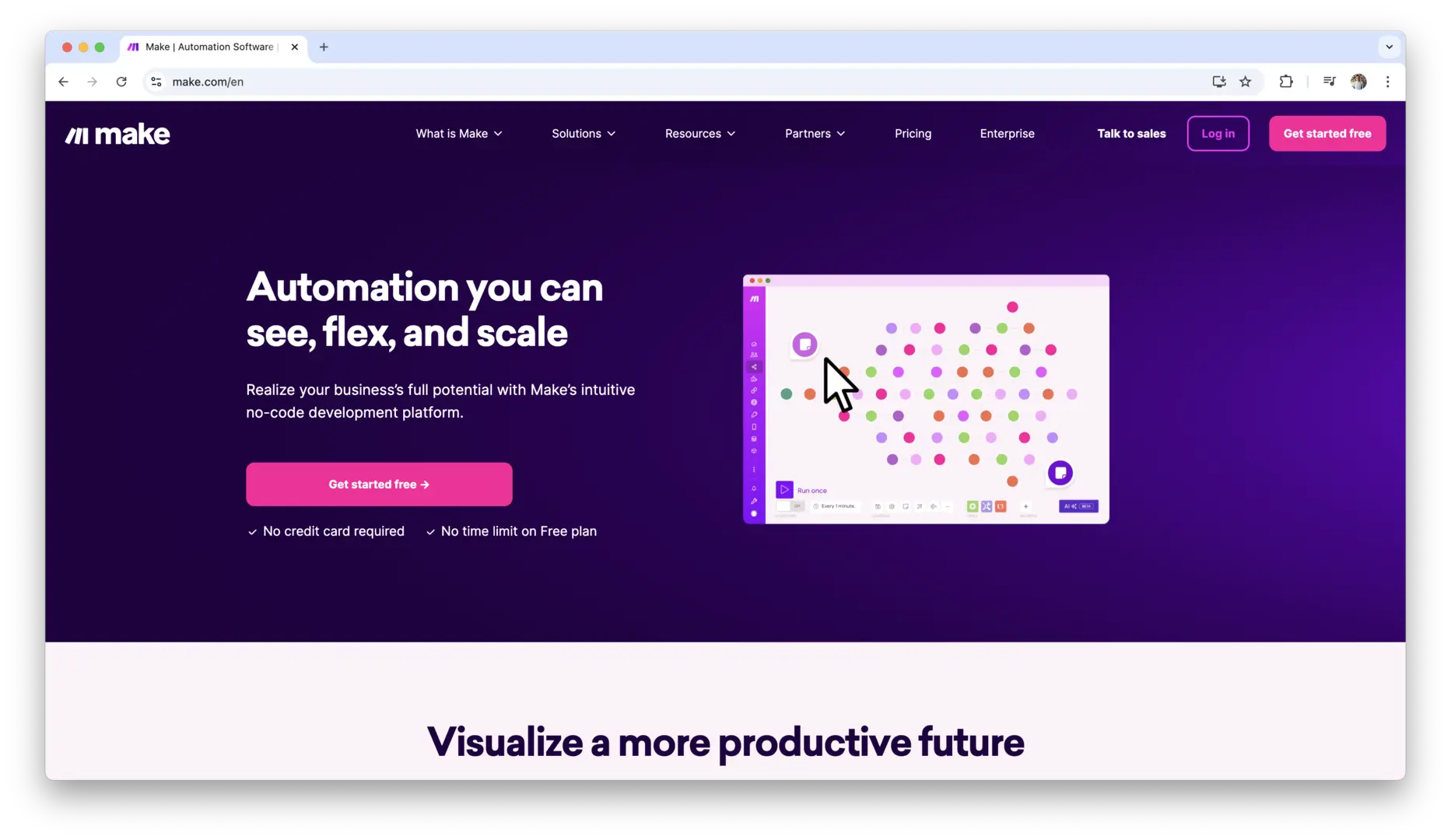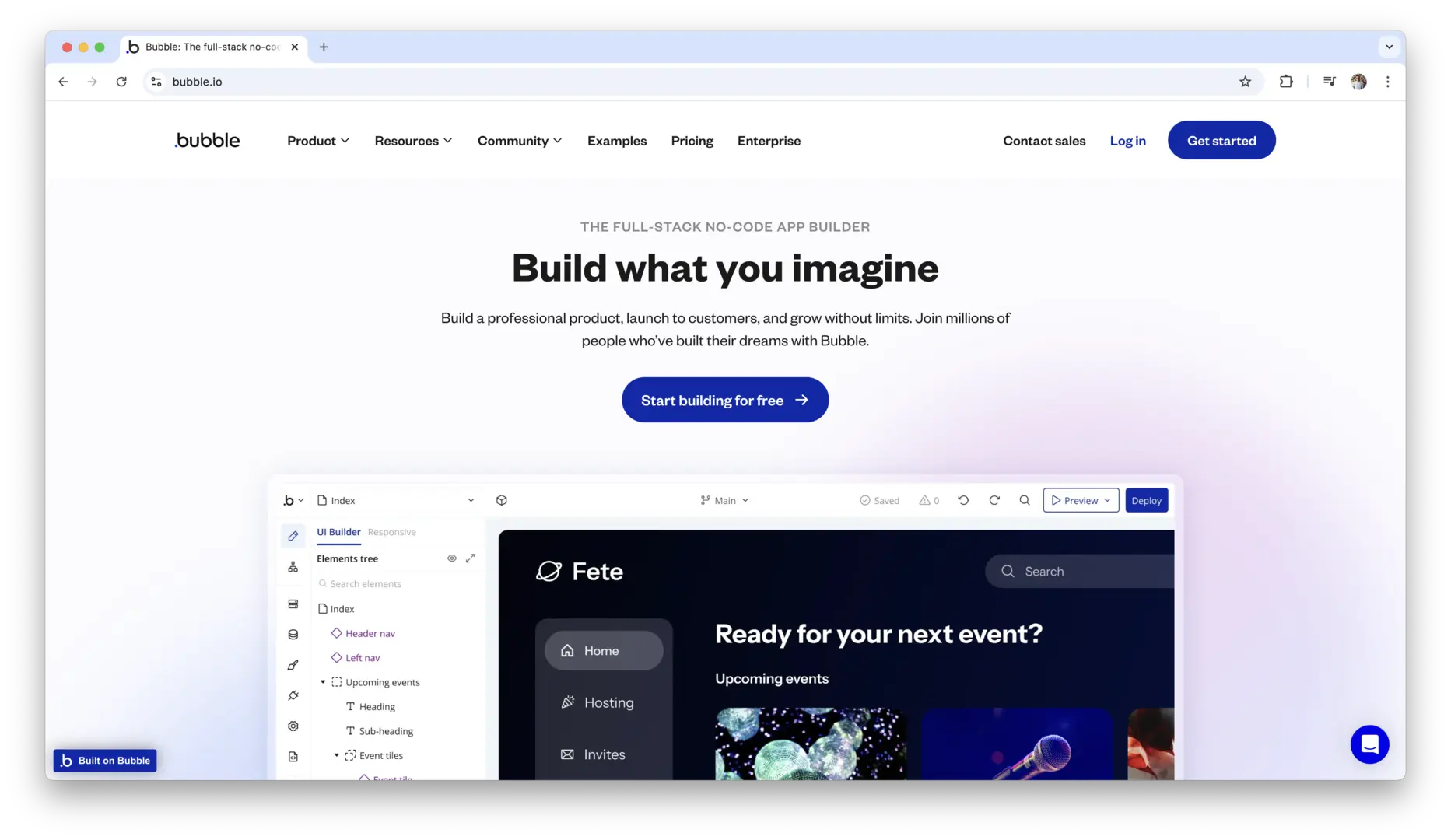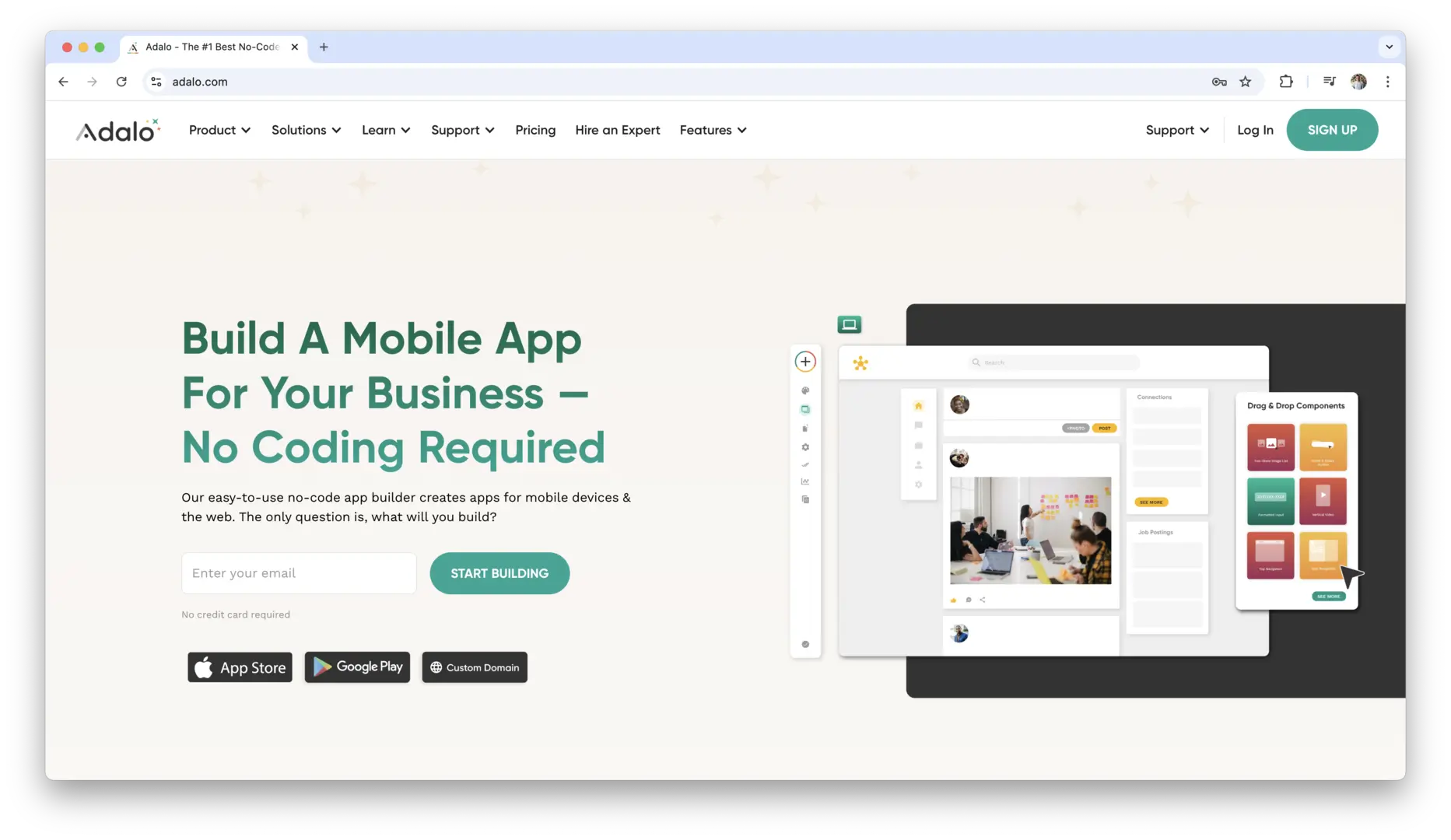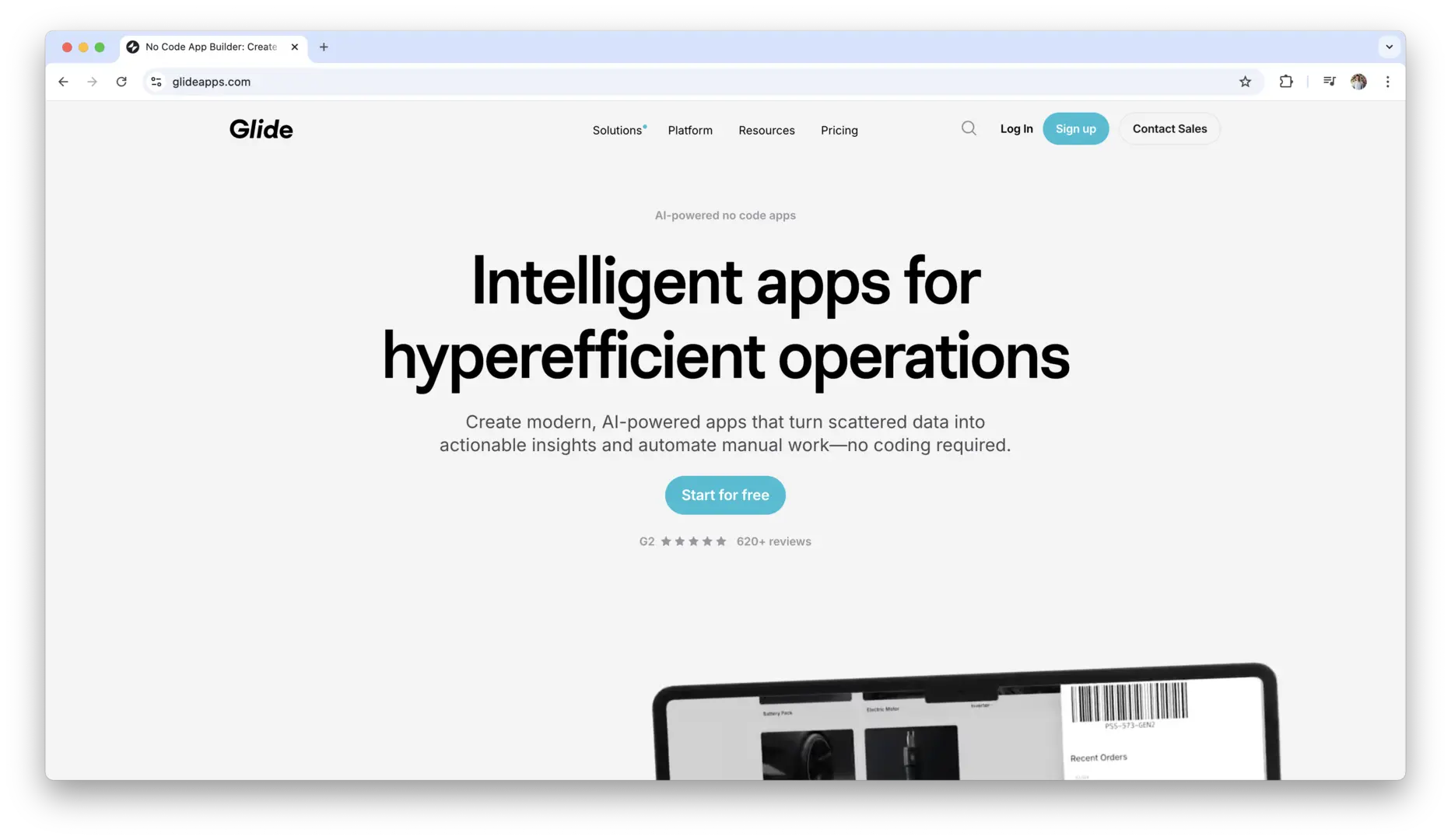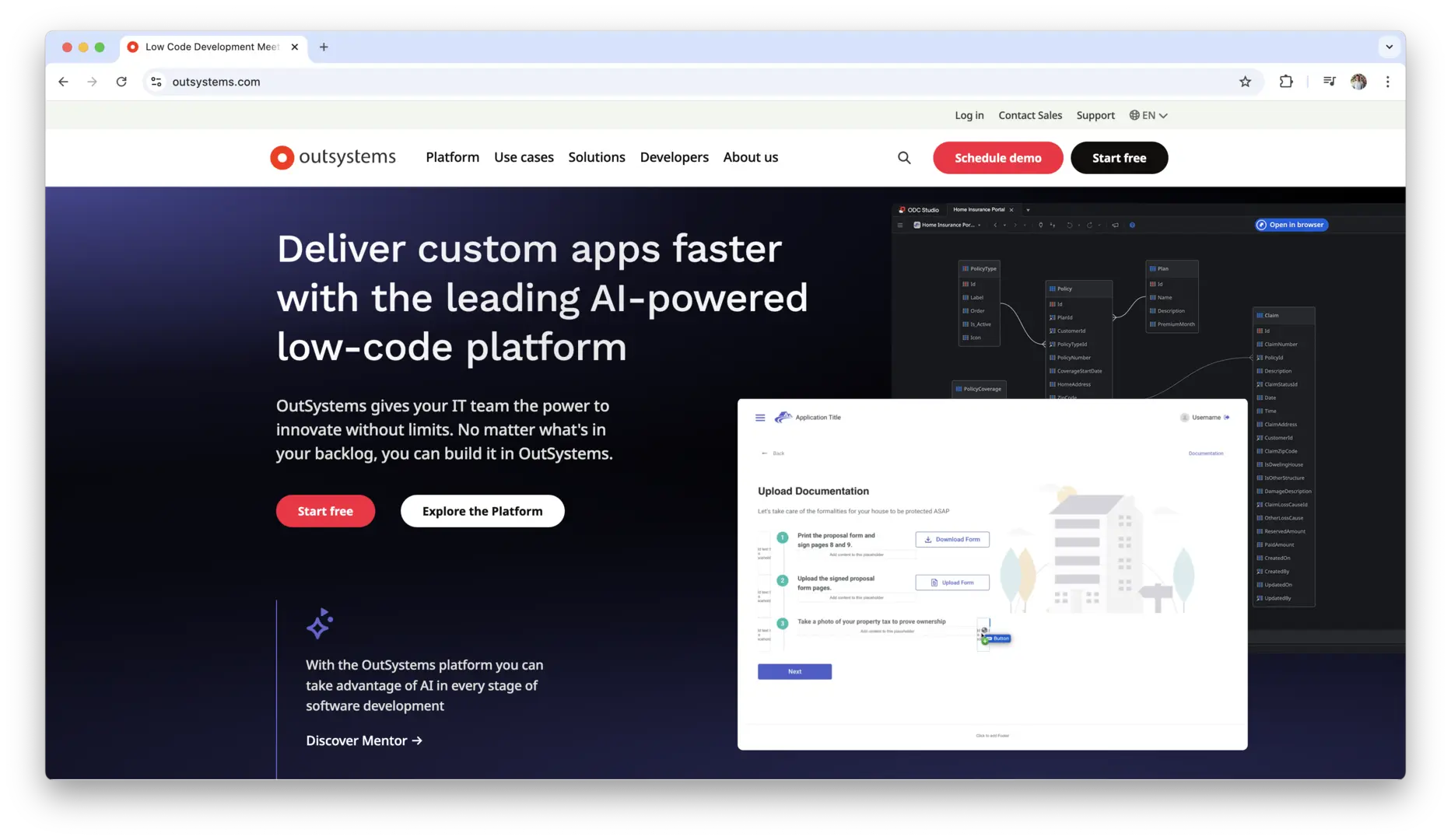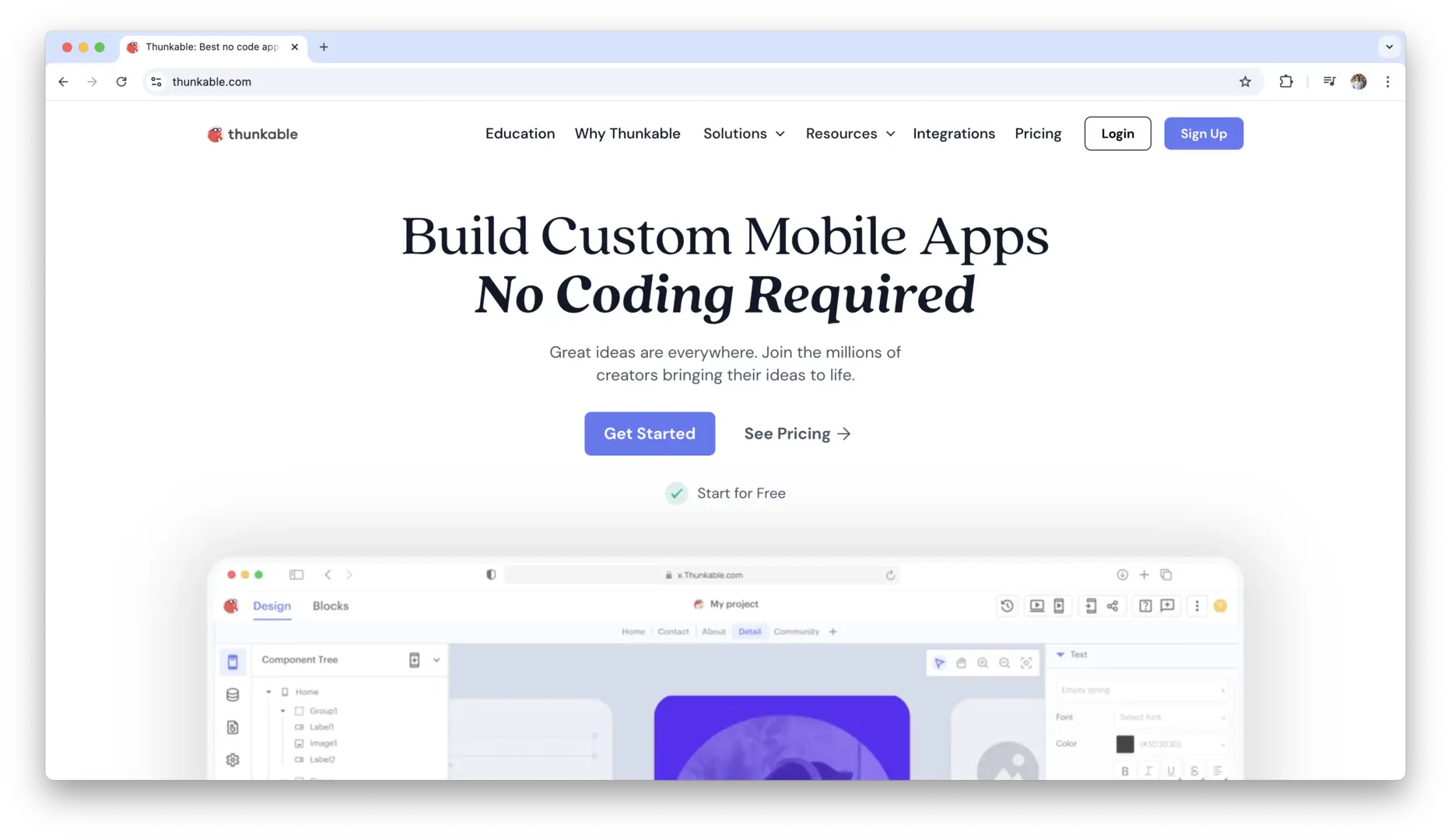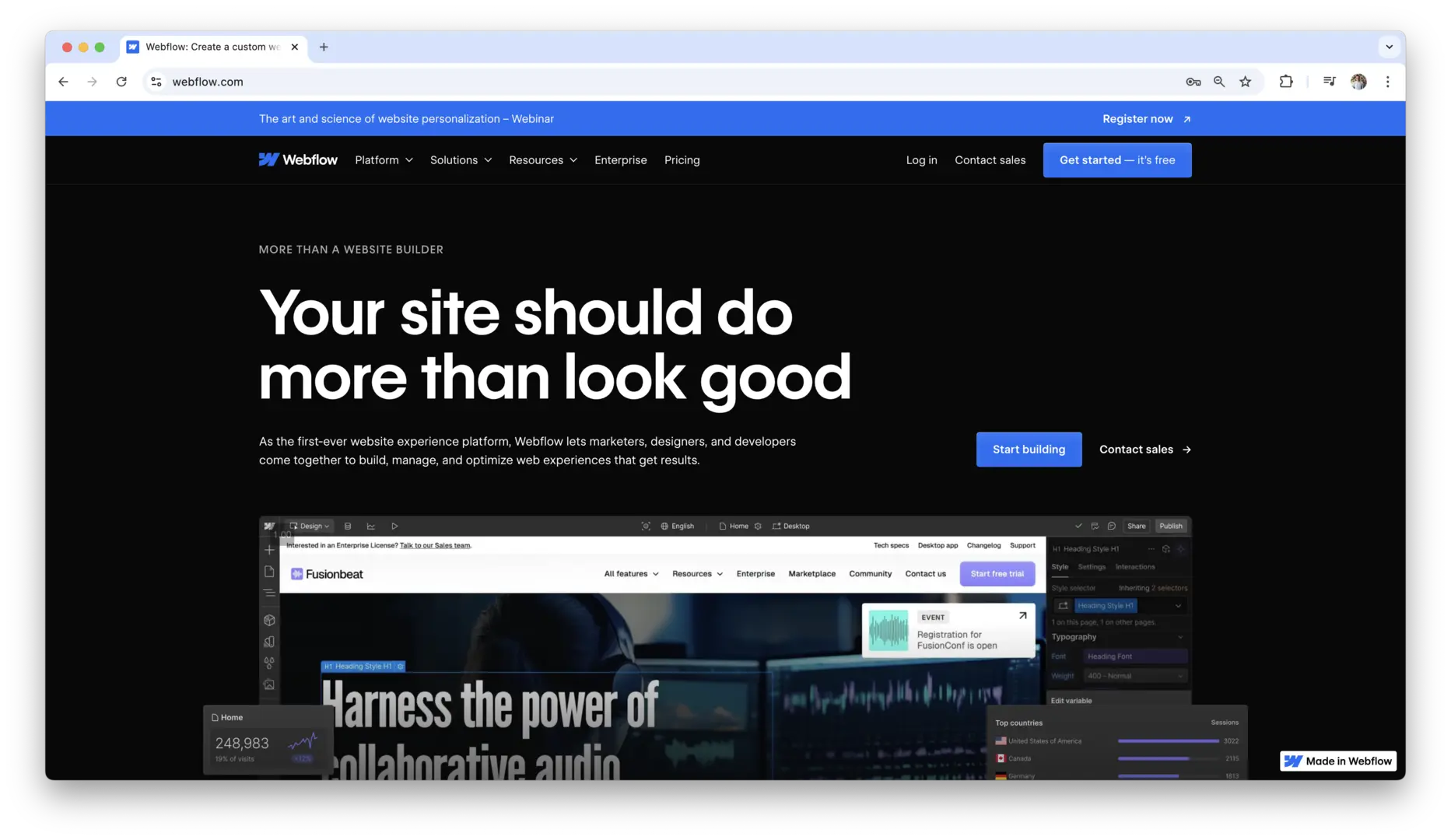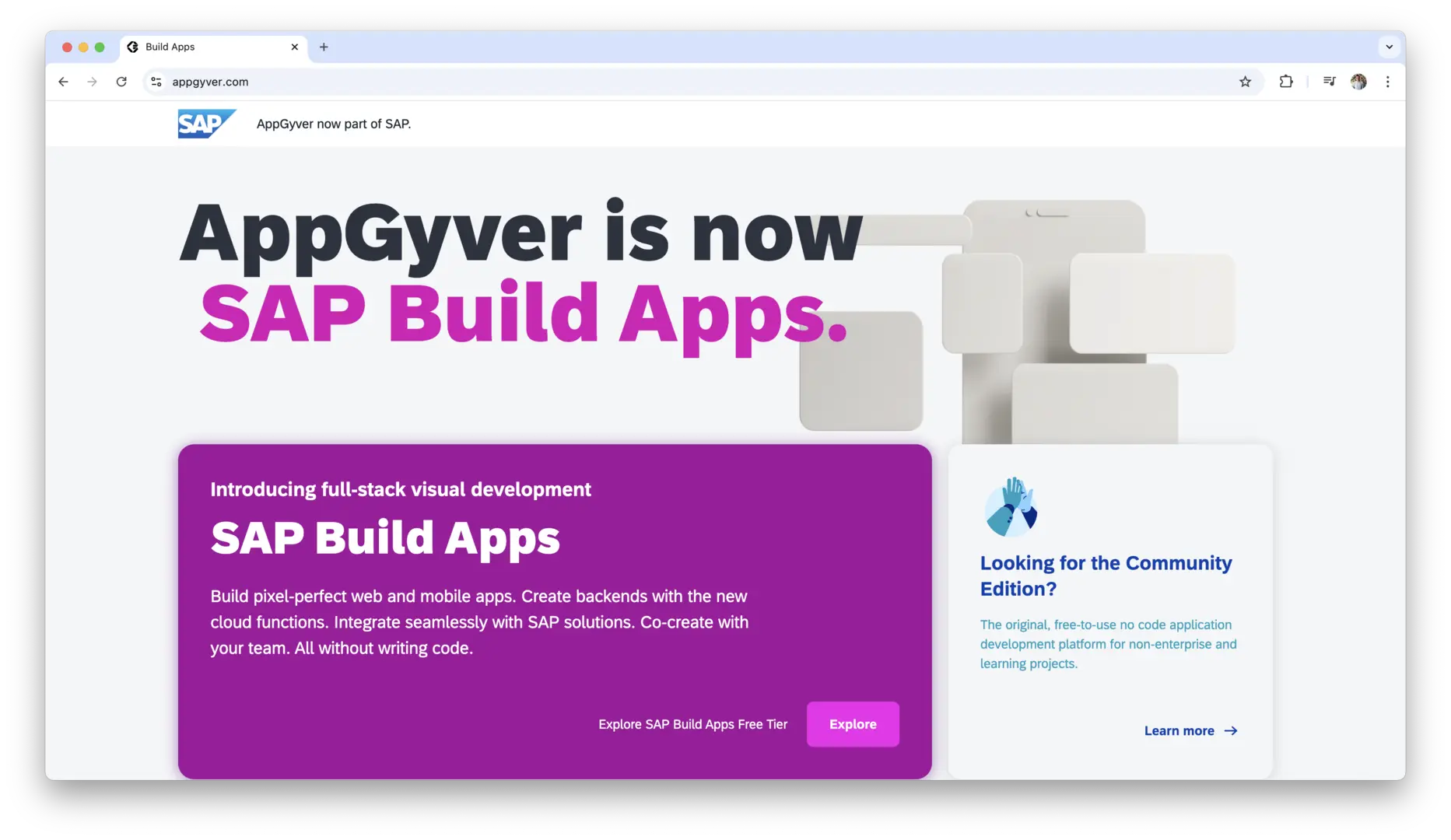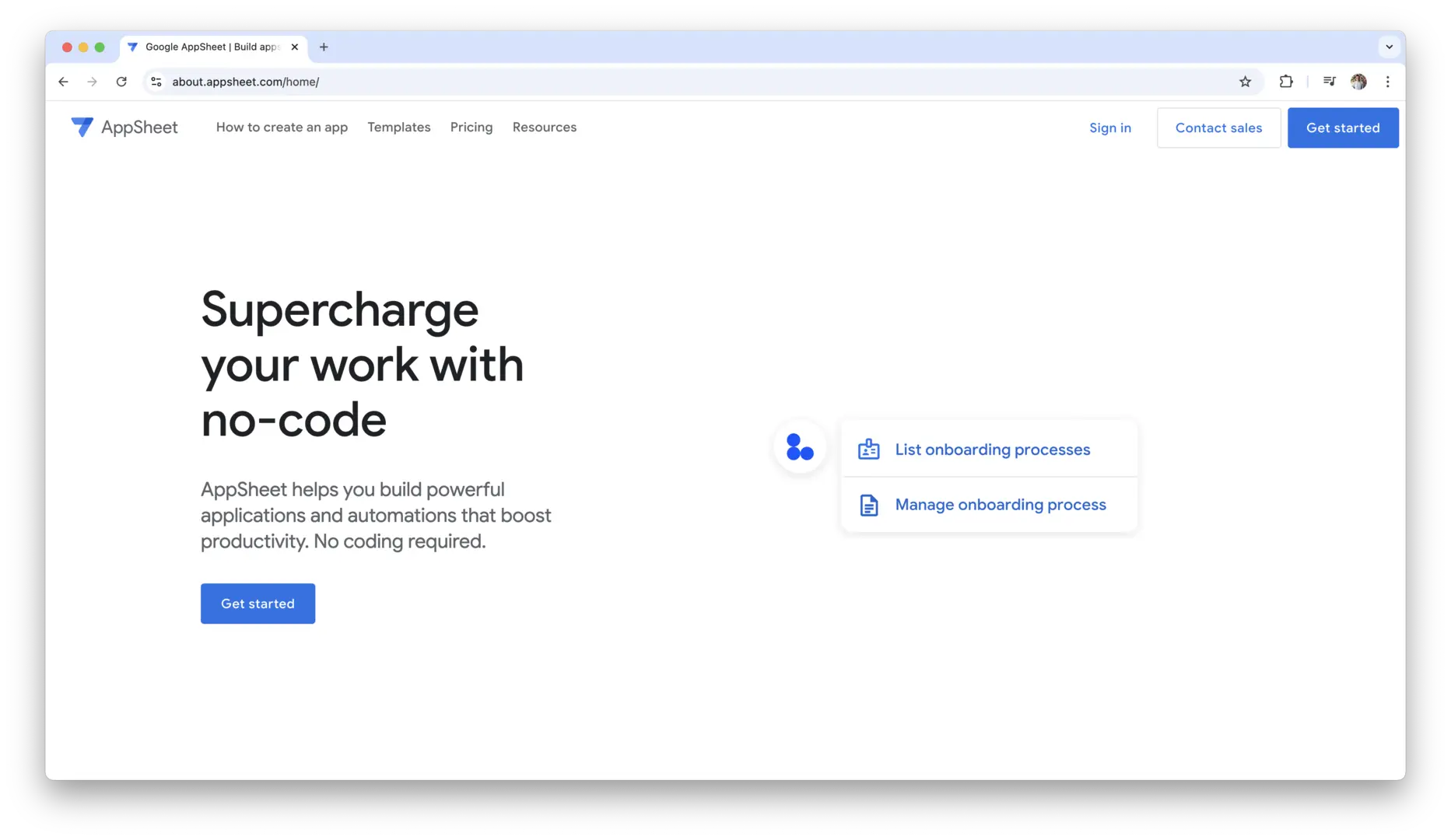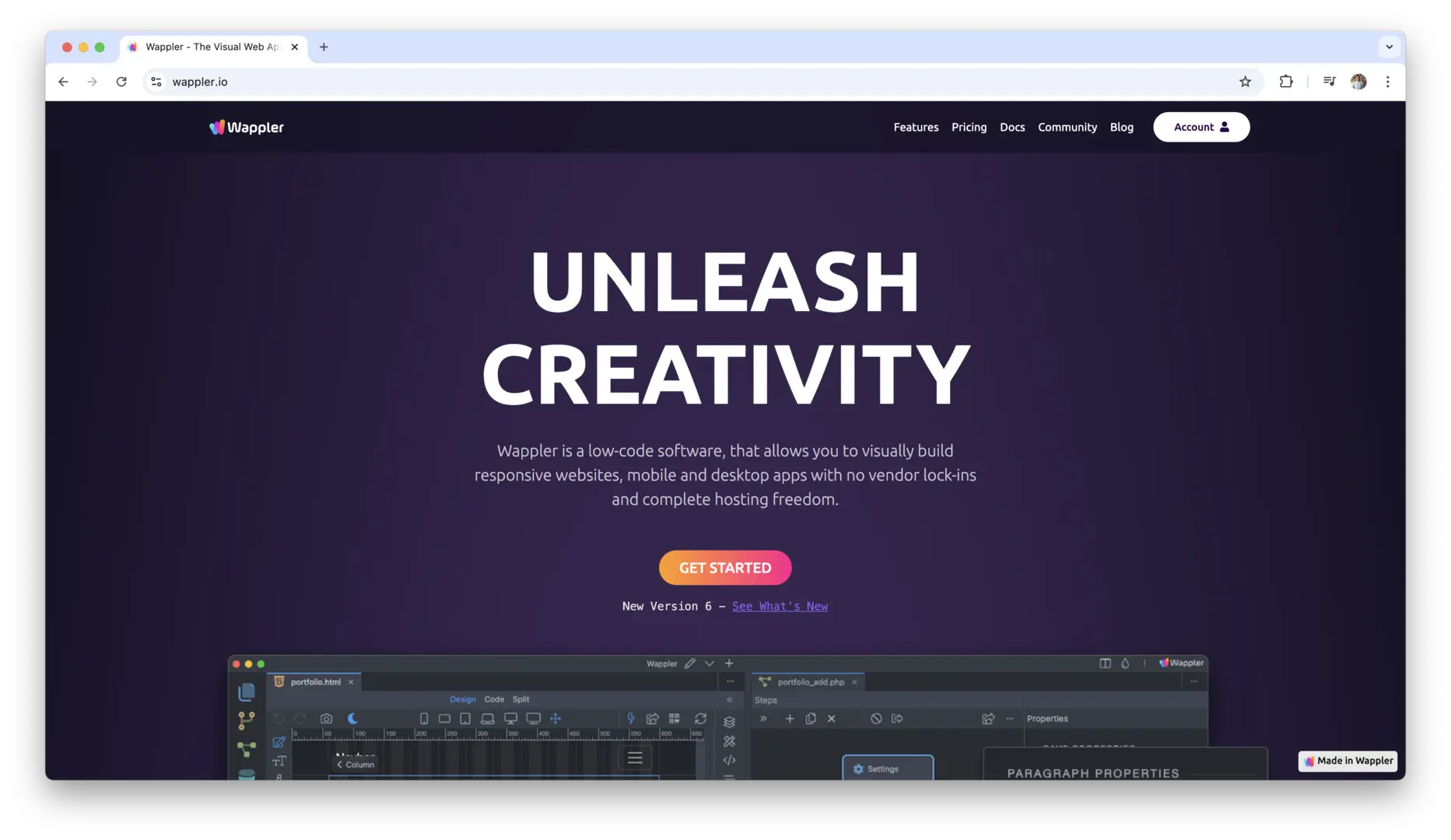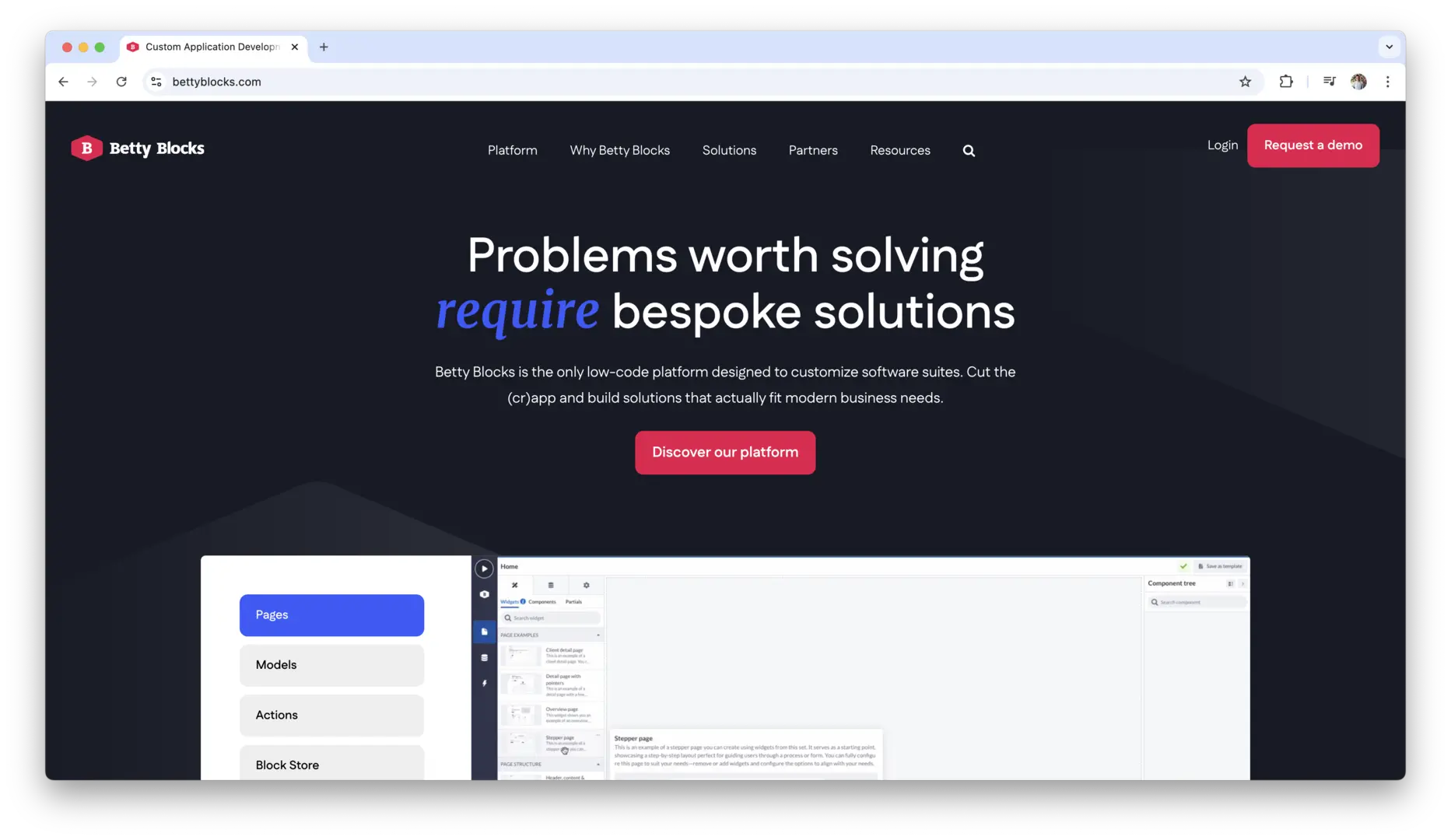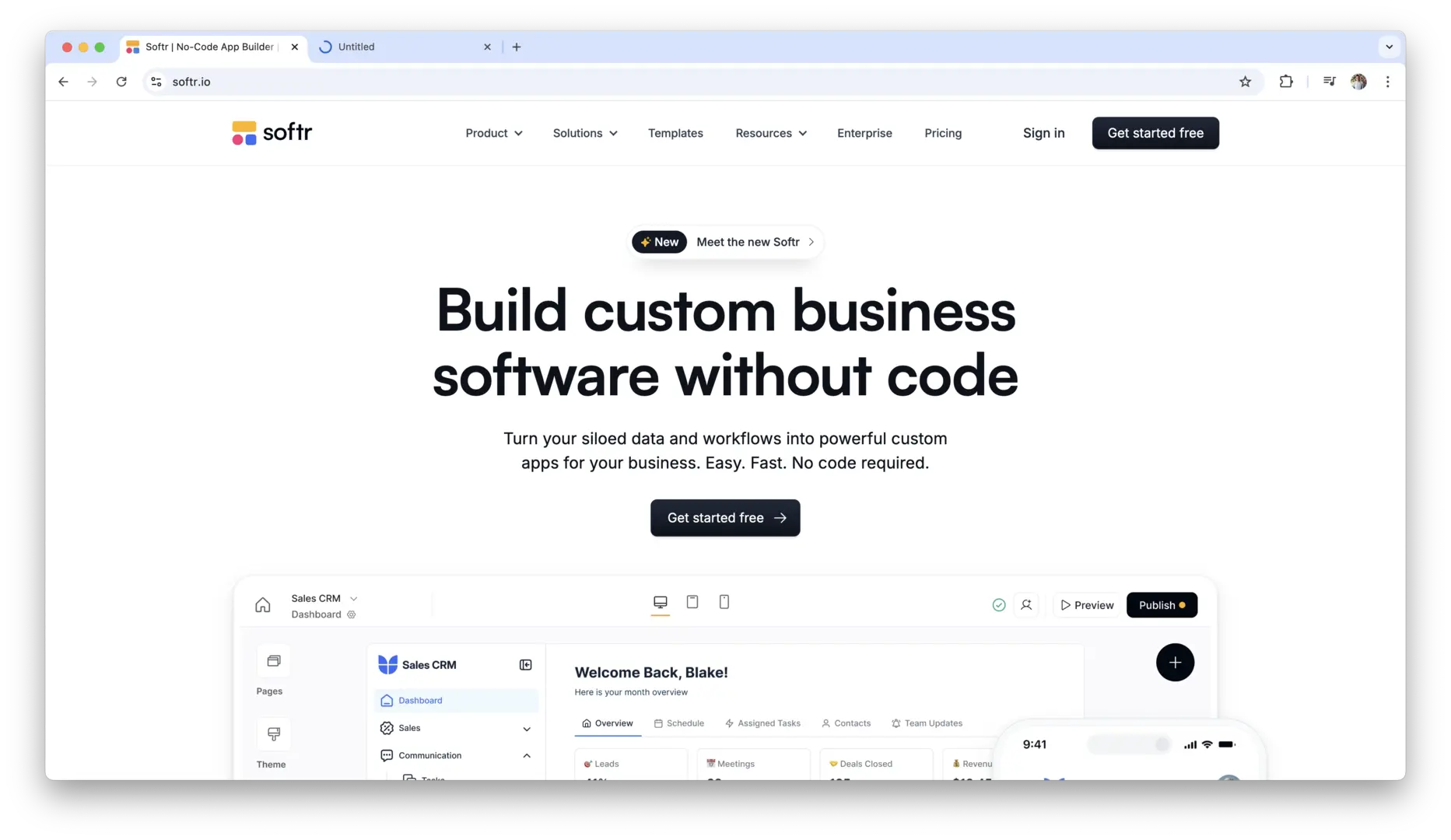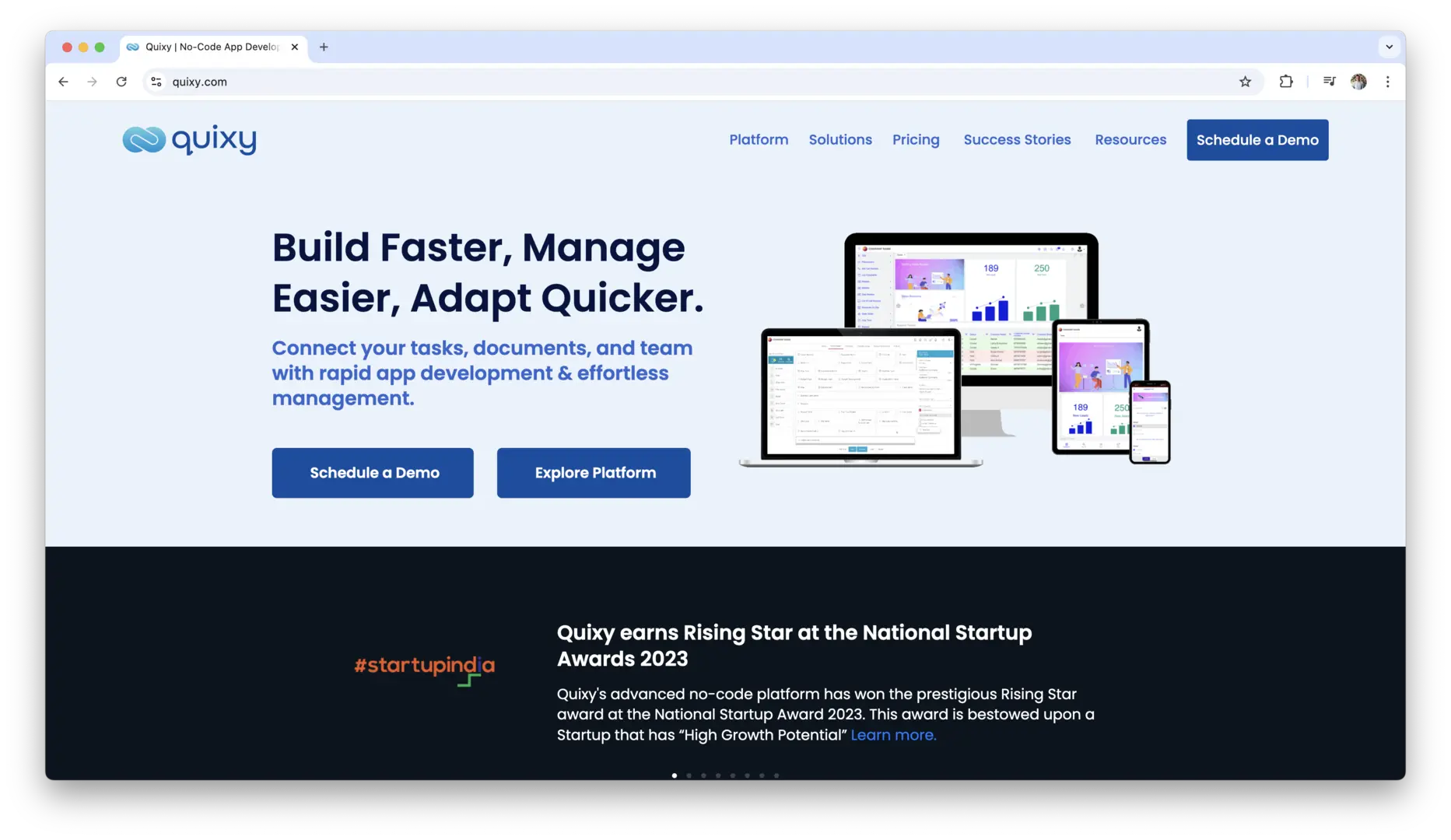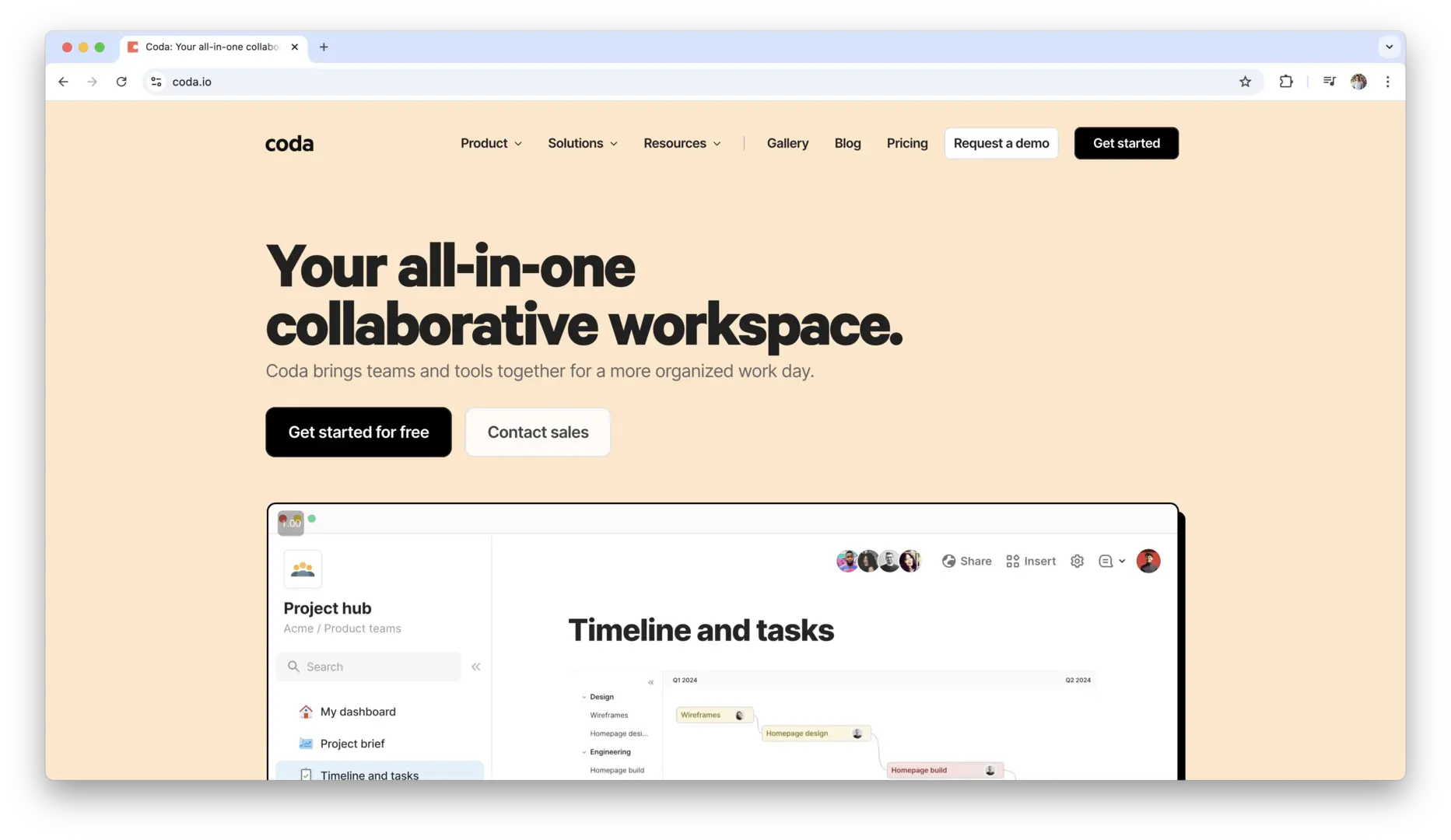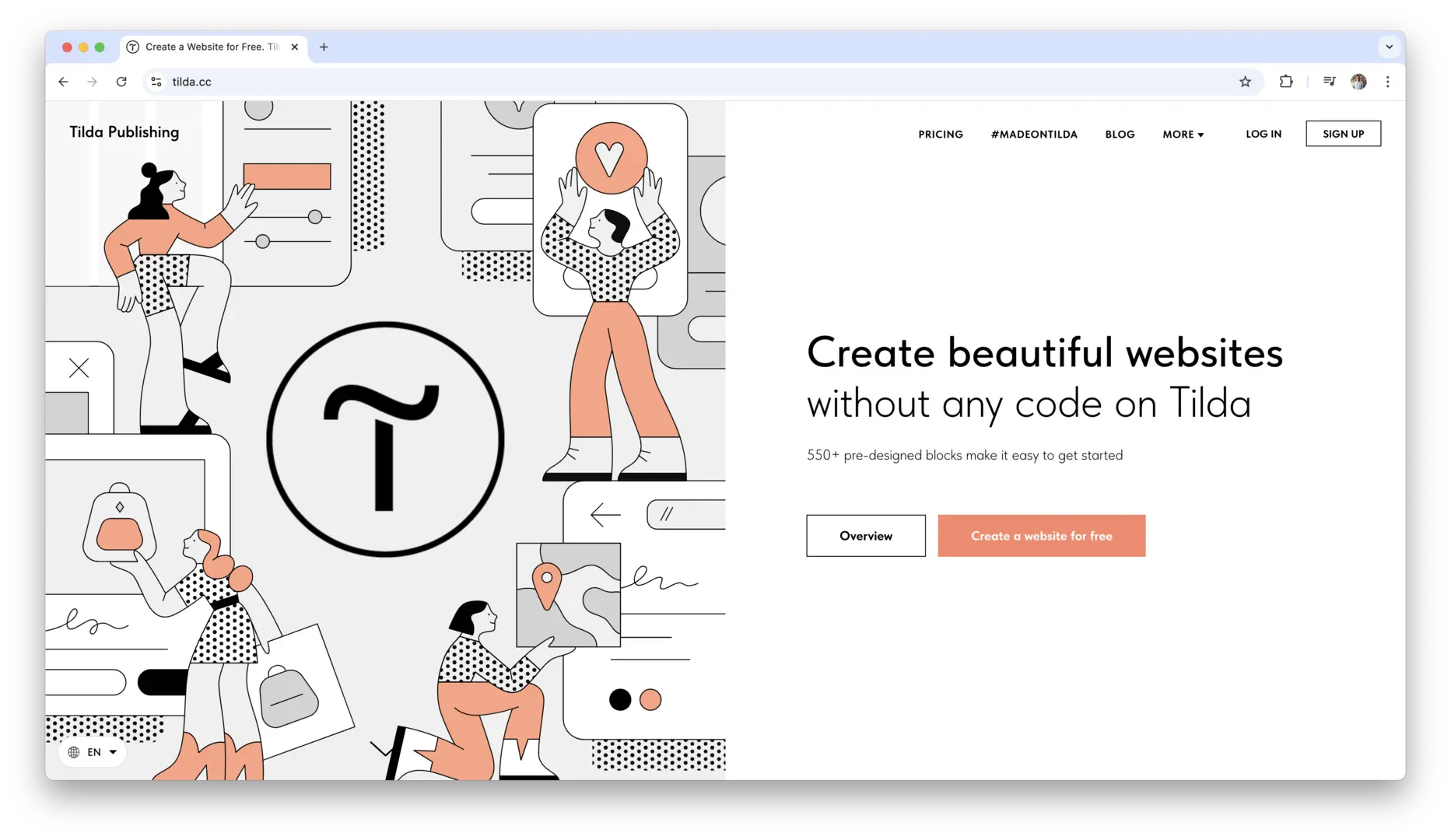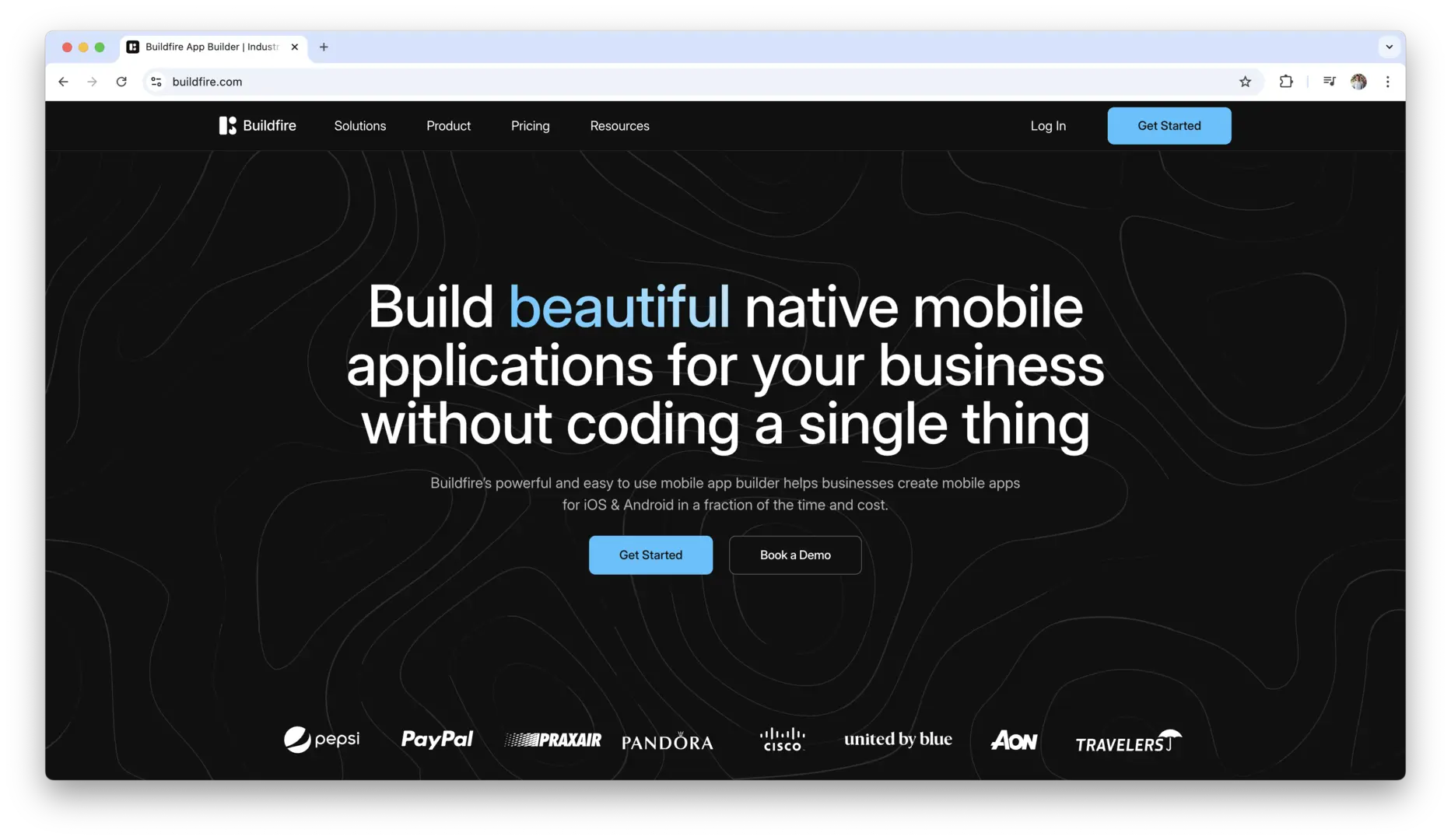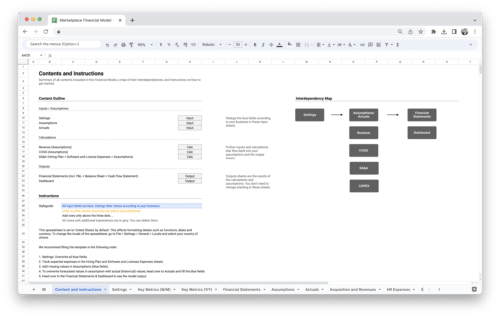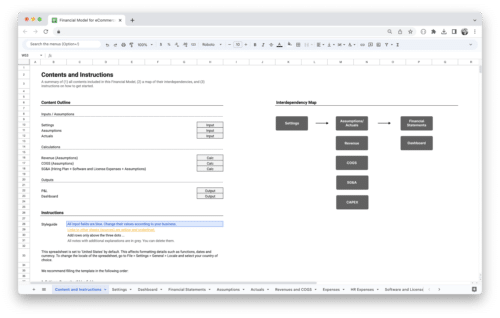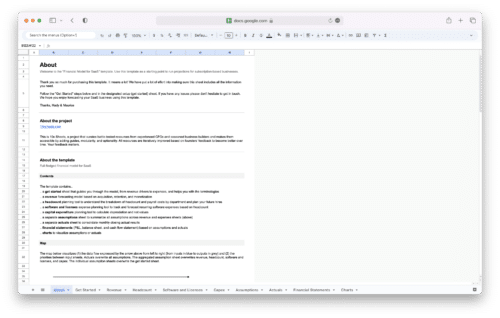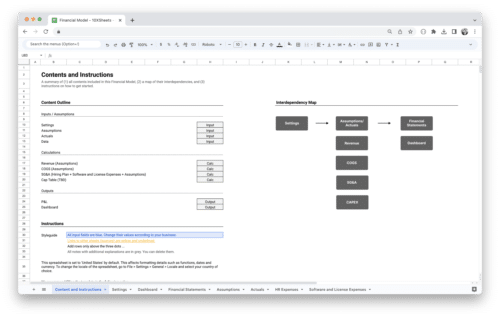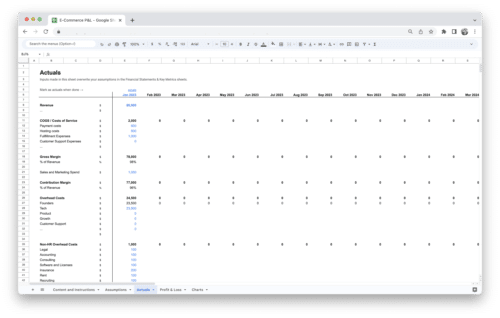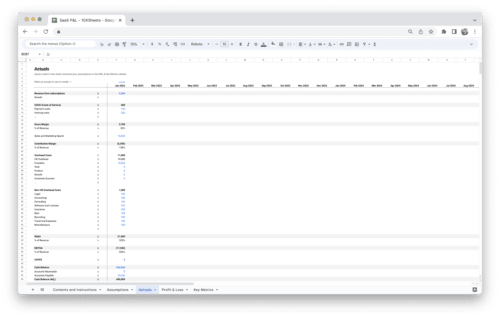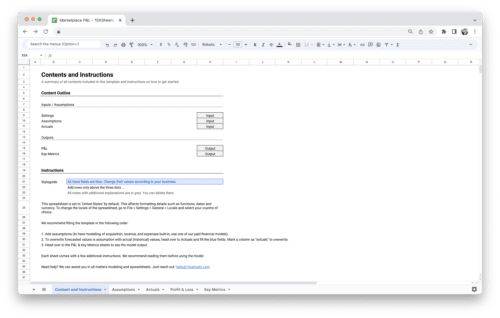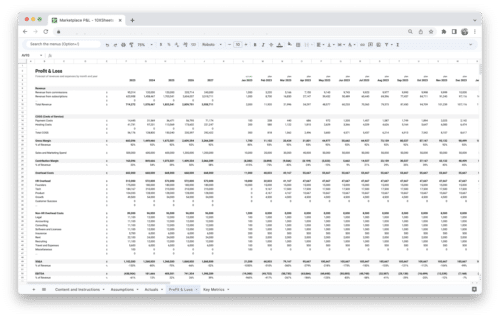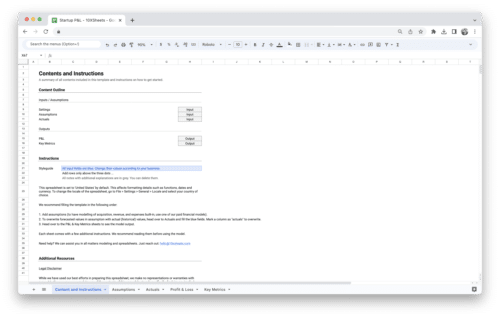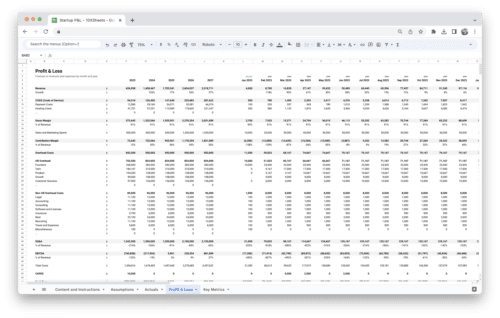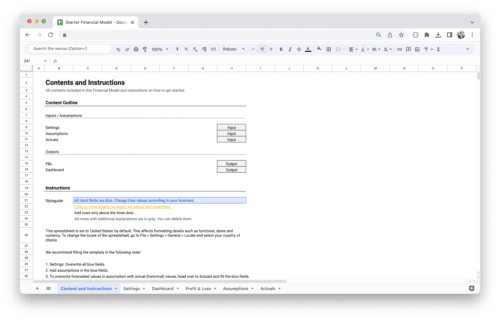Are you looking to build an app but don’t know how to code? No-code app builders are a game-changer for anyone who wants to create custom apps without the need for programming skills. These platforms make it possible to design, develop, and launch fully functional applications quickly and affordably. Whether you’re building a mobile app, a website, or an internal tool for your business, no-code tools provide an intuitive, drag-and-drop interface that allows you to bring your ideas to life with ease. This guide will walk you through the best no-code app builders available today, helping you find the right platform to suit your needs, whether you’re a small business owner, entrepreneur, or someone with a great app idea but no coding experience.
What is a No-Code App Builder?
No-code app builders are platforms that allow you to create fully functional applications without having to write any code. These platforms provide visual interfaces, drag-and-drop components, and pre-built templates that make app development accessible to everyone, even those without a technical background. With no-code tools, anyone—from entrepreneurs to business owners—can bring their app ideas to life, simplifying the process and cutting out the need for developers.
The rise of no-code platforms is part of a broader trend towards democratizing technology, allowing more people to create solutions without relying on traditional coding. Over the past few years, no-code app builders have gained popularity due to their ability to empower non-developers to create robust applications that previously would have required specialized technical skills.
The Rise of No-Code Platforms
The no-code movement has gained significant traction as businesses and individuals alike seek faster, more efficient ways to build and launch applications. In the past, creating an app required a deep understanding of coding languages and technical infrastructure, often resulting in long timelines and high costs. No-code platforms have completely transformed this process by offering a more intuitive, visual approach to app creation.
Many of these platforms allow users to create everything from simple landing pages to complex databases or full-scale mobile apps. The ease of use, combined with the growing variety of features and templates, means that almost anyone can step into the world of app development without prior programming experience.
Why No-Code App Builders Are a Game-Changer for Non-Developers and Businesses
No-code app builders have disrupted the traditional app development process by eliminating the need for extensive coding knowledge. They are a game-changer for non-developers because they open up the world of app creation to a wider audience, allowing people with creative ideas but no technical skills to build their applications. Business owners, entrepreneurs, and even teams within larger companies can quickly turn their ideas into reality without waiting for external development teams or spending extensive time and money.
For businesses, this means being able to rapidly prototype, test, and iterate on new ideas. No-code tools allow teams to be more agile, enabling faster response times to market demands, customer feedback, or new opportunities. Additionally, these platforms can reduce reliance on IT departments, allowing non-technical staff to take the lead on app development and freeing up resources for other initiatives.
Benefits of Using No-Code App Builders
- Speed: No-code platforms significantly reduce development time by eliminating the need to write complex code. With pre-built templates, drag-and-drop interfaces, and built-in features, apps can be created in a fraction of the time it would take using traditional development methods.
- Cost-Efficiency: Building apps using no-code tools is far less expensive than hiring developers or outsourcing the development process. The cost savings can be substantial, especially for small businesses or startups with limited budgets.
- Ease of Use: No-code platforms are designed to be user-friendly, making them accessible to people with no technical background. Their intuitive, visual interfaces allow users to build apps without needing to understand programming, empowering non-developers to create solutions themselves.
What Makes a No-Code App Builder Great?
A no-code app builder is only as effective as the features it offers. To build a successful app without writing a single line of code, you need a platform that provides the right mix of flexibility, usability, and power. So, what makes a no-code platform stand out? Let’s explore the key aspects to look for when evaluating different no-code app builders.
Key Features to Look for in a No-Code App Builder
When you start looking at no-code app builders, there are several key features you should focus on to ensure you’re choosing the best platform for your needs. These features can range from ease of use to advanced capabilities that will allow your app to scale as your business grows.
- Drag-and-Drop Builder: This is one of the most crucial features of any no-code platform. A drag-and-drop interface lets you build your app visually by simply dragging elements like buttons, text, and images into place. This user-friendly design approach eliminates the need for any technical expertise and makes the development process feel intuitive. A good drag-and-drop builder should also have a variety of pre-built components and templates to speed up the design process.
- Customizable Templates: Templates are a huge time-saver, providing you with a base structure that you can adapt for your app. However, a great no-code platform doesn’t just offer templates—it allows you to customize them extensively. Whether it’s adjusting the layout, tweaking design elements, or changing the functionality, the platform should let you modify the template to suit your needs. This flexibility is key to making your app unique.
- Integrations and APIs: The ability to connect your app with other tools and services is essential for building modern applications. A robust no-code app builder should support a wide range of integrations, including CRMs, email marketing tools, analytics platforms, and cloud storage providers. Having access to APIs is also important, as it can allow you to extend the functionality of your app without the need for custom coding.
- Automation Capabilities: Automation is a powerful feature in no-code platforms, allowing you to automate tasks and workflows within your app. This could include automating notifications, triggering actions based on user input, or even creating complex workflows that save you time and effort. A good no-code platform will provide simple tools to set up automation without needing to know how to code.
- User Authentication and Management: If you plan to allow users to sign up, log in, or interact with your app in any way, the platform should provide built-in user authentication features. This includes support for login forms, user registration, and the ability to manage user permissions. This is crucial for ensuring that your app is secure and that users’ data is properly managed.
Usability and User Interface Considerations
The ease of use of a no-code app builder is paramount, especially if you don’t have a background in development. You want to ensure that the platform is intuitive, with an interface that allows you to quickly grasp how to design and build your app. A clean, well-organized interface that minimizes unnecessary complexity is essential to keeping your project moving forward without frustrating roadblocks.
A good no-code builder should feature drag-and-drop functionality that’s simple to navigate. You shouldn’t feel overwhelmed by too many menus or options that distract you from your goal. Look for platforms that offer visual clarity, with clear labels, simple navigation, and organized sections to help you focus on building your app.
Another key aspect of usability is the availability of tutorials, documentation, and user support. A platform that provides easy-to-follow tutorials, a knowledge base, and active user forums will help you overcome challenges and reduce the time it takes to learn the platform. Even though no-code tools are made for non-developers, you’ll still want the assurance that assistance is readily available should you need it.
Scalability and Integration with Other Tools
As your app grows, your no-code platform needs to grow with it. Scalability is an essential feature to consider when choosing a builder. You want to make sure that as your user base expands, the platform can handle increased traffic, data storage, and complexity without slowing down or requiring a complete rebuild.
Scalable platforms typically use cloud infrastructure to ensure that your app can handle heavy usage and grow seamlessly. The ability to scale your app without hitting performance bottlenecks is critical for businesses looking to expand their app offerings over time.
Equally important is how well your no-code app builder integrates with other tools. Modern businesses use a wide range of tools to manage various aspects of their operations—whether it’s customer relationship management (CRM) systems, email marketing tools, payment gateways, or social media platforms. A no-code platform that supports seamless integrations with these tools will allow you to create a fully connected app that works well within your existing tech ecosystem.
API integrations also allow you to add custom features to your app. While no-code builders typically limit how much customization you can do without coding, the right APIs can bridge this gap, enabling your app to interact with external systems and databases in more sophisticated ways.
Security and Data Privacy
Security should be at the forefront of any app-building platform, especially when handling user data. A strong no-code platform will include a variety of security features designed to protect both your app and the users interacting with it. This includes SSL encryption to secure data during transit, secure user authentication processes (such as multi-factor authentication), and regular security updates to protect against vulnerabilities.
Additionally, data privacy is a critical concern, particularly with the implementation of data protection regulations like GDPR in the European Union and CCPA in California. Your chosen no-code platform should comply with these regulations and offer the necessary tools to ensure that your users’ data is handled securely and responsibly.
Look for platforms that provide built-in privacy features, such as the ability to anonymize data or restrict access to sensitive information. You should also ensure that any third-party services you integrate with the platform also adhere to proper security and privacy standards.
With robust security features and data privacy protections in place, you can build your app with confidence, knowing that your users’ information will be safe and compliant with legal requirements.
Top No-Code App Builders
With the increasing popularity of no-code platforms, there are now a wide variety of tools available to suit different needs, from simple web apps to complex mobile applications. Choosing the right no-code app builder depends on your specific requirements, such as the type of app you’re building, your level of experience, and the features you need. Here’s a closer look at some of the top no-code app builders currently on the market, each offering unique features and capabilities.
Integromat (Now Make)
Integromat, now rebranded as Make, is a no-code automation platform that helps users automate workflows and connect apps and services. While it’s not a traditional app builder, Make is a powerful tool for streamlining processes and creating integrations between various no-code platforms and third-party services.
Using Make, you can build complex workflows and automate tasks, such as data syncing, sending notifications, or updating spreadsheets, all without writing any code. It’s ideal for users who need to automate app interactions or create integrations between different no-code tools.
Bubble
Bubble is one of the most powerful and flexible no-code platforms available today. It enables users to create fully functional, data-driven web applications. Whether you’re looking to build a social network, marketplace, or internal tool, Bubble offers a robust set of features to help you create complex, scalable applications. It provides a visual editor where you can design your app’s front-end interface and a backend editor for managing data, workflows, and user authentication. The platform also supports integrations with third-party services, such as payment gateways and external APIs.
Bubble is ideal for those who want to create custom web applications without the need for coding, and its extensive features make it suitable for more advanced projects. However, its steeper learning curve compared to other platforms may make it more suitable for users who are willing to invest time learning how to use it effectively.
Adalo
Adalo is a popular no-code app builder for creating native mobile applications. It allows users to create fully functional mobile apps for both iOS and Android without needing to write a single line of code. Adalo’s drag-and-drop interface makes it easy to build and design mobile apps, while its real-time database capabilities allow users to create dynamic, data-driven applications. The platform supports push notifications, in-app payments, and integrations with external APIs, making it a solid choice for businesses looking to develop a mobile app quickly.
Adalo is particularly beneficial for beginners who are new to app development. Its simplicity and ease of use make it accessible to users without a technical background. However, while Adalo excels in mobile app development, it is not as versatile for building complex web applications as some other platforms.
Glide
Glide is a no-code platform that specializes in transforming Google Sheets into fully functional apps. It’s a great tool for building simple, data-driven apps quickly and easily. Glide’s intuitive interface lets you build an app by connecting it to a Google Sheet and then customizing the app’s design and functionality based on that data. The platform is ideal for creating internal tools, customer directories, or simple mobile apps.
One of Glide’s main advantages is its simplicity—users don’t need to worry about complex design or coding, as the platform automatically pulls data from the sheet and displays it in the app. While Glide is excellent for building straightforward apps, it may not offer the depth of features needed for more complex or large-scale projects.
OutSystems
OutSystems is a powerful, enterprise-level no-code platform designed for creating scalable, complex applications. It is used by large organizations to build both web and mobile apps, often for internal business processes or customer-facing applications. OutSystems offers a comprehensive set of tools, including features for data modeling, integration with other enterprise systems, and advanced security protocols. The platform also supports automated testing, making it easier to ensure quality throughout the development process.
OutSystems is an excellent choice for businesses that need to create sophisticated apps with high scalability. While it is more complex than other no-code platforms, it offers features and customization options that make it suitable for larger organizations and enterprise-level applications. Its pricing is generally higher than simpler platforms, which may be a consideration for smaller businesses.
Thunkable
Thunkable is a no-code platform that allows users to build native mobile apps for iOS and Android. It uses a visual drag-and-drop interface and offers a wide range of pre-built components that can be customized to suit your needs. Thunkable also includes advanced features such as API integrations, real-time databases, and app publishing tools. The platform allows you to build fully interactive apps that can connect to external services or display dynamic content.
Thunkable is well-suited for beginners who want to create mobile apps without a technical background. Its simplicity, combined with the ability to integrate advanced features, makes it a great option for both simple and slightly more complex apps. However, for highly customized, large-scale applications, Thunkable may have limitations compared to more robust platforms like Bubble or OutSystems.
Webflow
Webflow is a no-code platform designed for building responsive websites and web applications. It provides an advanced visual editor that allows users to design websites with pixel-perfect precision, while also offering powerful features for content management, SEO optimization, and e-commerce. Unlike some other no-code platforms, Webflow gives users more control over the design and layout of their websites, making it a great choice for businesses that want a highly customized online presence.
Webflow is ideal for designers and entrepreneurs who need a powerful tool for creating websites without relying on developers. It offers extensive customization options and can integrate with various third-party tools and services. However, it’s not as well-suited for building mobile apps or more complex, data-driven applications. Webflow is perfect for creating visually stunning websites but might not meet the needs of users looking to build highly interactive or mobile-focused apps.
AppGyver
AppGyver is a versatile no-code platform for building both mobile and web applications. It offers a wide range of features, including drag-and-drop components, real-time database management, and support for complex logic and workflows. AppGyver is built to accommodate both beginner and advanced users, offering powerful features for more technical users who need a higher level of customization. The platform also supports integrations with third-party APIs and services, which is essential for creating more dynamic and feature-rich apps.
AppGyver is an excellent choice for users looking to create sophisticated applications without code, with its extensive set of features making it suitable for everything from simple apps to more complex projects. However, the learning curve may be slightly higher for those who are new to app development.
AppSheet
Google AppSheet is a robust no-code platform primarily focused on creating mobile apps from data stored in cloud services like Google Sheets, Excel, and Salesforce. It allows users to design apps with dynamic content, forms, and automated workflows, all without any coding. AppSheet is particularly popular for building enterprise-grade mobile apps for managing internal processes, like inventory tracking, project management, or employee engagement.
The platform provides advanced features such as offline access, multi-platform support, and easy integrations with data sources. It’s especially useful for businesses looking to automate workflows or create internal apps quickly.
Wappler
Wappler is a powerful visual web and mobile app builder that’s aimed at professional developers and businesses looking for more customization and control without having to code. Unlike other no-code platforms, Wappler combines a visual builder with more advanced capabilities, such as the ability to write custom code if needed.
It’s perfect for users who want a more developer-centric platform that still offers the convenience of no-code tools. Wappler supports the creation of dynamic, database-driven web applications with advanced user interfaces and integrations with third-party services.
Betty Blocks
Betty Blocks is an enterprise-grade no-code platform designed to help users quickly build complex applications. It allows you to design fully customizable applications using drag-and-drop elements and integrates seamlessly with existing systems and data sources. Betty Blocks is known for its flexibility, offering powerful tools for creating apps ranging from simple internal tools to sophisticated customer-facing applications.
With its easy-to-use visual interface and focus on scalability, Betty Blocks is a strong choice for businesses looking for a more robust, customizable no-code solution.
Softr
Softr is a no-code platform for building web apps and websites quickly by connecting to Airtable as your backend. It offers a user-friendly interface for creating apps with features like user authentication, data collection, and content management. Softr is a great choice for entrepreneurs, creators, or small businesses that need to build a professional-looking app or website without any development experience.
The platform provides pre-built templates, a drag-and-drop editor, and simple integrations with other tools, making it easy to create apps for membership sites, marketplaces, or directories.
Quixy
Quixy is a no-code platform designed for building enterprise-level applications with a focus on workflow automation and business process management. Quixy allows businesses to create apps that automate complex workflows, improve efficiency, and manage data across departments. The platform includes drag-and-drop tools for app creation, as well as built-in templates for industries like HR, finance, and operations.
Quixy’s strength lies in its ability to integrate seamlessly with existing business systems, enabling users to quickly deploy apps that solve specific business challenges.
Coda
Coda is a flexible no-code platform that blends documents, spreadsheets, and apps into one customizable workspace. It’s designed to help teams create interactive documents that can transform into full-fledged applications with embedded data, formulas, and automation. Coda is especially useful for building collaboration-focused apps like project management tools, knowledge bases, and internal dashboards.
Its intuitive, drag-and-drop interface and powerful automation features make it a great choice for teams looking to create apps that streamline their workflow and integrate with other platforms.
Tilda
Tilda is a no-code platform focused on creating visually stunning websites and landing pages. It offers a variety of customizable templates, blocks, and design tools that make it easy to build websites without writing code. Tilda is ideal for creating marketing sites, e-commerce stores, blogs, and portfolios.
Its powerful design flexibility, combined with easy-to-use editing tools, makes it one of the best platforms for users who want to create beautiful, responsive websites with minimal effort.
BuildFire
BuildFire is a no-code platform specializing in mobile app development, specifically for iOS and Android. It’s designed to help users create feature-rich apps for various industries, including retail, education, and fitness. BuildFire’s app builder offers a variety of customizable templates and plugins, making it easy to add functionality such as social sharing, in-app purchases, and push notifications.
Its intuitive interface and scalability make BuildFire a great option for creating mobile apps with minimal technical expertise, and it offers robust support for integrating third-party services.
How to Choose the Best No-Code App Builder?
Choosing the right no-code app builder can make or break your project. With so many platforms available, it’s easy to get overwhelmed by the variety of options and features each one offers. To help you make an informed decision, you need to consider a few essential factors that align with your specific needs, technical expertise, budget, and the level of support you require.
Assessing Your Specific Use Case
The first step in selecting the right no-code platform is understanding your use case. What type of app are you looking to build? Are you focused on a mobile app, a web app, or perhaps an internal tool for business operations? Different platforms are suited for different types of apps, so knowing your use case will guide your decision.
If you are building a mobile app, look for platforms that specifically support iOS and Android development. Some no-code builders, like Adalo or Thunkable, excel in mobile app creation with native performance and support for both platforms. These platforms provide mobile-specific features like push notifications, in-app purchases, and device camera integration.
For a web app, platforms such as Bubble and OutSystems might be more suitable. These tools offer a broader range of functionality for building dynamic, data-driven websites and apps. They are great for creating anything from simple landing pages to complex CRM systems. A web-focused platform will give you the ability to customize your app’s layout, manage databases, and handle user interactions all within a browser environment.
If you’re building internal tools, such as employee dashboards or custom CRMs, you’ll want a platform that allows for robust data management and integrations with existing business tools. Glide and Airtable are solid choices for internal tools, providing simple workflows and database management capabilities.
By clearly identifying your use case, you can narrow down the platforms that are best suited to your project and ensure that you don’t waste time learning unnecessary features or tools.
Evaluating the Learning Curve and Required Technical Knowledge
No-code platforms are designed to be accessible to everyone, but they vary in complexity. Some are extremely beginner-friendly, while others cater to users who are comfortable with a slightly steeper learning curve. It’s important to consider how much time and effort you’re willing to invest in learning the platform before you begin building your app.
If you’re new to no-code development or don’t have a technical background, look for platforms that are intuitive, with drag-and-drop functionality and a user-friendly interface. Tools like Glide, Thunkable, and Adalo are known for their simplicity and accessibility, with most features requiring minimal technical know-how. These platforms allow you to focus on the design and functionality without needing to worry about coding or complex logic.
On the other hand, if you’re comfortable with a steeper learning curve, platforms like Bubble or OutSystems offer more powerful features and flexibility, which come with a higher complexity. These tools allow for greater customization and deeper integrations but might require you to understand the underlying logic of app development, even without writing code.
Additionally, some platforms offer visual scripting or workflow automation features, allowing you to set up complex app behaviors without needing to know traditional coding. If your project involves more intricate workflows or conditional logic, platforms like OutSystems and Bubble offer these advanced features to help you build more sophisticated apps.
Make sure to choose a platform that aligns with your current skill level and how much time you’re willing to dedicate to learning new tools. Start by evaluating whether the platform provides helpful resources, such as tutorials, templates, or community support, to make the learning process smoother.
Budget Considerations
Your budget will undoubtedly play a significant role in the decision-making process. No-code platforms often operate on a subscription model, so you need to consider both the upfront cost and any ongoing costs. Prices can vary widely, from free plans with limited features to enterprise-level subscriptions that come with a hefty price tag.
For small businesses or individuals just getting started, platforms like Glide and Thunkable offer free plans that let you experiment and create basic apps without spending any money. These free plans typically come with limitations, such as fewer features, limited storage, or the inclusion of the platform’s branding on your app. But for simple projects, they can be a great way to test the waters.
As your app grows or you need more advanced features, you’ll likely need to move to a paid plan. Many platforms offer tiered pricing, where the cost increases as you add more users, features, or integrations. For instance, Bubble offers a range of plans, starting from a relatively affordable tier for small businesses to premium plans for teams that require extensive app-building capabilities.
For larger businesses or more complex projects, consider platforms like OutSystems, which offer enterprise-level solutions with custom pricing based on usage, scalability, and required features. While these platforms come at a higher price, they offer more powerful tools and can handle larger-scale applications, making them a solid choice for companies that require advanced functionality.
When evaluating pricing, don’t just look at the base costs. Factor in any additional fees for integrations, extra storage, or advanced features that may be necessary for your project. It’s also a good idea to look for platforms with flexible payment structures, such as monthly or annual billing, and check if there are any free trials available so you can test the platform before committing financially.
Support and Community Features
Support is another key factor to consider when choosing a no-code app builder. Building an app without code can sometimes lead to challenges or roadblocks that require assistance, and having access to responsive support can make a world of difference.
Start by evaluating the platform’s customer support options. Does the platform offer live chat, email support, or phone assistance? How quickly do they respond to inquiries? Some platforms, especially those at the enterprise level like OutSystems, offer 24/7 support with dedicated customer service representatives, while others might have more limited support hours.
In addition to official support channels, many no-code platforms have strong user communities that can be invaluable when you need help. Look for platforms with active forums, discussion groups, and social media communities where you can ask questions, share experiences, and learn from others. Platforms like Bubble and Adalo have thriving communities where users exchange tips and tricks, and sometimes even share templates or plugins.
Also, consider the availability of learning resources provided by the platform itself. Do they offer detailed documentation, video tutorials, webinars, or online courses to help you get started and troubleshoot common issues? A well-supported platform with a large knowledge base can significantly reduce the time it takes to get your app up and running.
If you’re a beginner, you might prefer a platform with extensive tutorials, easy-to-follow guides, and an active community that can offer peer support. For more experienced users or businesses building complex apps, platforms with a mix of expert-level support, in-depth documentation, and the ability to hire professional consultants might be more appealing.
Ultimately, choosing a platform with strong support and an engaged community will help you avoid frustration and speed up the development process. It’s crucial to feel confident that you can get help when you need it, whether from the platform’s support team or the broader user base.
No-Code App Builders Advantages and Limitations
No-code app builders offer a world of possibilities for individuals and businesses who want to create apps quickly and cost-effectively. These platforms democratize app development by making it accessible to non-developers and removing the need for extensive technical expertise. However, like any tool, no-code platforms come with their own set of advantages and limitations. Understanding both will help you make an informed decision about whether to use a no-code builder for your project.
Pros of No-Code App Builders
- Speed of Development: No-code platforms allow you to build apps in a fraction of the time it would take to develop one using traditional coding methods. With drag-and-drop interfaces, pre-built templates, and automation tools, you can go from concept to launch much faster.
- Cost Savings: Since you don’t need to hire a team of developers, designers, or engineers, using a no-code app builder significantly reduces development costs. This makes app creation accessible to small businesses, startups, and entrepreneurs on a tight budget.
- Accessibility for Non-Developers: One of the most significant advantages of no-code platforms is that they enable non-technical users to create apps. You don’t need coding experience to design, build, and deploy an app. This opens up opportunities for people with no software development background to bring their ideas to life.
Cons of No-Code App Builders
- Limitations in Customizations: While no-code platforms are highly flexible, they still come with certain limitations in terms of customizations. You might not be able to implement very specific or complex features that require coding, and the built-in tools and templates might not always meet your exact needs.
- Scalability for Larger Projects: No-code app builders are great for creating smaller, simpler applications, but when it comes to larger, more complex projects, they may struggle to handle the scale. As your app grows in terms of user base or functionality, it might require more robust infrastructure or custom development that no-code platforms cannot easily support.
- Potential Lock-In: No-code platforms often work best within their own ecosystem. If you decide to migrate your app to another platform or want to transition from a no-code tool to custom-built development, the process can be difficult, costly, and time-consuming. Some platforms make it hard to export your data or move your app to a different environment, potentially locking you into their system long-term.
Best Practices for Building Apps Without Code
Building an app without writing any code can be a powerful and efficient way to create software. However, it’s important to approach the process strategically to ensure the final product meets your goals and functions as expected. While no-code platforms make the development process easier, following best practices can help you avoid common pitfalls and create a polished, effective app. Here are some key tips to consider when building your app without code.
- Plan Thoroughly Before You Start: While no-code platforms make it easy to jump in and start building, taking time to plan your app’s structure and features can save you a lot of time later. Define the core functionality, user flow, and design before starting to drag and drop elements. Wireframing or prototyping your app first can help clarify your vision and make the development process smoother.
- Keep User Experience in Mind: User experience (UX) is critical for any app, and no-code tools allow you to create great experiences quickly. Focus on simplicity and ease of use. Ensure your app’s navigation is intuitive, with clear buttons and minimal steps to complete actions. Test your app with real users to gather feedback and refine the user interface (UI).
- Stay Within Platform Limitations: Every no-code platform has its strengths and weaknesses. While no-code tools are powerful, they often come with certain limitations in terms of customization and scalability. Stay within the platform’s capabilities to avoid unnecessary frustration. If your app grows beyond what the platform can support, it might be time to consider switching to custom development.
- Test Iteratively: Testing your app early and often is crucial. Don’t wait until the end of the development process to begin testing; instead, test each feature as you build it. This helps catch bugs and ensures that everything works as expected. Gather feedback from real users and make adjustments based on their input, improving the app over time.
- Optimize for Performance: While building your app without code is faster, performance should still be a priority. Make sure your app loads quickly and performs smoothly, even when handling larger datasets or more complex processes. Regularly monitor your app’s performance to identify and fix slowdowns or bottlenecks.
- Plan for Scaling: Even if your app is small now, plan for future growth. Choose a no-code platform that allows you to scale your app as your business or user base grows. Consider factors like data storage, performance, and integrations when selecting your platform. As you build, make sure your app is designed in a way that it can evolve to meet changing needs.
- Automate Where Possible: No-code platforms often come with automation features that can streamline your app’s processes. Set up automation for repetitive tasks such as email notifications, data entry, or user onboarding. This will help save time and ensure your app runs more efficiently without requiring constant manual intervention.
- Ensure Data Security and Privacy: Even if you’re building without code, security should never be an afterthought. Make sure that your app is compliant with relevant privacy regulations (like GDPR or CCPA) and that user data is protected. Look for no-code platforms that offer strong security features, such as encryption, secure authentication, and data backup options.
- Iterate Based on Feedback: Don’t be afraid to make changes as you go. User feedback is an invaluable resource when building an app, and it can help you identify areas that need improvement. Use analytics and user surveys to continuously improve the user experience and add new features as needed.
- Leverage Community Resources: Many no-code platforms have strong communities where users share tips, templates, and advice. Take advantage of these resources to learn from others and get the most out of your platform. Joining a community can also provide support when you encounter challenges during the building process.
Conclusion
No-code app builders have completely transformed the way we approach app development. They empower individuals, teams, and businesses to create powerful, customized apps without needing to write any code. Whether you’re building a simple website, a mobile app, or a complex internal tool, no-code platforms offer the flexibility and functionality to make it happen quickly and efficiently. With so many options available, you now have the ability to choose a platform that suits your specific needs, whether that’s ease of use, scalability, or advanced features. The best part is that no-code tools are constantly evolving, so the possibilities are expanding every day.
Choosing the right no-code app builder depends on your project’s goals, complexity, and budget. It’s important to assess what features are essential for your app, like integrations, customization options, or mobile support. While some platforms may be more user-friendly and better suited for beginners, others offer more advanced functionality for larger-scale, enterprise-level projects. By understanding what each platform offers and matching it to your needs, you’ll be able to select the right tool for your app. The world of no-code is growing fast, and with the right platform, you can turn your app ideas into reality faster and more affordably than ever before.
Get Started With a Prebuilt Template!
Looking to streamline your business financial modeling process with a prebuilt customizable template? Say goodbye to the hassle of building a financial model from scratch and get started right away with one of our premium templates.
- Save time with no need to create a financial model from scratch.
- Reduce errors with prebuilt formulas and calculations.
- Customize to your needs by adding/deleting sections and adjusting formulas.
- Automatically calculate key metrics for valuable insights.
- Make informed decisions about your strategy and goals with a clear picture of your business performance and financial health.