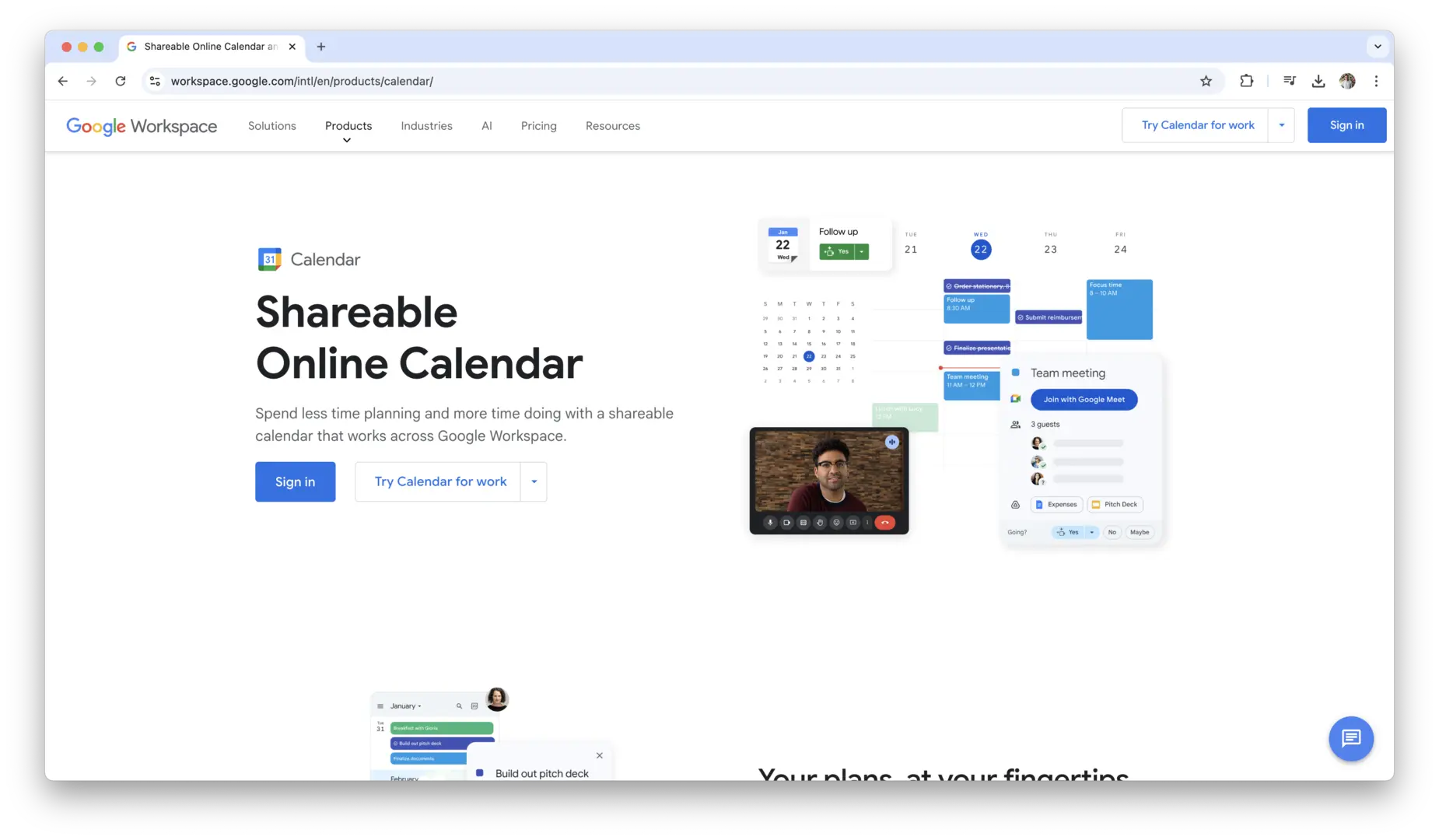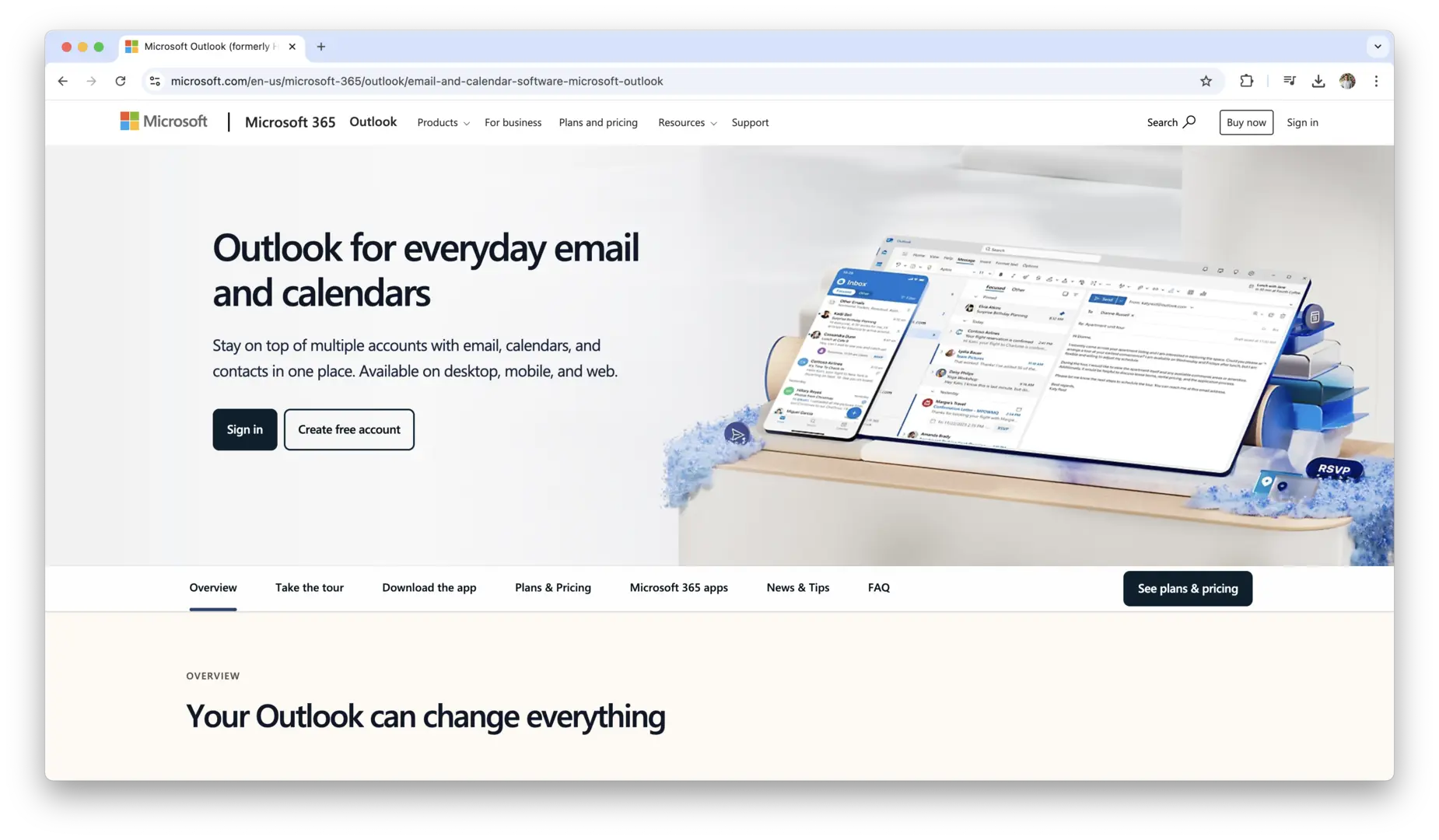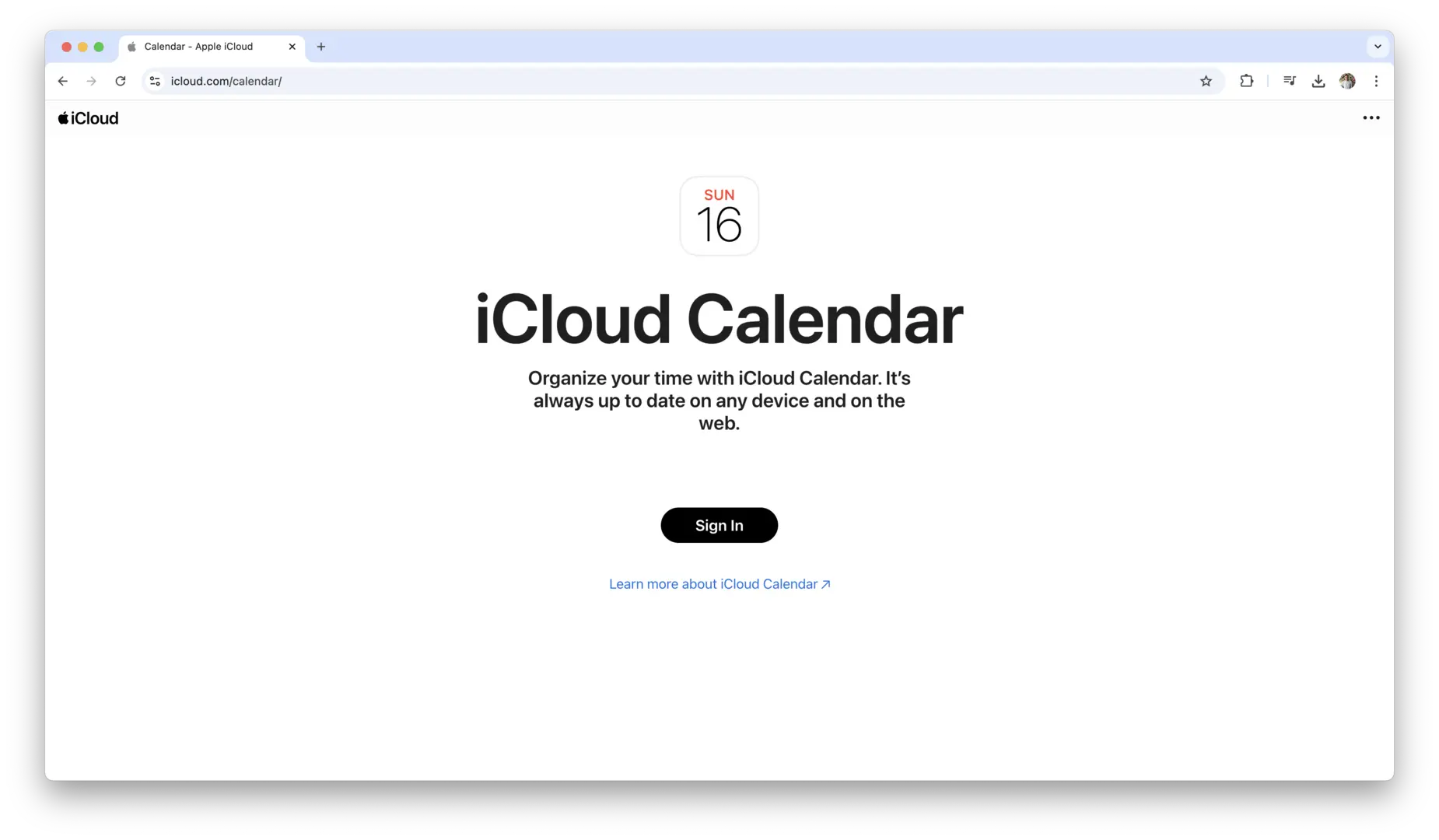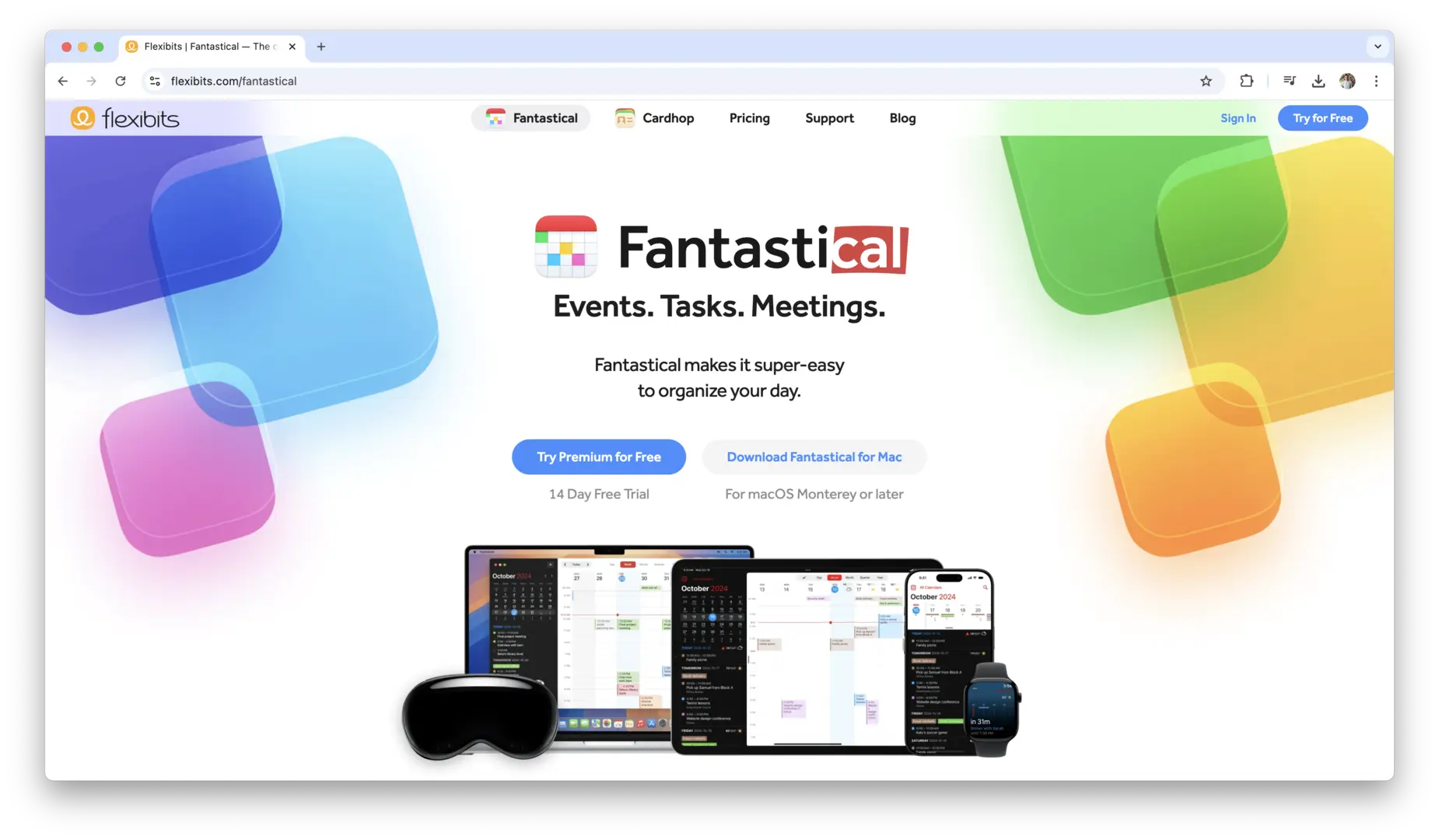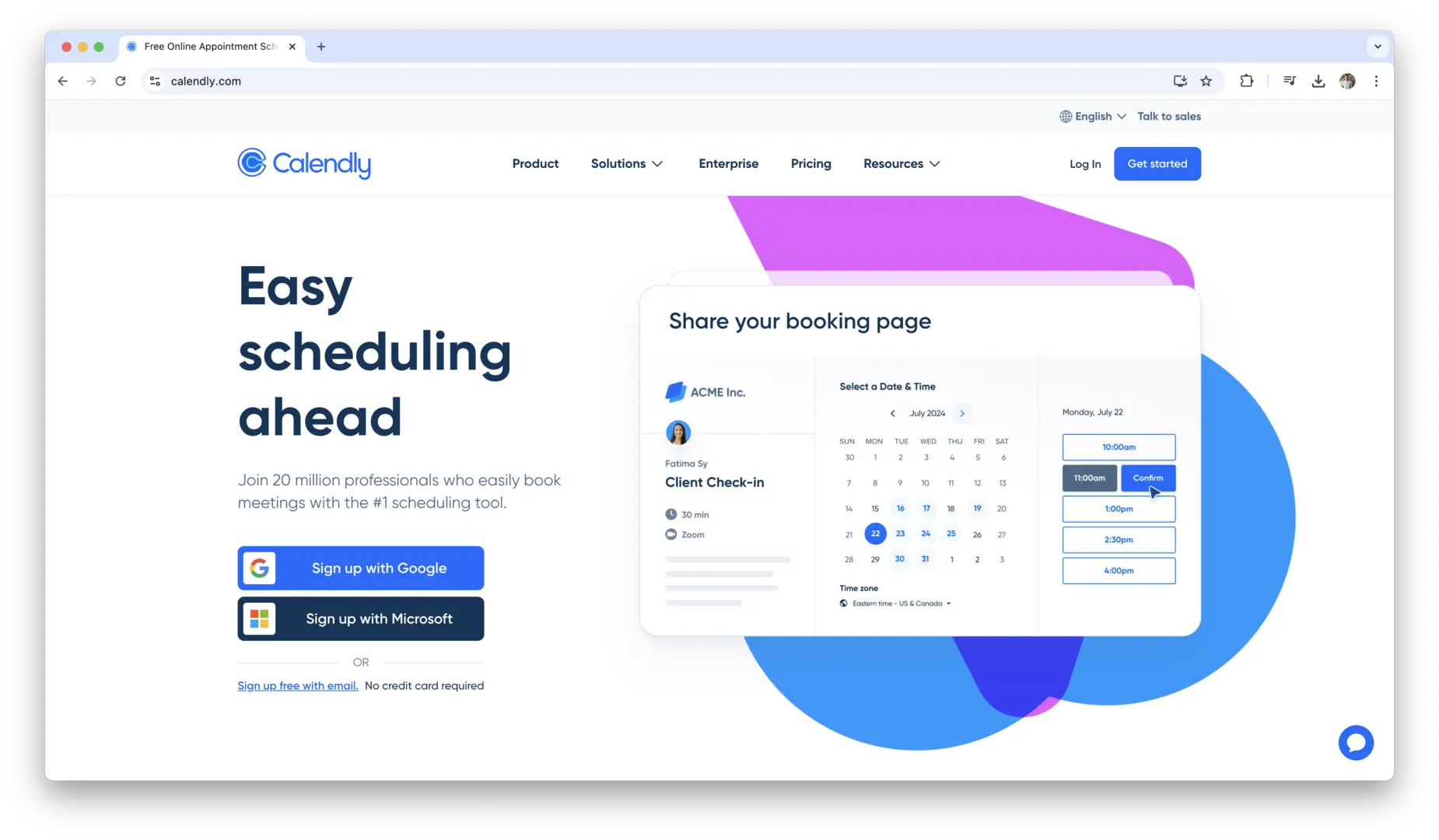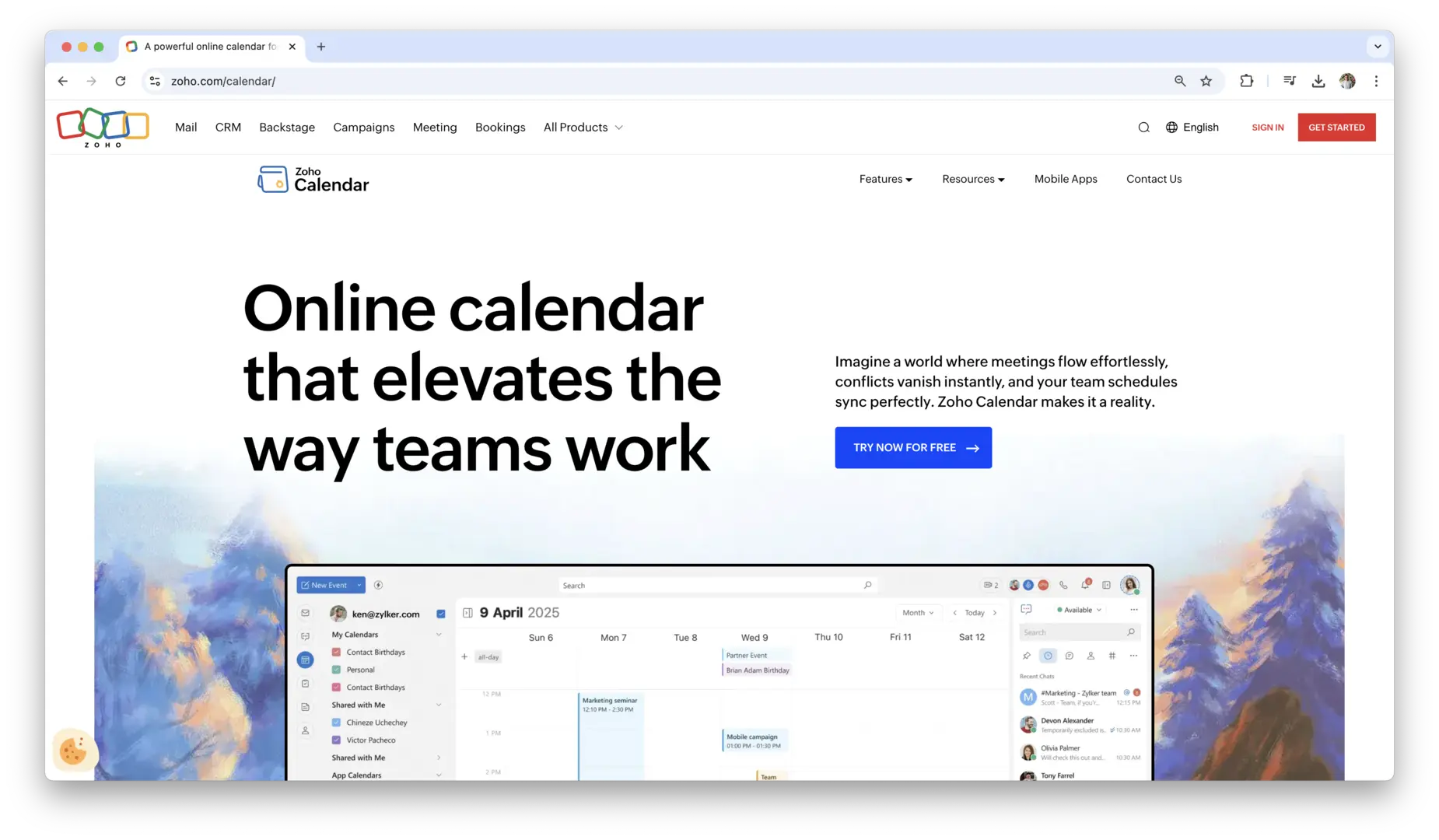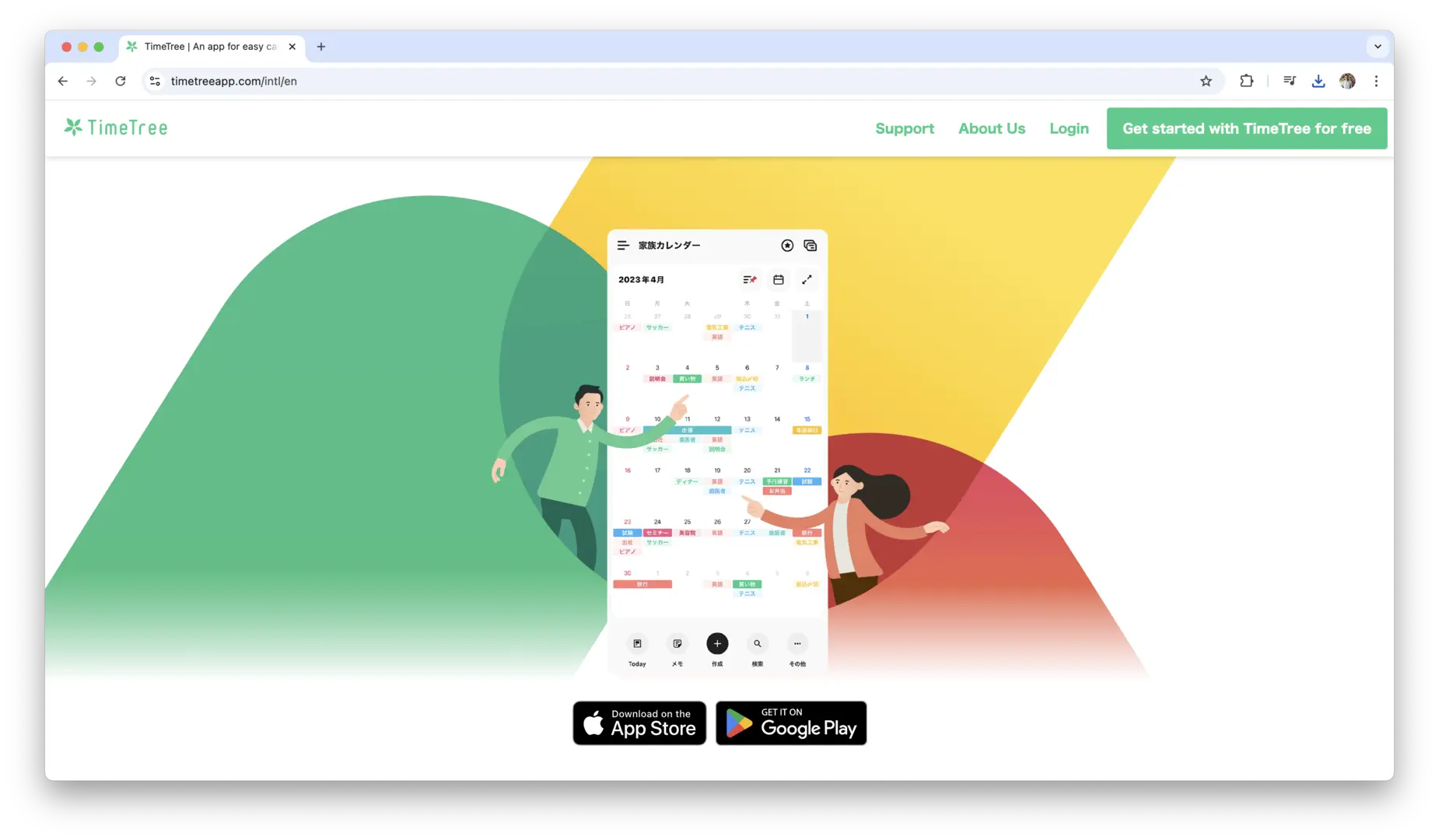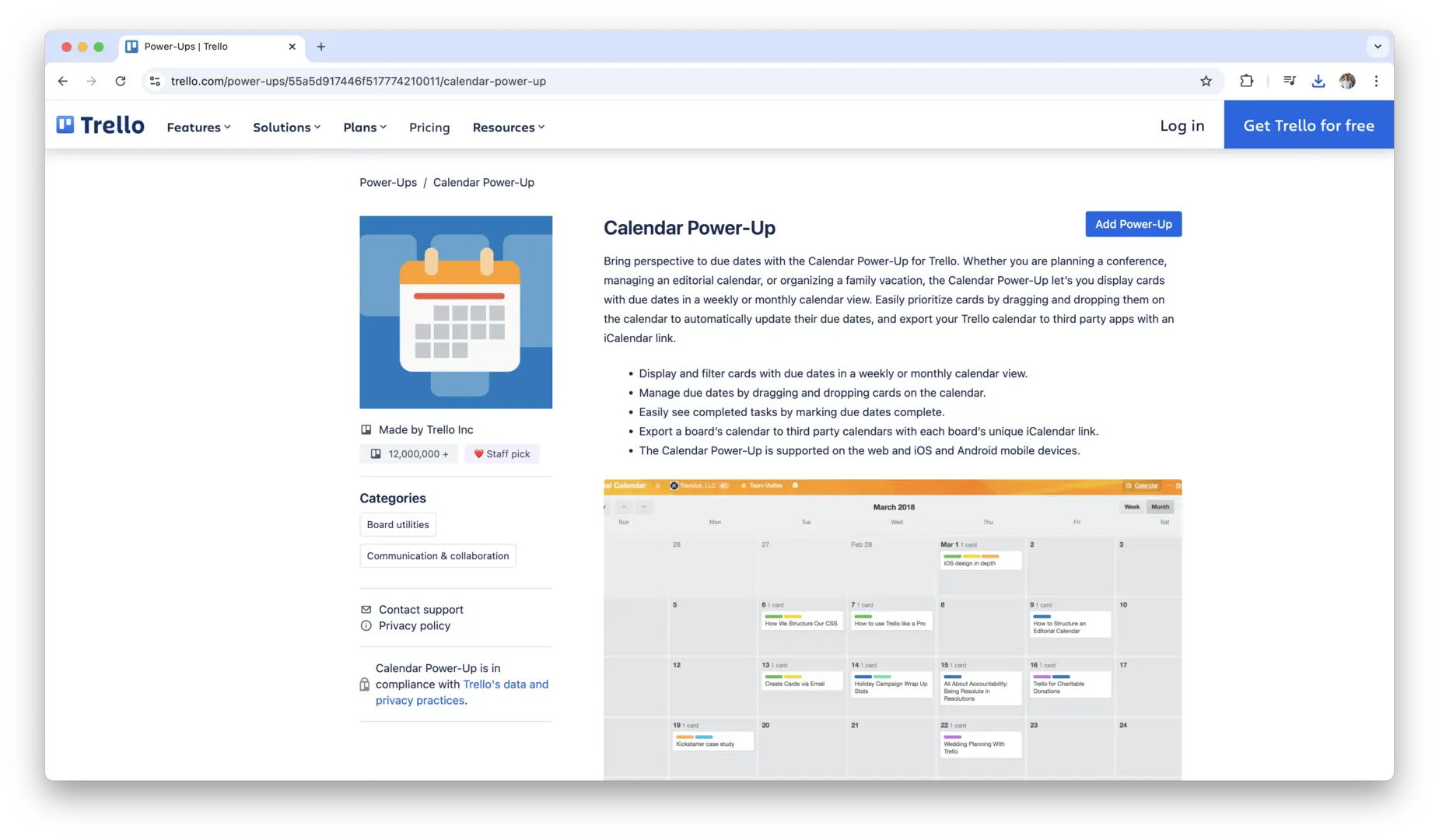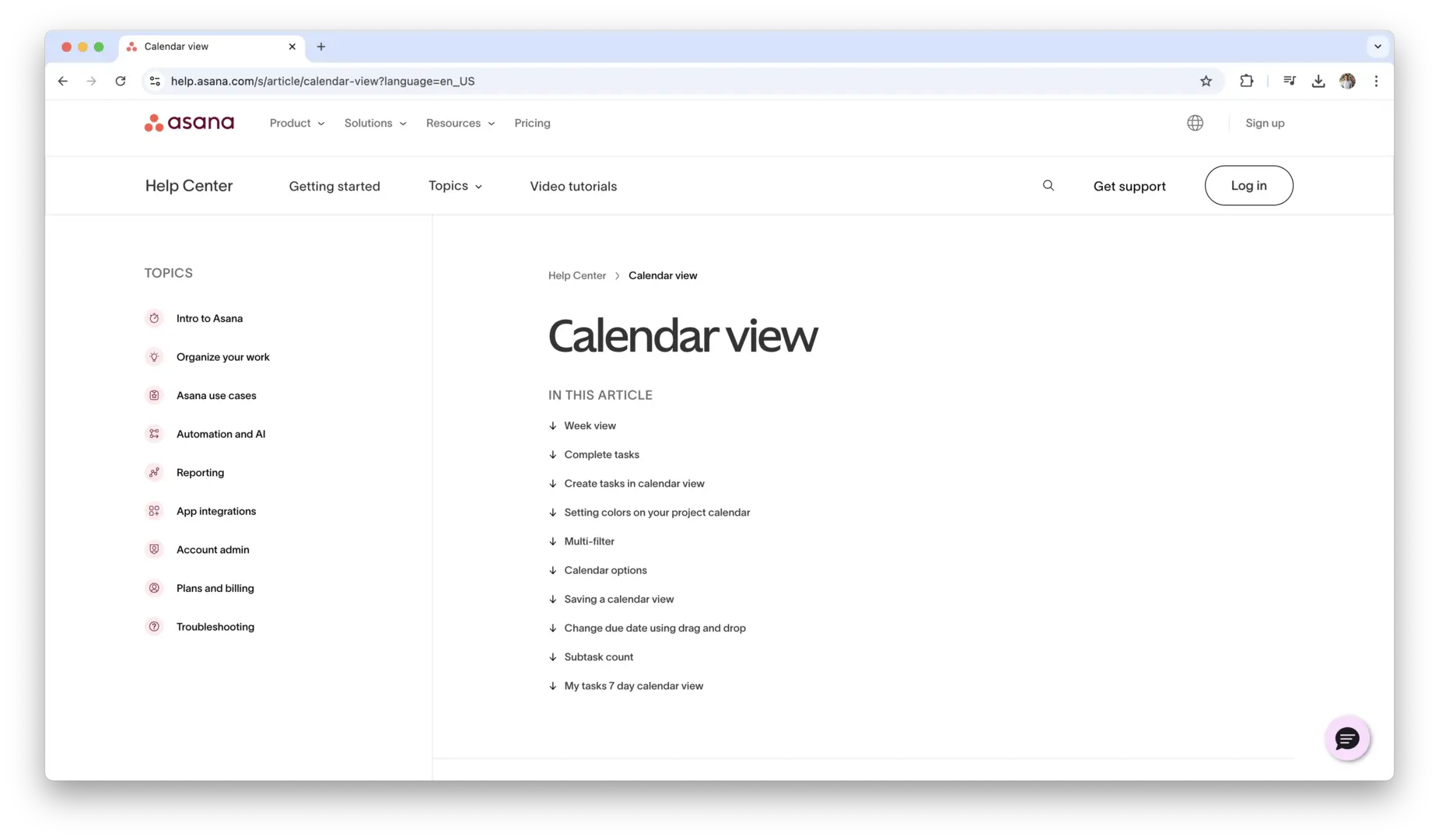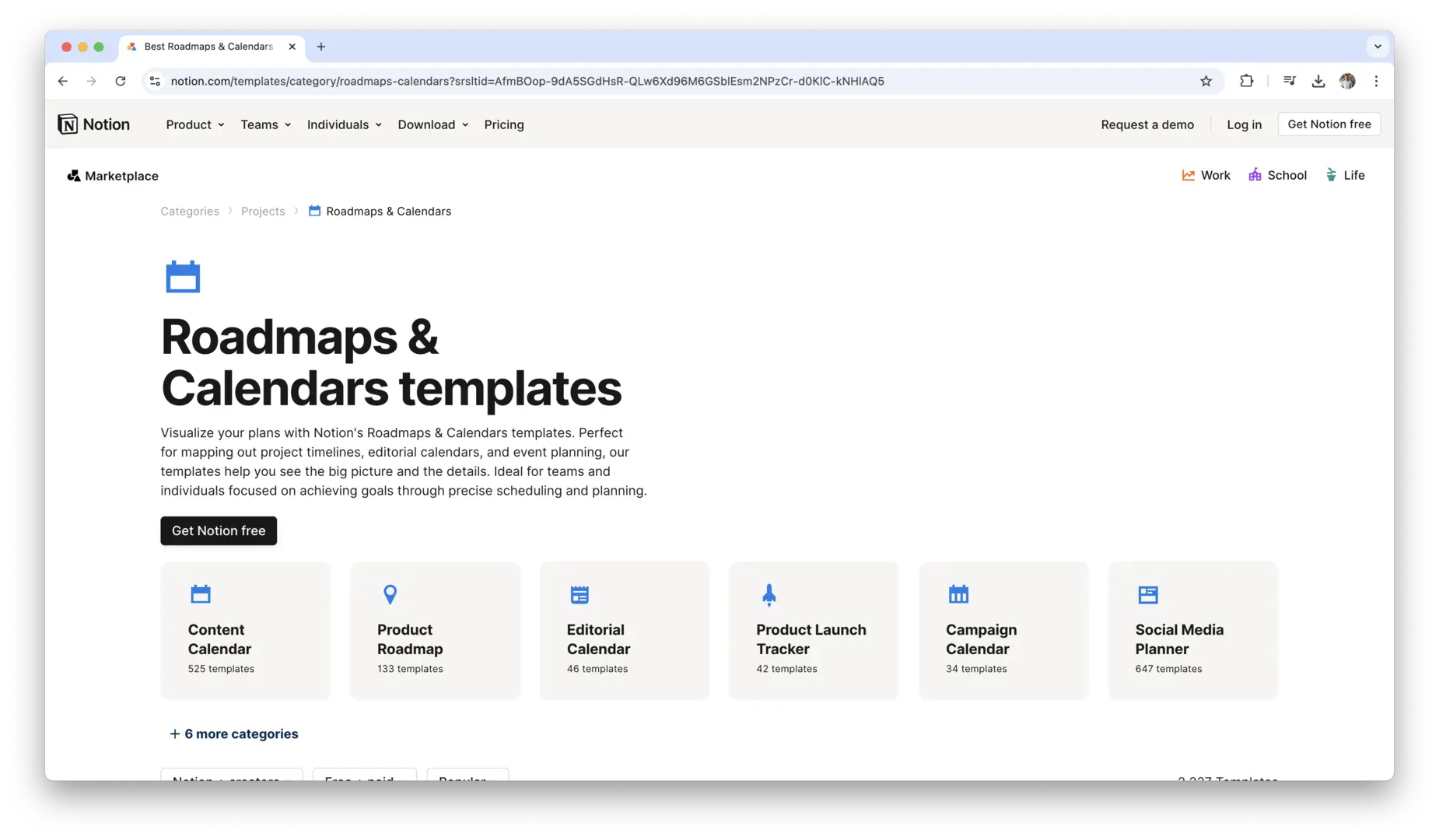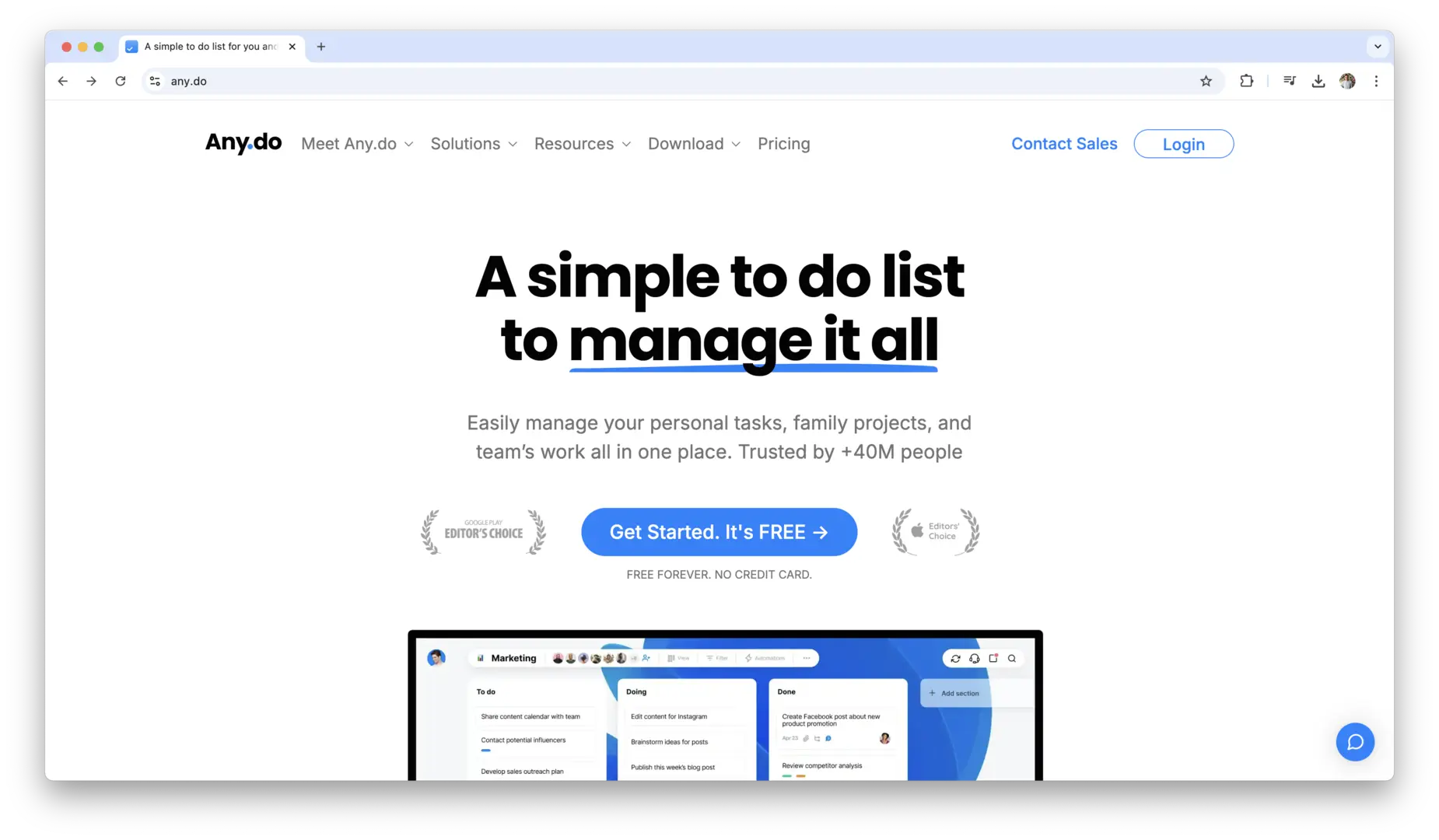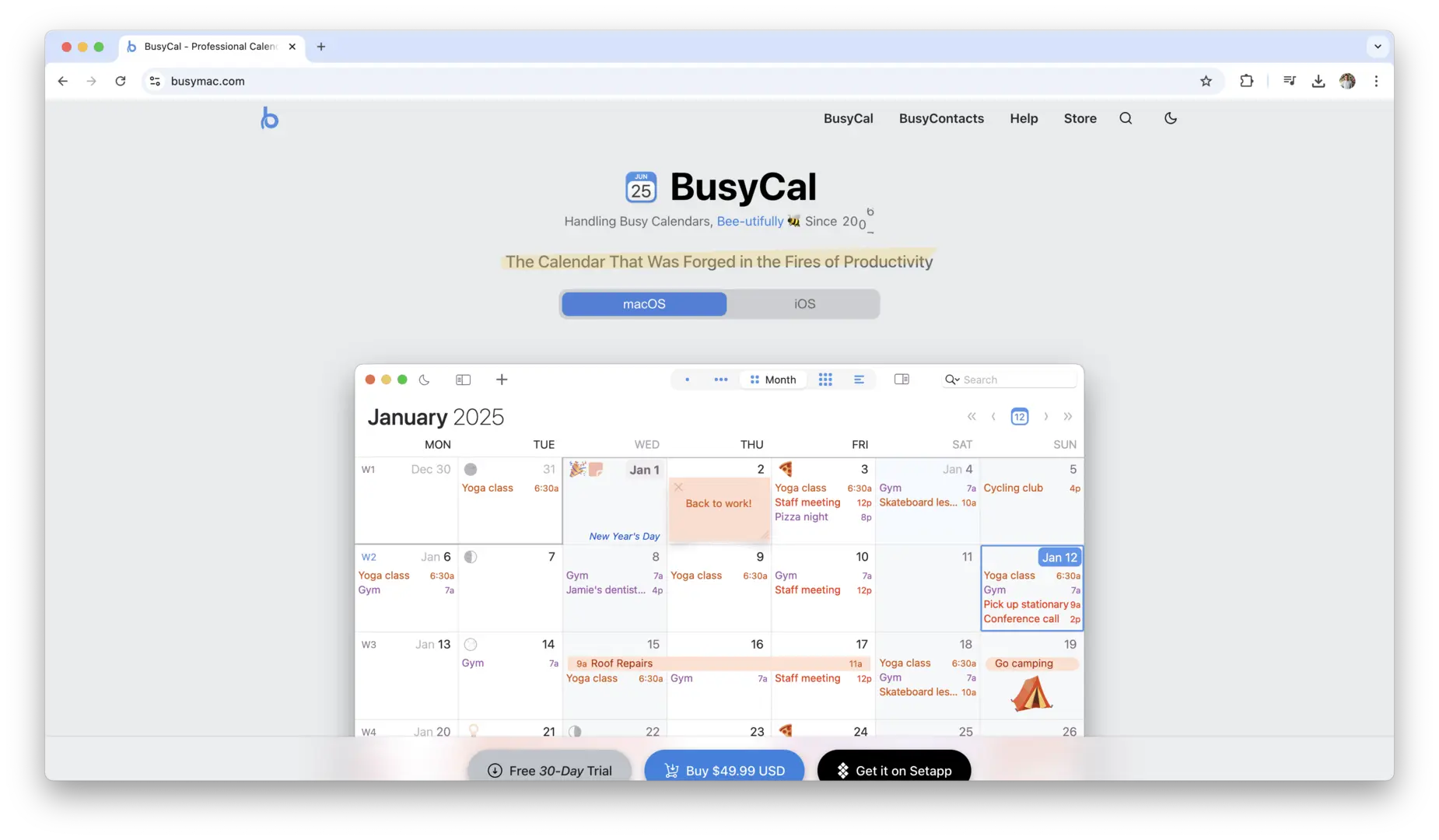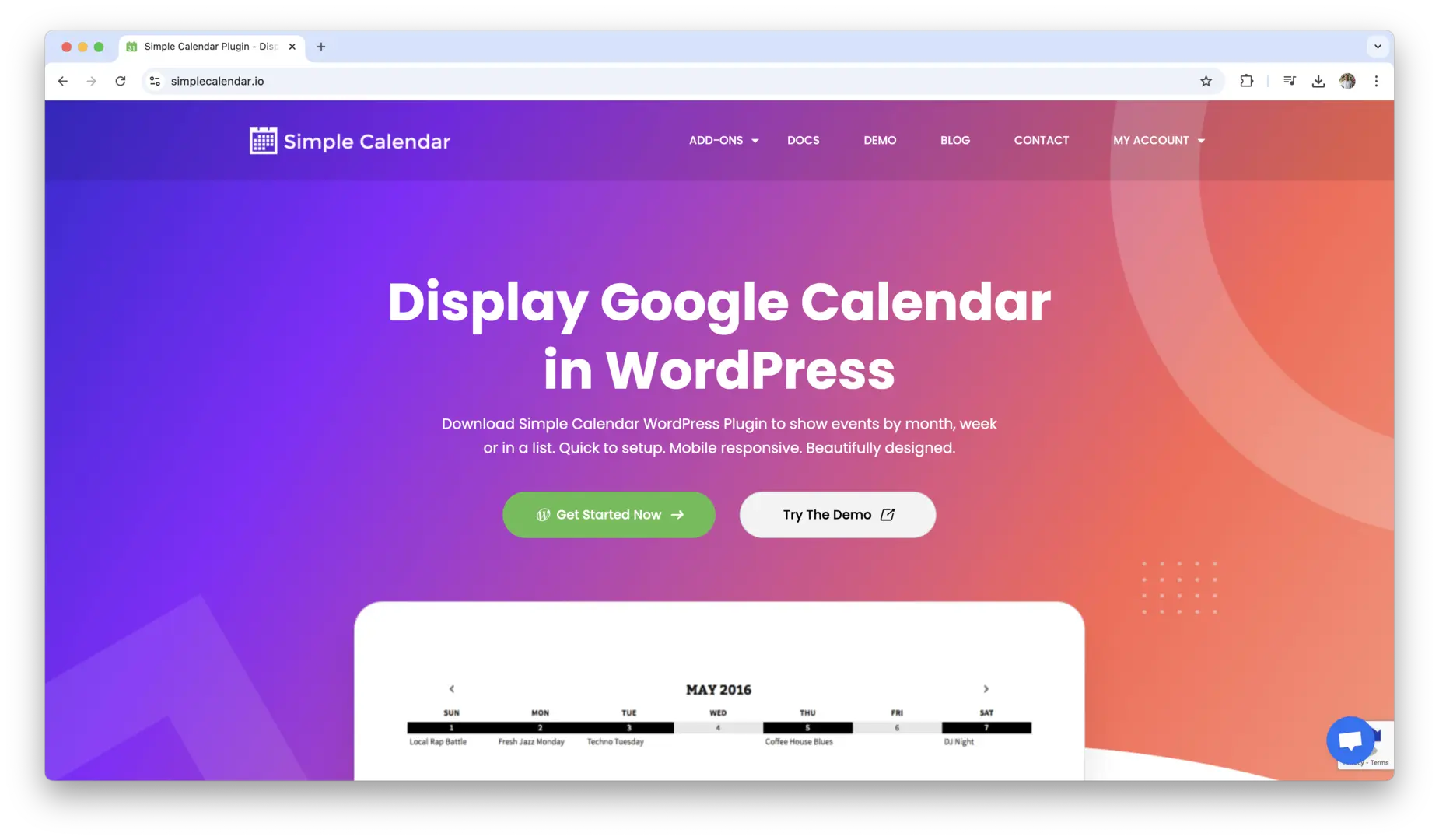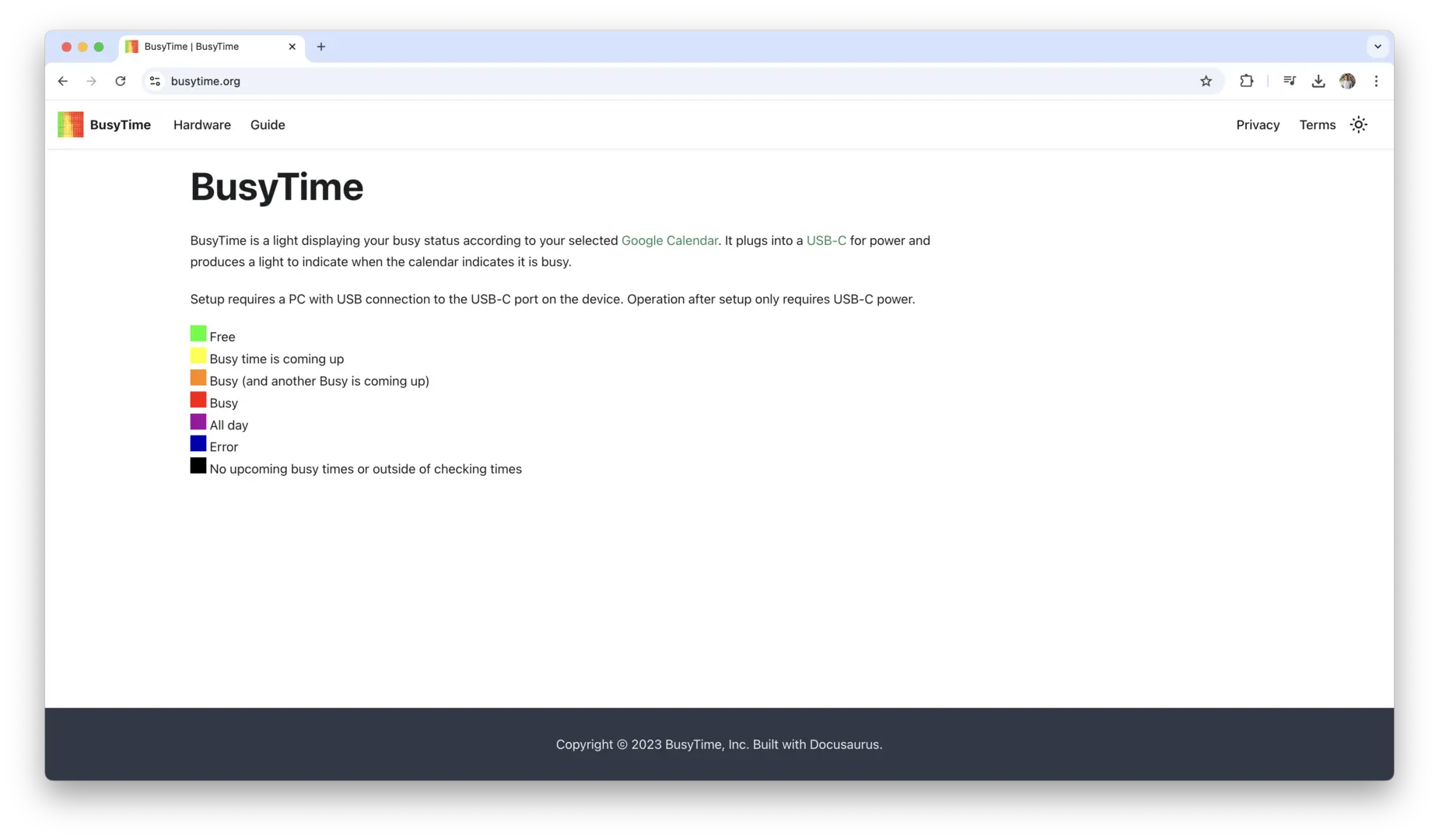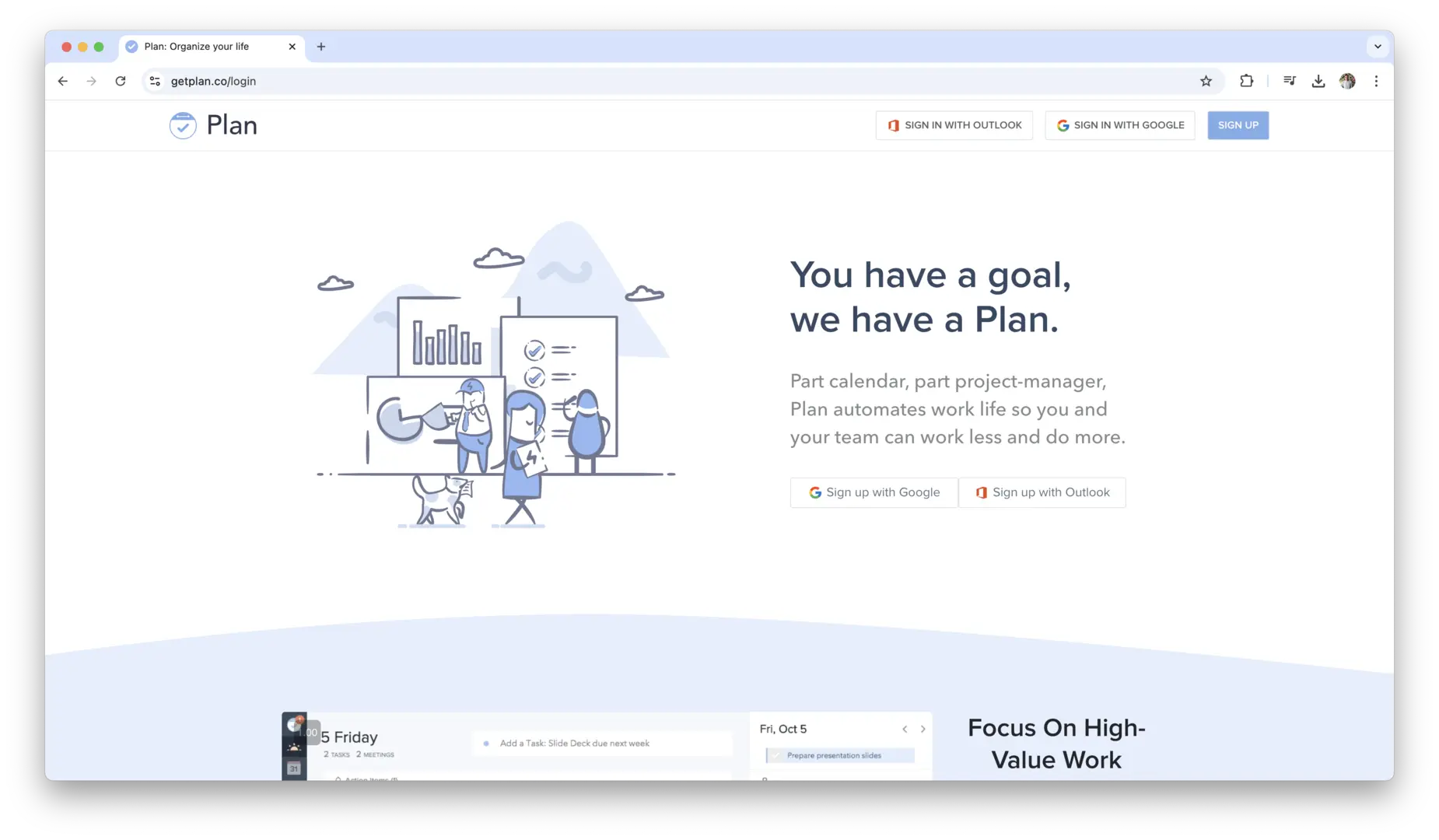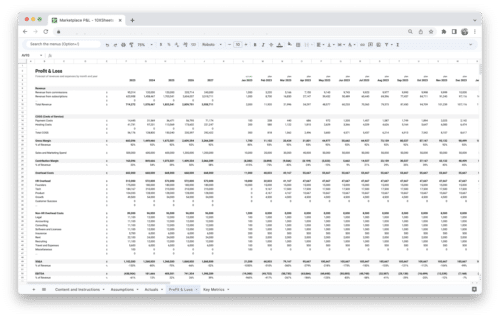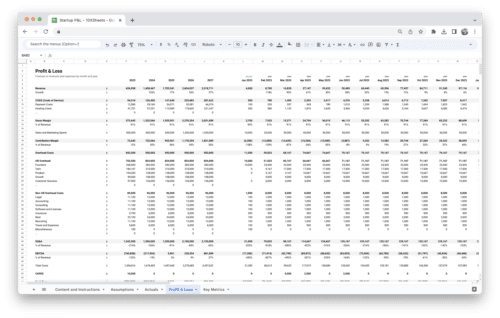Are you struggling to keep track of your appointments, meetings, and tasks? With so many things to juggle in our busy lives, it’s easy for important dates and deadlines to slip through the cracks. Online calendar apps and scheduling software can be a game changer, helping you stay organized and make the most of your time. Whether you need a simple tool for personal use or a more powerful solution for managing work schedules and team collaboration, there’s a calendar app that fits your needs.
In this guide, we’ll explore some of the best digital calendar apps and software available today, highlighting the key features that make them stand out and helping you find the right tool to boost your productivity and keep your schedule on track.
What Are Calendar Apps?
Calendar apps are software tools designed to help individuals and organizations manage time and schedule events. These tools enable users to create, organize, and track appointments, meetings, and tasks digitally, making it easier to manage and optimize time. Unlike traditional paper calendars, digital calendars can be accessed across devices, allowing real-time updates and synchronization. They can also integrate with other applications, such as email, project management tools, and productivity apps, creating a cohesive system for managing your daily, weekly, or monthly schedule.
These apps are widely available and often come in free and paid versions. Some are simple, designed for personal use, while others offer advanced features suited for businesses and teams. Regardless of their complexity, online calendar apps help you stay organized, save time, and ensure that you never miss an important appointment or deadline.
The Importance of Online Calendars
Online calendars have become essential in our daily lives due to their practicality and convenience. With their ability to sync across devices and integrate with various other tools, they help keep us on track, avoid scheduling conflicts, and manage our time more effectively. Here’s why they matter:
- Easy access and management of events, no matter where you are or which device you’re using.
- Integration with other tools and apps that help streamline your workflow and enhance productivity.
- Real-time updates ensure that your schedule is always current, regardless of any changes.
Benefits of Using Digital Calendars for Personal and Professional Life
- Real-time updates and synchronization: Your calendar is always up-to-date across all your devices, ensuring that any changes are reflected instantly.
- Increased organization: Digital calendars help keep your personal, professional, and social commitments organized, reducing clutter and confusion.
- Ease of access: You can check your schedule anytime and from anywhere, whether on your phone, tablet, or computer.
- Advanced reminders and alerts: Set customizable notifications for upcoming events or tasks, helping you stay on top of your commitments.
- Collaboration features: Share calendars with others for easy coordination of meetings, events, and tasks, especially useful for teams or families.
- Integration with other apps and services: Many digital calendars integrate seamlessly with email, task management, and project tools, streamlining your workflow.
- Improved time management: Digital calendars help prioritize tasks, meetings, and events, ensuring that important activities are completed on time.
- Customization: Personalize your calendar with color-coding, recurring events, and different views to match your preferred method of organizing your time.
Top Online Calendar Apps and Scheduling Software
With so many calendar apps and scheduling software available today, choosing the best one for your needs can be overwhelming. Whether you need a simple calendar to manage personal tasks or a more robust system for team collaboration, there are several excellent options. Each app comes with its unique features, integrations, and benefits that make it ideal for different types of users. Below are some of the best digital calendar apps and scheduling software, each suited to different workflows, lifestyles, and preferences.
Google Calendar
Google Calendar is one of the most popular and widely used digital calendar apps, largely due to its seamless integration with Google’s ecosystem. It’s an excellent choice for users who already rely on Google services like Gmail, Google Meet, and Google Drive. Google Calendar allows you to create, share, and sync events across multiple devices, ensuring that your schedule is always up-to-date. It also offers easy-to-use features, such as the ability to color-code events, set custom reminders, and manage multiple calendars simultaneously. The app works effortlessly on both Android and iOS, and with its integration with Google Workspace, it’s ideal for both personal and professional use.
Google Calendar also makes scheduling meetings and events easy. It automatically generates meeting invites for emails, and it allows users to schedule video conferences via Google Meet directly from the calendar event. For teams and collaborators, the sharing functionality makes it easy to keep everyone on the same page.
Microsoft Outlook Calendar
If you’re embedded in the Microsoft ecosystem, Outlook Calendar is a natural choice. As part of the Office 365 suite, it integrates seamlessly with other Microsoft tools like Teams, OneNote, and Excel. This makes it an ideal solution for business users or anyone who relies heavily on Microsoft products.
Outlook Calendar offers features like event scheduling, task management, and shared calendars, making it a strong contender for professionals and teams. It also includes powerful collaboration tools—such as meeting scheduling with colleagues, automatic calendar syncing with email invites, and integration with Skype and Microsoft Teams for video conferencing. The app’s ability to manage appointments, deadlines, and meetings from a single interface makes it a go-to choice for managing both personal and professional calendars.
Apple Calendar
Apple Calendar, also known as iCal, is the default calendar app for macOS and iOS users, making it a natural choice for those fully immersed in the Apple ecosystem. It is easy to use, beautifully designed, and integrates smoothly with other Apple products, such as Siri, iCloud, and Apple Reminders.
For Apple users, the primary advantage of Apple Calendar is its seamless integration with the rest of Apple’s ecosystem. You can create events using Siri voice commands, sync events across your devices with iCloud, and share events with other Apple users through iMessage. Apple Calendar also offers options for customizing event notifications, creating recurring events, and setting up travel time for appointments. It’s a great option if you’re looking for a streamlined, user-friendly calendar solution without the need for external integrations.
Fantastical
Fantastical is a premium calendar app that offers an advanced set of features, perfect for users who need more than just a simple calendar. It’s known for its intuitive design, natural language input, and robust integration capabilities. One of Fantastical’s standout features is its ability to create events using natural language. You can type phrases like “Meeting with John tomorrow at 3 PM,” and the app will automatically schedule the event, saving time on manual input.
Fantastical also provides powerful task management features, making it easy to keep track of personal and professional commitments in one place. You can sync it with iCloud, Google Calendar, and Microsoft Exchange, among other services, ensuring all your appointments and events are synced seamlessly across platforms. It also includes calendar views that make it easy to see your daily, weekly, and monthly schedules. Fantastical is available on macOS, iOS, and Apple Watch, and its rich set of features make it a top choice for power users.
Calendly
Calendly is a scheduling tool designed to make meeting coordination easy and efficient. It eliminates the back-and-forth typically involved in scheduling by letting users share their availability and letting others book meetings based on that information. This tool is ideal for professionals who frequently schedule meetings and appointments, particularly if they often collaborate with clients, colleagues, or partners in different time zones.
Calendly integrates with both Google Calendar and Outlook Calendar, ensuring that your availability is always up-to-date. It can automatically detect time zone differences, making it easy to schedule meetings with people across the globe. Calendly also offers advanced features, such as group scheduling, round-robin scheduling, and the ability to create custom booking pages. These features make it a powerful tool for businesses, freelancers, and anyone who schedules numerous meetings each week.
Zoho Calendar
Zoho Calendar is part of the broader Zoho suite, making it an excellent choice for businesses already using Zoho’s range of productivity tools, such as Zoho CRM, Zoho Projects, and Zoho Mail. Zoho Calendar offers robust scheduling features, including shared calendars, meeting scheduling, and event reminders.
What sets Zoho Calendar apart is its deep integration with other Zoho products. If you’re running a business, Zoho Calendar can connect directly with your CRM system, ensuring that important customer interactions and meetings are logged automatically. It also supports multiple calendar views, color coding, and easy sharing with teams. Zoho Calendar is a powerful tool for businesses looking to streamline team collaboration and scheduling in one place.
TimeTree
TimeTree is a great option for users who need to manage multiple schedules, particularly for families or small teams. TimeTree’s main feature is its ability to create shared calendars, making it easy for multiple people to stay on the same page when it comes to appointments and activities.
With TimeTree, you can create separate calendars for different aspects of your life—personal events, work tasks, family activities, and more. The app also allows for seamless communication between users, enabling group messaging directly within the app. Its color-coded events, shared notes, and collaborative features make it a favorite among families and small teams looking to coordinate and organize their schedules in one place.
Trello (with Calendar Power-Up)
Trello is a popular project management tool that allows users to organize tasks, projects, and workflows visually using boards and cards. While Trello isn’t a traditional calendar app, it offers a “Calendar Power-Up” that provides calendar functionality directly within Trello boards.
Trello’s calendar feature allows users to view tasks, deadlines, and events on a calendar layout. It’s ideal for project managers and teams who need to manage not just schedules but also the progress of various tasks and projects. The ability to drag and drop cards into specific dates makes it easy to adjust schedules and deadlines on the fly. With Trello’s calendar integration, users can keep track of important project deadlines and milestones without leaving the platform.
Asana (with Calendar View)
Asana is another project management tool that includes calendar functionality. With Asana’s calendar view, users can see their tasks and projects laid out in a familiar calendar format. This feature makes it easy to manage deadlines, milestones, and tasks within the context of a broader project.
Asana’s calendar view integrates seamlessly with its task management system, so you can create tasks, assign deadlines, and view all your to-dos in one place. It’s an excellent choice for teams working on collaborative projects, as you can easily share calendars, assign tasks to team members, and monitor progress in real-time. The integration with Google Calendar and other tools also helps ensure that your entire team stays on top of deadlines and meetings.
Notion (Using Calendar Template)
Notion is an all-in-one workspace that offers customizable solutions for organizing everything from tasks and notes to databases and calendars. Using a calendar template, Notion can function as a powerful digital calendar, allowing users to track events, appointments, and tasks all in one place.
Notion’s flexibility is one of its main selling points. You can easily create a personalized calendar layout to match your unique workflow, and use databases to store event details, notes, and more. It also supports team collaboration, making it a great choice for teams who need a flexible and customizable calendar solution. Since Notion is highly adaptable, it’s ideal for users who want more control over how their calendar is structured and who are comfortable with a slightly more complex setup.
Any.do
Any.do is an easy-to-use app designed to simplify both task management and calendar scheduling. It offers a beautiful interface that allows you to view your to-do lists and calendar events together, making it easy to manage your day-to-day tasks alongside your appointments.
Any.do integrates seamlessly with Google Calendar and other platforms, and it’s available across devices, including Android, iOS, and web browsers. This makes it ideal for users who want a simple, unified tool to track both tasks and calendar events. It also provides features like daily reminders, voice input, and recurring task functionality, making it an efficient option for users who need to keep track of their work and personal life in one place.
BusyCal
BusyCal is a feature-rich calendar app that offers a blend of simplicity and advanced capabilities. Available for macOS and iOS, it provides a customizable user interface with options for adding widgets, color-coding events, and managing multiple calendar views.
One of BusyCal’s standout features is its built-in to-do list and the ability to create tasks alongside events. This is particularly useful for users who need to juggle both meetings and to-dos on a single calendar. BusyCal also integrates with other calendar platforms like Google and iCloud, so syncing between multiple accounts is effortless.
Simple Calendar
For users who prefer a no-fuss, straightforward calendar without unnecessary distractions, Simple Calendar offers a clean and minimalist interface. Available for Android, it focuses on the basics of scheduling, event creation, and reminders without complicating the experience.
Simple Calendar is perfect for users who want a distraction-free environment to manage their time. While it lacks some of the advanced features of other apps, its simplicity makes it a great choice for those who want an efficient, clutter-free way to track appointments and reminders. The app also offers an option to customize the interface with different themes, and it includes a useful widget for at-a-glance scheduling.
Busytime
Busytime is a calendar tool designed to help professionals and teams manage time more effectively. It’s ideal for those who need to visualize their day or week, and it provides a detailed overview of both personal and professional commitments. The app integrates with Google Calendar and other platforms, offering a seamless scheduling experience.
With features like scheduling analysis, automated meeting suggestions, and easy integration with popular productivity tools, Busytime is a fantastic choice for teams looking to optimize their time management. It also allows users to analyze how their time is spent, helping to identify areas for improvement in their schedule.
Plan
Plan is a project management and calendar tool that allows you to manage both your tasks and schedule in a unified platform. Its drag-and-drop interface makes it easy to plan projects, assign tasks, and schedule deadlines all from the same place.
Plan integrates well with Google Calendar, making it easy to track deadlines alongside your events. It also includes features for collaboration, allowing teams to share calendars and stay on top of project milestones. Whether you’re managing projects, team schedules, or both, Plan offers a flexible solution that can be customized to fit your needs.
These digital calendar apps offer a variety of features and integrations to suit different needs, from simple personal scheduling to complex team collaboration. Whether you’re looking for an intuitive interface, robust project management tools, or seamless collaboration features, there is a calendar app out there that can help you stay organized and on top of your schedule.
Online Calendar Features to Look For
When evaluating digital calendar apps, it’s crucial to keep in mind the features that will best serve your needs and enhance your daily productivity. Not all calendars are created equal, and some come with a suite of features designed to help you stay organized, while others might focus on simplicity. Understanding the key features that make a calendar tool effective will help you make the best decision for how you manage your time.
User-friendly Interface and Accessibility
A clean, user-friendly interface is essential when selecting a digital calendar app. You want a tool that’s easy to navigate, especially during busy days when you need to access your schedule quickly. A well-designed calendar should present information clearly, allowing you to add events or appointments without confusion. If you’ve ever used an overly complex or cluttered calendar, you know how frustrating it can be to find or update events. Look for tools that prioritize simplicity and minimize unnecessary steps when managing tasks or events.
A user-friendly interface also ties into accessibility. Whether you’re on a desktop computer, tablet, or phone, the calendar should be easy to access and view. Many modern calendars are cloud-based, so you can access your schedule from any device without worrying about syncing issues. This makes it easy to get real-time updates, no matter where you are.
Integration with Other Apps and Tools
An online calendar’s ability to integrate with other apps and services is one of its most powerful features. If you already rely on other tools to stay productive—whether it’s email, task management, or project collaboration apps—you’ll want a calendar that integrates smoothly with them. Calendar apps that work well with tools like Google Workspace, Microsoft Office, Slack, or Trello can save you time and streamline your workflow.
For example, Google Calendar integrates seamlessly with Gmail, so if you receive an email with a meeting invite, it can automatically appear in your calendar. Integration with communication tools like Slack also helps you stay updated, as you can receive calendar notifications or event reminders directly in your channels. These integrations ensure that your calendar becomes a central hub for your work rather than an isolated tool.
Cross-platform Syncing and Collaboration
The ability to sync your calendar across all your devices is a non-negotiable feature. Whether you use a smartphone, tablet, or computer, your calendar should reflect real-time changes across all platforms. Imagine planning an event on your laptop and forgetting to update it on your phone—cross-platform syncing eliminates this risk. It ensures that any updates or changes you make on one device are automatically reflected on others.
Additionally, many digital calendars support collaboration, allowing you to share your calendar with others and make group scheduling easier. This is particularly useful for teams, families, or anyone coordinating multiple schedules. Shared calendars make it simple to see when others are available for meetings or events, and to schedule times that work for everyone. Collaboration tools may even let you assign tasks, send invites, or leave notes for others, increasing transparency and communication.
Customization Options and Reminders
Personalization can greatly enhance your experience with a digital calendar. Different people have different preferences when it comes to how they organize their time. Look for a calendar that allows you to adjust features to suit your style. For instance, the ability to color-code events or create categories for personal, work, or family activities can help you quickly scan your calendar and prioritize your time.
Equally important is customization of reminders and notifications. A digital calendar should allow you to set alerts for upcoming events, but it should also give you flexibility in how and when these alerts occur. Some people prefer receiving reminders a day before an event, while others may need a last-minute push 15 minutes before their meeting. You should be able to adjust these settings to ensure you’re alerted at the right time in the right way.
Security and Privacy Considerations
Your calendar contains sensitive information, from personal appointments to work meetings, so security is a critical factor to consider. Choose a calendar app that offers robust security features, such as encryption and multi-factor authentication. The app should ensure that your data is protected from unauthorized access, especially if you’re sharing your calendar with others or using it for work-related purposes.
For businesses or users handling confidential information, choosing a calendar app that complies with data protection regulations (such as GDPR or CCPA) can give you added peace of mind. These security measures prevent data breaches and ensure that your personal or company data is handled responsibly. Additionally, be mindful of privacy features, such as the ability to control who sees your events and how much information is shared.
By focusing on these key features—user-friendliness, app integrations, cross-platform syncing, customization options, and security—you can ensure that the digital calendar you choose will fit seamlessly into your routine and enhance your productivity without compromising your data.
How to Choose the Best Digital Calendar for Your Needs?
Choosing the right online calendar is a highly personal decision. The best calendar app for you depends on how you plan to use it—whether for personal tasks, professional work, or a mix of both. Each calendar app has its strengths, and understanding how these align with your daily requirements is key to making the right choice. Let’s break down the factors to consider when selecting the perfect calendar to suit your needs.
Personal Use vs. Professional Use
The first decision you need to make is whether you’ll be using the calendar primarily for personal or professional purposes. For personal use, simplicity and ease of access might be your main priorities. You likely want a calendar that’s intuitive, integrates with your personal devices, and offers straightforward features like reminders for appointments, events, and family activities. Apple Calendar or Google Calendar are great options here, as they’re easy to use, integrate well with personal devices, and offer all the basic features you need.
On the other hand, if you’re using the calendar for work, you may need more advanced features such as task management, team collaboration, and deeper integrations with professional tools. If you’re managing a team or scheduling meetings frequently, look for apps like Microsoft Outlook or Zoho Calendar, which offer shared calendars, scheduling assistants, and tools for business collaboration. These options often have more robust features that allow you to coordinate with colleagues, schedule meetings, and keep track of project deadlines all in one place.
Some people require a blend of both personal and professional calendar management. In that case, you may want a calendar that can manage multiple types of events without feeling cluttered. For this, apps like Google Calendar or Microsoft Outlook can serve dual purposes, letting you toggle between personal and work calendars or sync them together seamlessly.
Integration with Existing Tools
Once you’ve established whether your primary use is personal or professional, consider the tools and apps you already use regularly. The best calendar apps don’t just allow you to schedule events—they also integrate with the other tools you rely on, saving you time and effort in managing tasks, communications, and projects.
For instance, if you’re already using Google Workspace (Docs, Drive, Meet), Google Calendar becomes the natural choice. It integrates smoothly with Gmail, allowing meeting invites to automatically populate your calendar. Google Calendar can also sync with other apps like Trello, Asana, and Slack, making it easier to keep all your work in sync. If you’re part of a team that uses Microsoft Teams, then Outlook Calendar might be a better fit, as it integrates directly with Teams and other Microsoft 365 tools.
Integration goes beyond work-related tools as well. If you’re using a personal finance app, a shopping list app, or a fitness tracker, look for calendar apps that can sync with those platforms as well. Many modern calendars allow you to integrate with everything from weather apps to meal planning tools, making it easier to see your entire day’s schedule in one view.
Specific Features That Match Your Workflow
Every person has a unique workflow, so the calendar that works best for you will depend on how you organize your time. For instance, if you prefer to visually see your day, week, or month laid out clearly, then a calendar that offers a clean, easy-to-read interface is a must. Apps like Fantastical offer beautiful, intuitive designs that allow you to view your calendar at a glance, while still providing all the necessary features to manage events and tasks.
If you rely on specific features like recurring events, notifications, or integration with task management tools, choose a calendar that allows you to customize these functions. Google Calendar, for example, offers customizable reminders, recurring events, and color-coded categories for organizing different types of appointments or tasks. It’s an excellent choice for users who want a mix of simplicity and customization.
For those who need more advanced task management, a calendar that integrates with project management tools like Asana, Trello, or Todoist might be essential. These integrations allow you to schedule tasks directly in your calendar and track progress without switching between multiple apps. If you’re in a team environment, consider a calendar that allows you to easily collaborate, assign tasks, and track deadlines, such as Zoho Calendar or Microsoft Outlook.
When deciding, also take into account the type of notifications you want. Some people prefer simple email reminders, while others might need push notifications or even SMS alerts. Make sure the calendar you choose offers the types of reminders that help you stay on track.
Understanding your specific workflow and how you prefer to organize your time will help you narrow down the options and choose the calendar that will enhance your productivity rather than complicate it. Whether it’s through visual customization, seamless integrations, or advanced features like task tracking, the right calendar should feel like an extension of your existing processes, not a hurdle.
By evaluating your personal or professional needs, considering how the calendar integrates with the tools you already use, and choosing a calendar that aligns with your workflow, you’ll be well on your way to selecting a digital calendar that truly works for you.
Conclusion
Choosing the right online calendar app is all about finding the tool that fits your lifestyle and work habits. Whether you’re looking for something straightforward to manage personal appointments or a robust platform for business scheduling and team collaboration, there’s an app out there that meets your needs. From Google Calendar’s seamless integration with other Google services to Trello’s powerful project management features, each app offers something unique. Think about what features matter most to you—whether that’s real-time syncing, task management, or the ability to coordinate with others—and choose the calendar that will make your life easier and more organized.
At the end of the day, the best digital calendar app for you is the one that helps you manage your time effectively and reduces the stress of trying to remember everything. With so many excellent options available, it’s easy to find a solution that suits both your personal and professional life. Whether you prefer a simple, easy-to-use calendar or need something with more advanced features, there’s a perfect match waiting. Don’t hesitate to experiment with a few options to see which one helps you stay on top of your schedule and keeps everything running smoothly.
Get Started With a Prebuilt Template!
Looking to streamline your business financial modeling process with a prebuilt customizable template? Say goodbye to the hassle of building a financial model from scratch and get started right away with one of our premium templates.
- Save time with no need to create a financial model from scratch.
- Reduce errors with prebuilt formulas and calculations.
- Customize to your needs by adding/deleting sections and adjusting formulas.
- Automatically calculate key metrics for valuable insights.
- Make informed decisions about your strategy and goals with a clear picture of your business performance and financial health.
-
Sale!
Marketplace Financial Model Template
Original price was: $219.00.$149.00Current price is: $149.00. Add to Cart -
Sale!
E-Commerce Financial Model Template
Original price was: $219.00.$149.00Current price is: $149.00. Add to Cart -
Sale!
SaaS Financial Model Template
Original price was: $219.00.$149.00Current price is: $149.00. Add to Cart -
Sale!
Standard Financial Model Template
Original price was: $219.00.$149.00Current price is: $149.00. Add to Cart -
Sale!
E-Commerce Profit and Loss Statement
Original price was: $119.00.$79.00Current price is: $79.00. Add to Cart -
Sale!
SaaS Profit and Loss Statement
Original price was: $119.00.$79.00Current price is: $79.00. Add to Cart -
Sale!
Marketplace Profit and Loss Statement
Original price was: $119.00.$79.00Current price is: $79.00. Add to Cart -
Sale!
Startup Profit and Loss Statement
Original price was: $119.00.$79.00Current price is: $79.00. Add to Cart -
Sale!
Startup Financial Model Template
Original price was: $119.00.$79.00Current price is: $79.00. Add to Cart