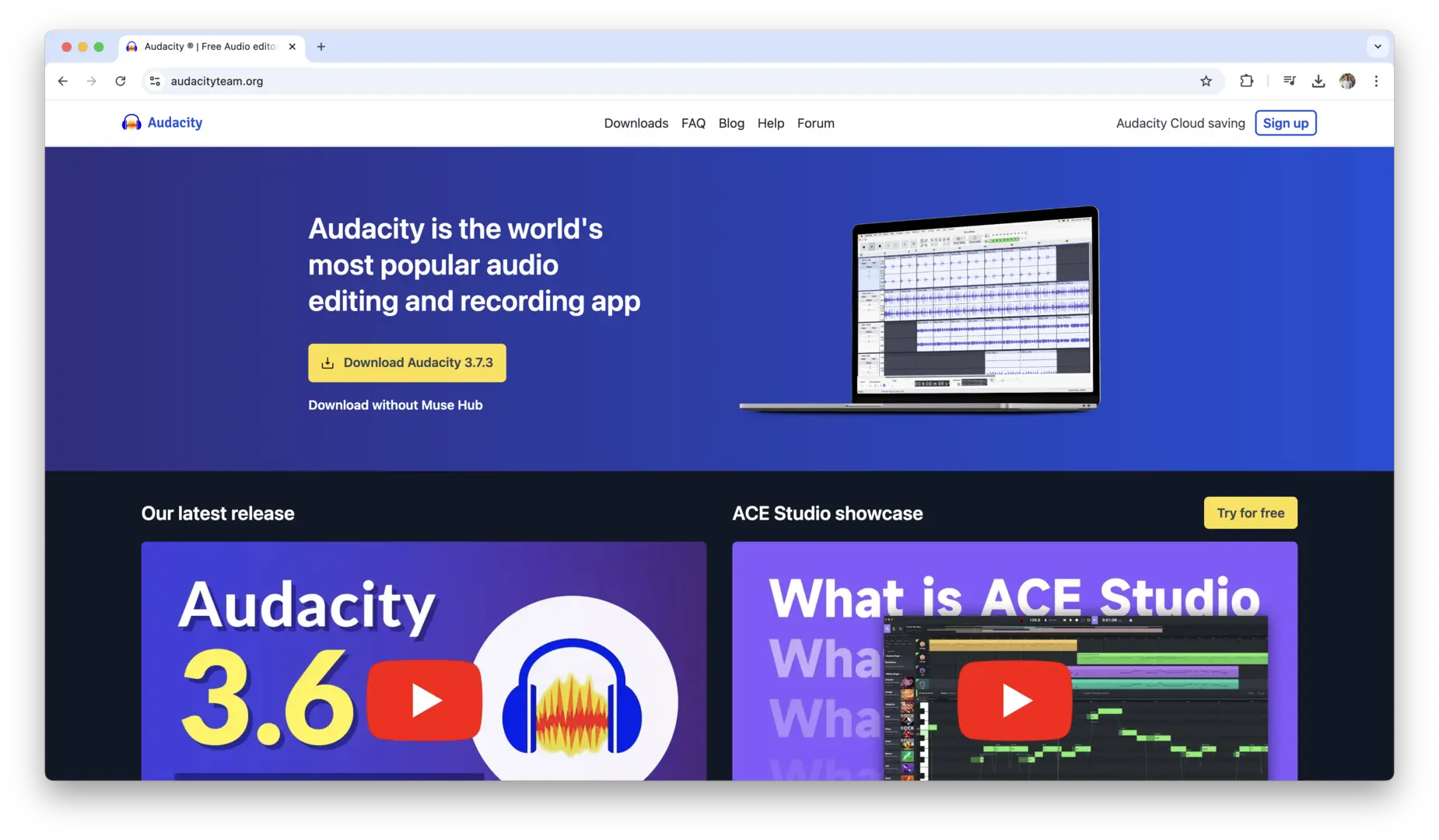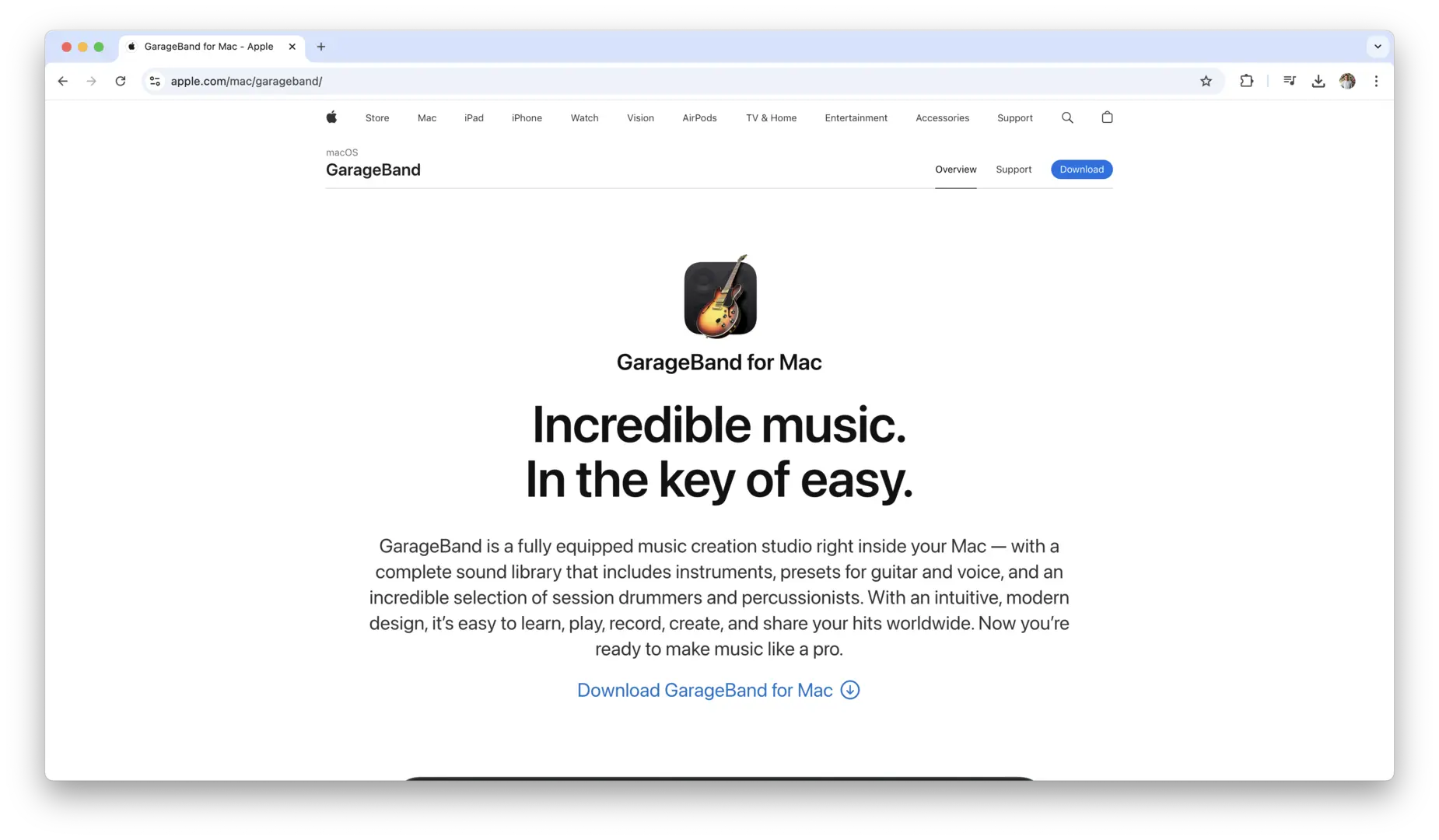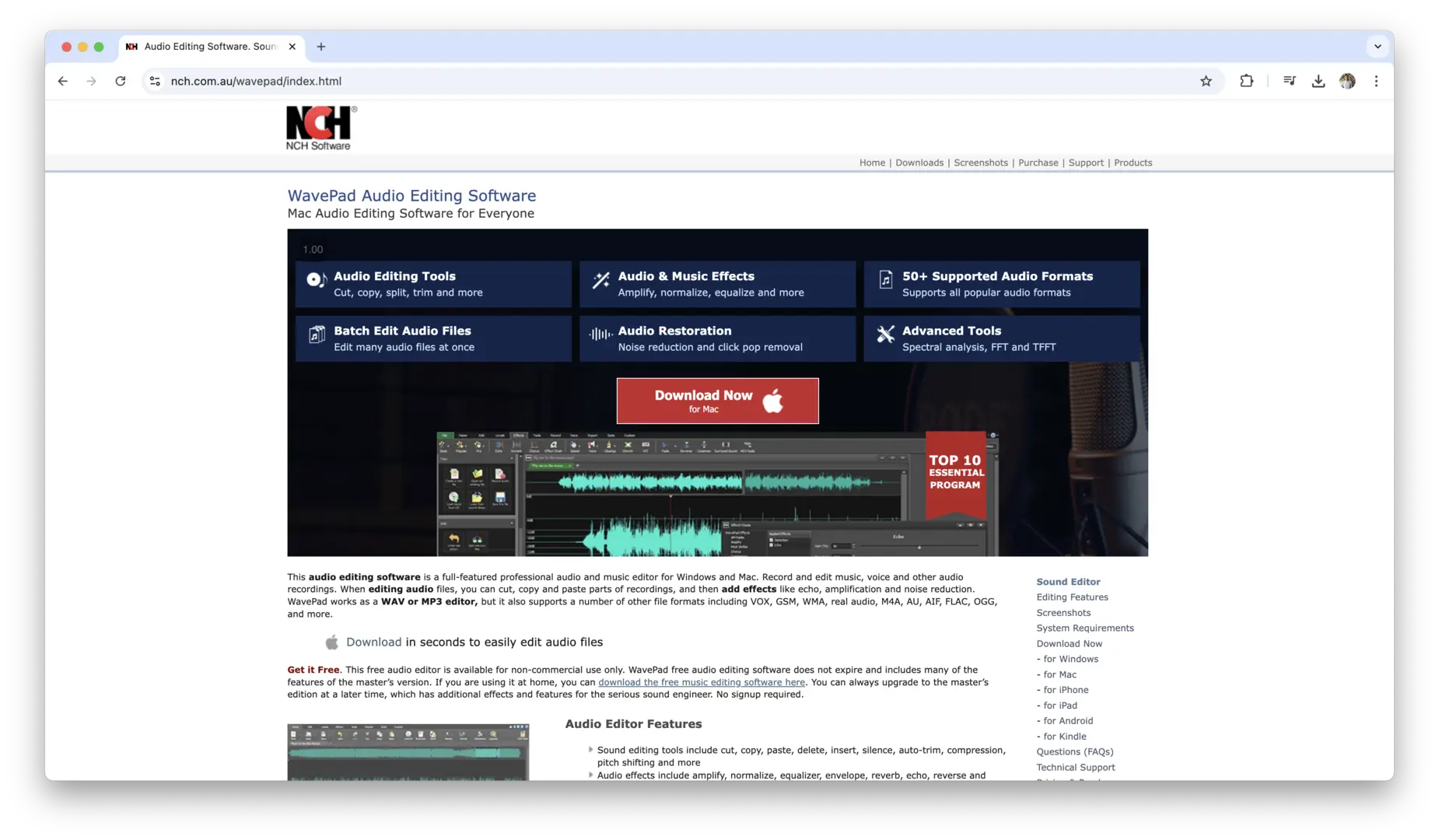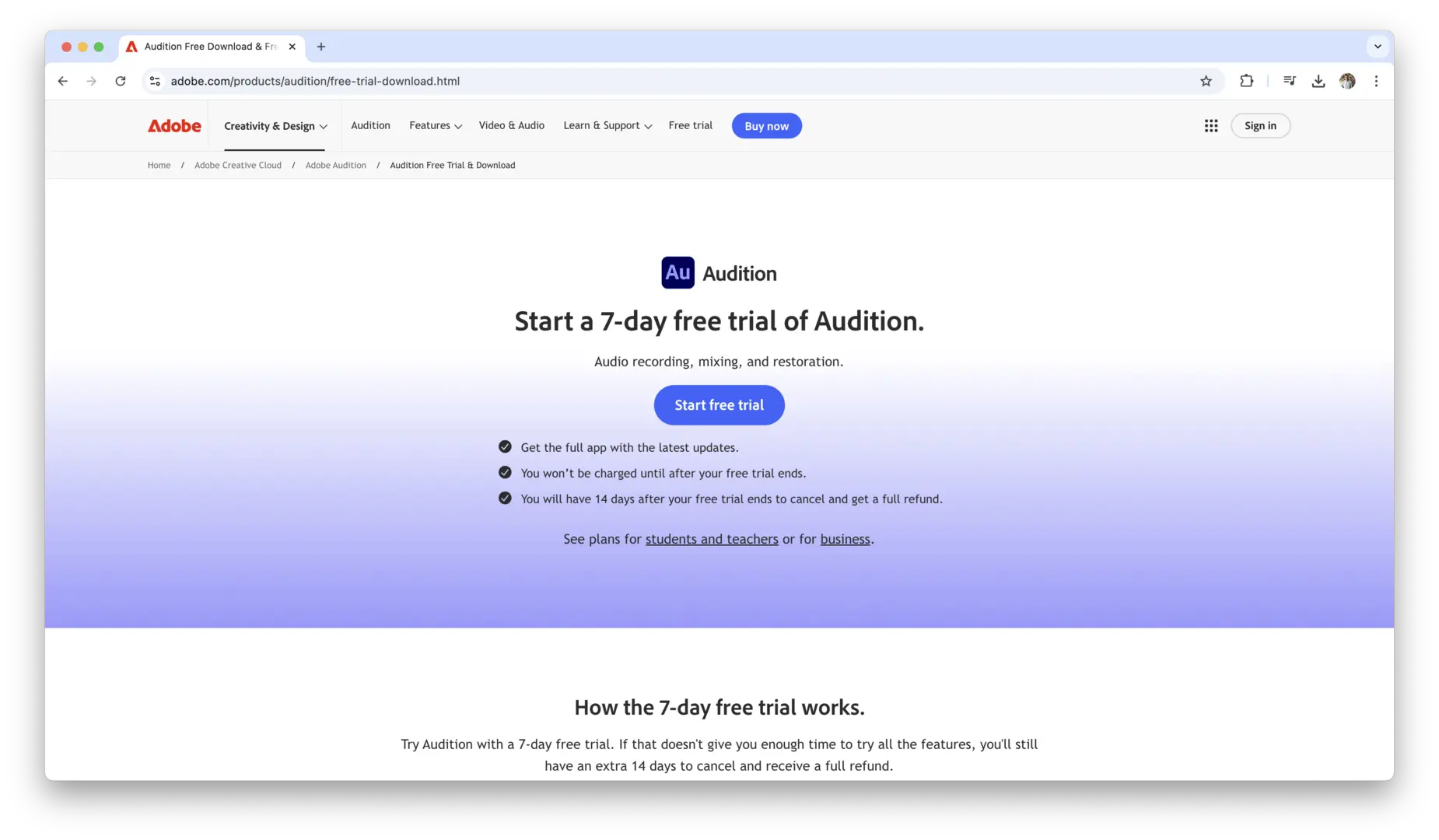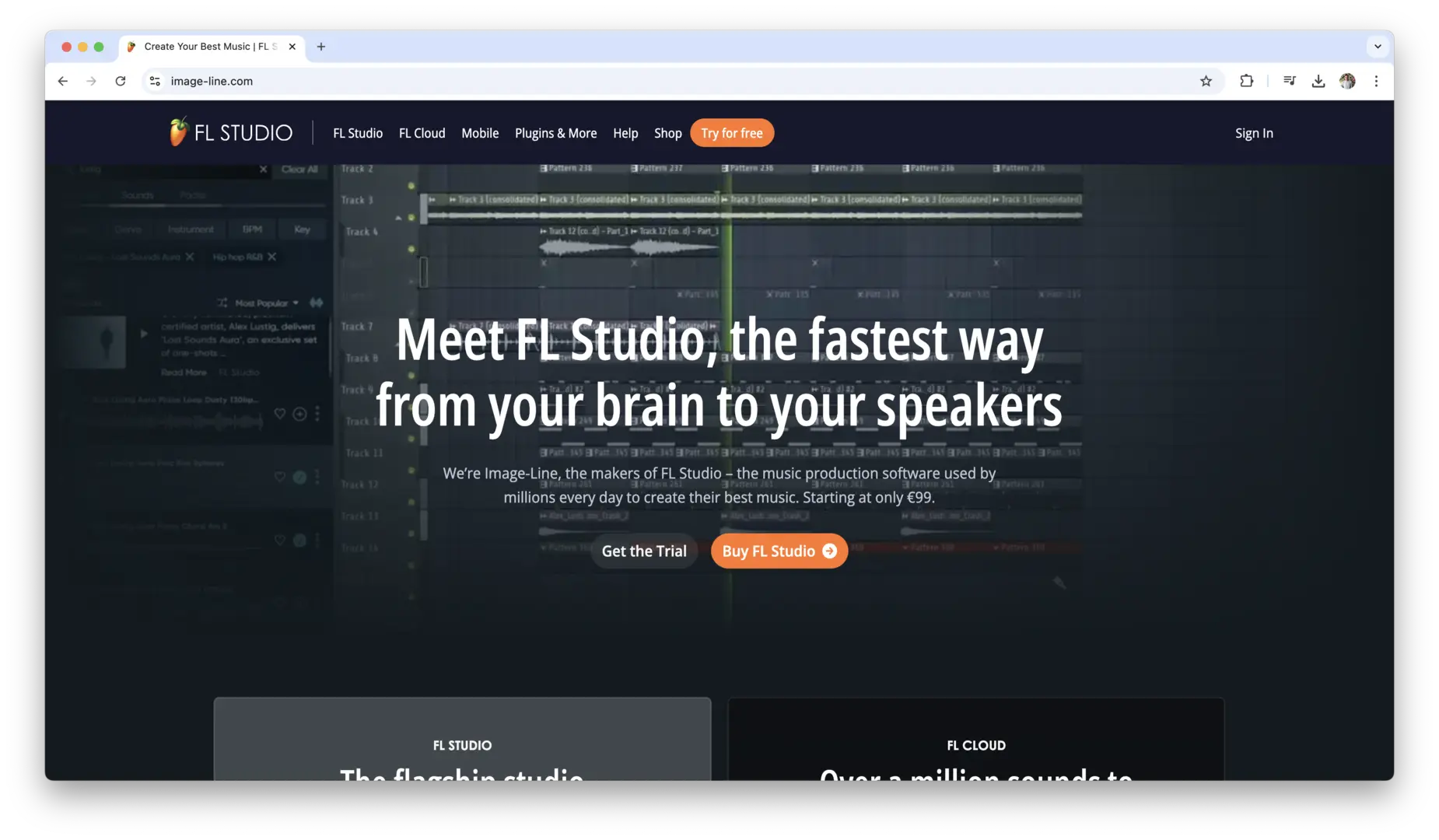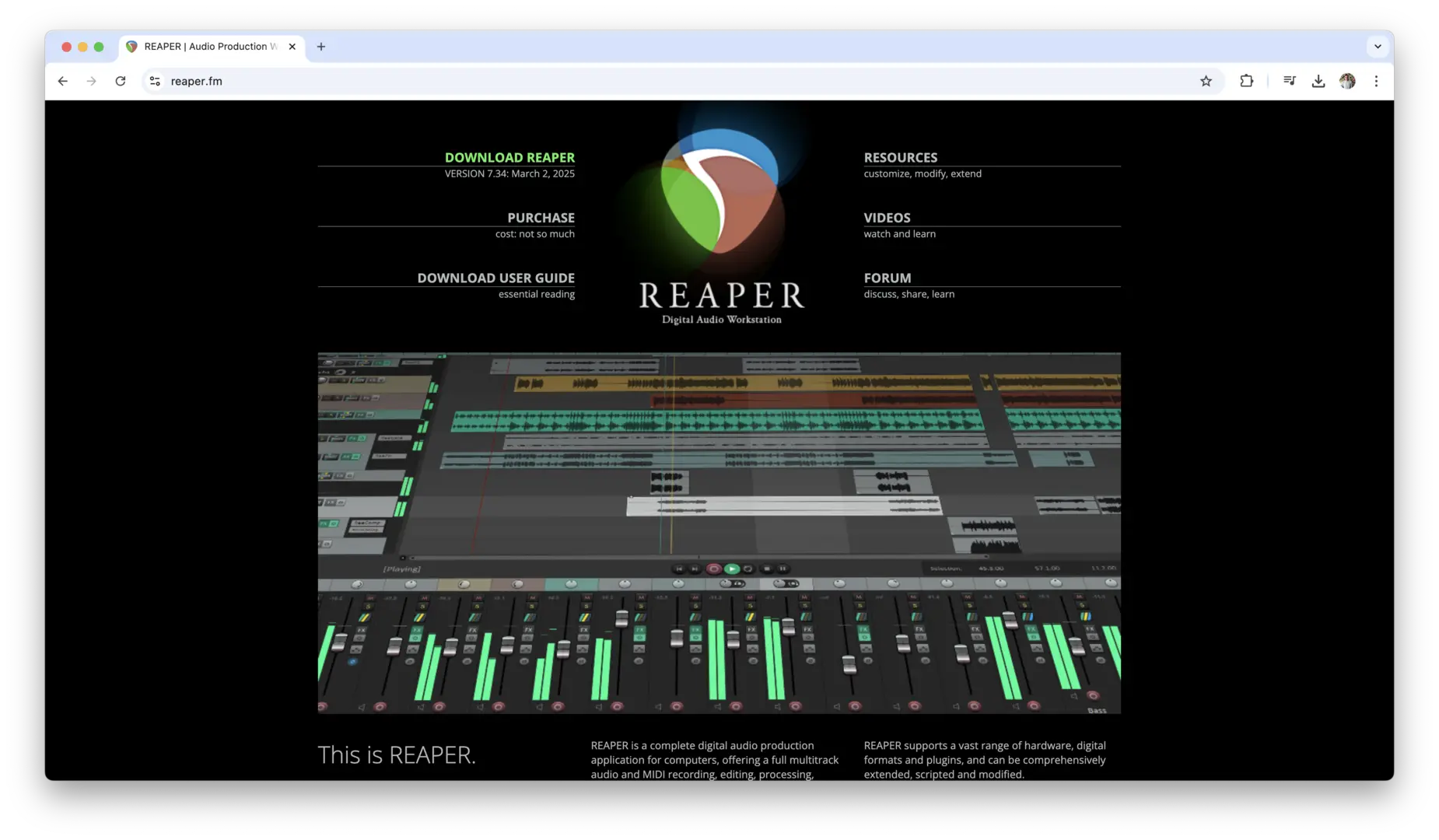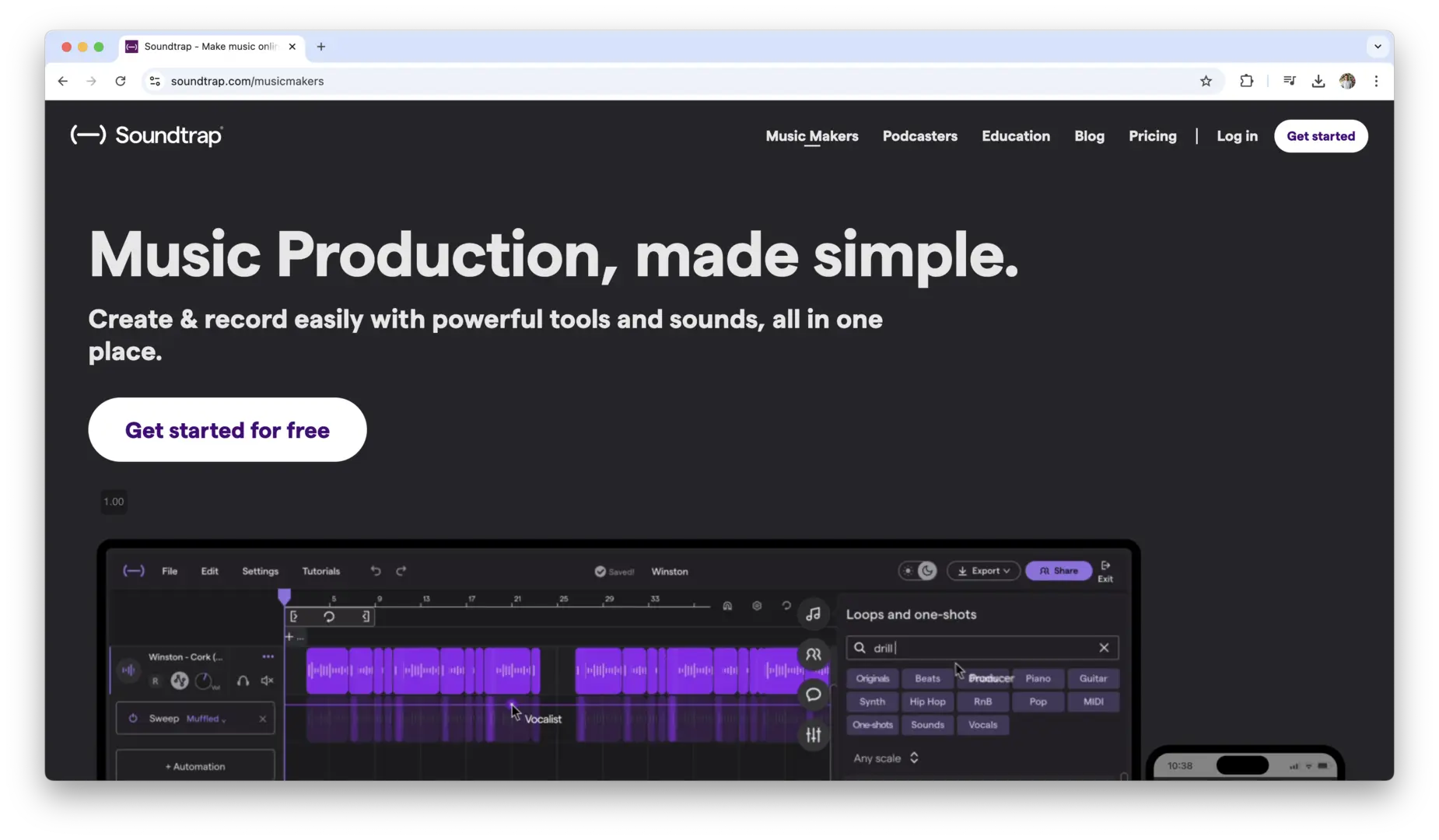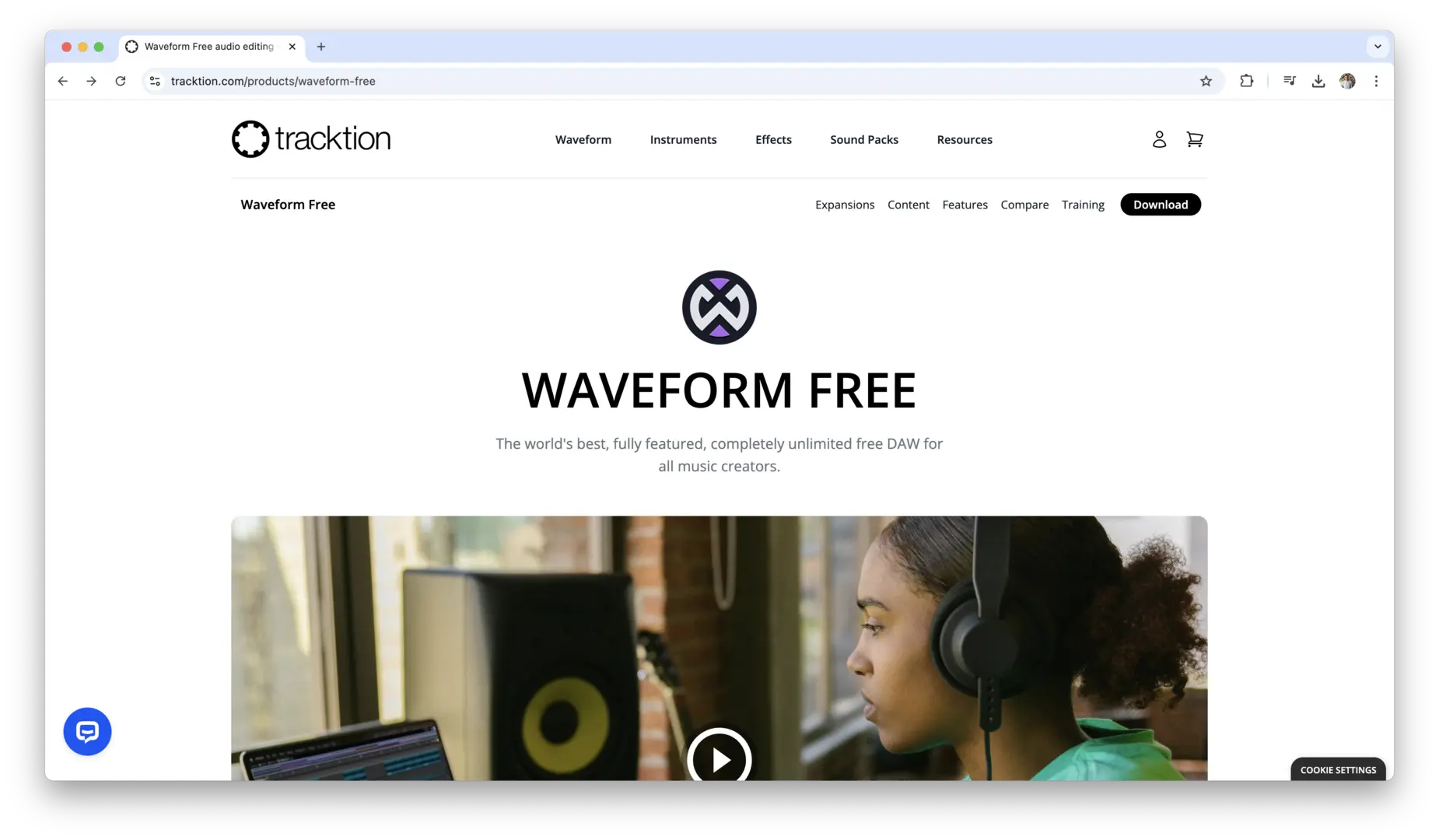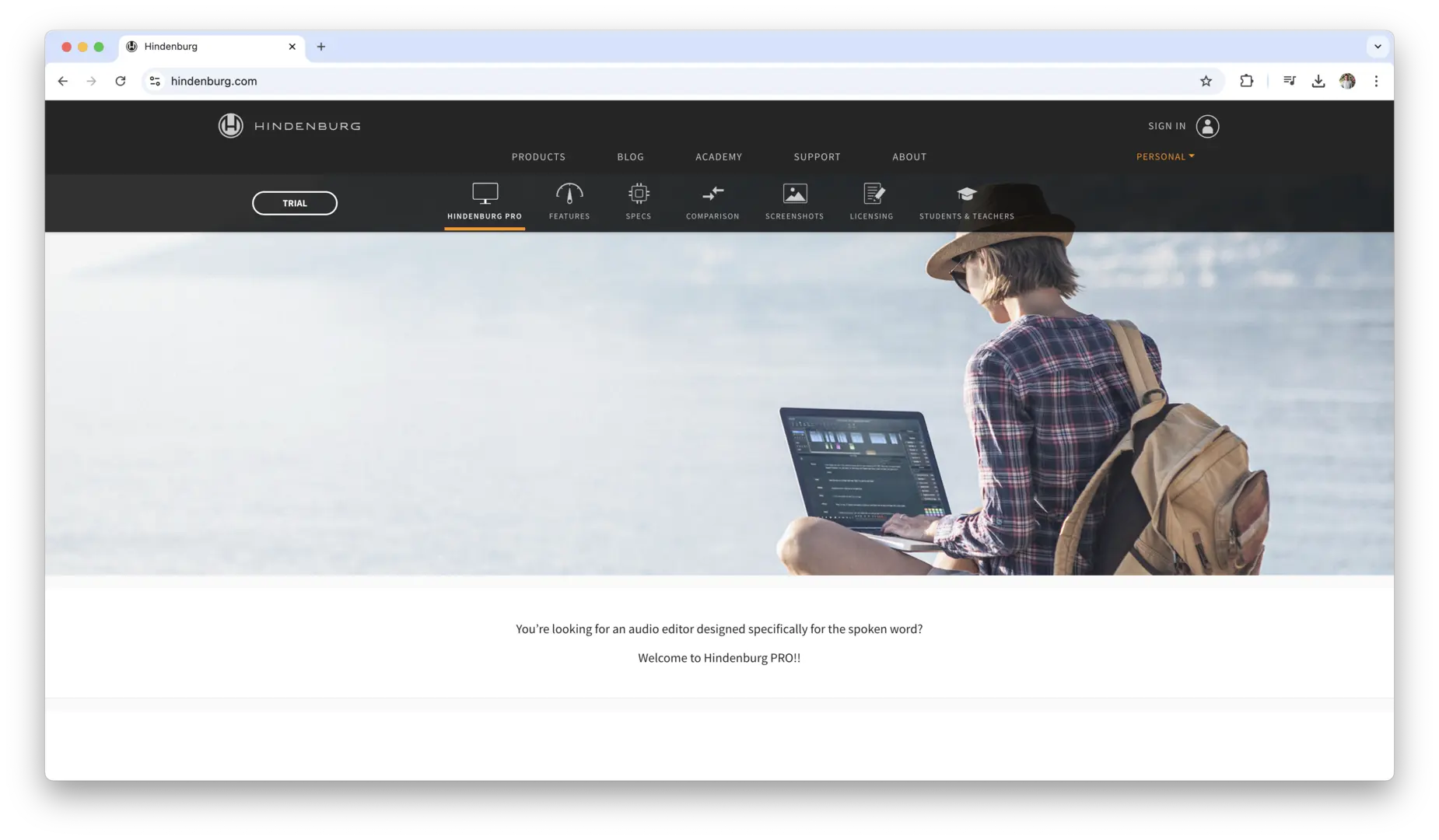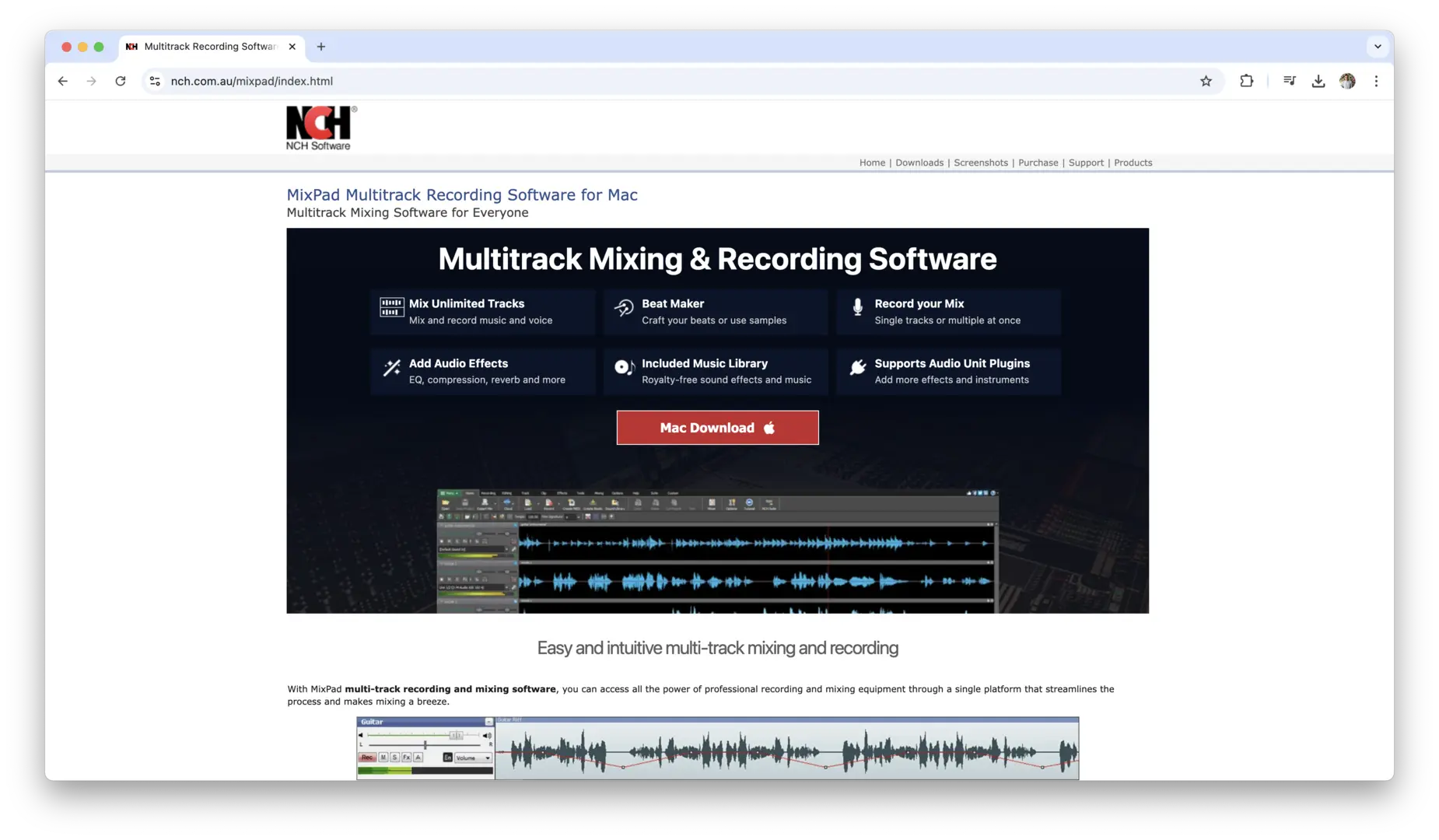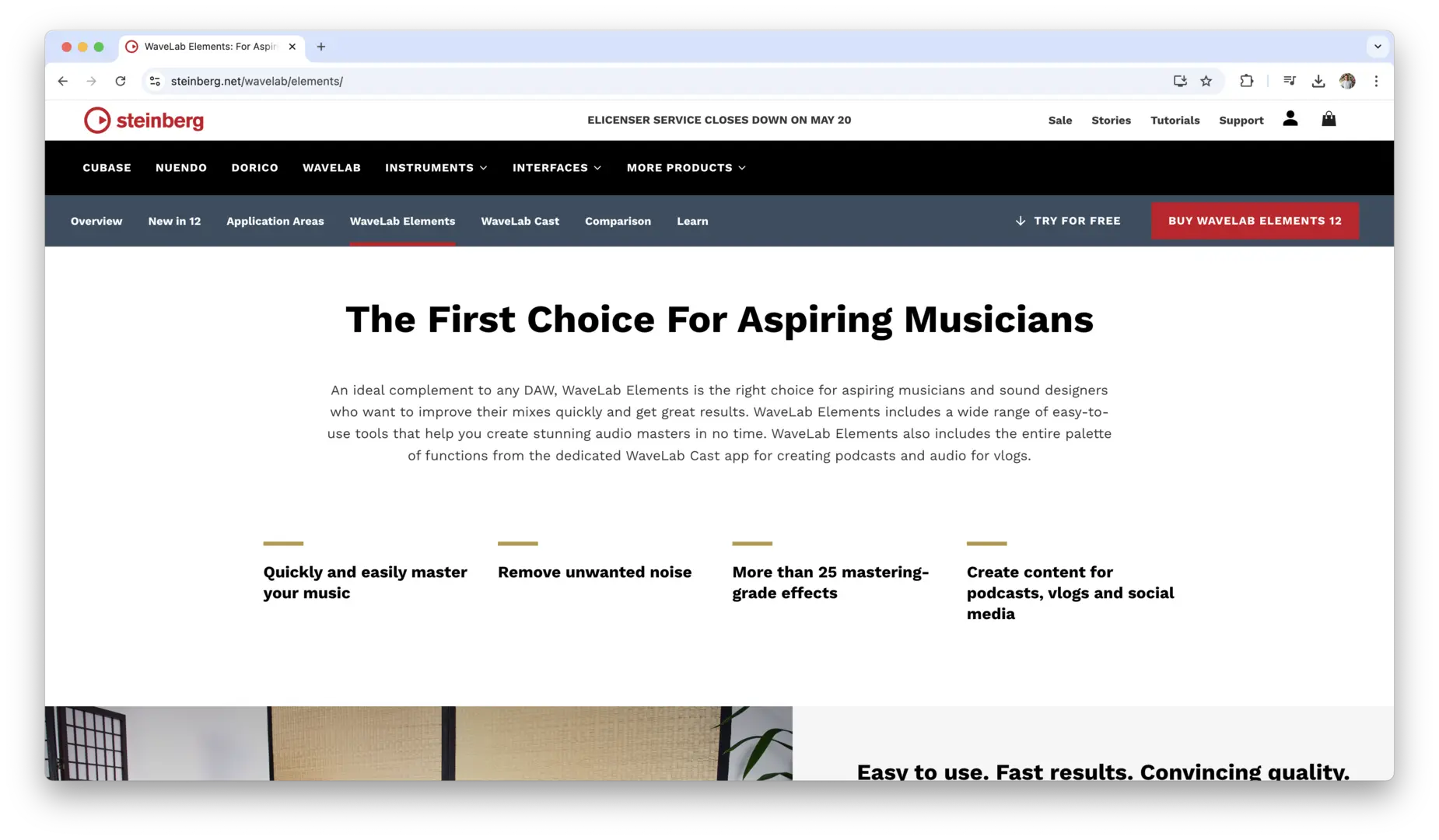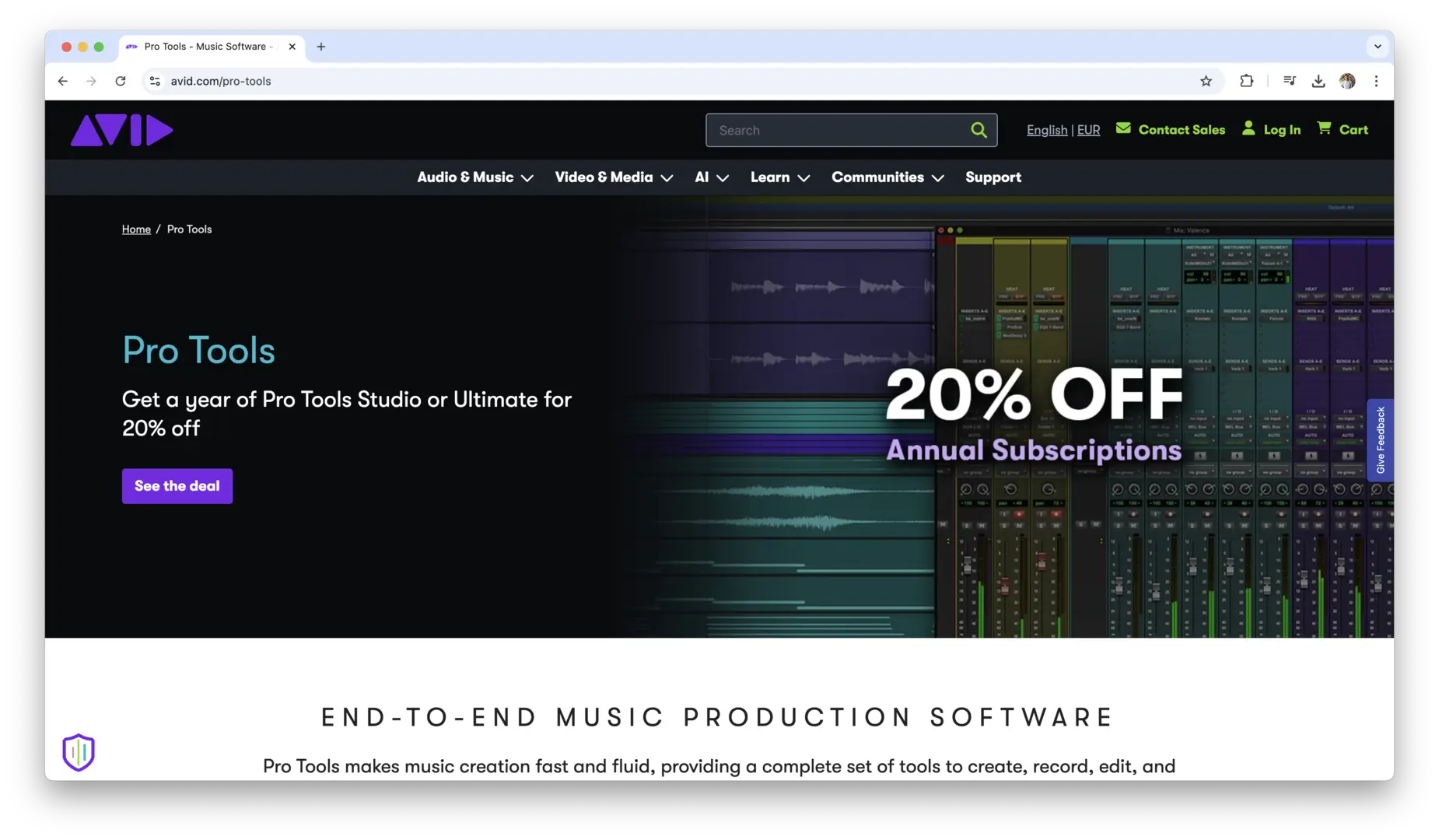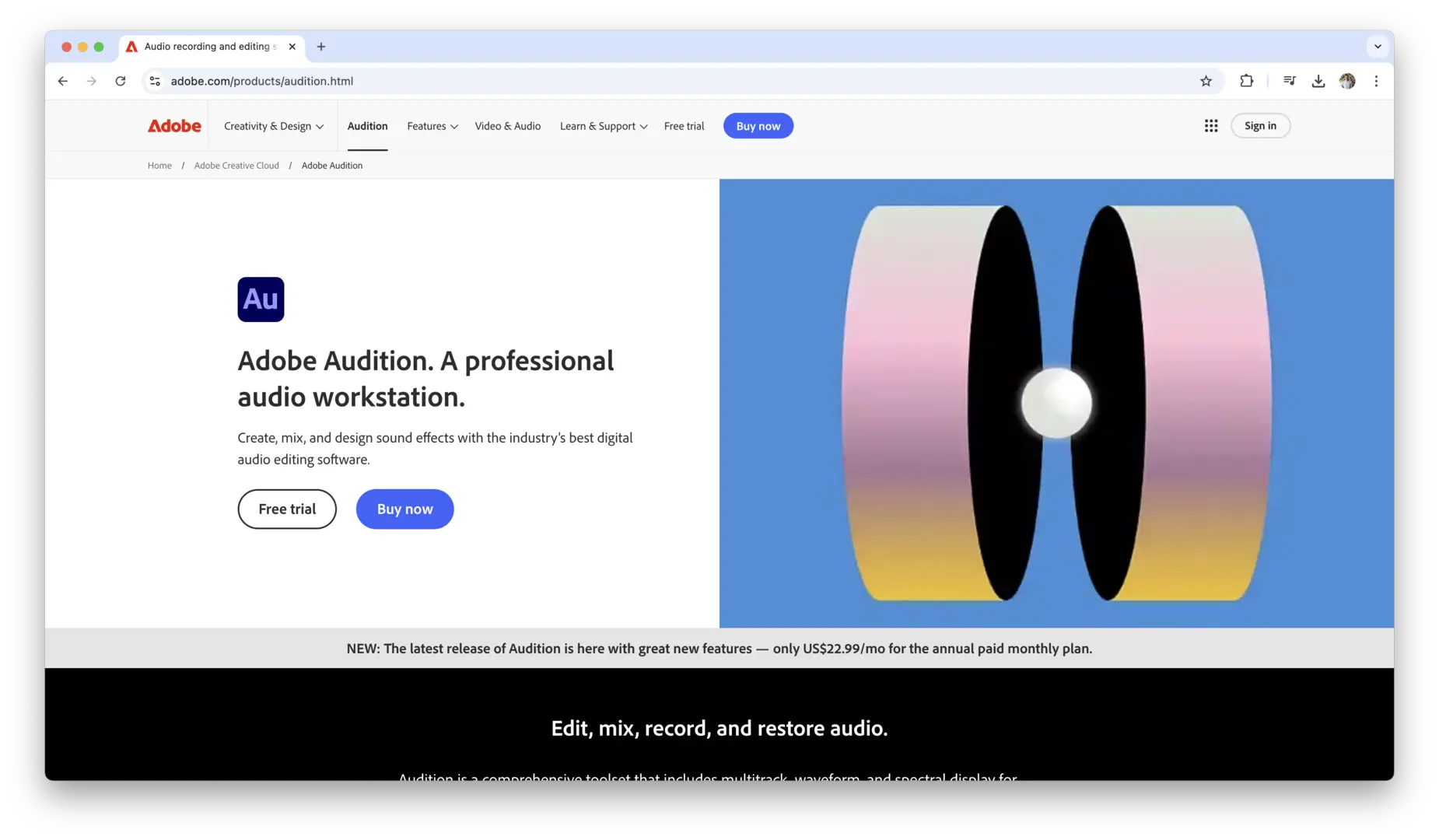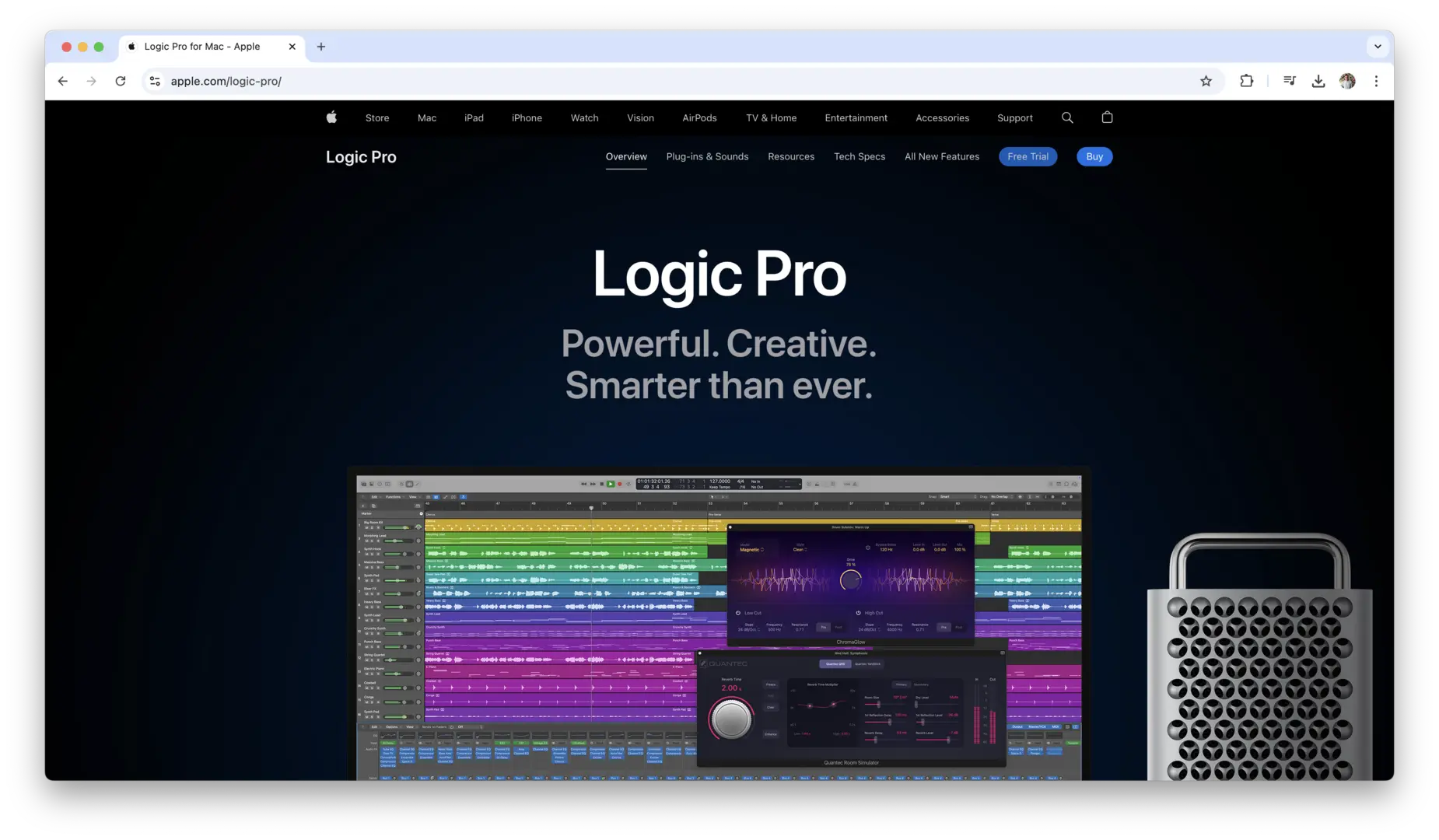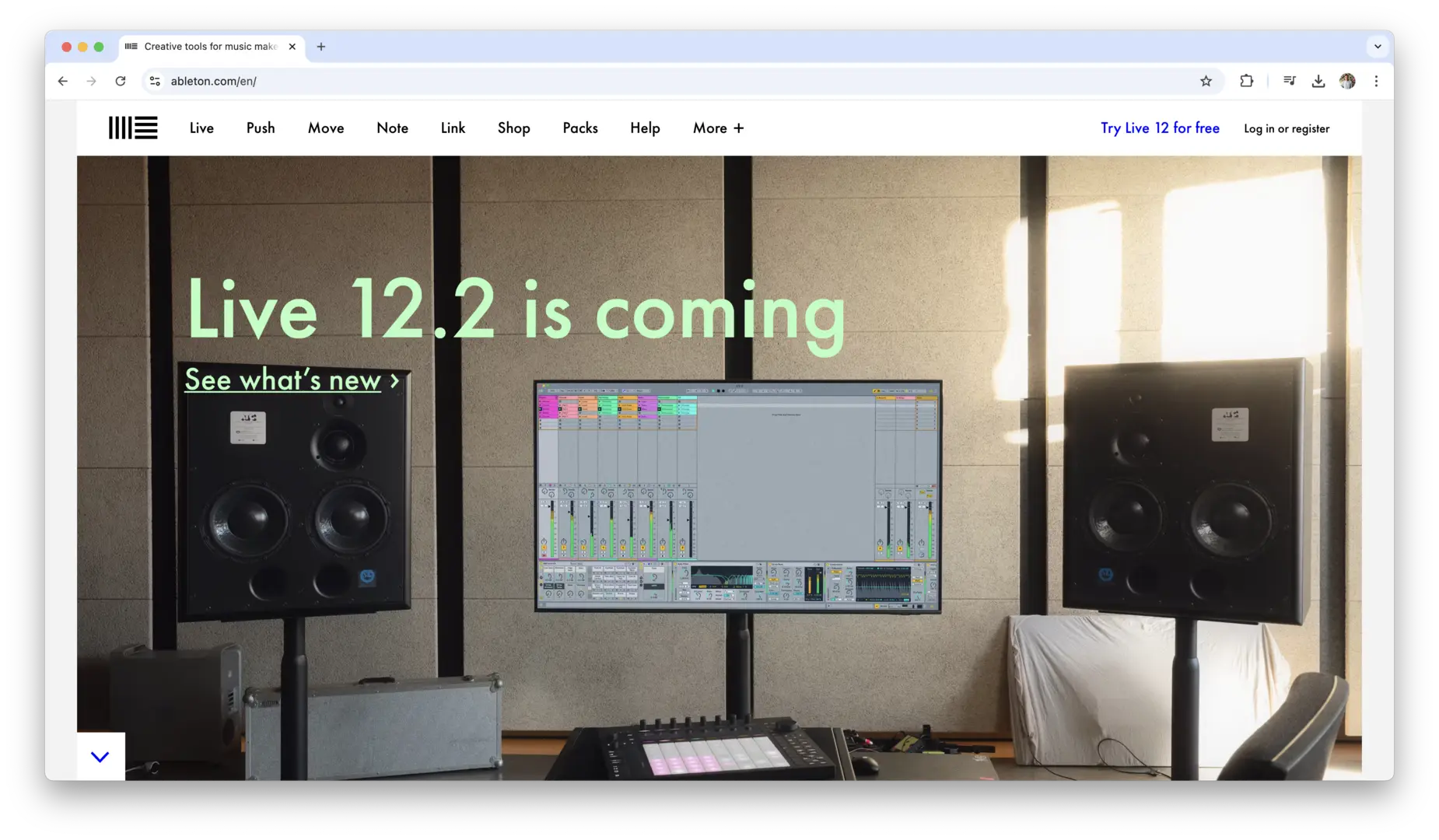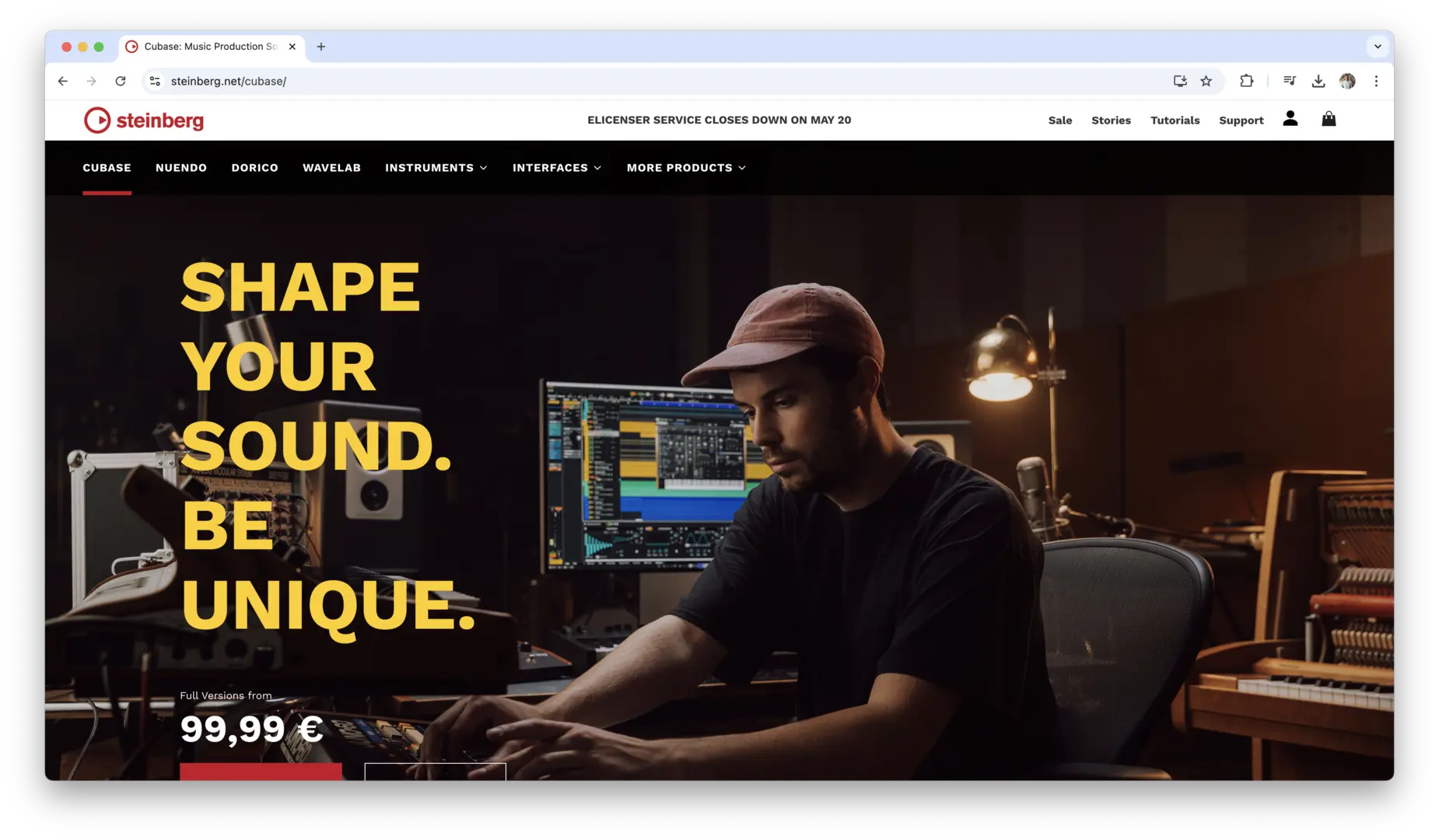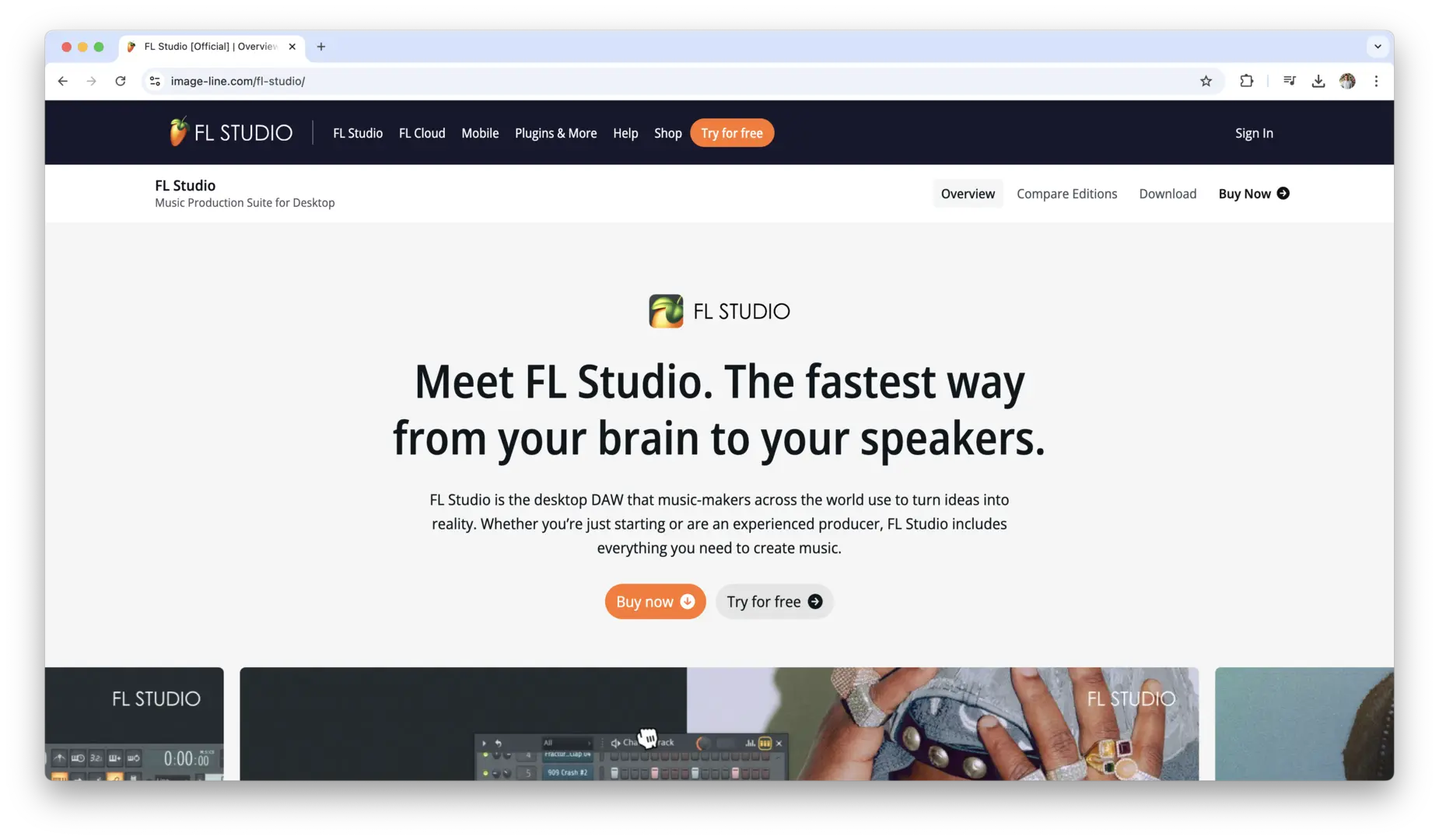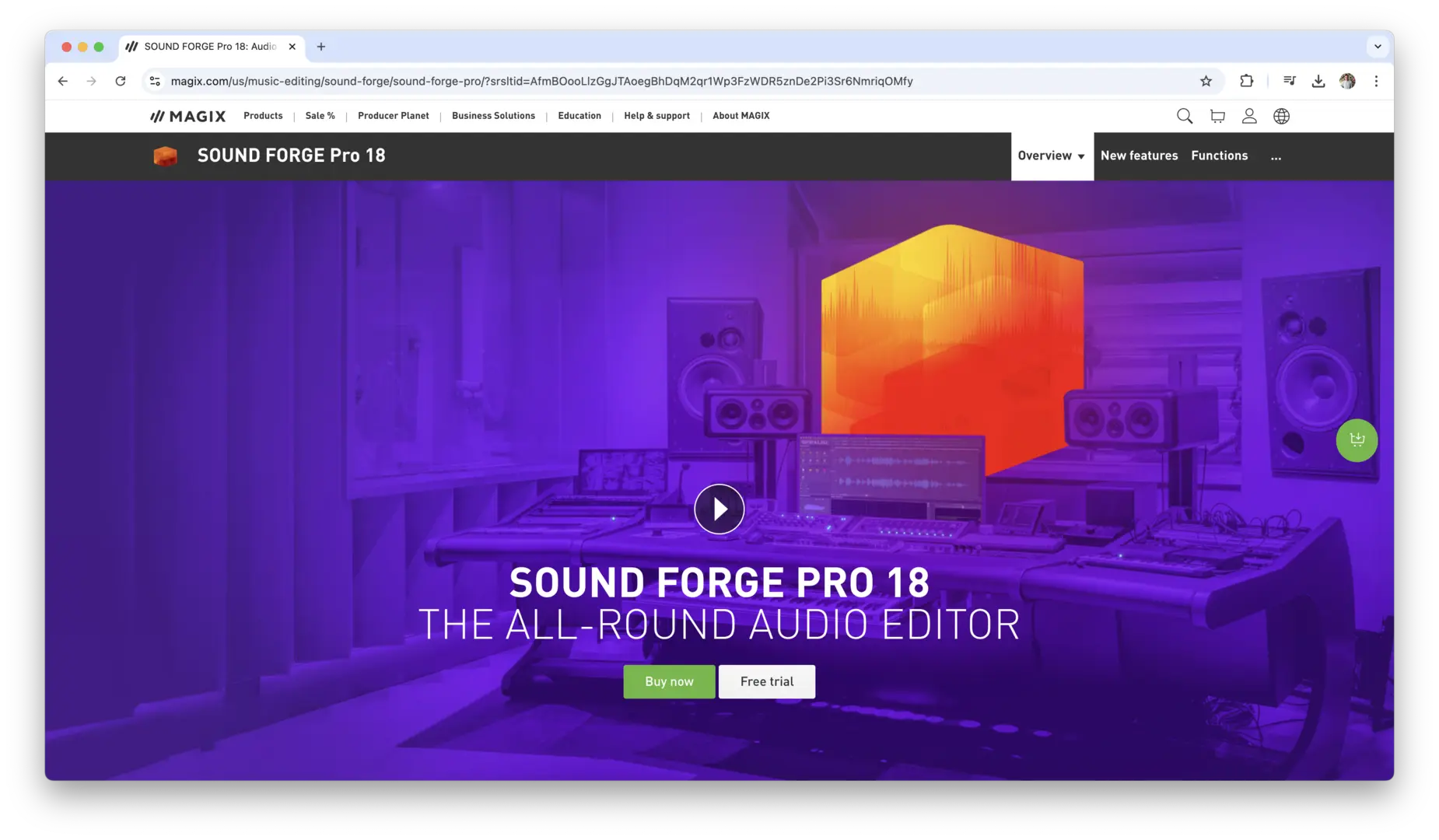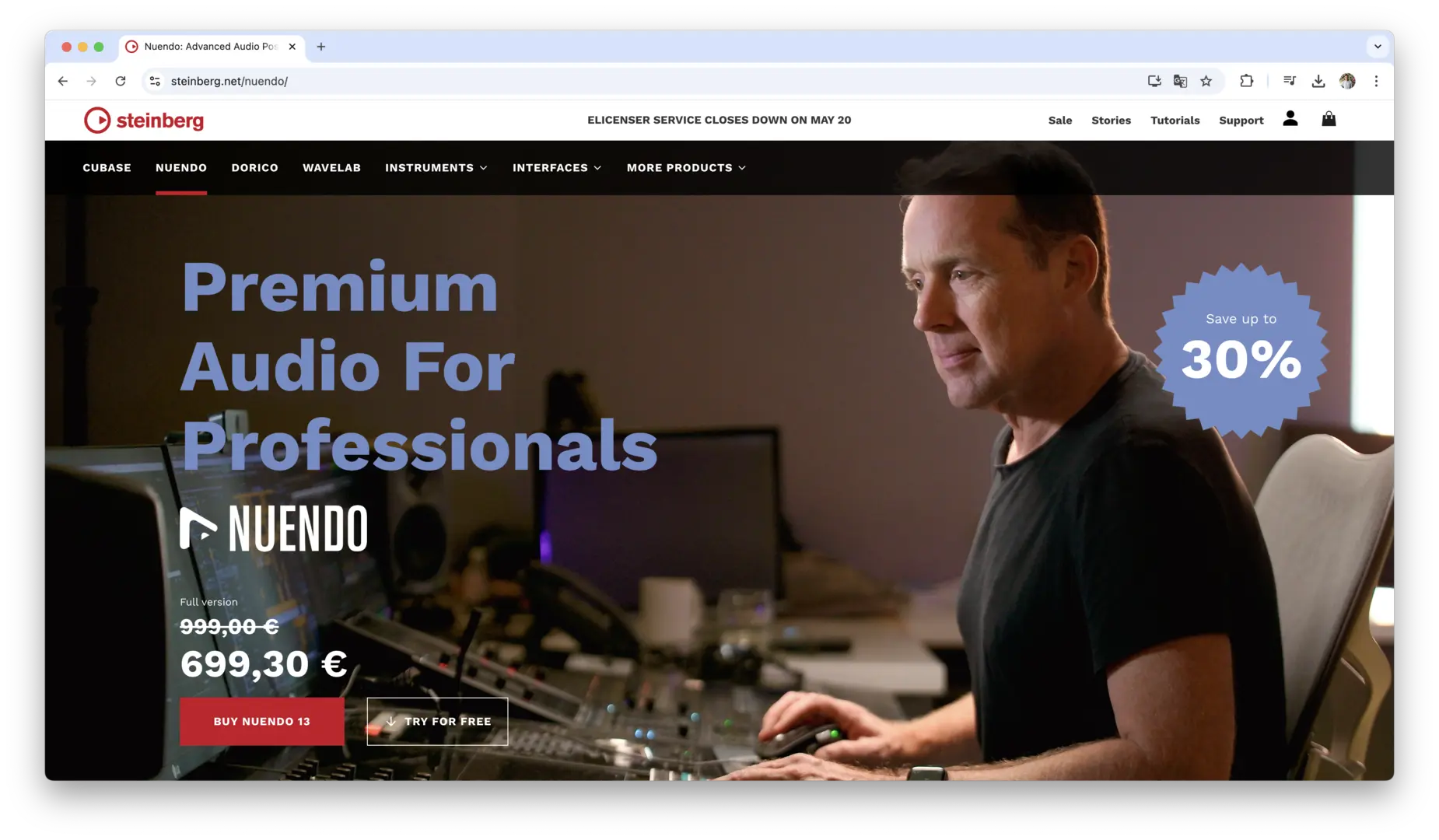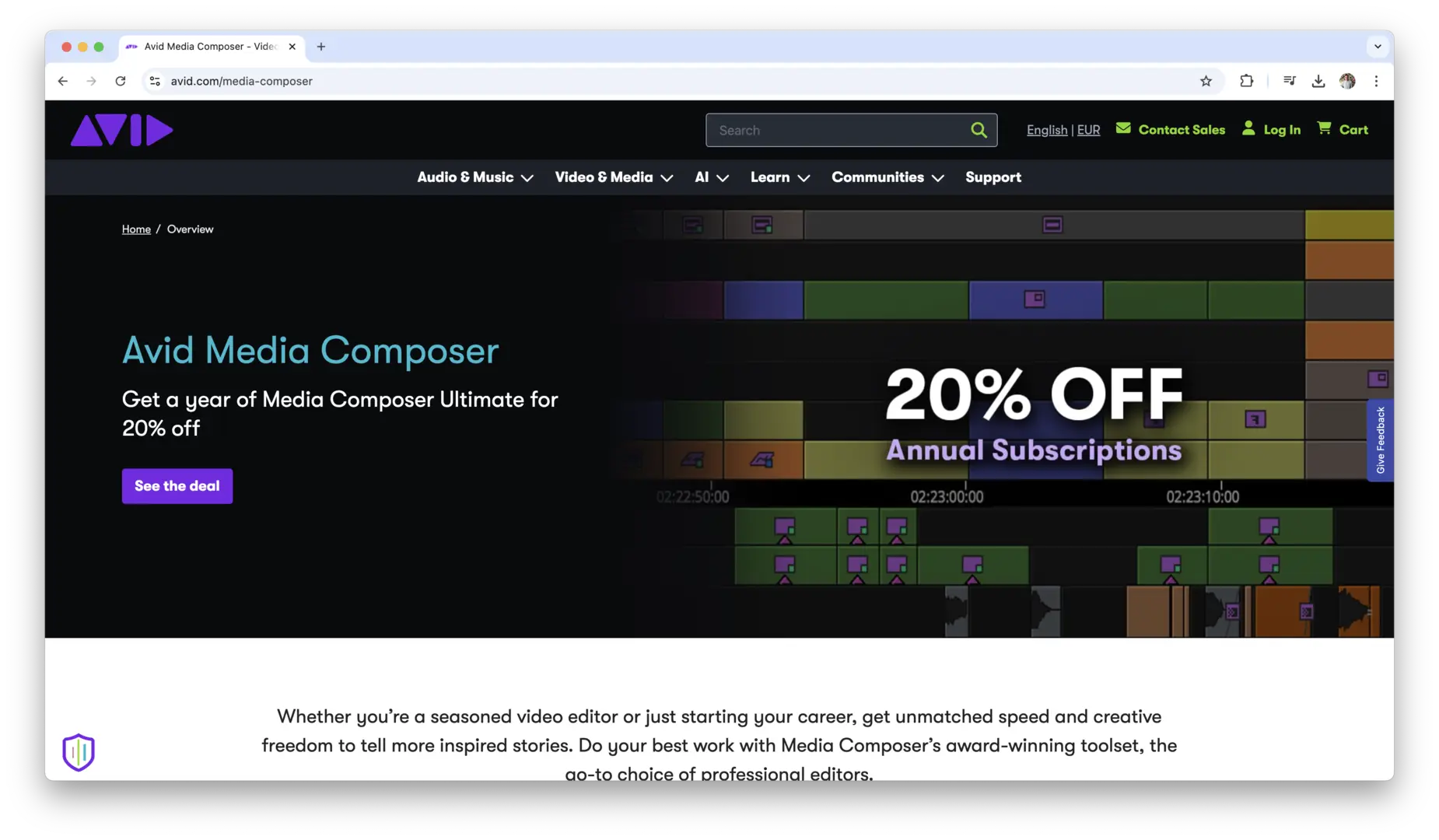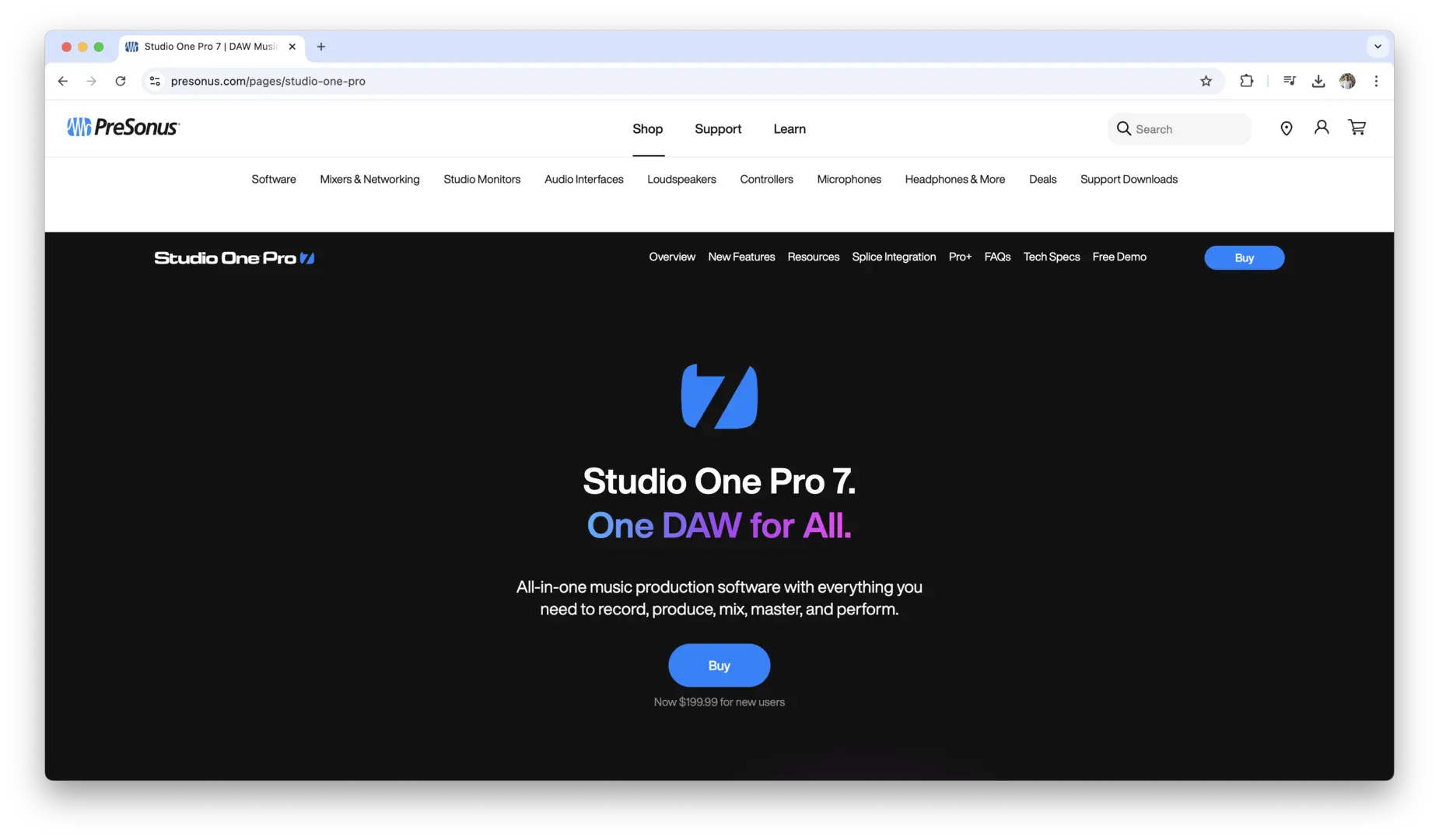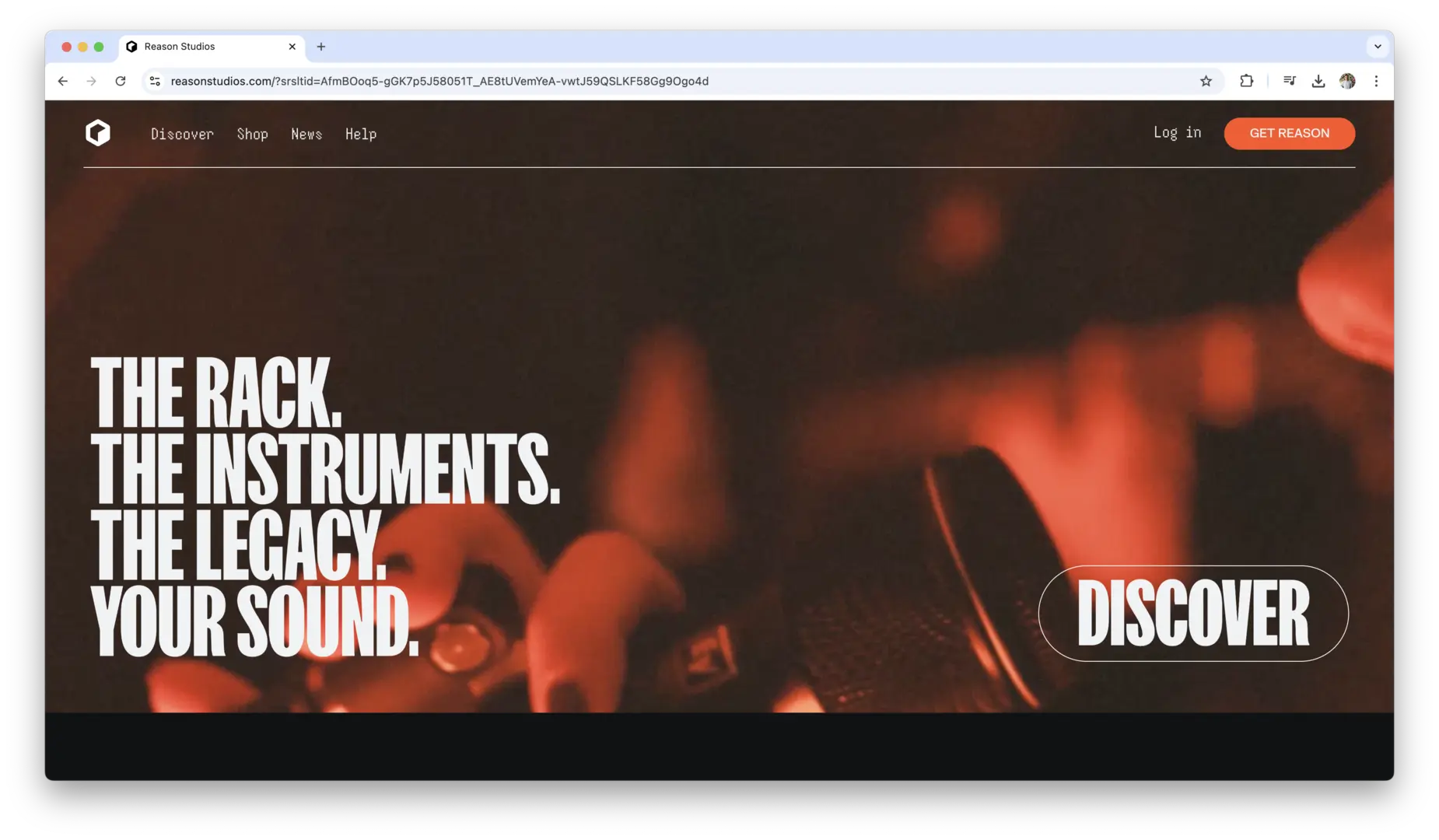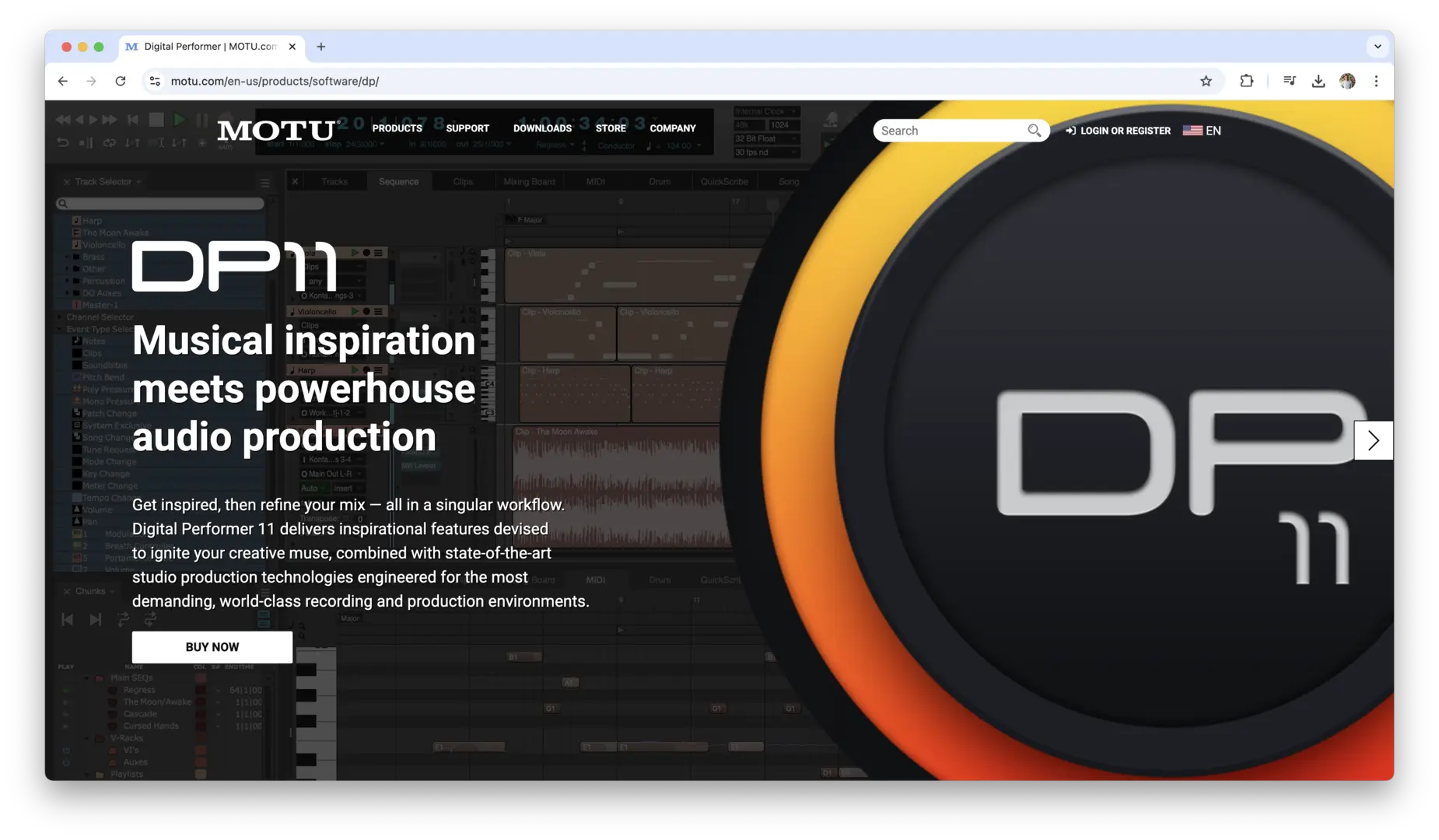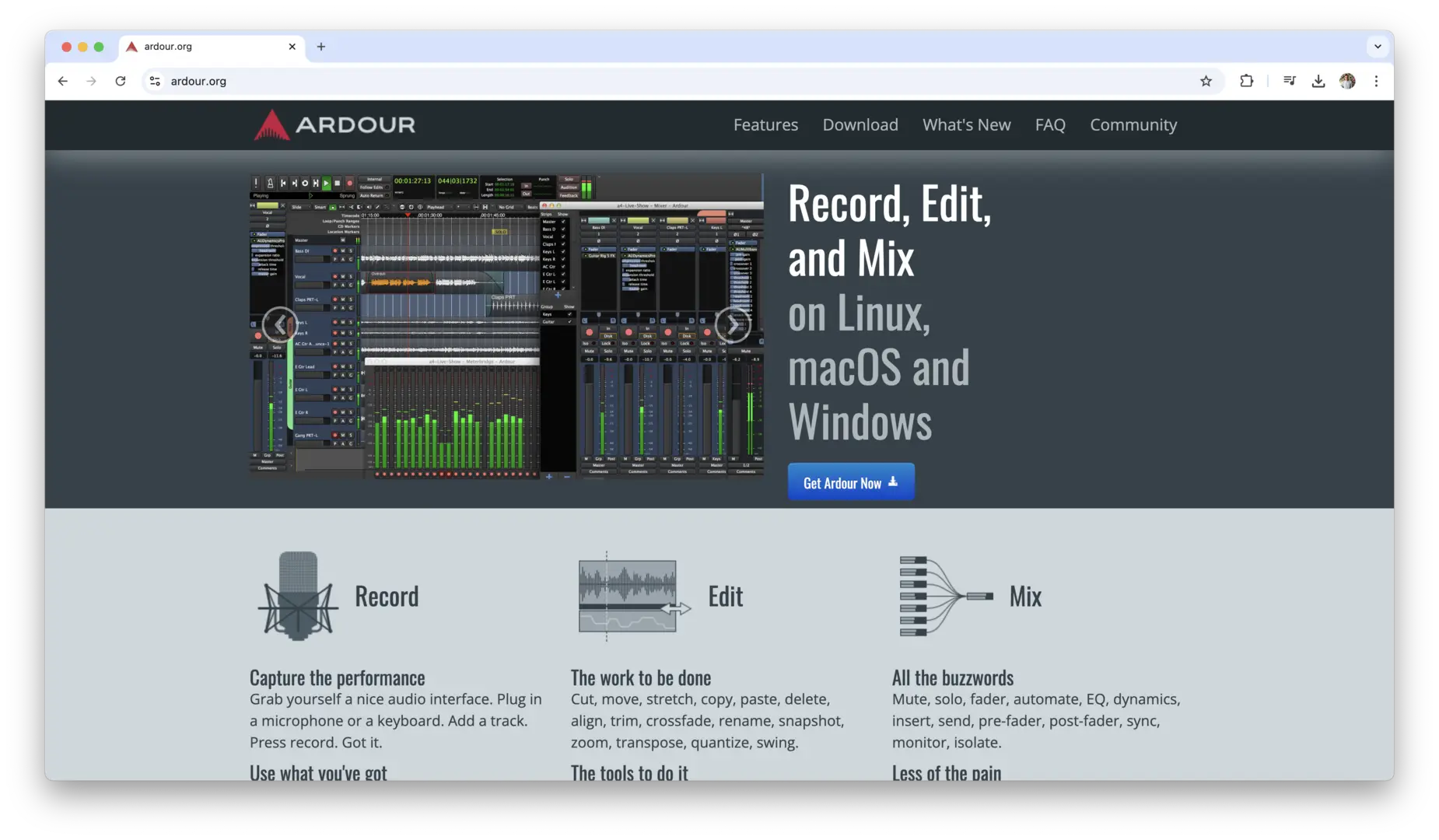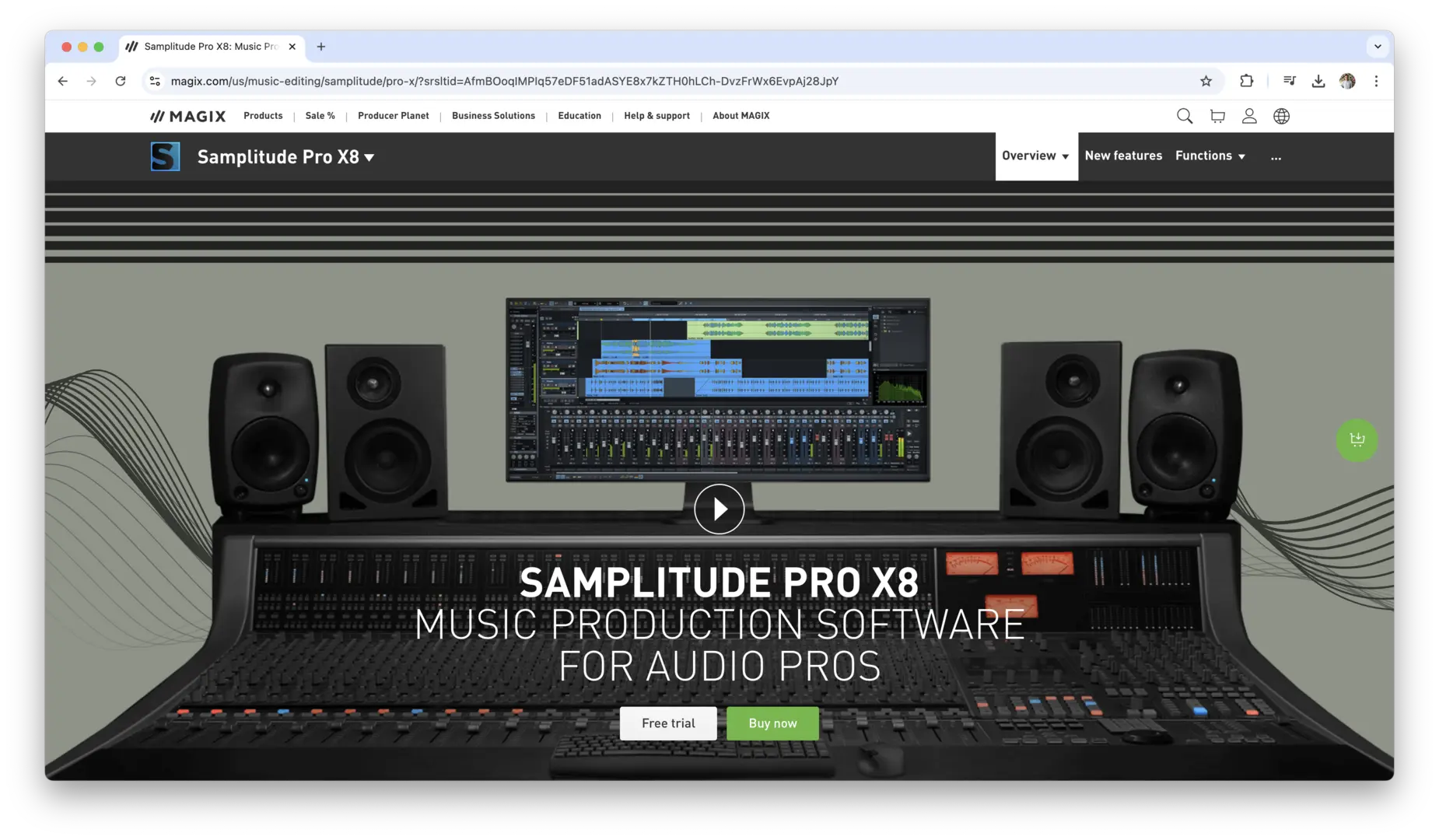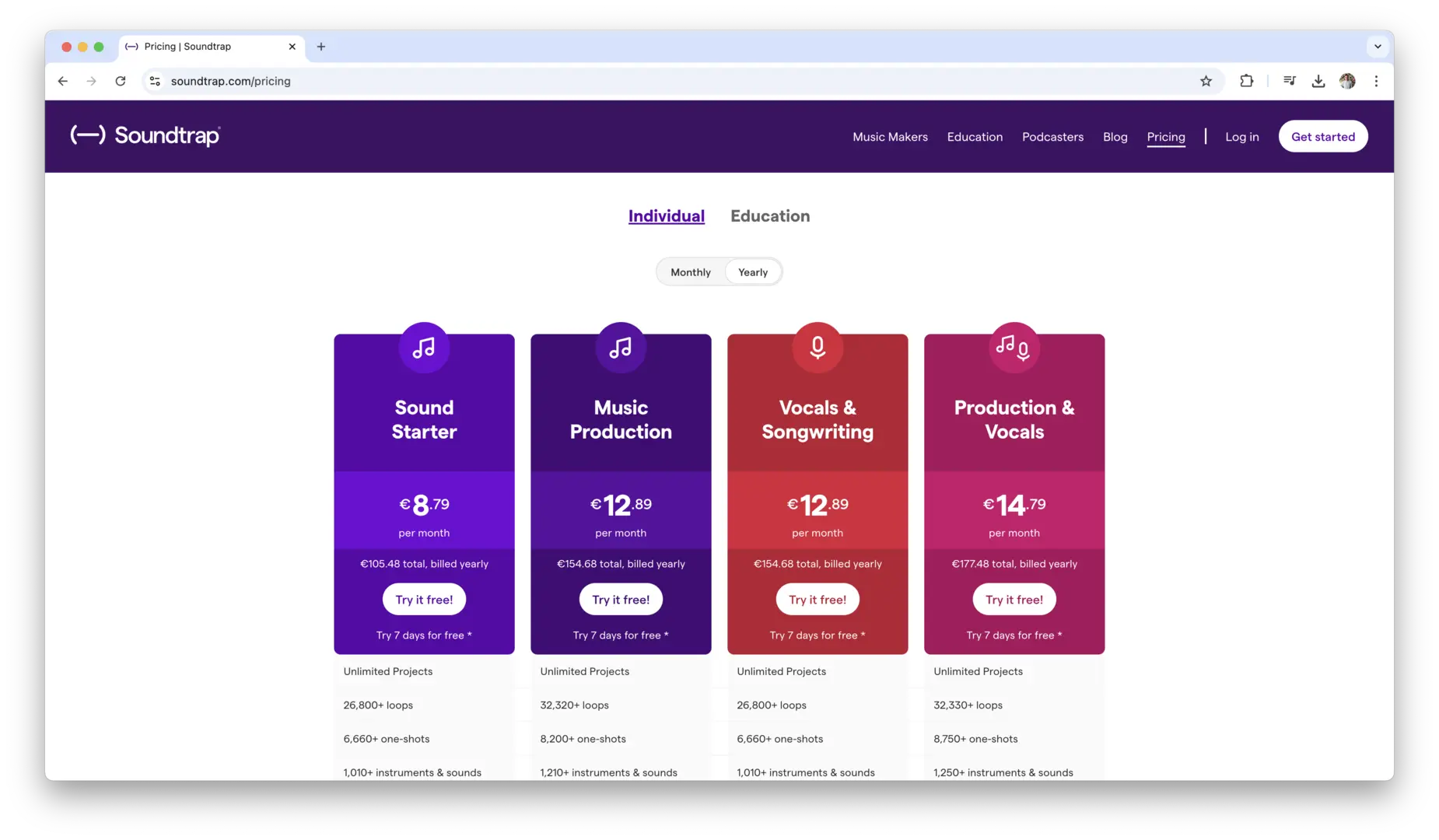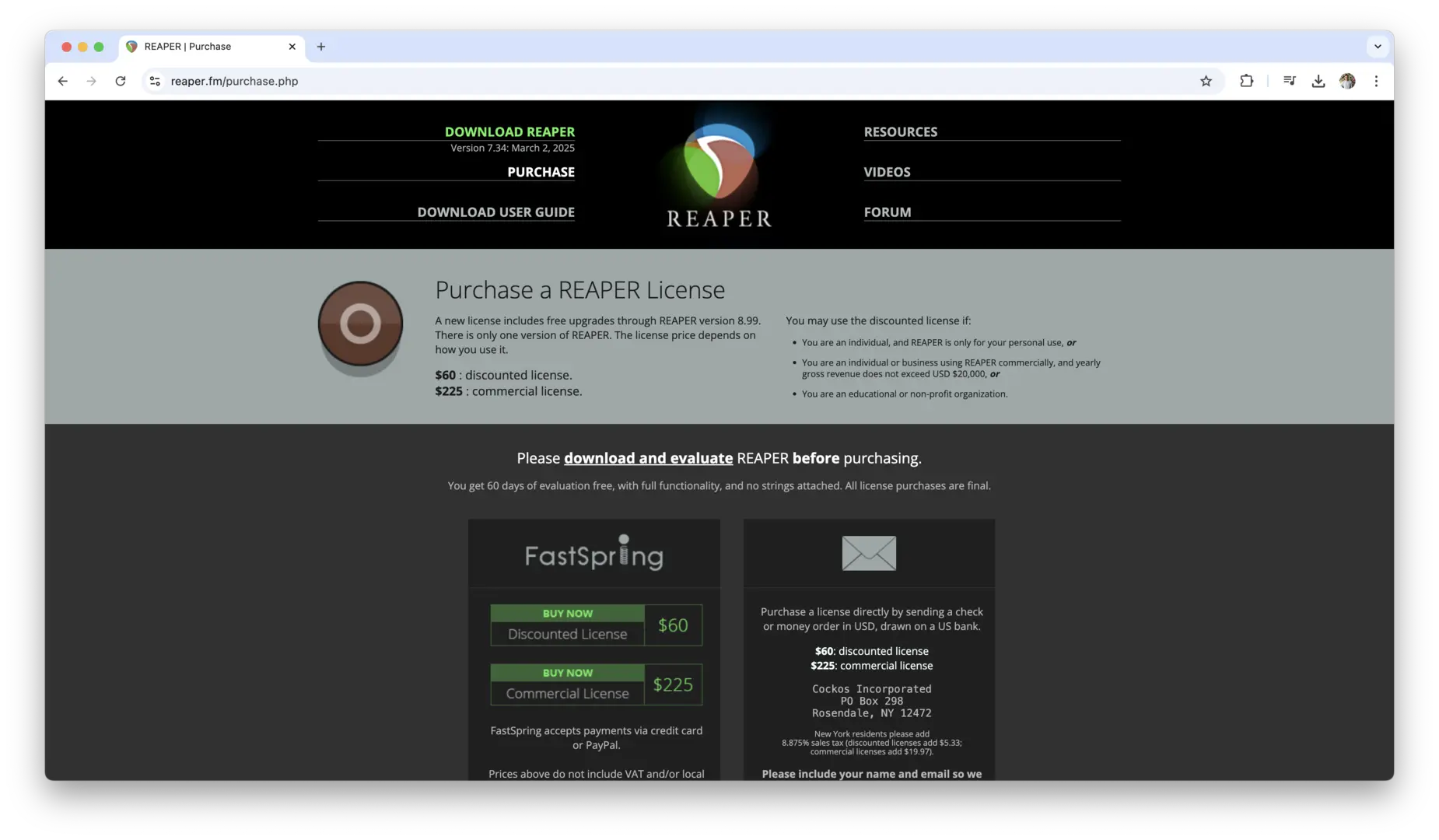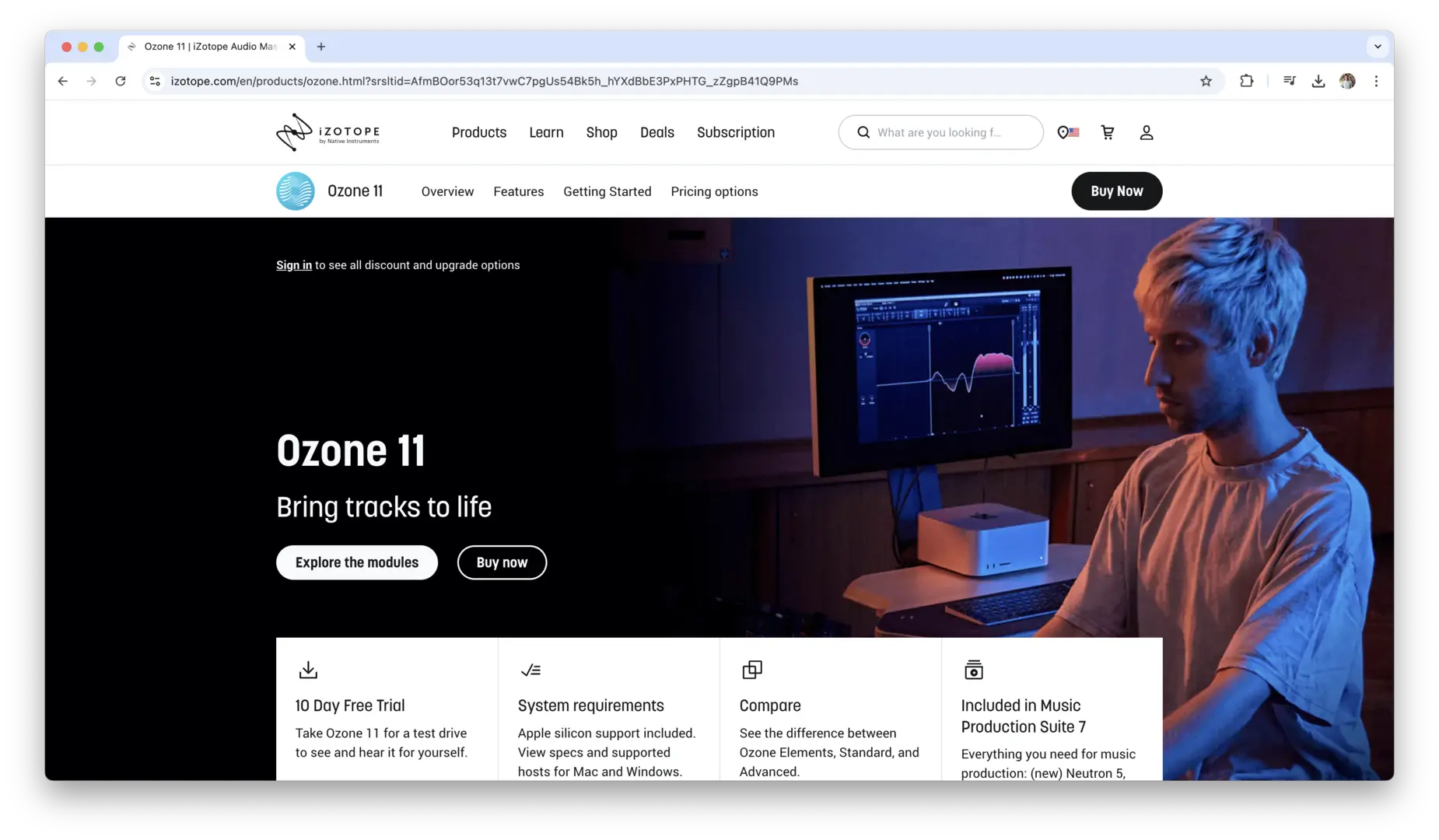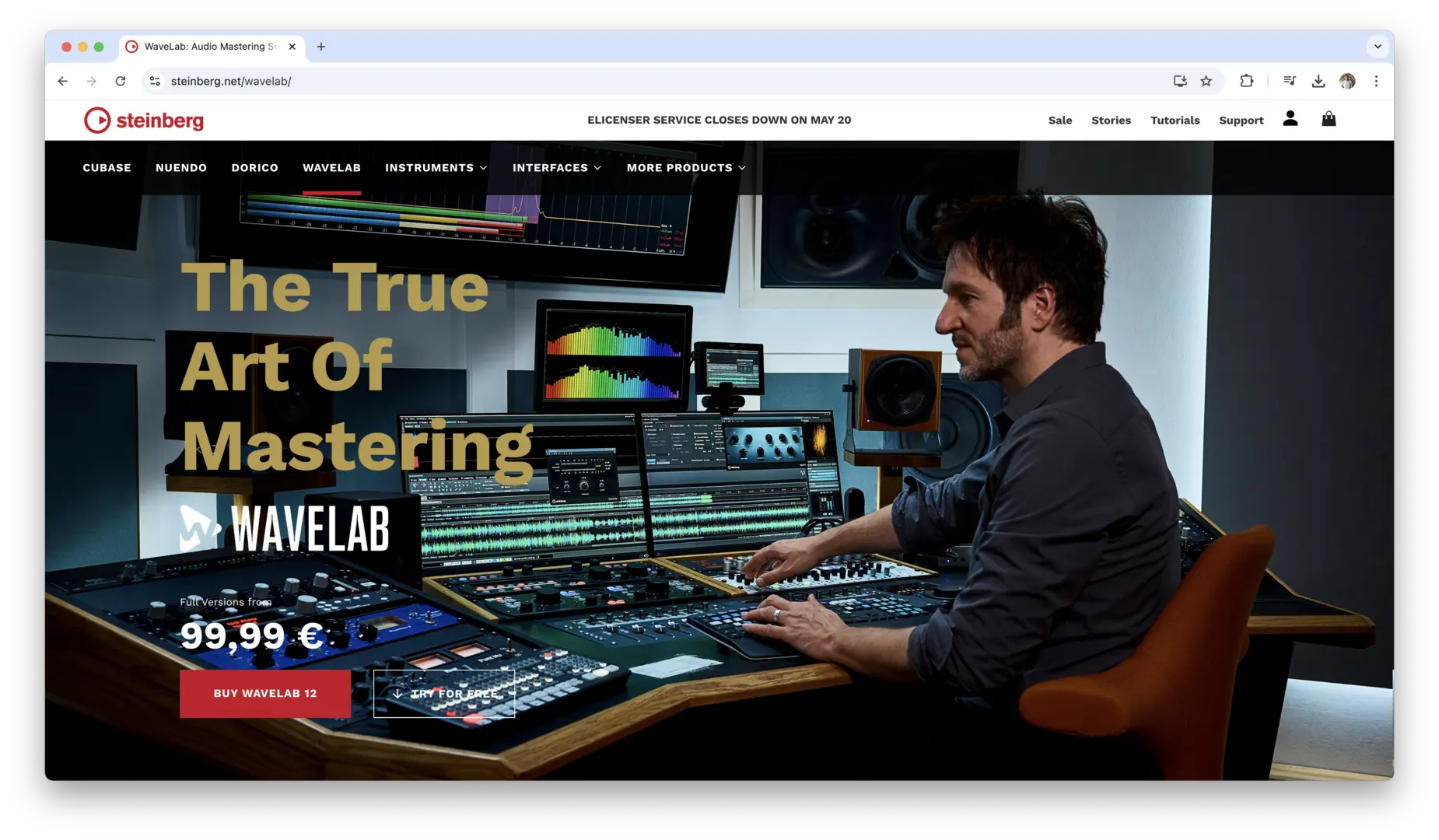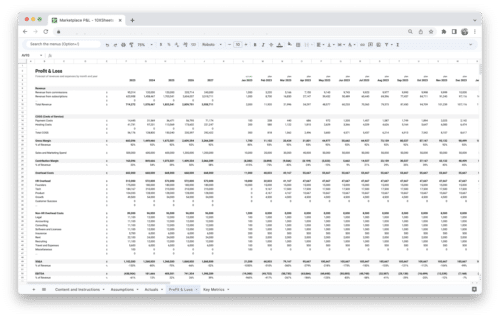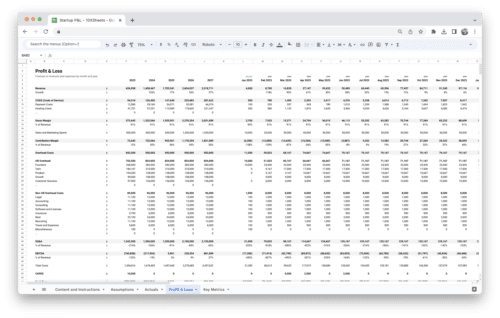What’s the best audio editing software for your needs? Whether you’re recording music, editing a podcast, or working on a film soundtrack, the right tool can make a huge difference in the quality of your work and the ease with which you can complete your projects. With so many options available, it can be tricky to find the one that fits your skills, goals, and budget.
From free, beginner-friendly programs to professional-grade tools used in music studios and film post-production, there’s a wide range of audio editing software out there. This guide will break down the best options, helping you understand which software suits your needs, and why it’s worth considering for your next project.
What is Audio Editing Software?
Audio editing software refers to programs designed to create, modify, and manipulate audio files. These tools allow users to perform tasks such as cutting, trimming, mixing, and enhancing audio tracks. Whether you’re a musician, a podcaster, a sound designer, or someone working with any form of audio production, audio editing software is an essential tool for refining and polishing your sound projects.
Audio editing software can vary widely in complexity, from basic programs with simple features aimed at casual users, to professional-grade software that offers advanced functionality for experts in the field. The primary function of these tools is to manipulate sound waves and provide a digital environment where you can edit, organize, and modify audio content in creative ways.
The capabilities of these tools extend beyond basic cuts and fades. They often include features for adding effects, adjusting levels, managing multi-track recordings, and even performing more complex tasks like mixing, mastering, and noise reduction. Many audio editing programs also integrate with other software, allowing for a seamless workflow across various platforms, whether you’re working on music production, podcasting, or film sound editing.
Choosing the right audio editing software can be the key to achieving professional-quality results, whether you’re producing a music track or editing dialogue for a film. With the right tool, you can bring your audio vision to life, no matter the complexity of your project.
Importance of Choosing the Right Software for Your Needs
Selecting the right audio editing software is crucial because it directly affects the quality, efficiency, and ease of your audio production process. Here are some reasons why this decision is important:
- Tailored features for your project type
- The ability to handle specific audio formats and file types
- Efficient workflow integration with other tools or hardware
- Professional-grade editing and mixing capabilities for high-quality results
- Compatibility with your system for smooth operation
- User-friendly interface for easier learning and navigation
- Cost-effectiveness in relation to the features you require
- Access to customer support and community resources for troubleshooting and learning
Top Audio Editing Software for Beginners
When you’re just starting out with audio editing, you want software that’s easy to use, intuitive, and doesn’t overwhelm you with features you won’t need right away. Fortunately, there are several excellent audio editing programs that cater specifically to beginners, offering a balance between simplicity and functionality. These tools allow you to get your feet wet without feeling like you need a degree in audio engineering to use them.
While these programs may not have all the advanced capabilities of professional software, they provide enough features to help you create high-quality audio content for podcasts, music production, or video editing. Let’s look at some of the best options for beginners.
Audacity
Audacity is one of the most popular and widely used free audio editing software programs available. Its appeal lies in its simplicity and the fact that it’s open-source, meaning that anyone can access and modify the software. Despite being free, Audacity comes with a solid set of features that allow you to perform everything from basic audio trimming to more complex multi-track editing.
Audacity’s interface is clean and intuitive, allowing beginners to quickly understand how to load, edit, and export audio. You can cut, copy, paste, and apply effects easily, and it supports a wide range of file formats. Additionally, Audacity comes with built-in tools for noise reduction and equalization, which are perfect for cleaning up recordings.
One of Audacity’s major strengths is its active community. Being open-source, there are countless tutorials and guides online to help you troubleshoot and learn new techniques. The software’s simplicity, combined with its versatility, makes it an excellent choice for newcomers to the audio editing world.
GarageBand
GarageBand is another great option for beginners, especially for Mac users. It comes pre-installed on most Apple devices and offers a user-friendly interface with drag-and-drop functionality. GarageBand is particularly appealing to people getting into music production, as it includes a large library of loops, instruments, and sound effects, which makes it easy to start building tracks from scratch.
With GarageBand, you can record audio, mix multiple tracks, and apply basic effects like reverb and EQ to your projects. It supports multi-track editing, allowing you to layer sounds and adjust them individually. For beginners, it offers a relatively easy learning curve and an intuitive, organized layout that doesn’t overwhelm new users with too many buttons or settings.
GarageBand also benefits from seamless integration with other Apple products, including Logic Pro X if you decide to upgrade later. Whether you’re recording a podcast or composing music, GarageBand provides the tools to help you create polished audio projects.
Ocenaudio
Ocenaudio is another free and beginner-friendly audio editing tool, offering a streamlined and intuitive interface that’s perfect for those who are just starting to experiment with audio editing. Unlike more complex programs, Ocenaudio doesn’t overload you with advanced features, making it simple to learn and navigate.
Despite its simplicity, Ocenaudio comes with several useful features, including real-time previewing of effects, which is ideal for beginners who want to hear changes immediately before applying them. It also includes basic tools for editing, such as cutting, trimming, and applying filters. If you’re looking for something that focuses solely on core audio editing without unnecessary complexity, Ocenaudio provides a smooth and accessible experience.
Additionally, Ocenaudio supports VST plugins, meaning you can extend its functionality as you grow in your editing skills. It’s lightweight and runs smoothly even on older machines, making it a great choice for users who want to dive into audio editing without taxing their system resources.
WavePad
WavePad is a popular audio editing software known for being beginner-friendly yet versatile. It offers a wide range of audio editing features that are easy to grasp for someone just starting out. Whether you’re trimming audio, adding effects, or adjusting levels, WavePad provides simple tools that don’t require a steep learning curve.
The interface is designed to be clean and straightforward, with drag-and-drop functionality for importing files and easy access to basic editing tools. WavePad supports a variety of audio formats and includes a decent collection of built-in effects like reverb, distortion, and pitch shifting. It also provides an efficient way to clean up recordings with noise reduction tools, making it ideal for podcast creators or hobbyist musicians.
While the free version offers basic functionality, WavePad’s paid version unlocks additional features like batch processing, advanced effects, and support for more file types. Overall, WavePad is a solid choice for those just starting in audio editing who want something with a bit more functionality than the most basic options.
Adobe Audition
Adobe Audition, while a professional-grade tool, offers a 7-day free trial that’s perfect for beginners looking to dive into a more feature-rich audio editing program without committing to a paid subscription upfront. Adobe Audition has a polished, intuitive interface that is easy to navigate, even for new users, and it’s one of the most powerful audio editing tools available.
During the trial, you get access to a full range of features, including multi-track editing, noise reduction, advanced audio restoration, and a wealth of audio effects and plugins. While Audition’s advanced capabilities might be overwhelming for absolute beginners, its straightforward layout and easy access to tutorials make it a good entry point for those who want to explore professional-level tools.
The 7-day trial allows you to experiment with the software and determine if it meets your needs before purchasing, and it’s a great way to familiarize yourself with an industry-standard tool that you can grow into as your skills advance.
FL Studio
FL Studio is known for being one of the best audio editing tools for beginners who are interested in music production. Its straightforward interface, combined with powerful features, makes it a great starting point for those who want to create electronic music or even explore complex compositions. FL Studio’s drag-and-drop functionality and user-friendly workflow allow you to easily arrange and manipulate audio tracks, while its vast library of instruments, samples, and effects gives you plenty of creative freedom.
The software supports multi-track editing, audio recording, and automation, making it easy to manipulate sounds and experiment with different elements of your projects. Although it’s more music-production oriented, its simplicity and versatility have earned it a spot as a solid choice for beginners in the audio editing space.
Reaper
Reaper is an affordable yet powerful digital audio workstation that’s perfect for beginners who want to grow into professional-level audio editing. It has an easy-to-navigate interface that doesn’t overwhelm newcomers, but it also offers a robust set of tools that cater to more advanced editing needs. Reaper supports multi-track editing, MIDI composition, and a wide range of plugins, making it a versatile choice as your skills progress.
What sets Reaper apart is its customizable nature. You can easily tweak the interface and set up your workspace to suit your editing style. The software has an excellent reputation for being lightweight and running efficiently even on older computers, which is great for beginners who might not have access to high-end systems.
Soundtrap by Spotify
Soundtrap is an online audio editing platform that allows you to record, edit, and collaborate on music projects easily. Its cloud-based nature means you can access your projects from anywhere and collaborate with others, making it an ideal option for beginners who want to create music or podcasts with a team. The software is equipped with a wide range of loops, effects, and virtual instruments that help you get started quickly.
Soundtrap’s user interface is simple to use, with drag-and-drop functionality that lets you easily manipulate audio clips. It supports multi-track recording and editing, and it’s particularly great for beginners who want to explore music production or audio editing without downloading or installing heavy software. The platform also offers built-in collaboration tools, which makes it a good choice for teams or people who need to work remotely.
Tracktion Waveform Free
Tracktion Waveform is a free, fully-featured audio editing software that’s perfect for beginners looking to get started with music production and audio editing. It provides an easy-to-navigate interface while offering an impressive range of features like multi-track editing, automation, MIDI support, and an extensive library of effects. Tracktion Waveform is lightweight and fast, making it an excellent choice for users with less powerful computers.
Although the interface might seem minimalist, it still offers all the necessary tools you need to complete your audio projects. Tracktion Waveform is fully customizable, allowing you to adjust your workspace and toolbars to fit your needs. Its versatility, combined with its price tag of free, makes it one of the top choices for beginners.
Hindenburg Journalist
Hindenburg Journalist is designed specifically for podcasters, journalists, and storytellers. Its user interface is highly intuitive, with an easy drag-and-drop layout that makes it simple to import and edit audio. One of its key features is automatic leveling, which adjusts volume levels to ensure consistent sound across your recordings. This makes it perfect for beginners who don’t want to worry about manually adjusting levels.
The software also supports multi-track editing and provides an array of audio effects such as noise reduction and compression. Hindenburg Journalist allows you to focus on your content rather than getting bogged down in the technical aspects of editing, making it ideal for beginners looking to get into podcasting or audio storytelling.
MixPad
MixPad is an audio editing software designed for multi-track mixing and editing. Its simple interface makes it easy for beginners to use, while its set of tools allows you to perform more advanced editing as you become more experienced. MixPad allows for simultaneous multi-track recording, mixing, and processing, so you can layer and adjust your audio in real time.
The software supports a wide range of file formats, and it includes built-in effects like reverb, EQ, and compression. You can also use VST plugins to extend its capabilities. MixPad is great for beginners looking for a program that can grow with them, offering more features as they advance in their audio editing skills.
WaveLab Elements
WaveLab Elements is a streamlined version of the professional-grade audio editing software, WaveLab, but it still offers a wide range of features that cater to beginners. Its clean and simple interface makes it easy to get started with audio editing, while its high-quality effects and editing tools are perfect for more detailed work as you advance.
WaveLab Elements supports multi-track editing, batch processing, and audio restoration features like noise reduction and click removal. It also provides excellent support for mastering audio, which makes it a great choice for musicians and producers who want to take their audio projects to the next level. While not entirely free, WaveLab Elements is more affordable than its professional counterpart and offers an excellent introduction to the WaveLab ecosystem.
These tools provide great opportunities for beginners to learn audio editing at their own pace. Whether you’re creating podcasts, recording music, or working with sound for video, these beginner-friendly programs offer the right balance of simplicity and powerful features to help you get started.
Best Audio Editing Software for Professionals
When you’re working in a professional environment—whether it’s for music production, film sound design, or high-level podcasting—the demands for precision, flexibility, and power are higher. Professional-grade audio editing software offers robust features, top-tier functionality, and advanced tools that cater to the needs of experts in the industry. These tools are designed to handle large-scale projects, multi-layered tracks, and offer the highest sound quality, ensuring you can produce content that meets industry standards.
For professionals, the right software not only enhances creativity but also streamlines workflows and integrates with other production tools. Let’s explore some of the top options that will help you elevate your audio projects to a professional level.
Avid Pro Tools
Avid Pro Tools is widely regarded as the gold standard in the audio editing industry. Its comprehensive suite of tools makes it the go-to choice for professional sound engineers, musicians, and post-production teams in film and TV. Pro Tools offers unparalleled multi-track editing, advanced mixing capabilities, and precise audio manipulation features that make it an indispensable tool for high-quality audio work.
The software supports everything from live recording to complex post-production workflows. Pro Tools’ powerful editing features include non-destructive editing, real-time effects processing, and automated mixing. Its support for third-party plugins and hardware also allows users to customize their setup for specific needs. The integration with Avid’s own hardware interfaces further enhances its ability to handle demanding tasks.
What sets Pro Tools apart is its industry-level features such as surround sound mixing, audio restoration tools, and real-time collaboration capabilities. While it comes with a steep learning curve, once mastered, Pro Tools gives professionals complete control over their audio projects, from the initial recording to the final master.
Adobe Audition
Adobe Audition is another professional-grade audio editing software that’s known for its robust toolset and deep integration with the Adobe Creative Cloud suite. Its versatile and powerful features make it an excellent choice for audio engineers, podcasters, and video professionals alike. Audition is equipped with multi-track editing, audio restoration tools, and a wide range of effects and filters, all designed to make editing faster, more intuitive, and more precise.
One of Audition’s standout features is its spectral editing view, which lets you isolate and manipulate audio in a visual format, making it easier to remove unwanted noises or anomalies. The software also offers batch processing capabilities, which is ideal for professionals working on large projects with multiple files.
Moreover, Audition seamlessly integrates with Adobe Premiere Pro, making it a top choice for film and video editors who need to edit and master audio for video projects. The software’s sophisticated mixing and mastering tools make it suitable for high-end audio post-production.
Logic Pro X
Logic Pro X is the professional version of Apple’s GarageBand, and it’s widely used by musicians, sound designers, and producers for its powerful features and high-quality sound output. Designed specifically for macOS, Logic Pro X is equipped with an extensive collection of virtual instruments, loops, and audio effects, making it an ideal choice for musicians and composers.
For professionals, Logic Pro X offers advanced features like MIDI editing, multi-track recording, and in-depth mixing capabilities. The software’s user interface is highly customizable, allowing you to create an optimized workflow suited to your specific needs. With its powerful mixing and mastering tools, Logic Pro X is designed to handle complex music production tasks, including recording, arranging, and fine-tuning large projects.
One of the main advantages of Logic Pro X is its seamless integration with other Apple hardware and software, such as the MacBook Pro, iPad, and various audio interfaces. This deep integration ensures a stable and efficient working environment, which is essential when working on professional-grade audio projects.
Ableton Live
Ableton Live is a favorite among electronic music producers, DJs, and live performers. While it excels at creating electronic music in the studio, it also has powerful features for live audio manipulation during performances. Ableton Live’s intuitive, session-based interface allows professionals to experiment and manipulate sounds in real time, making it the perfect choice for performance and production.
Ableton Live supports multi-track recording and editing, MIDI integration, and a wide array of professional audio effects and instruments. The software’s warping feature allows you to adjust the timing and pitch of audio in real time, which is invaluable for live performances or for working with sampled material. Ableton Live’s ability to sync with external hardware and software also makes it an essential tool for electronic music producers working in a studio or on stage.
The software’s range of built-in plugins and effects, as well as its support for third-party VSTs, makes it a versatile tool for professionals who need creative freedom and flexibility.
Cubase
Cubase by Steinberg has long been one of the most trusted names in professional audio production. Cubase is a comprehensive digital audio workstation (DAW) that offers advanced audio editing, MIDI capabilities, and mixing tools, making it a staple for producers, musicians, and sound engineers. It’s a particularly strong choice for people working in both music production and film scoring.
Cubase offers precise control over the audio and MIDI data, and it’s packed with professional features like high-quality plugins, sophisticated effects, and robust automation. The software also boasts one of the best audio engines in the industry, ensuring that you get clear, high-quality sound in every session. Cubase’s mix console is incredibly powerful, providing detailed control over multiple tracks, with features like EQ, compression, and reverb, all within easy reach.
Cubase also supports VST plugins, which gives professionals access to a wide variety of third-party instruments and effects, allowing for nearly endless creative possibilities. Its adaptability and powerful capabilities make it a great choice for professionals working in both music production and sound design.
FL Studio (Signature Bundle)
While FL Studio is often recommended for beginners, its Signature Bundle and higher versions are perfectly suitable for professionals as well. The Signature Bundle adds advanced features like more VST plugins, extended audio recording capabilities, and enhanced mixing tools, making it ideal for music producers who want a more comprehensive setup.
FL Studio’s interface is simple to use but packed with advanced features, including automation, multi-track recording, and a variety of built-in effects and synthesizers. The software is particularly popular for electronic music production due to its powerful pattern-based workflow, but it also has versatile features that can be applied to other genres.
For professionals, FL Studio is highly customizable, allowing users to integrate external plugins and virtual instruments. Its mixing suite includes high-end features like parametric EQs, limiters, and compressors, ensuring that you can produce polished, high-quality tracks.
Sound Forge Pro
Sound Forge Pro is an industry-leading audio editing tool known for its precise audio editing capabilities and comprehensive feature set. It is particularly well-regarded by audio engineers and producers working with high-resolution audio and needs for critical sound editing, restoration, and mastering.
With advanced tools for waveform editing, batch processing, and noise reduction, Sound Forge Pro is an excellent choice for professionals working on mastering, audio restoration, and sound design. The software includes features like multi-channel editing, spectral analysis, and time-stretching, which make it suitable for a range of high-end audio tasks.
Sound Forge Pro’s support for both Windows and macOS platforms, as well as its compatibility with third-party plugins, makes it a versatile choice for professionals working across different environments.
Steinberg Nuendo
Steinberg Nuendo is designed for professionals who require advanced features for film and television audio post-production. It’s a comprehensive tool used for everything from sound design to dialogue editing and mixing. Nuendo offers industry-standard tools for audio post-production, making it one of the top choices for sound designers, editors, and engineers working in film, TV, and gaming.
The software boasts an impressive set of features for multi-track editing, surround sound mixing, and audio restoration. Nuendo’s integration with other production tools, such as video editing software and hardware interfaces, allows for a smooth, professional workflow. It’s also equipped with a comprehensive set of plugins and virtual instruments that are ideal for sound design and scoring.
Nuendo’s adaptability to complex post-production environments, along with its precise control over audio editing, makes it a top choice for professionals working in high-end media projects.
Avid Media Composer
Avid Media Composer is one of the most widely used software tools for film and TV production. While it’s primarily a video editing software, Media Composer excels at handling audio post-production tasks, especially when it comes to synchronizing sound with video and creating immersive soundscapes.
Media Composer provides a range of features that allow professionals to edit, mix, and master audio for film and television. It supports multi-track audio editing, offers integration with external hardware, and includes powerful tools for creating complex sound effects and ensuring high-quality audio synchronization with video. Avid’s reputation for stability and compatibility with other professional tools makes Media Composer a popular choice for film sound editors and post-production teams.
The combination of professional video and audio tools makes Media Composer an indispensable part of any high-level media production workflow.
Studio One Professional
Studio One Professional by PreSonus is a versatile digital audio workstation (DAW) that offers an intuitive and customizable interface. Studio One is known for its smooth workflow and powerful features, making it a great choice for music producers, sound engineers, and professionals in other audio-related fields.
The software supports high-quality multi-track editing, MIDI composition, and audio recording. It has a wide range of built-in effects, instruments, and mastering tools, as well as the ability to add third-party VST plugins. One of its standout features is the drag-and-drop functionality, which streamlines the process of arranging and editing audio clips. Studio One Professional is ideal for professionals who need both an efficient interface and powerful audio production tools.
Reason Studios
Reason Studios has been a go-to DAW for musicians and sound designers for many years. Known for its unique virtual rack-based interface, Reason allows professionals to build complex setups with virtual instruments, audio effects, and audio mixers. Its vast library of instruments and effects makes it particularly well-suited for electronic music production and sound design.
Reason’s flexibility allows professionals to customize their workspace extensively, and it supports a wide range of third-party VST plugins. The software’s integration with other platforms such as Pro Tools and Ableton Live adds to its versatility. Reason’s comprehensive suite of tools, including a strong mixer and powerful editing features, make it a top choice for professionals in music and sound production.
Digital Performer
Digital Performer by MOTU is a powerful DAW used by professionals in the music production, film scoring, and sound design industries. It provides extensive MIDI support, multi-track audio recording, and editing features. The software is known for its deep integration with hardware and external devices, making it a solid choice for studios that rely on multiple pieces of gear.
Digital Performer’s interface is clean, and it supports a range of plugins and virtual instruments to help elevate your production. It also includes advanced features like time-stretching, pitch correction, and multi-channel support. The software excels in live performance, making it ideal for musicians and performers who need reliable, high-quality audio editing tools.
Ardour
Ardour is an open-source DAW that offers professional-grade features for audio editing and recording. While it’s free to use, Ardour competes with paid software in terms of functionality. It supports multi-track recording, MIDI sequencing, and advanced automation features.
Ardour is favored by professionals who prefer open-source solutions, as it offers great flexibility and extensive customization. It’s designed for high-quality audio production and works on Linux, macOS, and Windows. The software also supports a range of plugins and third-party integrations, allowing professionals to expand its capabilities to suit various needs.
Samplitude Pro X
Samplitude Pro X is a powerful audio editing software designed for professionals in music production, post-production, and mastering. Its high-quality tools and intuitive interface make it a top choice for those who need precise editing and multi-track recording capabilities.
Samplitude Pro X offers a wealth of advanced features such as dynamic processing, multi-track recording, and detailed audio editing tools. Its non-destructive editing allows for efficient workflow management while maintaining the highest sound quality. The software is also highly customizable, letting users personalize their workspace to improve efficiency during the creative process.
Soundtrap by Spotify (Studio Version)
Soundtrap, originally a web-based audio editing platform, offers a Studio version for professional use, which includes enhanced capabilities like unlimited tracks, collaborative tools, and extended plugin support. Designed for remote collaborations and cloud-based projects, Soundtrap Studio brings professionals together to work seamlessly in real time, no matter their location.
With a library of high-quality instruments, effects, and virtual synthesizers, Soundtrap is well-suited for music production, podcast editing, and sound design. Its interface is straightforward but includes enough depth for advanced editing tasks. The cloud-based functionality makes it ideal for professionals working on collaborative projects across distances.
Reaper (Professional Version)
Reaper is a highly customizable DAW that is used by both amateurs and professionals alike. While its initial learning curve can be steep for newcomers, Reaper provides a level of flexibility that professionals appreciate. It supports multi-track editing, MIDI composition, automation, and the integration of third-party plugins and virtual instruments.
Reaper’s lightweight design means it runs efficiently even on lower-spec systems, but it doesn’t compromise on features. Professionals can create highly detailed compositions and mixes with its extensive audio editing tools. Additionally, Reaper’s affordable pricing and one-time license fee make it a cost-effective choice for studios looking for professional software without the hefty price tag of other industry-standard DAWs.
Ozone by iZotope
Ozone by iZotope is a comprehensive mastering suite used by professionals in music production. Its powerful mastering tools make it easy to polish and finalize tracks for release. Ozone features an intuitive interface, with modules for EQ, compression, limiting, and harmonic excitement, among others.
The software’s AI-powered features, such as Master Assistant, offer intelligent suggestions for improving sound quality based on the style and dynamics of the track. This makes it an ideal tool for mastering engineers who need a balance between manual control and automated assistance. Ozone is widely regarded as one of the best mastering tools available, and it’s trusted by professionals in the music industry to deliver high-quality results.
Wavelab by Steinberg
Wavelab by Steinberg is a professional-grade audio editing and mastering software designed for audio engineers and post-production professionals. It offers precision editing, restoration tools, and support for multi-channel audio projects. Wavelab’s advanced features, such as spectral editing and batch processing, are essential for professionals working with high-resolution audio or complex editing tasks.
One of Wavelab’s key strengths is its mastering suite, which allows professionals to finalize projects with impeccable precision. The software also supports a wide range of file formats, making it compatible with other production tools. With its highly customizable interface and powerful tools, Wavelab is an excellent choice for professionals in music production, broadcasting, and audio mastering.
These audio editing tools are designed to meet the rigorous demands of professional projects. Whether you’re producing music, mixing sound for film, or mastering audio for podcasts, these software programs provide the precision, power, and flexibility needed to deliver top-notch results.
Audio Editing Software Features to Look For
When you’re choosing audio editing software, it’s crucial to evaluate the features that will directly affect your workflow and the quality of your work. Here are the key features you should keep in mind while searching for the perfect tool.
User-friendly Interface
The user interface (UI) plays a critical role in how efficiently you’ll be able to edit and manage your projects. A cluttered, complex UI can make even the simplest tasks feel overwhelming, especially for beginners. A well-designed, intuitive interface allows you to focus on the creative aspects of your audio work, not on navigating through a confusing system.
Look for software with an organized layout and clearly labeled tools. Most modern audio editors prioritize making the workflow as smooth as possible, often offering customizable workspaces to fit your needs. Drag-and-drop functionality, for instance, makes it easy to add or rearrange tracks without having to manually handle files in the file explorer.
An ideal interface also ensures that advanced tools and options don’t overwhelm you. For example, you should be able to dive into deeper functions like spectral analysis or automation, but also have quick access to basic tasks such as volume adjustments or trimming.
Multi-track Editing
Multi-track editing is an essential feature for any serious audio editing software. It allows you to work with several audio tracks simultaneously, which is particularly useful when you’re mixing different sound elements or working with complex recordings, such as podcasts, music, or film soundtracks.
For instance, if you’re recording vocals alongside a backing track, you need the ability to keep the two audio tracks separate for easy editing. You might also want to adjust levels, add effects, or mute certain tracks as you mix, which would be impossible without multi-track support.
The best software will let you create, edit, and arrange multiple tracks while maintaining synchronization and clarity. In addition, you should be able to manage individual tracks independently—adjusting volumes, applying effects, or making timing changes without affecting other tracks.
Advanced Audio Effects and Plugins
The ability to apply advanced audio effects is what sets good audio editing software apart from great software. Whether you’re looking to enhance a recording, fix problems like background noise, or creatively transform the sound, effects and plugins are essential tools in your arsenal.
Effects like EQ (equalization), compression, reverb, and delay are fundamental for polishing audio. More advanced options, like pitch correction or time-stretching, allow you to adjust recordings to fit a specific mood or structure. Certain audio editing programs also support third-party plugins, which can expand your toolset exponentially. Whether it’s specialized plugins for mastering, adding sound design, or simulating vintage analog gear, the availability of additional effects can dramatically improve the quality and versatility of your work.
Software that supports VST, AU, or AAX plugins allows you to install and integrate a wide variety of audio effects, from the essential to the highly experimental. If you plan on using custom sounds or unique styles, a solid library of both built-in and third-party effects is crucial for achieving professional results.
Real-time Audio Recording and Editing
Real-time recording and editing are key features that can significantly streamline your workflow. This function allows you to make adjustments while the audio is still playing, providing immediate feedback and control. It’s especially valuable when you’re recording multiple takes or dealing with live sound sources.
For example, if you’re recording a voiceover or a musical performance, real-time editing lets you tweak audio levels, add effects, or cut unnecessary segments as the recording plays. This ensures that the edits are seamless and accurate, without having to constantly stop and restart the playback.
The ability to hear changes as they happen can save you valuable time, especially when working on large projects or under tight deadlines. It also provides a more interactive editing experience, helping you adjust effects, automation, and volumes in real time without the need to render or export.
Compatibility with Various File Formats
Audio editing software must be compatible with a wide range of file formats to ensure it can accommodate any project you’re working on. Whether you’re importing recorded material, exporting finished work, or collaborating with others, having support for multiple file types is crucial.
The most common audio file formats, such as WAV, MP3, FLAC, and AIFF, should be supported. However, it’s also helpful if your software can handle less mainstream formats, especially if you’re working with video or specialized audio sources. Certain formats, like MIDI or AAF, may also be necessary for users who are doing music production or working in a post-production environment.
The best audio editing tools should allow you to import and export in high-resolution formats without sacrificing quality. Furthermore, they should support both compressed and uncompressed files, so you have flexibility depending on your project’s requirements.
Support for Professional-grade Tools and Techniques
If you’re working on professional projects, you’ll need access to advanced editing and production tools that go beyond basic edits. Features like spectral analysis, multi-channel audio handling, precise automation, and advanced noise reduction are essential for achieving the highest quality results.
For example, spectral editing tools let you view and manipulate the sound at a granular level, allowing you to identify and remove unwanted noise, clicks, or other artifacts that are not visible in the regular waveform view. This is particularly useful for podcasts or audio restoration, where clarity and precision are essential.
Professional audio editing software also provides precise control over automation, letting you adjust the volume, panning, and effects over time. Automation is a powerful tool for creating dynamic changes in your audio without manually adjusting each segment.
Finally, if you’re working in a collaborative setting or with a team, you’ll want software that offers version control and project sharing capabilities. This ensures that multiple users can work on the same file without overwriting each other’s changes, making the editing process more efficient.
These professional-grade tools and techniques will help you tackle complex editing tasks and elevate the quality of your audio projects to industry standards.
Free vs. Paid Audio Editing Software
Choosing between free and paid audio editing software depends on your specific needs, budget, and the complexity of your audio projects. While free software can serve as a great starting point, especially for beginners or casual users, paid options offer additional features, better support, and greater flexibility for professional work. Here’s a closer look at the differences, advantages, and when to choose one over the other.
Advantages and Limitations of Free Audio Editing Software
Free audio editing software is a great way to get started with audio production without making a financial commitment. Many free tools offer essential features that allow you to edit, mix, and export audio with a good degree of flexibility. For beginners or hobbyists, free software is often sufficient to handle basic tasks, such as trimming audio, adding effects, and performing simple mixes.
One of the biggest advantages of free software is, of course, the price: it’s free! This means that even those on a tight budget can access powerful tools to begin experimenting with audio editing. Programs like Audacity and GarageBand are widely used by beginners and offer enough functionality to work on podcasts, music production, or sound design for video.
However, free software often comes with certain limitations. Many free tools lack the advanced features that professionals rely on, such as more sophisticated multi-track editing, complex effects, or deep customization options. Additionally, free software tends to have fewer built-in plugins, which can limit the range of audio manipulation you can achieve. You may also encounter more bugs or instability compared to paid alternatives, especially in the case of larger projects or longer sessions.
Another drawback is the level of customer support available. With free software, you typically don’t have access to dedicated support channels. If you run into technical issues or need help learning the software, you may have to rely on user forums or third-party tutorials, which can be time-consuming and less effective.
What You Get with Paid Versions: Pricing, Features, and Value
Paid audio editing software offers a broad range of features that cater to more advanced editing needs. While the pricing can vary greatly, many of the top-tier options come with comprehensive feature sets, including high-quality audio effects, advanced mixing tools, and greater control over your editing process. Paid software also tends to have better customer support and more frequent updates, which can help ensure your software remains up-to-date with the latest industry standards.
One of the main advantages of paid software is its advanced capabilities. For example, programs like Adobe Audition and Pro Tools offer industry-standard tools for detailed editing, sound restoration, and multi-track mixing. These features are often essential when working on large-scale projects, such as film production, commercial music albums, or high-quality podcasts.
When it comes to pricing, paid software can be a significant investment. Subscriptions like Adobe Audition’s Creative Cloud subscription start at around $20/month, while Pro Tools can range from $30/month for a basic version to $79/month for the full-featured subscription. Some software, such as Logic Pro X, offers a one-time purchase fee (about $200), which can be more economical in the long term if you don’t need regular updates or cloud-based services.
Despite the higher cost, paid audio editing software often provides better value in the long run. The professional-grade tools, efficient workflows, and expanded capabilities allow for more creative freedom, faster editing, and the ability to handle larger, more complex projects. For users who require specialized features, like noise reduction, mastering tools, or integration with other creative software, paid software is often worth the investment.
When to Choose Free Software Over Paid Options?
Free software is a great option if you’re just starting out with audio editing or working on smaller, simpler projects. If you’re a hobbyist, a beginner podcaster, or a musician who only needs to perform basic tasks, free options like Audacity or GarageBand can provide everything you need without requiring a financial commitment.
Another situation where free software might be sufficient is if you’re editing short content or don’t need to rely heavily on advanced features. For example, if you’re producing YouTube videos or editing a small podcast, you might not need the full capabilities of a professional editing suite. In these cases, free software offers the functionality to get the job done without overwhelming you with unnecessary complexity.
Additionally, free software is a good choice if you’re experimenting with audio editing or testing the waters in audio production. You can explore different workflows, learn the basics, and gain familiarity with the process before deciding whether to invest in a paid version. Many free programs offer a range of features that will allow you to grow your skills over time, and you can always upgrade later once you need more advanced tools.
Ultimately, the decision to choose free software should be based on your project’s complexity and your long-term goals. If you’re working on professional-grade content or require high-end tools for a larger-scale project, you’ll likely need to invest in a paid option. But if you’re editing smaller projects, learning the ropes, or testing out different styles of audio production, free software can provide everything you need to get started without the commitment of a paid plan.
How to Choose the Best Audio Editing Software For You?
Choosing the right audio editing software isn’t just about the features it offers. It’s about ensuring that the software aligns with your specific needs, integrates seamlessly into your existing workflow, and performs well on your system. Here are some key considerations to keep in mind when selecting the best audio editing software for your projects.
Workflow Compatibility with Your Projects
Every audio project has unique needs, and the software you choose should complement your specific workflow. Whether you’re producing music, editing podcasts, or working on sound design for film, it’s important that the software is versatile enough to handle the specific demands of your work.
For example, if you’re a musician, you might require software that excels in multi-track editing and provides powerful MIDI capabilities, such as Logic Pro X or Pro Tools. If you’re producing podcasts, you’ll need a program that allows easy trimming, noise removal, and the ability to add background music, such as Adobe Audition or Audacity.
Consider the types of files you’ll be working with and the complexity of the tasks you need to accomplish. Some audio editing software is better suited for large-scale projects (like film audio) that require multi-layered tracks, while others are ideal for simpler tasks such as voiceovers and sound effects. Make sure the software fits seamlessly into your creative process by offering the tools and features you actually need, without overcomplicating things with unnecessary extras.
Integration with Other Software or Hardware
Your audio editing software will likely need to integrate with other tools you use, such as digital audio workstations (DAWs), video editing software, or external hardware like audio interfaces or MIDI controllers. The more smoothly your software integrates with these elements, the easier and more efficient your workflow will be.
For instance, if you’re working with a video editing program like Adobe Premiere Pro, choosing Adobe Audition might be a wise choice because both applications are designed to work together seamlessly. This integration allows you to send audio clips directly from Premiere Pro to Audition for more detailed editing and then return them to your video project effortlessly.
If you use specialized hardware like a MIDI keyboard or an audio interface, make sure your editing software is compatible with these devices. Some software comes with specific drivers or support for various devices, while others may require additional configuration to make everything work properly. If you’re a professional music producer or sound engineer, your software should integrate with external audio interfaces for high-quality input and output, as well as MIDI controllers for composing and arranging music.
Performance and System Requirements
Audio editing software can be demanding on your computer, especially if you’re working with high-quality files or complex projects. Before choosing software, check the system requirements to ensure your computer can handle the software smoothly. Some programs are more resource-intensive than others and may cause performance issues, such as lag or crashes, if your system isn’t powerful enough.
For example, professional-grade software like Pro Tools or Adobe Audition requires a significant amount of processing power, RAM, and storage space, particularly when working with large multi-track projects or high-resolution files. On the other hand, simpler programs like Audacity or GarageBand have much lighter system requirements, making them ideal for less intensive work or for use on older machines.
It’s also important to consider whether your software runs on the operating system you’re using. Some audio editing tools are only available for Windows or macOS, while others, like Audacity, are cross-platform and can be used on Linux as well. Additionally, you’ll want to ensure that your computer’s storage is sufficient for saving large audio files, especially if you’re working on multiple projects simultaneously.
Support and Community Resources
Good support is essential when using any software, but especially when you’re working on complex audio editing projects. Look for software that offers comprehensive customer service, tutorials, and a strong online community. This is particularly important for users who are new to audio editing or are trying to learn advanced techniques.
Many paid software options, like Adobe Audition and Pro Tools, offer robust customer support with dedicated help desks, live chat, or phone support. If you’re paying for the software, you should have access to timely help whenever you encounter a technical issue or need guidance. These services often come with a subscription or one-time purchase, ensuring you have expert assistance available when you need it.
Free software, while lacking in direct support, usually has large online communities where users can share tips, tutorials, and troubleshoot common problems. For example, Audacity has a well-established user base, and there are countless video tutorials, forums, and FAQs available online to help users solve problems.
Additionally, a rich library of educational resources, such as video tutorials, articles, and user manuals, can significantly ease your learning curve. Many software providers also offer specialized training or certification courses, which can help you become proficient in the software quickly, especially if you plan to use it professionally.
Ultimately, the software you choose should not only meet your technical requirements but also provide the support necessary to get the most out of the tools at your disposal.
Conclusion
Choosing the right audio editing software ultimately depends on your specific needs, experience level, and the type of projects you plan to work on. Beginners will find user-friendly options like Audacity, GarageBand, and Ocenaudio more than enough to get started with basic editing and production. As you grow in your audio editing skills, you can explore more advanced programs like Adobe Audition, Logic Pro X, and FL Studio, which offer more features and flexibility for complex tasks like multi-track mixing and professional mastering. For professionals, high-end software like Pro Tools, Cubase, and Nuendo provide everything needed for large-scale projects, offering the power, customization, and precision required in the industry.
Remember, the best software for you is the one that feels intuitive and gives you the tools you need without unnecessary complexity. Whether you’re a hobbyist looking for a simple editor or a professional requiring full control over every aspect of your audio production, there’s an option that fits your needs. Take the time to explore different tools, and consider trying out free trials or demo versions to get a feel for how they work. Ultimately, the right software can streamline your workflow, enhance your creativity, and help you produce high-quality audio content with ease.
Get Started With a Prebuilt Template!
Looking to streamline your business financial modeling process with a prebuilt customizable template? Say goodbye to the hassle of building a financial model from scratch and get started right away with one of our premium templates.
- Save time with no need to create a financial model from scratch.
- Reduce errors with prebuilt formulas and calculations.
- Customize to your needs by adding/deleting sections and adjusting formulas.
- Automatically calculate key metrics for valuable insights.
- Make informed decisions about your strategy and goals with a clear picture of your business performance and financial health.
-
Sale!
Marketplace Financial Model Template
Original price was: $219.00.$149.00Current price is: $149.00. Add to Cart -
Sale!
E-Commerce Financial Model Template
Original price was: $219.00.$149.00Current price is: $149.00. Add to Cart -
Sale!
SaaS Financial Model Template
Original price was: $219.00.$149.00Current price is: $149.00. Add to Cart -
Sale!
Standard Financial Model Template
Original price was: $219.00.$149.00Current price is: $149.00. Add to Cart -
Sale!
E-Commerce Profit and Loss Statement
Original price was: $119.00.$79.00Current price is: $79.00. Add to Cart -
Sale!
SaaS Profit and Loss Statement
Original price was: $119.00.$79.00Current price is: $79.00. Add to Cart -
Sale!
Marketplace Profit and Loss Statement
Original price was: $119.00.$79.00Current price is: $79.00. Add to Cart -
Sale!
Startup Profit and Loss Statement
Original price was: $119.00.$79.00Current price is: $79.00. Add to Cart -
Sale!
Startup Financial Model Template
Original price was: $119.00.$79.00Current price is: $79.00. Add to Cart