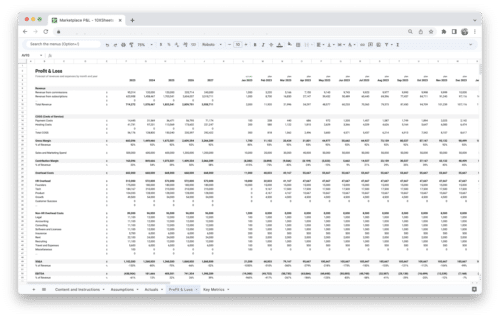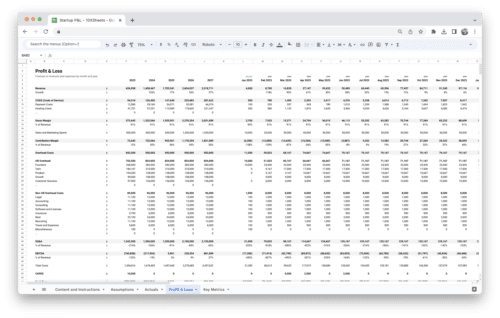- What are Advanced Excel Functions for Financial Modeling?
- Essential Excel Functions for Financial Modeling
- Advanced Excel Functions for Statistical Analysis
- Financial Functions for Modeling
- Advanced Excel Functions for Data Manipulation
- Macros and Automation in Financial Modeling
- Advanced Charting and Visualization Techniques
- Error Handling and Auditing in Financial Models
- Excel Add-Ins for Financial Modeling
- Best Practices for Financial Modeling in Excel
- Conclusion
Are you ready to elevate your financial modeling skills and unlock the true potential of Excel? This guide is your gateway to mastering advanced Excel functions that will empower you to build intricate and accurate financial models. From financial calculations and statistical analysis to data manipulation and visualization, we’ll explore the tools and techniques that financial professionals rely on to make informed decisions and drive success.
What are Advanced Excel Functions for Financial Modeling?
When it comes to financial modeling, Excel is the go-to tool for professionals worldwide. It offers a plethora of advanced functions that can significantly enhance your modeling capabilities. We’ll delve into what these advanced Excel functions are and how they can be harnessed to build complex and accurate financial models.
Understanding Advanced Excel Functions
Advanced Excel functions are specialized tools within Excel that go beyond the basics of arithmetic and basic data manipulation. They are designed to handle complex financial calculations, data analysis, and decision-making processes inherent in financial modeling. These functions provide you with the ability to perform intricate tasks such as cash flow projections, scenario analysis, and risk assessment with precision and efficiency.
Some key categories of advanced Excel functions for financial modeling include:
- Financial Functions: Functions like NPV, IRR, PMT, and FV enable you to calculate present and future values, perform loan amortization, and assess investment feasibility.
- Statistical Functions: Functions like AVERAGEIFS, CORREL, and FREQUENCY facilitate statistical analysis, helping you identify trends and correlations within your data.
- Lookup and Reference Functions: Functions like VLOOKUP, HLOOKUP, INDEX, and MATCH allow you to retrieve specific information from large datasets or perform complex data lookups.
- Date and Time Functions: Functions like DATE, TIME, and EOMONTH help you manage dates and times in financial models, which is crucial for accurate calculations and reporting.
- Text Functions: Functions like CONCATENATE, TEXTJOIN, and LEFT/RIGHT/MID assist in formatting, manipulating, and combining text strings.
By mastering these advanced functions, you can create dynamic financial models that can adapt to changing variables, make accurate predictions, and aid in decision-making processes.
Importance of Excel in Financial Modeling
Excel is undeniably the cornerstone of financial modeling for several compelling reasons. It offers a powerful and flexible platform that financial professionals rely on for their modeling needs. Here’s why Excel holds a special place in the world of financial modeling:
- Widespread Adoption: Excel is universally recognized and used across industries, making it a common language for financial professionals. Its widespread adoption ensures compatibility and ease of communication.
- Ease of Use: Excel’s user-friendly interface and intuitive formula structure make it accessible to users of varying skill levels, from beginners to advanced analysts.
- Versatility: Excel’s versatility allows you to create a wide range of financial models, from simple budgeting spreadsheets to complex discounted cash flow models for investment analysis.
- Advanced Functionality: As we’ve discussed in previous sections, Excel offers advanced functions and tools designed specifically for financial modeling, providing the accuracy and complexity required for robust financial analyses.
- Customization: You can tailor your financial models in Excel to suit specific business needs, adjusting formulas, formatting, and charts to meet your requirements.
- Visual Representation: Excel’s charting and graphing capabilities allow you to present financial data in a visually compelling manner, aiding in the communication of complex financial insights.
- Integration: Excel seamlessly integrates with other Microsoft Office applications, such as Word and PowerPoint, making it convenient for creating comprehensive reports and presentations.
- Accessibility of Resources: A vast community of Excel users and experts provides resources, templates, and support, making it easier to troubleshoot issues and continuously improve your modeling skills.
Excel’s enduring importance in financial modeling is a testament to its adaptability, power, and user-friendly nature. Whether you’re an entry-level analyst or a seasoned financial professional, Excel remains an indispensable tool for creating accurate, insightful, and impactful financial models.
Conclusion
Mastering advanced Excel functions is your passport to becoming a proficient financial modeler. With these tools in your arsenal, you can navigate complex calculations, analyze data with precision, and create compelling visualizations. Excel’s versatility, coupled with your newfound expertise, will empower you to make informed financial decisions, drive business growth, and excel in your financial modeling endeavors.
Remember, practice makes perfect. Continuously apply and refine your skills, stay updated with the latest Excel features, and leverage the vast resources available to Excel enthusiasts. Whether you’re a finance professional, analyst, or student, the knowledge gained from this guide will be your compass in the dynamic world of financial modeling.
Get Started With a Prebuilt Template!
Looking to streamline your business financial modeling process with a prebuilt customizable template? Say goodbye to the hassle of building a financial model from scratch and get started right away with one of our premium templates.
- Save time with no need to create a financial model from scratch.
- Reduce errors with prebuilt formulas and calculations.
- Customize to your needs by adding/deleting sections and adjusting formulas.
- Automatically calculate key metrics for valuable insights.
- Make informed decisions about your strategy and goals with a clear picture of your business performance and financial health.
-
Sale!
Marketplace Financial Model Template
Original price was: $219.00.$149.00Current price is: $149.00. Add to Cart -
Sale!
E-Commerce Financial Model Template
Original price was: $219.00.$149.00Current price is: $149.00. Add to Cart -
Sale!
SaaS Financial Model Template
Original price was: $219.00.$149.00Current price is: $149.00. Add to Cart -
Sale!
Standard Financial Model Template
Original price was: $219.00.$149.00Current price is: $149.00. Add to Cart -
Sale!
E-Commerce Profit and Loss Statement
Original price was: $119.00.$79.00Current price is: $79.00. Add to Cart -
Sale!
SaaS Profit and Loss Statement
Original price was: $119.00.$79.00Current price is: $79.00. Add to Cart -
Sale!
Marketplace Profit and Loss Statement
Original price was: $119.00.$79.00Current price is: $79.00. Add to Cart -
Sale!
Startup Profit and Loss Statement
Original price was: $119.00.$79.00Current price is: $79.00. Add to Cart -
Sale!
Startup Financial Model Template
Original price was: $119.00.$79.00Current price is: $79.00. Add to Cart