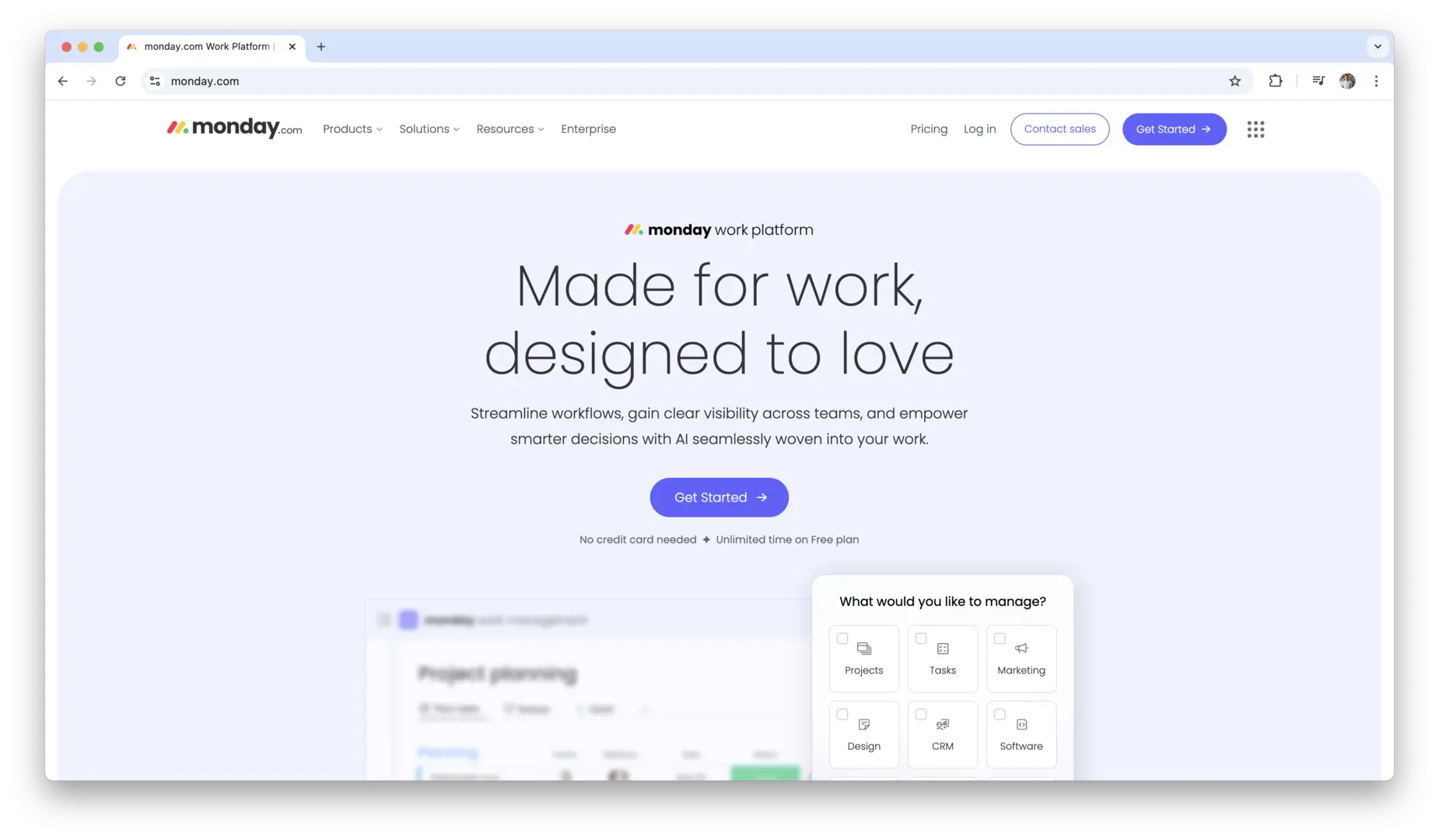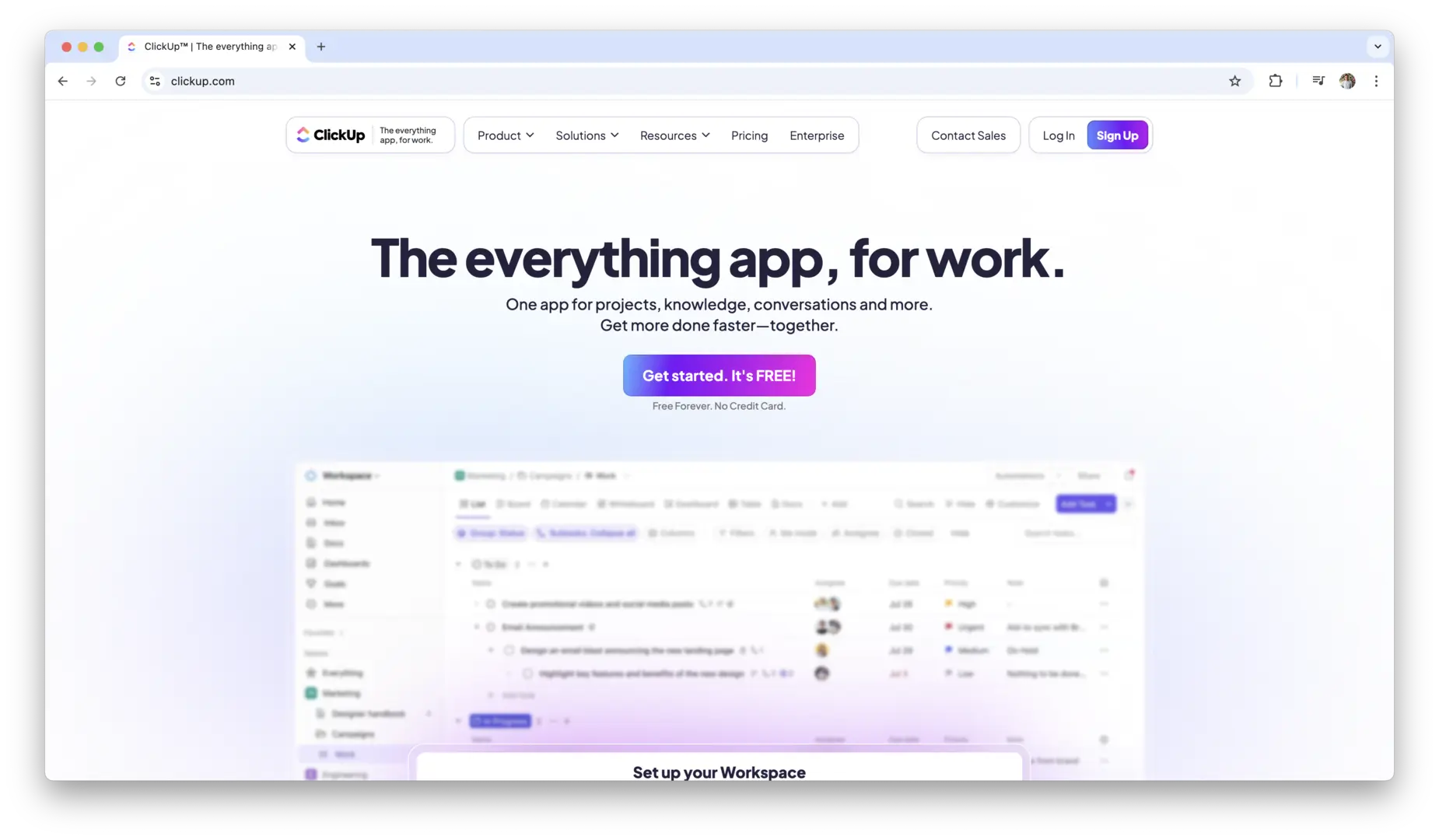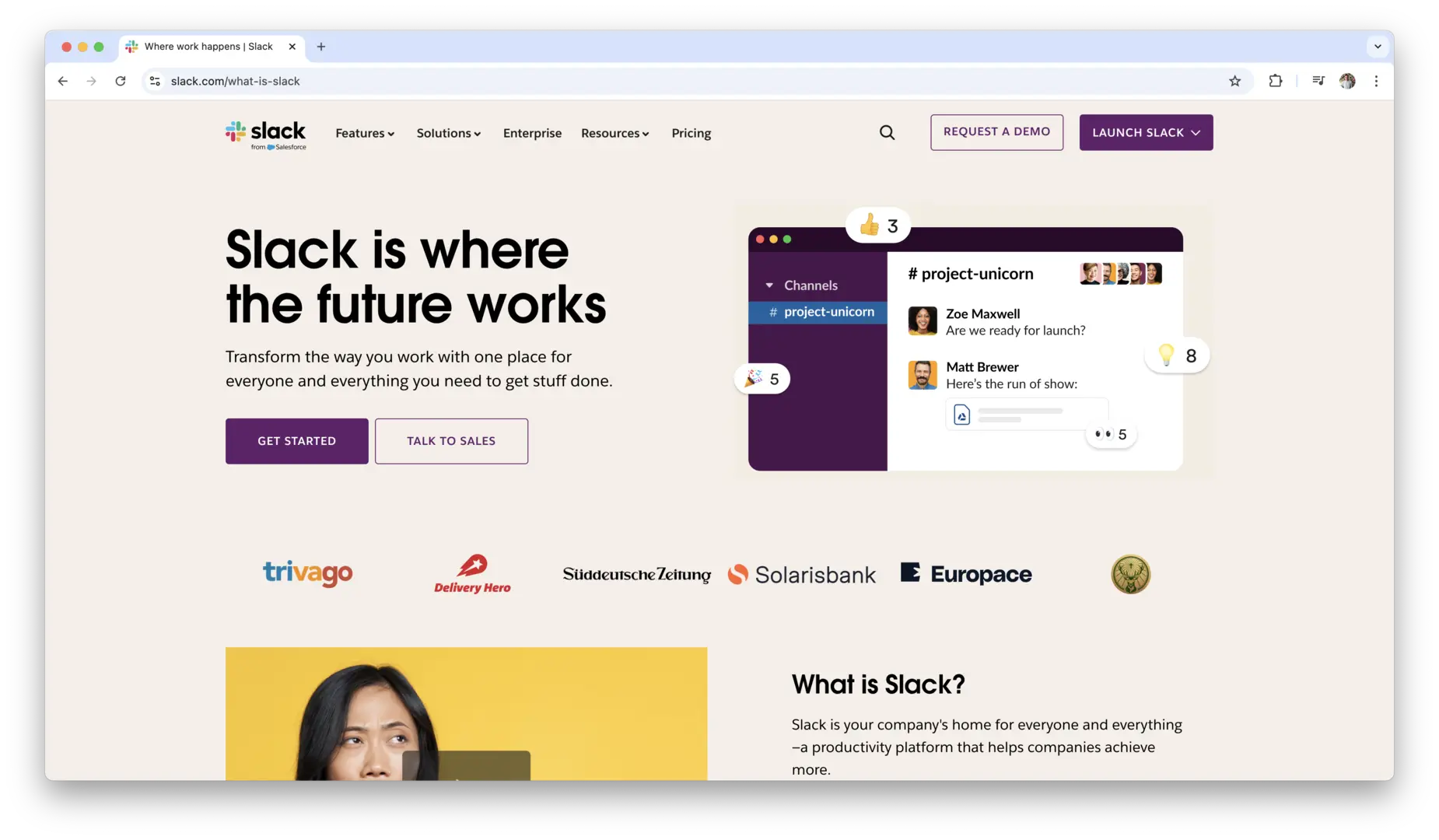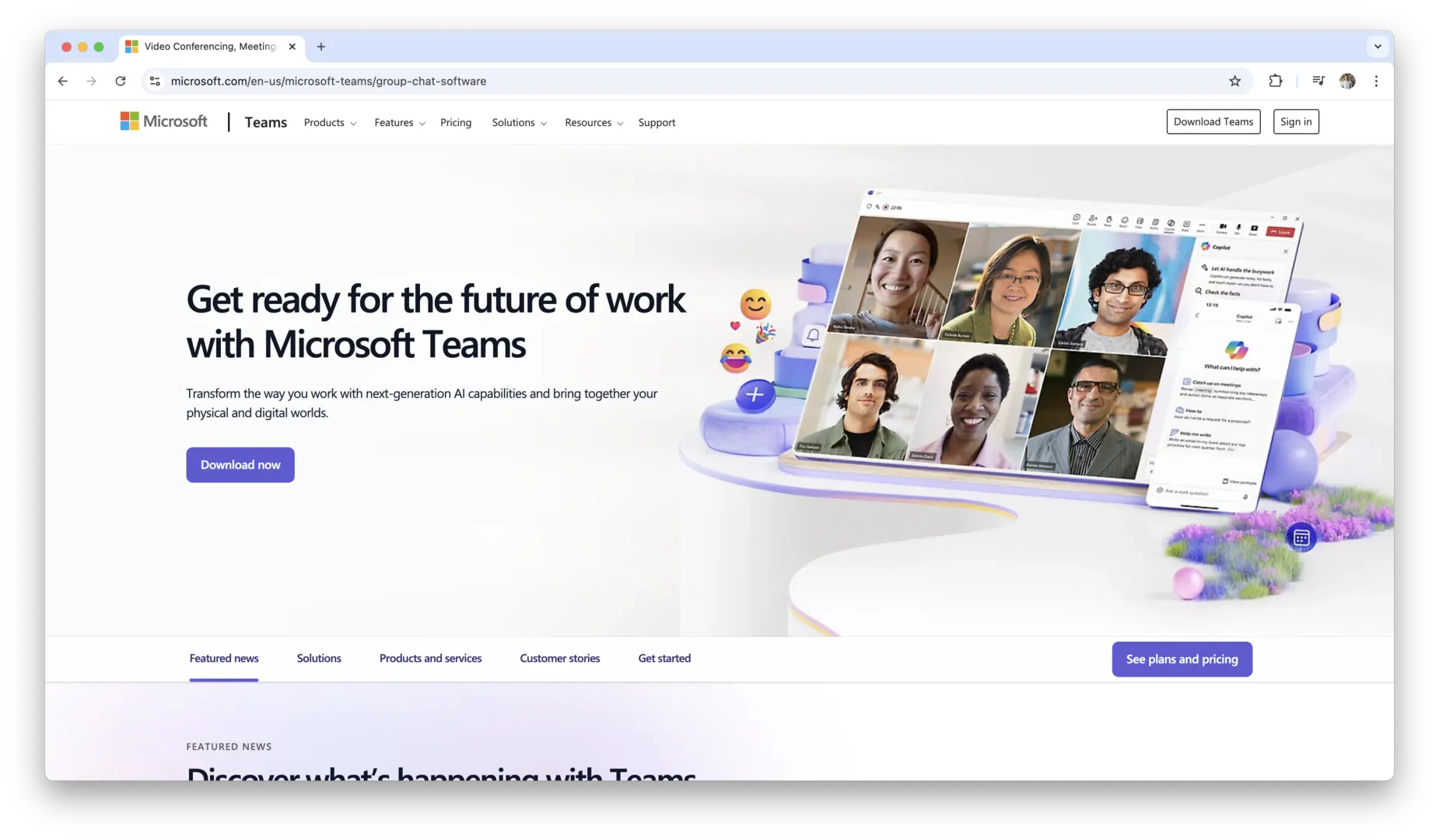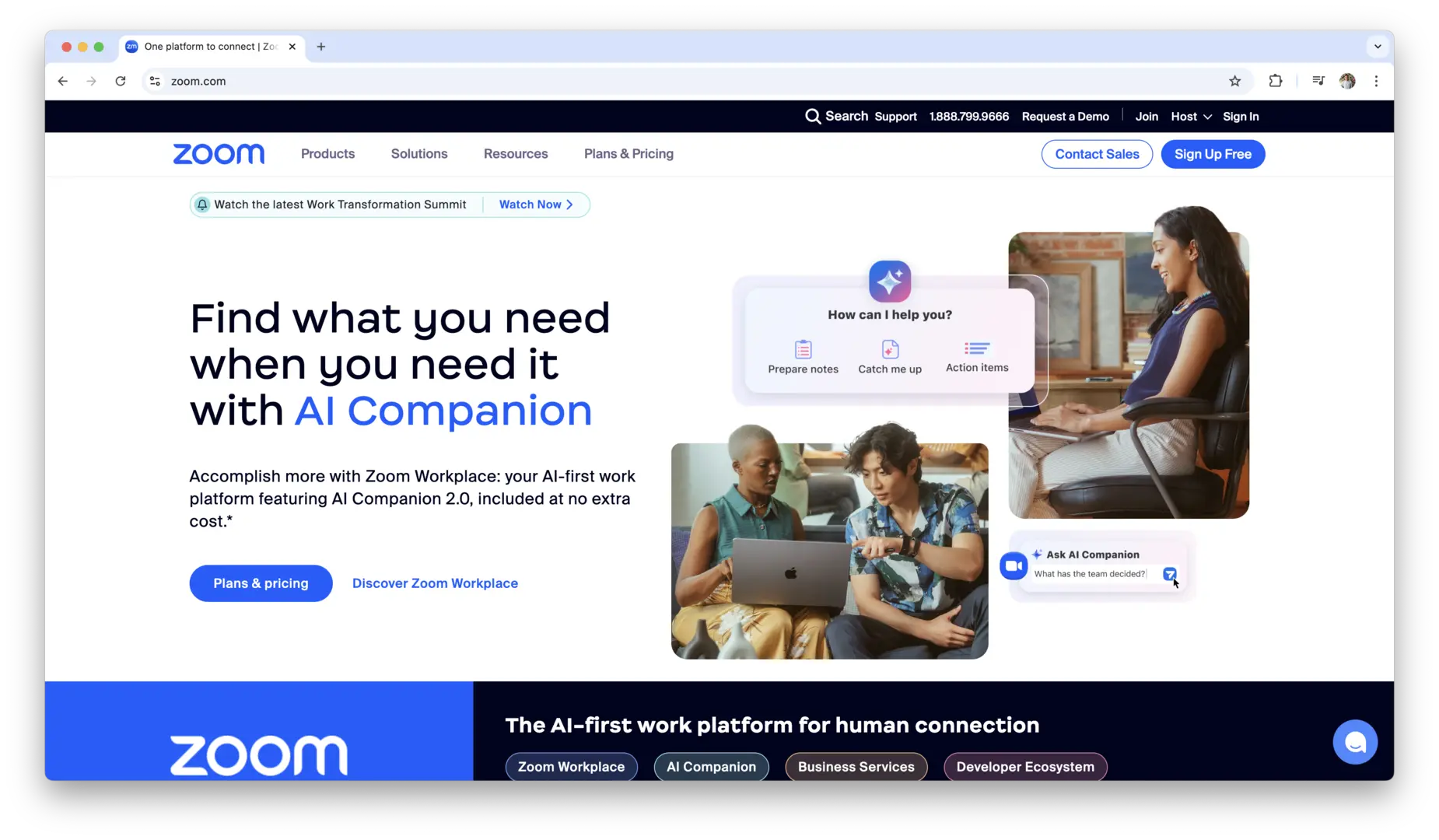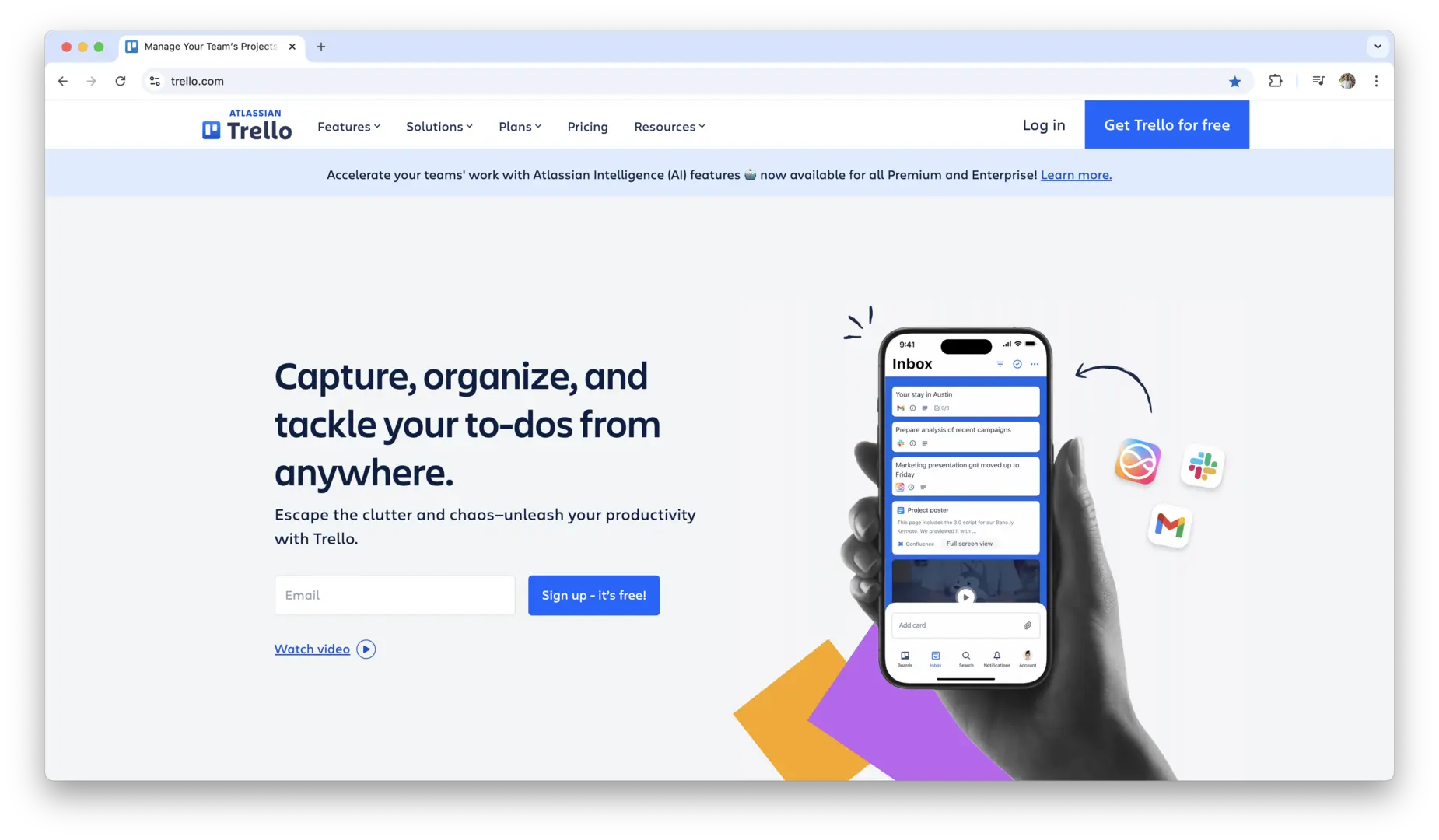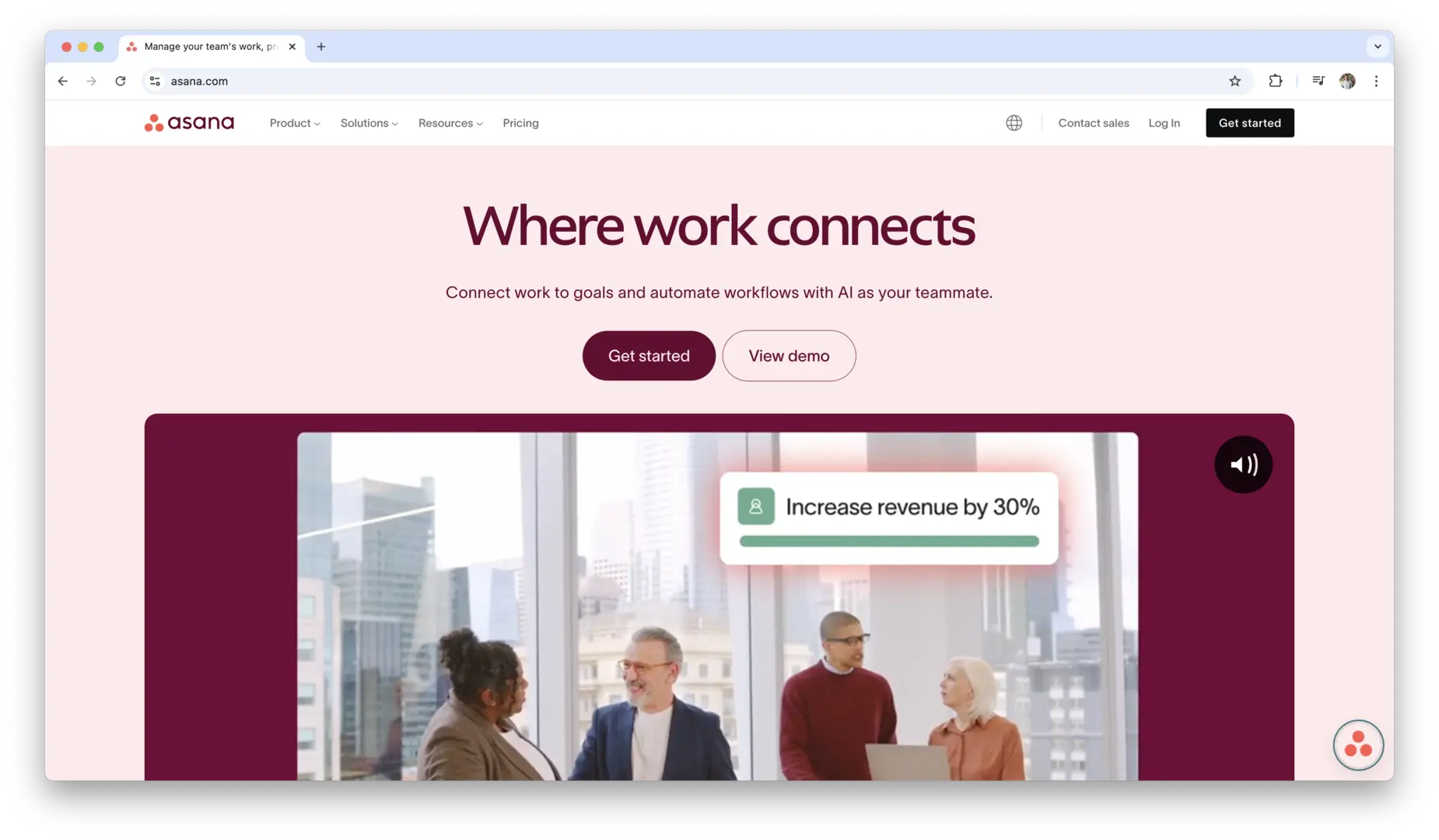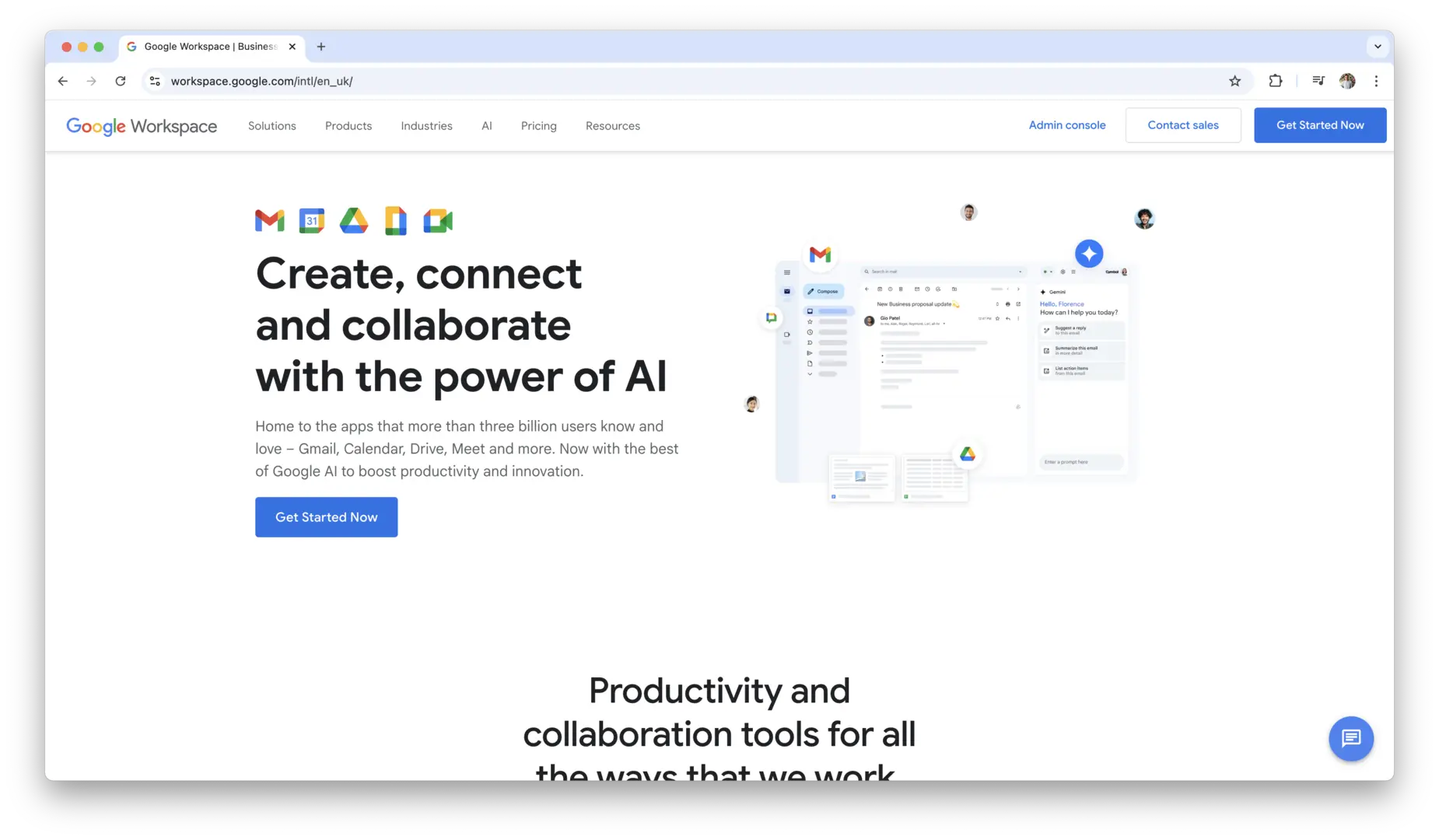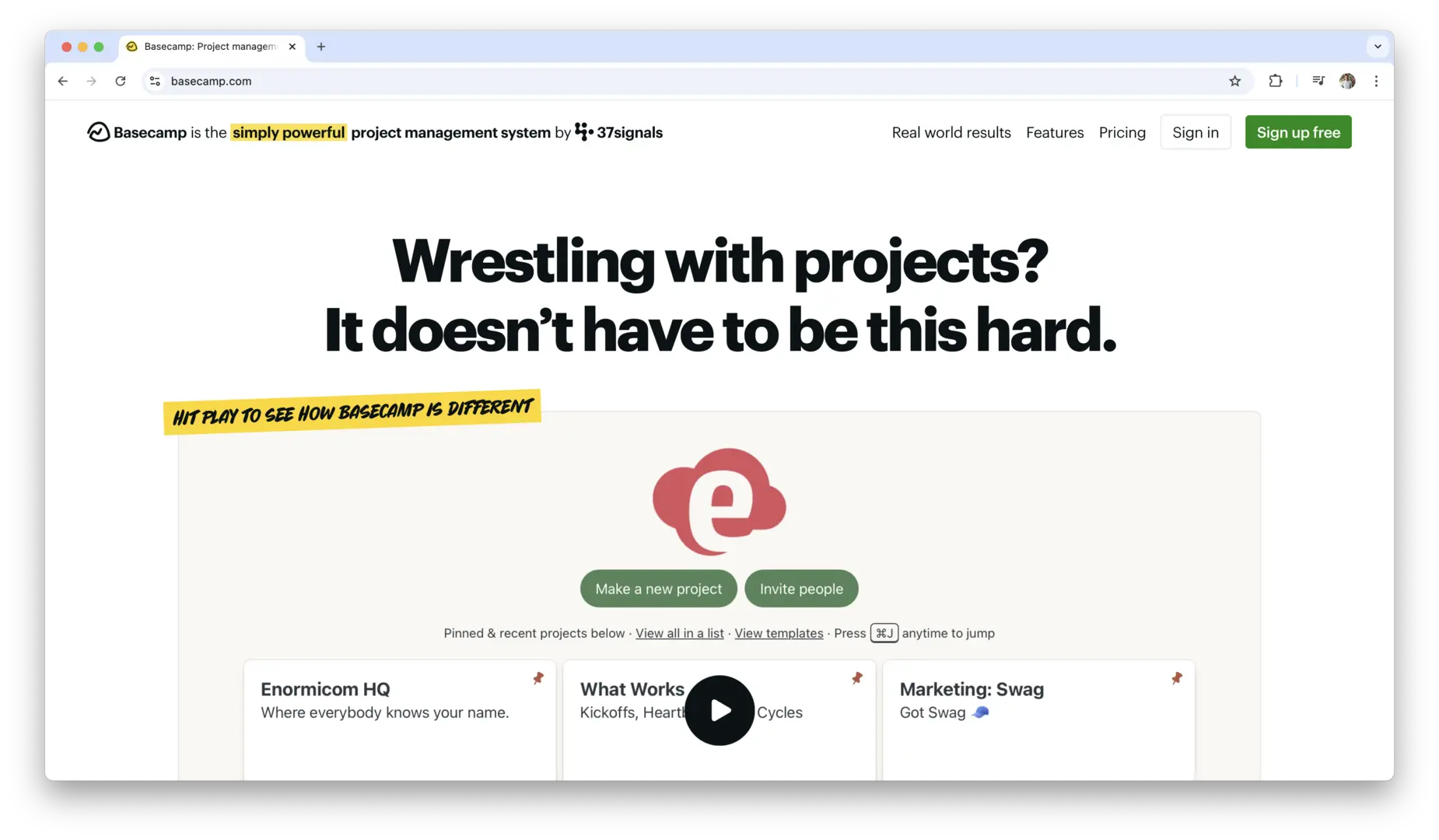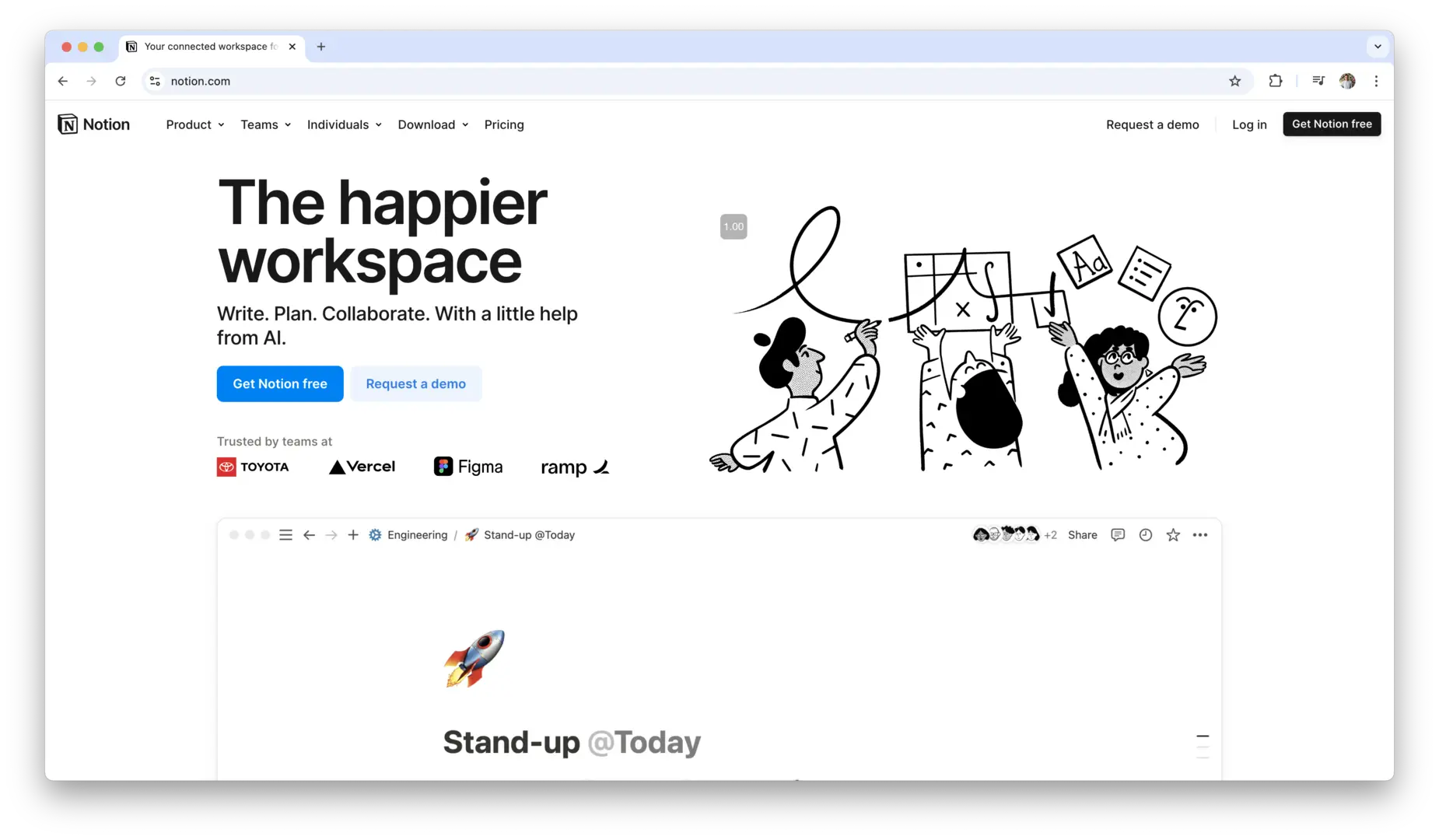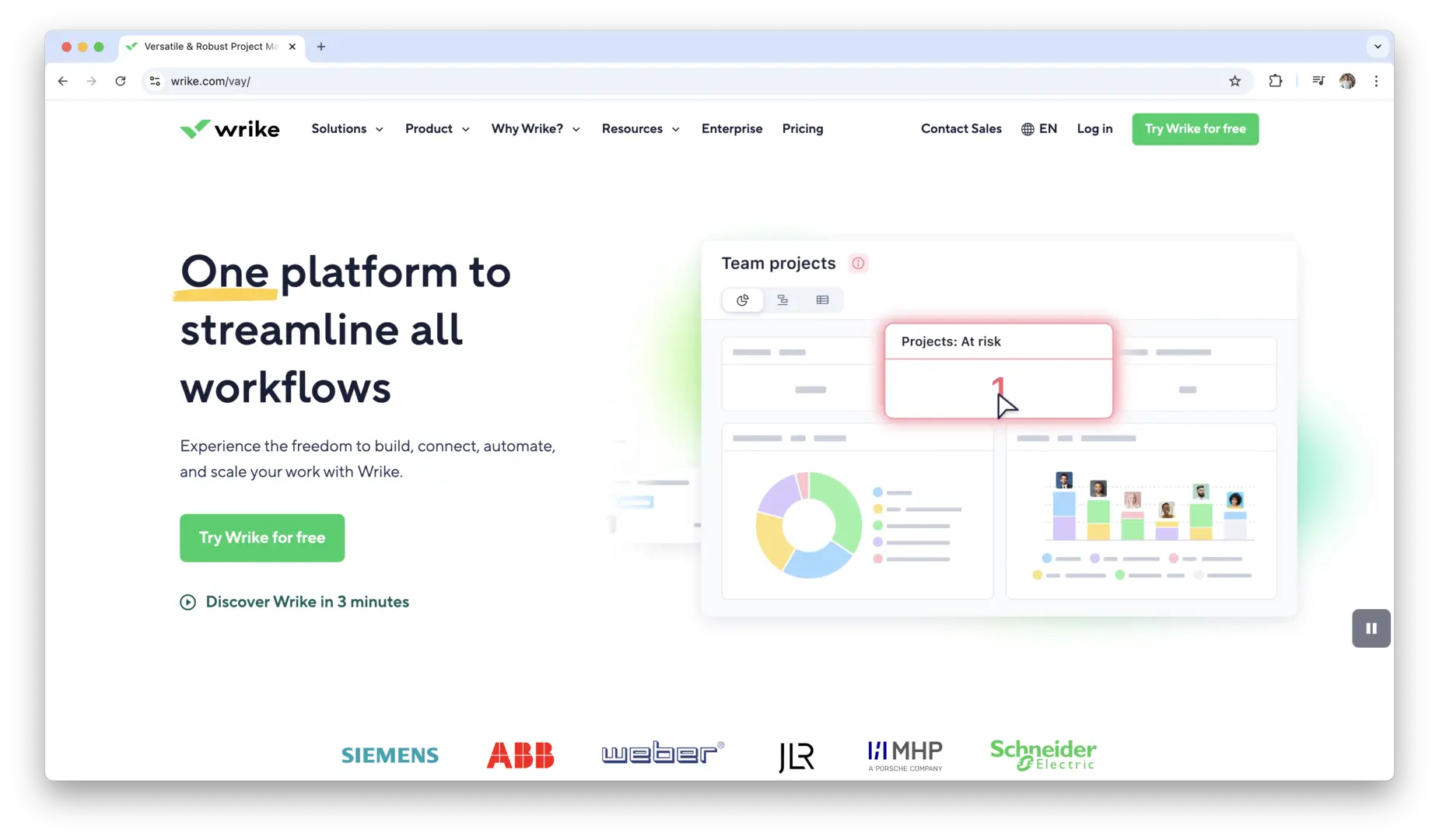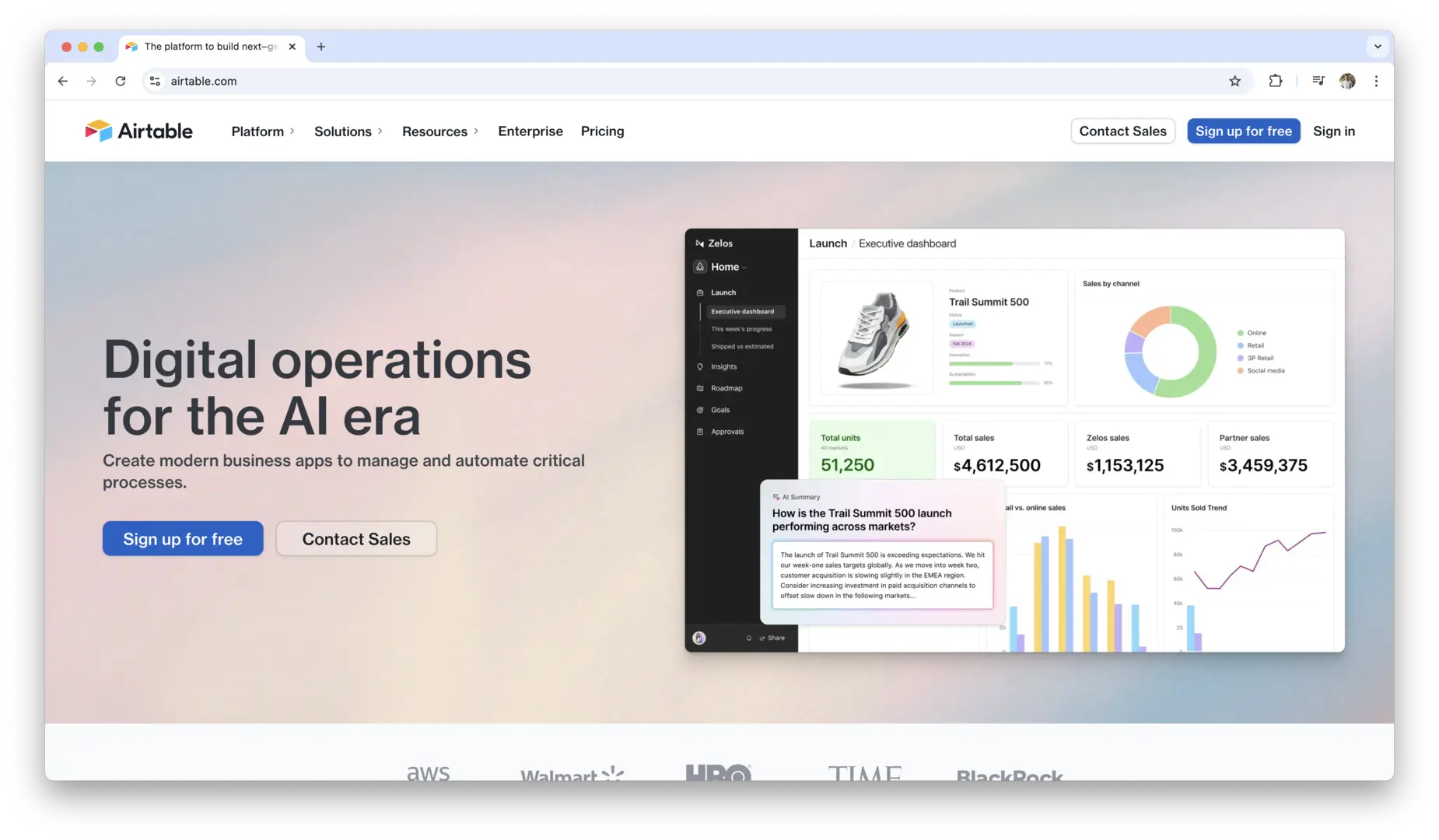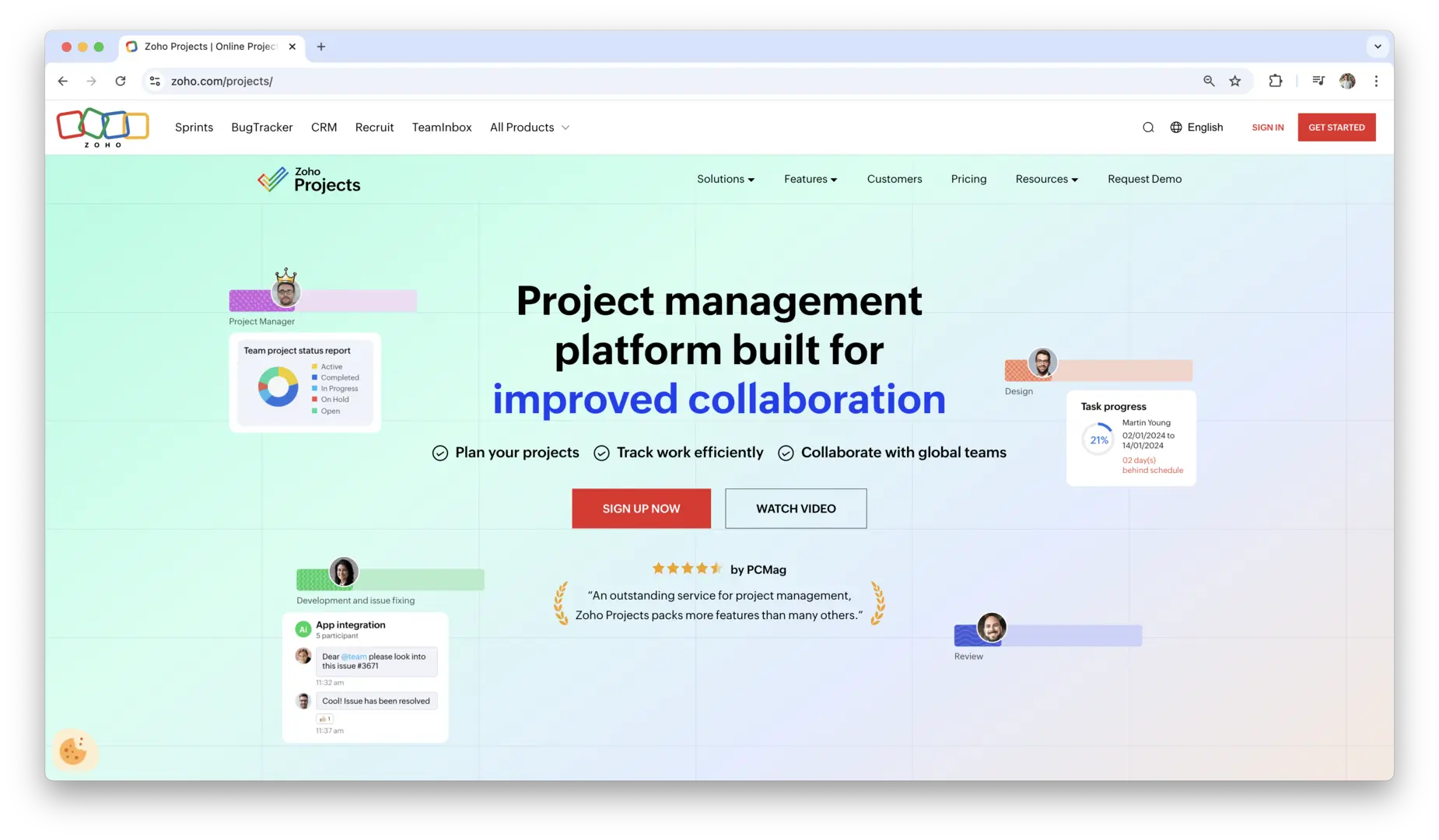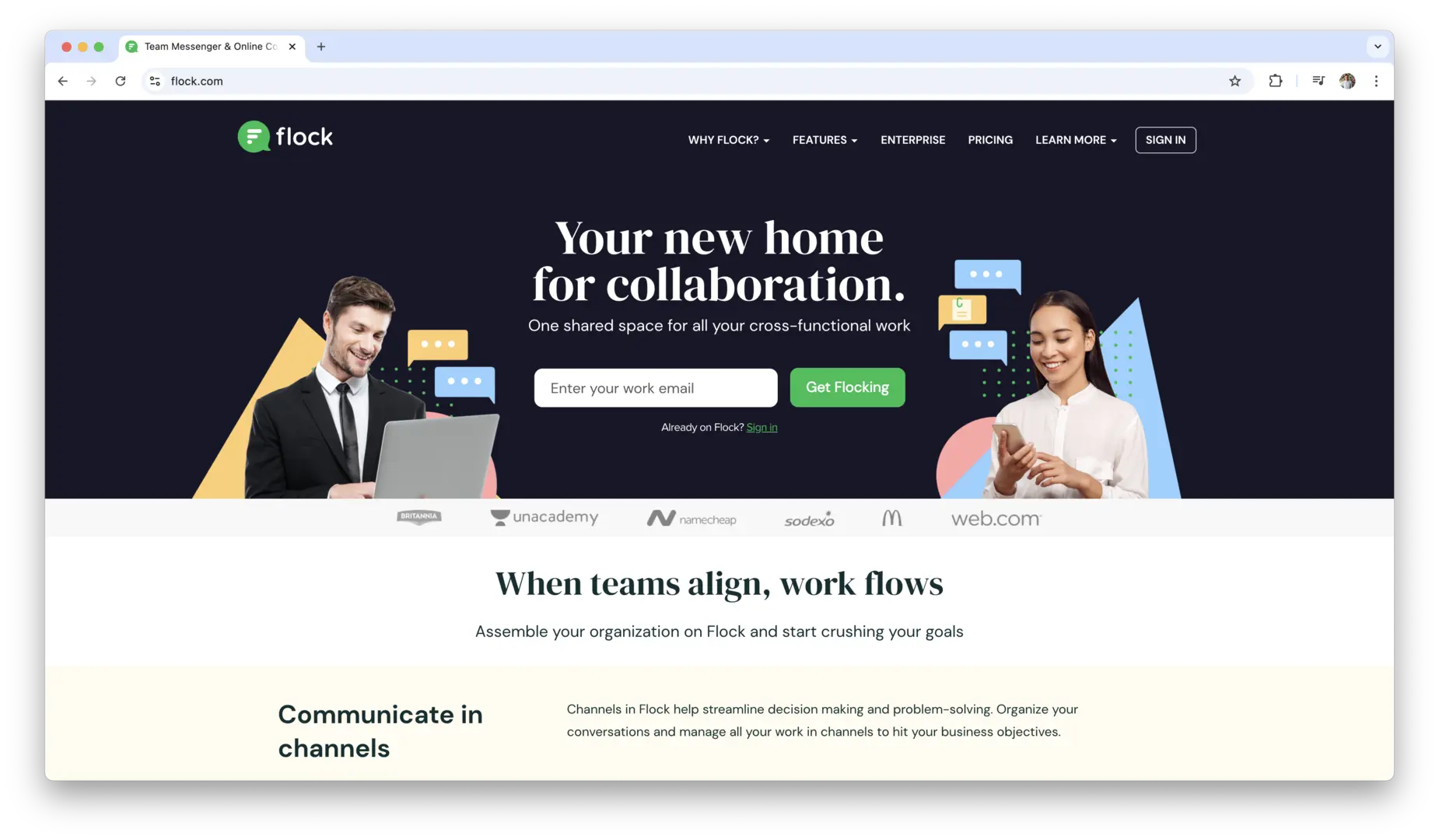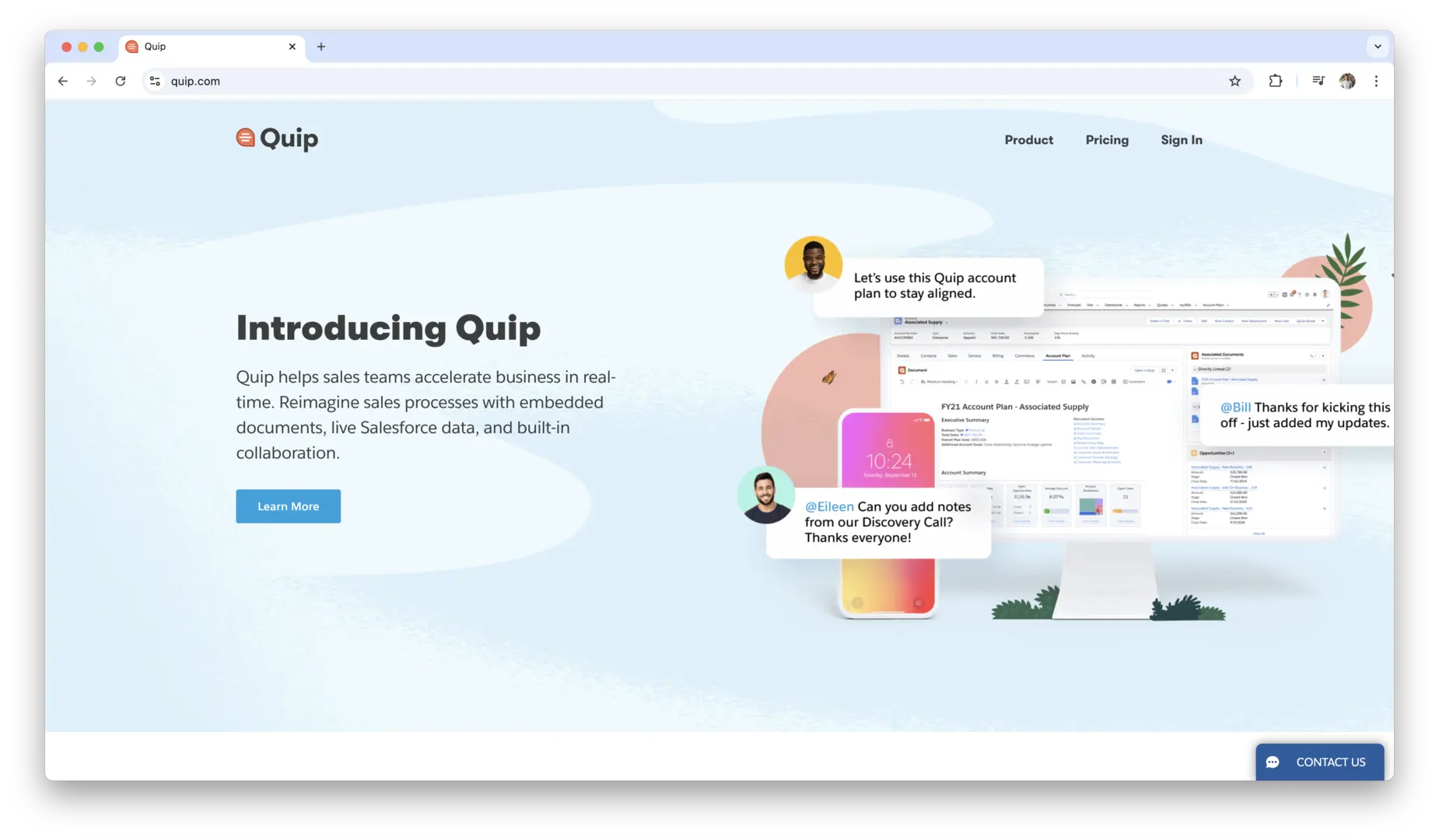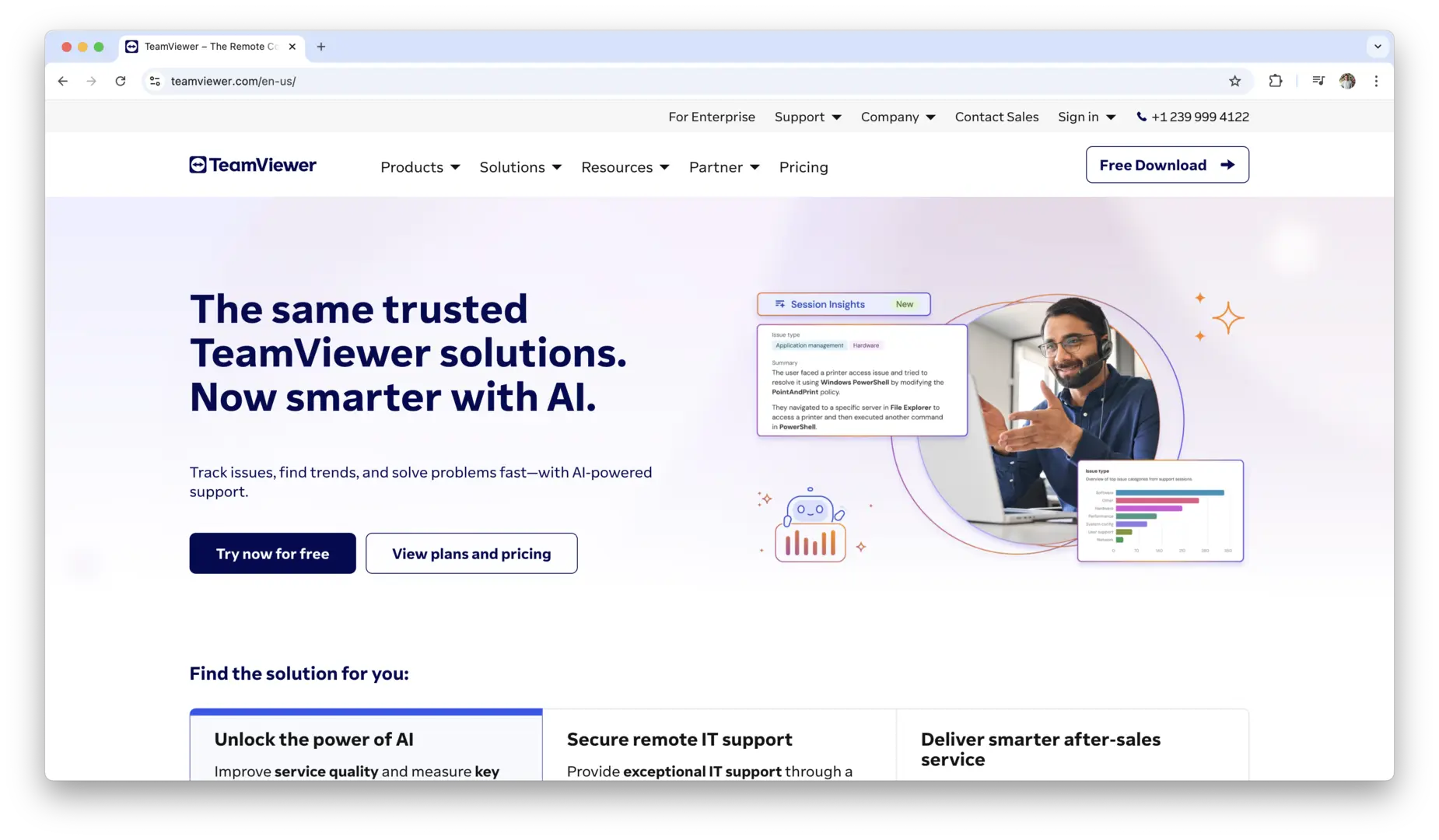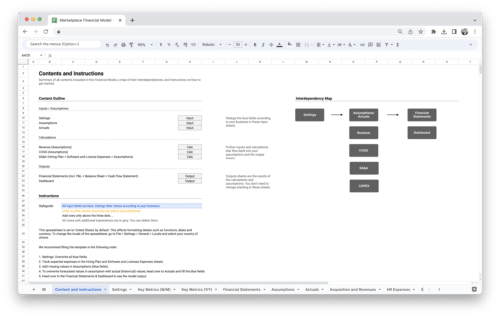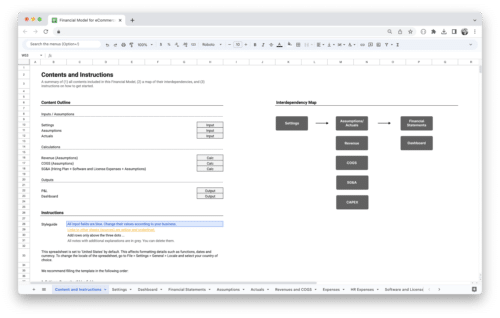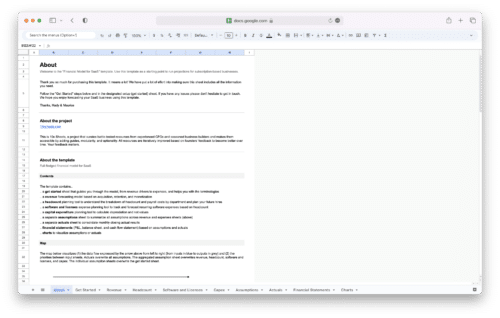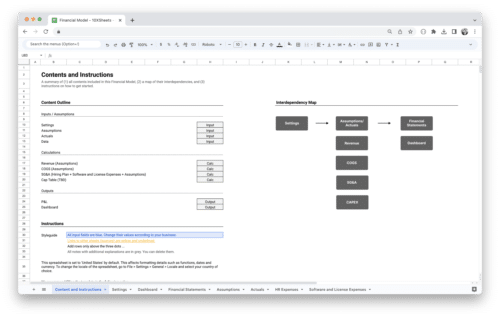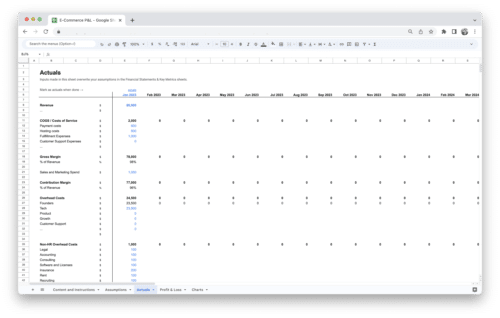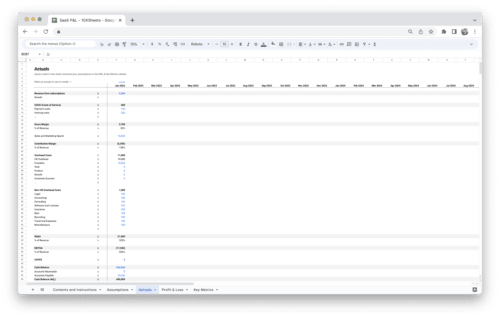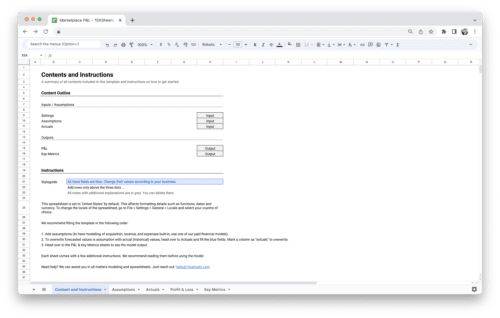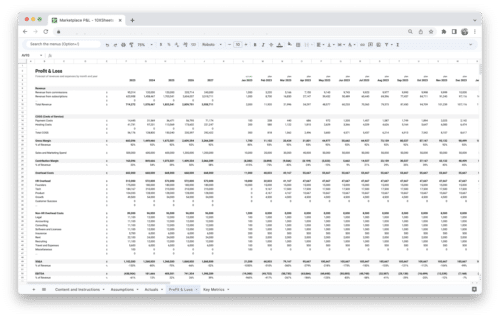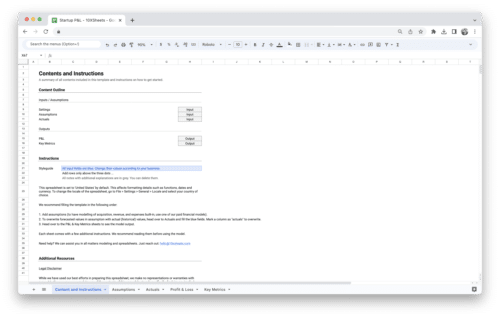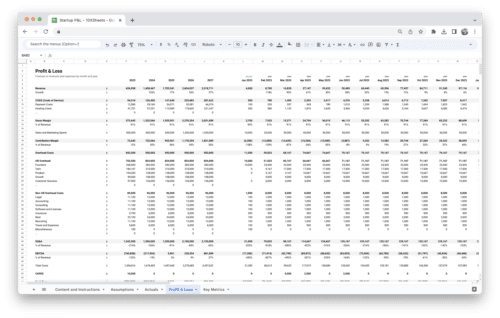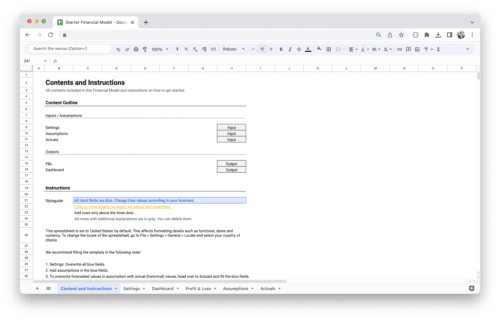Are you looking for a better way to help your team work together and stay connected? With so many collaboration software options available today, it can be tough to figure out which one will actually make a difference for your team. The right tool can streamline communication, simplify project management, and boost productivity—whether your team is remote, hybrid, or working in the office.
This guide will help you explore some of the best collaboration software available, breaking down what each one does, how it can benefit your team, and what to look for when making your choice. Whether you need a simple messaging tool or an all-in-one project management solution, there’s something here for every team.
What is Collaboration Software?
Collaboration software refers to a suite of tools designed to facilitate communication, teamwork, and the sharing of information among team members, whether they are in the same location or working remotely. These platforms allow people to work together in real time, share files and resources, and manage projects more efficiently. With collaboration software, organizations can streamline workflows, reduce the complexity of communication, and enhance the overall productivity of teams. Collaboration software includes tools for messaging, video conferencing, file sharing, document editing, task management, and more, providing everything teams need to work together seamlessly.
Its Growing Importance in the Modern Workplace
The need for collaboration software has never been greater as work environments evolve and become more dynamic. As companies shift towards remote or hybrid models, collaboration tools are no longer just a nice-to-have but a necessity for staying connected and productive.
- Increased reliance on remote and hybrid workforces, making digital collaboration tools essential.
- The shift to cloud-based solutions allows teams to access work from anywhere, anytime.
- Organizations are increasingly adopting flexible work arrangements, which necessitate real-time collaboration.
- Collaboration software enables faster decision-making by providing team members with easy access to information and discussions.
- With businesses relying on cross-functional teams, these tools facilitate communication across departments, geographies, and skill sets.
- The increasing pace of business requires tools that can help teams collaborate quickly and efficiently, keeping up with the demands of modern industries.
The Impact of Collaboration Tools on Team Productivity and Communication
Collaboration software has transformed how teams communicate, coordinate, and execute tasks. By providing teams with centralized, easy-to-use tools, these platforms help break down communication silos, reduce inefficiencies, and enhance overall performance.
- Teams can communicate in real time, reducing delays in decision-making and project timelines.
- Document sharing and collaborative editing improve accuracy and ensure that everyone has access to the latest version of a document, preventing errors or duplicated efforts.
- Integration with other productivity tools, such as calendars, project management software, and CRMs, streamlines workflows and increases efficiency.
- Remote and hybrid teams benefit from the ability to collaborate effectively across time zones, without the need for face-to-face interaction.
- The availability of task management and project tracking features makes it easier to assign responsibilities, track progress, and meet deadlines.
- Centralized communication reduces the need for excessive meetings and emails, freeing up time for focused work and allowing teams to stay aligned.
Top Collaboration Software Solutions
There are numerous collaboration software tools available on the market, each designed to cater to different team sizes, industries, and use cases. These tools help businesses streamline communication, manage tasks, and improve the overall efficiency of team collaboration. Whether you’re looking for a tool to enhance messaging, project management, file sharing, or video conferencing, there’s a platform suited for every need. Let’s take a closer look at some of the most popular and widely-used collaboration software solutions available today.
Monday.com
Monday.com is a popular project management and collaboration tool that provides teams with a visual and flexible way to manage tasks, projects, and workflows. It allows teams to organize work using customizable boards, where tasks can be tracked, prioritized, and assigned to team members. Monday.com’s flexibility makes it suitable for various industries, including marketing, IT, and creative agencies. It offers multiple views such as timeline, Kanban, and calendar views to help teams visualize their progress.
The platform’s powerful automation capabilities allow teams to automate routine tasks, such as notifications and status updates, reducing manual work. Monday.com also integrates with tools like Slack, Google Drive, and Microsoft Teams to streamline workflows. It’s ideal for businesses that need a comprehensive and customizable platform to manage projects and collaborate effectively.
ClickUp
ClickUp is an all-in-one project management platform that combines task management, document collaboration, time tracking, and goal-setting features in one place. ClickUp is perfect for teams that need a versatile tool to handle everything from daily tasks to long-term projects. It offers various project views, such as list, board, and Gantt chart views, allowing users to organize work in the way that suits them best.
ClickUp supports extensive task management features, including priorities, due dates, recurring tasks, and notifications, which help teams stay on top of their responsibilities. With its robust integration ecosystem, including apps like Slack, Google Drive, and Zapier, ClickUp ensures that all your tools work seamlessly together. It’s a great choice for teams looking for a comprehensive collaboration tool with flexible customization options.
Slack
Slack has quickly become one of the most well-known collaboration platforms, especially in fast-paced, dynamic work environments. It’s designed to facilitate seamless communication within teams through channels, direct messages, and integrations with numerous third-party tools. Slack’s primary appeal lies in its simplicity and flexibility, allowing teams to create customized channels for specific projects or topics. This helps avoid clutter and makes it easy to track important conversations. Slack also supports integrations with tools like Google Drive, Trello, and Asana, which further boosts its value by consolidating communication, file sharing, and project management in one platform.
Slack’s user-friendly interface, customizable notifications, and robust search functionality make it easy for teams to stay connected and organized, even when working remotely or across different time zones. It also offers direct messaging and voice/video call options, making it an excellent choice for teams that need real-time communication. With a free tier that includes basic features and affordable premium plans for larger teams, Slack remains a go-to choice for businesses of all sizes looking to improve internal communication.
Microsoft Teams
For businesses that already rely heavily on Microsoft Office 365, Microsoft Teams offers a powerful collaboration solution integrated directly with other Microsoft applications. Teams is ideal for organizations looking for a unified collaboration tool that combines messaging, meetings, file sharing, and project management all in one platform. It’s particularly appealing to enterprises and large organizations due to its deep integration with Microsoft Office tools like Word, Excel, and PowerPoint, making it easy for teams to collaborate on documents in real time.
Teams provides chat functionality for casual conversations as well as dedicated channels for group discussions or projects, ensuring that communications stay organized. In addition to messaging, Microsoft Teams supports video conferencing, screen sharing, and live meeting features, which are essential for remote and hybrid teams. The platform is known for its robust security features, making it a secure choice for industries that require compliance with regulations like HIPAA or GDPR.
While Microsoft Teams is available in both free and paid versions, the premium features offered with Office 365 integration make it an attractive choice for companies already using Microsoft products. Its ability to scale and provide strong administrative controls makes it a valuable tool for larger organizations.
Zoom
Zoom has become synonymous with virtual meetings, offering high-quality video conferencing that’s suitable for teams of all sizes. Originally known for its video calls, Zoom has expanded its offering to include features like webinars, screen sharing, and chat functionalities, making it a comprehensive collaboration tool. Whether you’re hosting a team meeting, a one-on-one check-in, or a large-scale webinar, Zoom provides an intuitive and reliable platform for communication.
The platform’s ease of use, stability, and ability to support large groups of participants make it a top choice for businesses needing an effective video conferencing solution. Zoom also integrates with a wide range of third-party tools, including Slack and Microsoft Teams, to streamline workflows and enhance productivity. Its breakout rooms are a standout feature, allowing users to split into smaller groups for focused discussions during larger meetings.
Zoom also includes chat functionality, which is useful for both real-time messaging and sharing files during or after a meeting. The platform is widely known for its reliability, and its free plan offers 40-minute group meetings, making it accessible for teams with varying budgets.
Trello
Trello is a visual project management tool that helps teams organize tasks and workflows through the use of boards, lists, and cards. Its intuitive drag-and-drop interface makes it easy for users to create tasks, assign them to team members, and track progress. Trello is popular for its simplicity and flexibility, making it an ideal choice for teams that prefer a straightforward, visual approach to project management.
Trello boards can be customized to fit the specific needs of a project, and teams can add labels, due dates, checklists, attachments, and comments to each card. This makes it easy to collaborate on tasks, share feedback, and track project timelines. Trello also integrates with other tools like Slack, Google Drive, and Microsoft Teams, enhancing its functionality and making it a powerful addition to any team’s workflow.
While Trello is an excellent choice for smaller teams or projects, its simplicity may not be enough for larger, more complex organizations. However, with its free plan and affordable premium versions, Trello remains an attractive option for teams looking for a visually-driven project management tool.
Asana
Asana is another powerful project management tool that offers more robust features than Trello, making it ideal for teams working on complex projects with multiple contributors. With Asana, teams can break projects down into tasks and subtasks, assign responsibilities, set deadlines, and track progress from start to finish. Asana’s project dashboards provide a comprehensive view of each task’s status, ensuring that nothing slips through the cracks.
One of Asana’s most valuable features is its ability to visualize workflows in multiple formats, including list view, calendar view, and Kanban-style boards, offering flexibility depending on the team’s preferred work style. Teams can also create custom fields to track additional data points, such as project priority or budget. Asana supports a wide range of integrations, including Google Drive, Slack, and Microsoft Teams, to keep workflows streamlined.
Asana’s interface is clean and intuitive, making it easy for new users to get up to speed quickly. While it’s a great tool for medium to large-sized teams, it offers scalability for businesses of all sizes, making it an appealing option for organizations looking for a more powerful project management solution.
Google Workspace
Google Workspace (formerly G Suite) is a cloud-based collaboration suite that includes tools like Gmail, Google Docs, Sheets, Slides, and Google Meet. These tools are designed to help teams collaborate in real time, allowing multiple users to work on the same document or spreadsheet at once, edit files, and leave comments. Google Workspace is especially well-suited for teams that need a simple yet powerful suite of collaboration tools that work seamlessly together.
The standout feature of Google Workspace is its cloud-based storage and real-time editing, which makes it easy for teams to access and work on files from anywhere. Google Meet provides video conferencing capabilities, which integrate well with Gmail and Google Calendar, helping teams schedule and attend meetings with ease. Additionally, Google Drive offers cloud storage that is easy to organize and share with team members.
Google Workspace is perfect for teams that rely heavily on document collaboration and real-time communication. With its affordable pricing tiers, Google Workspace is accessible for small businesses and larger enterprises alike.
Basecamp
Basecamp is a simple and user-friendly collaboration platform that combines project management with communication tools. It offers features like to-do lists, file sharing, real-time group chats, and message boards. Basecamp’s streamlined interface makes it easy for teams to stay organized and keep track of tasks, deadlines, and discussions. It also includes automatic check-ins, allowing team members to report on their progress at the end of each day or week.
The software emphasizes ease of use and encourages teams to avoid overwhelming themselves with unnecessary features. It’s best suited for small to medium-sized teams who need a lightweight solution for managing projects, tasks, and communication in one place. Basecamp’s flat pricing model makes it an affordable option for growing teams.
Notion
Notion is a versatile workspace that allows teams to organize everything from notes to databases to tasks all in one place. It combines elements of documentation, project management, and knowledge sharing, making it ideal for teams that need a central hub to collaborate on ideas, track projects, and store important information. Notion’s flexible pages and customizable templates allow users to design their workspace according to their needs, making it a great tool for both individual and team collaboration.
With its powerful database functionality, Notion allows teams to track projects, organize documents, and manage tasks with ease. It also integrates with tools like Google Drive and Slack to enhance its functionality. Notion is ideal for teams that need a customizable solution for managing various aspects of their work in one collaborative platform.
Wrike
Wrike is a robust project management and collaboration software designed for teams of all sizes. Wrike’s strengths lie in its ability to manage complex projects, track progress, and facilitate communication across teams. It offers a range of features, including Gantt charts, Kanban boards, time tracking, and workload management, making it easy to plan, execute, and monitor projects effectively.
One of Wrike’s standout features is its customizability, allowing teams to tailor workflows, task views, and reporting to suit their specific needs. The platform also integrates with a variety of other tools, including Google Drive, Microsoft Teams, and Salesforce. Wrike is a great choice for teams that require a comprehensive project management solution with advanced reporting and tracking capabilities.
Airtable
Airtable is a powerful collaboration tool that blends the flexibility of a spreadsheet with the functionality of a database. It allows teams to organize information, track projects, and manage tasks in a visually appealing and easy-to-use interface. Airtable’s customizable tables, views, and fields enable teams to track everything from project timelines to inventory management.
Airtable’s flexibility makes it a perfect fit for teams that need to manage diverse types of data, from customer feedback to marketing campaign tracking. It offers integrations with tools like Slack, Google Drive, and Zapier, making it easy to automate workflows and enhance collaboration. Airtable is ideal for teams looking for a flexible and scalable solution to manage various aspects of their work.
Zoho Projects
Zoho Projects is a cloud-based project management software designed to help teams plan, collaborate, and execute projects efficiently. With features like Gantt charts, task management, time tracking, and document management, Zoho Projects provides a comprehensive platform for managing both simple and complex projects. It also offers collaboration tools like team forums, file sharing, and real-time messaging to help teams stay connected and aligned.
Zoho Projects integrates with a wide range of other Zoho applications, making it an excellent choice for businesses already using the Zoho suite of products. The platform is easy to use and offers customizable workflows, allowing teams to tailor the tool to their specific needs. Zoho Projects is a great option for businesses looking for an affordable and powerful project management tool.
Flock
Flock is a team collaboration tool that focuses on communication and productivity. It provides a range of messaging features, including direct and group chats, as well as video and voice calls. Flock also integrates with tools like Google Drive, Trello, and Asana to streamline collaboration and task management. One of its unique features is the ability to create polls, surveys, and shared to-do lists directly within the platform.
Flock’s user-friendly interface and emphasis on simplicity make it ideal for small to medium-sized teams looking for an affordable and effective collaboration solution. It’s a great choice for teams that need to communicate quickly, share files, and manage projects in a centralized platform.
Quip
Quip is a collaboration tool that focuses on document and spreadsheet management with real-time editing capabilities. It allows teams to collaborate on documents, spreadsheets, and task lists, all within the same platform. With its chat functionality, teams can discuss and edit content simultaneously, ensuring seamless collaboration on projects.
Quip’s strength lies in its simple, straightforward approach to collaboration, making it ideal for teams that primarily need a tool for document and content creation. It integrates with Salesforce and other cloud storage solutions, allowing teams to access files and collaborate efficiently. Quip is a great choice for teams that need a focused tool for content collaboration without the complexity of larger project management platforms.
TeamViewer
TeamViewer is a remote access and collaboration tool that allows teams to connect, share screens, and provide remote support. It’s particularly useful for IT support teams and remote workers who need to troubleshoot issues or collaborate on technical tasks. TeamViewer provides high-quality screen sharing and remote control capabilities, making it easy to assist teammates regardless of their location.
In addition to remote support, TeamViewer offers file sharing, team messaging, and video conferencing features, providing a comprehensive platform for remote collaboration. Its ability to work across multiple devices and operating systems makes it a versatile tool for teams in need of remote assistance. TeamViewer is ideal for businesses with a large remote workforce or those in industries that require frequent technical support.
These popular collaboration tools have become integral to how teams communicate and work together, whether they are in the same office or spread across the globe. By choosing the right collaboration software, organizations can enhance productivity, streamline workflows, and foster a more connected and efficient team. Each tool offers unique strengths, and selecting the best one depends on the specific needs of your team and the features that will help you work most effectively.
Collaboration Software Features to Look For
When it comes to choosing the right collaboration software for your team, certain features are absolutely essential for ensuring smooth communication, effective teamwork, and easy scalability. Here are the key features you should prioritize when evaluating collaboration tools for your organization.
Seamless Communication Tools
The ability to communicate efficiently and in real-time is critical for collaboration, particularly if your team works remotely or across different time zones. A good collaboration platform should offer a variety of communication tools that allow your team to stay connected no matter where they are.
First and foremost, instant messaging is essential. Whether it’s one-on-one chats or group conversations, having a dedicated space for quick, informal communication helps keep things moving without needing to send an email. Look for platforms that let you organize these chats into channels by project, team, or topic to keep things tidy.
In addition to text chat, video and voice calling features are crucial for more in-depth conversations, brainstorming sessions, or even casual check-ins. High-quality video calls can simulate face-to-face communication, making remote teams feel more connected and helping to build relationships.
The ability to share files instantly is another important feature. The collaboration software should support easy file uploads and sharing, ideally with the ability to access them from anywhere. This can be particularly valuable when working on documents, spreadsheets, or presentations that require multiple people’s input or feedback.
Integration Capabilities with Other Tools
No collaboration tool exists in isolation. It’s vital that your software integrates seamlessly with other tools your team already uses. Whether it’s project management software, cloud storage, or communication platforms, good integration features save time and reduce the complexity of managing multiple systems.
Many collaboration tools offer native integrations with popular tools like Slack, Trello, Google Drive, and Dropbox. The ability to link these platforms ensures that your team doesn’t need to jump between multiple apps to access files, track project progress, or update communication channels. This centralization allows for smoother workflows and better team productivity.
Look for platforms that provide flexible integration options, including both out-of-the-box connectors and custom API integration capabilities. This flexibility will ensure that your collaboration software can evolve with your business and adapt to your changing needs.
Task and Project Management Features
Collaboration isn’t just about communication; it’s also about getting things done. Having the right tools to manage tasks and projects within the same platform is invaluable for streamlining team efforts and ensuring that everyone stays on track.
A robust collaboration tool should allow you to assign tasks to team members, track their progress, and set clear deadlines. Whether you’re working on a large-scale project with multiple contributors or handling smaller tasks, being able to visualize the workflow and keep everyone accountable is crucial.
Many tools also offer project dashboards that give you a bird’s-eye view of your ongoing projects, team workloads, and deadlines. This is especially helpful for tracking the progress of various team members and understanding the overall status of multiple initiatives.
Additionally, time tracking is a key feature for teams that need to monitor how much time is being spent on specific tasks or projects. This feature can help with both productivity monitoring and resource allocation, ensuring that your team’s time is being used efficiently.
Real-Time Collaboration and Document Editing
In today’s fast-paced work environment, the ability to work on documents and projects in real time can make a huge difference in your team’s productivity. Real-time collaboration allows multiple team members to work on the same document, spreadsheet, or presentation simultaneously, making it easier to share ideas, provide instant feedback, and move tasks forward without unnecessary delays.
Look for collaboration software that offers real-time document editing capabilities. This allows you to work on documents together, edit text, or even format the document at the same time, without worrying about version control or losing important changes.
Commenting and annotation tools are also crucial. These features let team members leave feedback or suggestions directly on documents, making collaboration more efficient and less cluttered than sending endless emails or holding separate meetings.
Security and Data Protection
As more teams move toward digital tools for collaboration, the importance of security cannot be overstated. Sensitive company data, personal information, and intellectual property are often shared through collaboration software, so ensuring your platform follows rigorous security protocols is essential.
Look for collaboration software that offers end-to-end encryption to protect your messages and files from unauthorized access. This ensures that only authorized users can access the data, even if the communication is intercepted.
Data protection doesn’t end with encryption. The platform should offer role-based access control, allowing you to set permissions for different team members. This helps ensure that only relevant individuals have access to certain files or information. This way, sensitive data remains protected while maintaining team efficiency.
Compliance is another important aspect of security. Make sure the software complies with data privacy laws, such as GDPR or CCPA, especially if you handle sensitive customer data. The software provider should also have a solid data retention policy and procedures in place for handling breaches.
Customization and Scalability
As your business grows, so too will your collaboration needs. The software you choose should be customizable to match your team’s unique workflows and preferences. A one-size-fits-all approach rarely works, and the ability to tailor the platform will help you maximize its effectiveness.
Look for collaboration tools that offer customization options, such as the ability to create personalized workspaces, modify user interfaces, and set custom notification preferences. These features allow you to adapt the tool to how your team works best, rather than forcing your team to adjust to the software.
Equally important is the scalability of the platform. As your team grows, you may need more features or additional user licenses. The collaboration software should allow you to scale up easily, whether by adding more users, increasing storage, or unlocking premium features. Choose a tool that grows with you and offers flexible pricing plans so you don’t outgrow your software as your team expands.
By focusing on these core features, you’ll be able to choose a collaboration software solution that supports your team’s goals, enhances productivity, and scales with your business as it evolves.
How to Choose the Best Collaboration Software for Your Team?
Selecting the right collaboration software is a big decision, and it’s crucial to consider several factors before making your choice. The tool you select will directly impact your team’s productivity, communication, and overall effectiveness. To help you make the best decision, here are some key aspects you should keep in mind as you evaluate different options.
Factors to Consider: Team Size, Industry, and Remote Work Needs
When selecting collaboration software, it’s important to consider the size of your team, the specific needs of your industry, and the nature of your work environment. These factors will play a major role in determining which software will be most effective for your organization.
For team size, the software should be able to accommodate the number of users you need. Some tools are best for small teams with simple needs, while others are better suited for large teams with more complex requirements. Larger teams may need more robust features like project management tools, advanced integrations, and user permissions to ensure everything runs smoothly.
Industry-specific needs should also be taken into account. For example, a software tool that works great for a creative agency may not be suitable for a healthcare company that requires HIPAA-compliant communication and storage. It’s crucial to evaluate software that is flexible enough to meet the unique demands of your industry, whether you need stronger security, compliance features, or specialized integrations.
If your team works in a remote or hybrid environment, the software needs to be built with this in mind. A robust remote work setup requires features like video conferencing, easy file sharing, and real-time collaboration, and the software should allow for seamless communication across time zones. Look for tools that offer cloud-based services so your team can access files and documents from anywhere, ensuring that remote workers feel as connected as those in the office.
Comparing Pricing Models and Subscription Plans
One of the biggest factors in choosing the right collaboration software is cost. Collaboration tools come in a variety of pricing models, so it’s important to understand how these models align with your budget and usage requirements.
Most software tools offer tiered pricing, which means the cost varies depending on the features, number of users, and level of support you need. These pricing plans typically range from basic free versions to premium plans with advanced features. Before you make a decision, evaluate which features are essential for your team and whether you’re willing to pay for premium functionalities.
Look closely at the details of the subscription plans. Some tools charge per user, while others offer flat-rate pricing. If you have a large team, a per-user model could become costly as your team grows, whereas a flat-rate plan might be more budget-friendly. Consider your team’s growth potential and choose a plan that provides flexibility for scaling.
If your team has specific requirements for additional features like extra storage, advanced security, or premium integrations, make sure to compare how these features impact the pricing. Some tools may charge extra for add-ons or additional capabilities, so it’s essential to factor those costs into your decision.
Evaluating User Experience and Customer Support Options
The usability of collaboration software is one of the most important aspects to consider. Even the best tools won’t be effective if they’re difficult to navigate or require excessive training. A software solution should be intuitive, user-friendly, and able to support your team’s workflows without unnecessary complexity.
Look for a platform with a clean, straightforward interface that’s easy for team members to learn and use. The less time your team spends figuring out how to use the tool, the more time they can dedicate to actual work. The software should also allow for easy customization, so your team can tailor it to their specific needs.
Customer support is another crucial factor when evaluating collaboration software. Ensure that the software provider offers responsive and reliable support channels. If something goes wrong or your team faces technical difficulties, you need to know that support will be available quickly to resolve the issue.
Support options can vary greatly, with some software providers offering 24/7 live chat, phone support, or email assistance, while others may only have basic support through knowledge bases or forums. Before committing to a platform, research the support options available and consider whether they meet your team’s needs. A solid support team can be a lifesaver, especially when your team is dealing with urgent tasks or tight deadlines.
Trial Periods and Product Demos: Why They Matter
Trial periods and product demos are one of the best ways to evaluate whether a particular collaboration tool is right for your team. These hands-on experiences allow you to explore the software’s features, interface, and usability before committing to a subscription.
Trial periods give you the opportunity to test the software in a real-world environment. Many tools offer a free trial for a limited period, often ranging from 7 to 30 days. During this time, you can assess the software’s capabilities and determine whether it meets your team’s needs. It’s essential to fully explore all the features during the trial period to get a sense of how well the tool fits with your existing workflows. Take note of any limitations or challenges your team faces during the trial so you can make an informed decision.
Product demos are another great way to get a feel for how the software works. Demos typically involve a walkthrough of the software’s key features, either through a live session with a sales representative or a pre-recorded video. Demos provide an in-depth look at the tool’s capabilities and can answer questions about how the software will integrate with your current processes. They also give you an opportunity to ask specific questions about the software’s functionality, security, and support.
Utilizing trial periods and demos ensures that you make an informed decision and avoid committing to a tool that doesn’t align with your team’s needs. Don’t be afraid to test several platforms during the trial period to compare features and find the best fit for your team. This process not only ensures you choose the right software but also helps you avoid costly mistakes down the line.
By considering these factors—team size, industry-specific needs, pricing models, user experience, customer support, and trial opportunities—you can make a more confident and informed decision when selecting collaboration software. Take the time to assess all aspects of the software to ensure it will help your team work more efficiently, communicate better, and stay productive.
Best Practices for Implementing Collaboration Software in Your Organization
Successfully implementing collaboration software goes beyond simply choosing the right tool; it requires careful planning and execution to ensure that your team adopts it smoothly and makes the most out of its features. Effective implementation will set the foundation for improved communication, enhanced productivity, and seamless team collaboration.
- Involve key stakeholders early: Engage leadership, managers, and team members in the decision-making process from the beginning. Getting their input ensures the software aligns with the team’s needs and fosters a sense of ownership and commitment.
- Provide comprehensive onboarding and training: Organize training sessions to introduce your team to the software’s features and benefits. Offer easy-to-follow resources, like video tutorials or user guides, and make sure your team knows how to get the most out of the platform.
- Set clear goals and expectations: Define what success looks like with the software. Whether it’s improving communication, increasing task management efficiency, or streamlining project collaboration, clearly communicating these goals ensures everyone knows how to measure progress.
- Encourage consistent use: Foster a culture where using the collaboration tool is part of the daily workflow. Encourage team members to rely on the tool for communication, file sharing, and project management, avoiding reliance on outdated methods like emails or spreadsheets.
- Monitor progress and address issues promptly: Regularly check in with your team to gauge how well the software is working for them. Identify any challenges they’re facing, whether it’s technical issues, user experience concerns, or difficulty in adapting to new processes, and resolve them quickly.
- Provide ongoing support: Ensure that team members have access to continued support, whether it’s from in-house experts or through the software provider. Having readily available assistance can boost confidence in the software and help overcome any hurdles.
- Solicit feedback for improvement: Ask your team for their feedback after the initial implementation phase. Understanding their pain points, suggestions, and feature requests can help you adjust your approach and optimize the use of the software over time.
- Update workflows and processes: As you integrate the software, revisit existing workflows and make necessary adjustments to ensure smooth collaboration. Automate repetitive tasks or integrate tools that will improve team productivity and streamline operations.
- Celebrate milestones and success: Recognize when your team achieves goals using the new software. Celebrating early wins motivates continued usage and reinforces the value of the collaboration tool in supporting your team’s success.
By following these best practices, you can ensure a smooth transition to your chosen collaboration software, resulting in better team engagement, improved productivity, and overall satisfaction with the tool. Successful implementation isn’t a one-time event but an ongoing process that evolves as your team becomes more accustomed to using the software.
Conclusion
Choosing the right collaboration software is a decision that can significantly improve the way your team works together. Whether you’re looking for a simple messaging tool, a full-fledged project management system, or a platform that integrates all aspects of your workflow, there’s a software solution to meet your team’s needs. The best collaboration tools help reduce communication barriers, simplify task management, and keep everyone on the same page, which ultimately leads to better outcomes and a more efficient working environment. It’s important to consider the unique requirements of your team, the features that will best support your work, and how easily the tool integrates into your existing processes.
As you explore different collaboration software options, remember that no single tool fits every team perfectly. Some tools may excel at communication, while others might be better for project tracking or real-time document collaboration. Take the time to evaluate the features, pricing, scalability, and ease of use of each platform to find the one that aligns with your team’s goals. The right tool can foster a more collaborative, productive, and organized team, making your workdays smoother and more efficient. Don’t hesitate to test out a few options and see which one feels like the best fit for your team’s needs and working style.
Get Started With a Prebuilt Template!
Looking to streamline your business financial modeling process with a prebuilt customizable template? Say goodbye to the hassle of building a financial model from scratch and get started right away with one of our premium templates.
- Save time with no need to create a financial model from scratch.
- Reduce errors with prebuilt formulas and calculations.
- Customize to your needs by adding/deleting sections and adjusting formulas.
- Automatically calculate key metrics for valuable insights.
- Make informed decisions about your strategy and goals with a clear picture of your business performance and financial health.